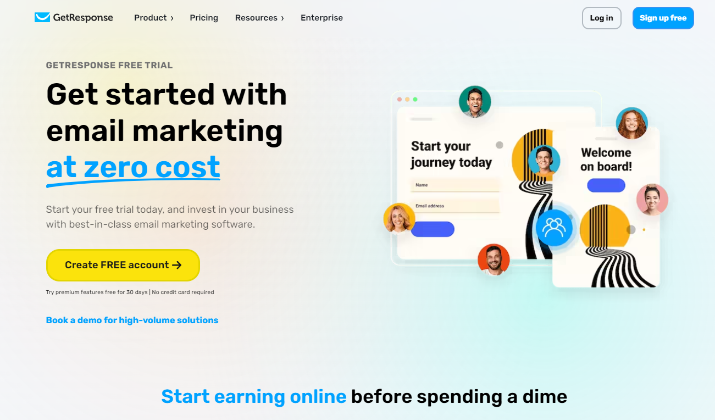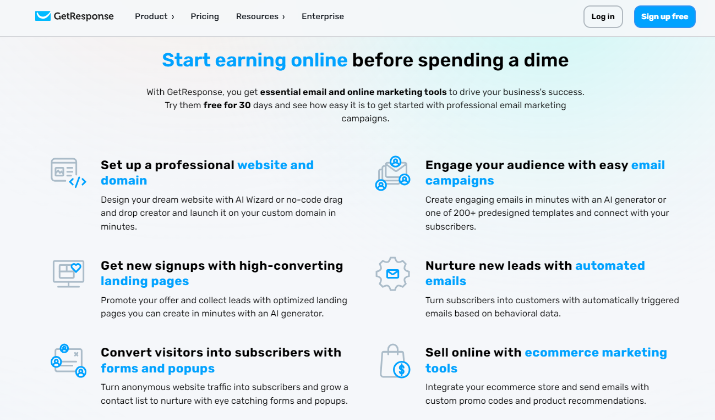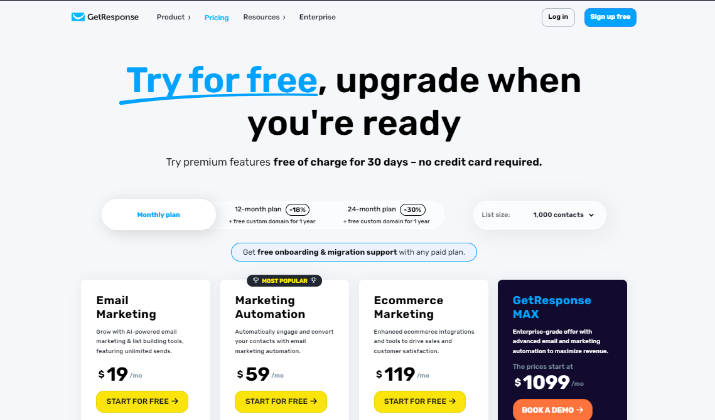GetResponse is a powerful email marketing and marketing automation platform that offers a wide range of features to help businesses of all sizes grow their online presence and engage with their audience.
One of the key benefits of considering GetResponse is that you can evaluate the platform by subscribing to its 30-day free trial, which gives you almost full access to their premium tools and services.
In this article, we’ll dive into the details of the GetResponse free trial, exploring the key features included, the limitations you should be aware of, and how to make the most of your trial period.
Whether you’re new to email marketing or looking to switch platforms, the GetResponse free trial is an excellent opportunity to test drive their robust suite of tools and see if it’s the right fit for your business.
Let’s get started!
What is the GetResponse Free Trial?
GetResponse offers a generous 30-day free trial that allows you to test-drive its powerful email marketing platform and access all of its premium features.
During this trial period, you’ll have the opportunity to explore a wide range of advanced tools and capabilities, including:
- AI Campaign Generator: Quickly generate a landing page, welcome email, and newsletter with just a few clicks using GetResponse’s AI-powered tools.
- Marketing Automation: Set up automated email campaigns based on subscriber behavior to nurture leads and boost engagement.
- Ecommerce Features: Integrate your online store and send targeted campaigns with custom promo codes and product recommendations.
- 24/7 Customer Support: Reach out to GetResponse’s expert team for assistance whenever you need it.
The free trial is designed to help you determine if GetResponse is the right fit for your business.
By testing out their high-volume email marketing solutions and advanced features, you can make an informed decision about upgrading to a paid plan that best suits your needs.
Also read: Clickfunnels vs GetResponse
Sending emails, creating landing pages, automating marketing, building conversion funnels, boosting sales, everything made easier with GetResponse.
Key Features Included in the Free Trial
From advanced email marketing tools to cutting-edge automation capabilities, the key features included in the GetResponse free trial have been designed to take your online presence to new heights.
Email Marketing Tools
GetResponse offers a user-friendly email editor that allows you to create professional and engaging campaigns with ease.
Utilize pre-built templates or design your emails from scratch, and take advantage of powerful segmentation tools to deliver personalized messages to your audience.
Landing Page Builder
Creating high-converting landing pages has never been simpler. With GetResponse’s drag-and-drop editor, you can design visually appealing pages and publish an unlimited number of them during your free trial.
Turn your website traffic into qualified leads and customers with this powerful feature.
Webinars
Engage your audience and share valuable information through interactive webinars. During the free trial, you can host webinars with up to 10 attendees, including yourself.
This feature is perfect for lead generation, customer education, and building brand loyalty.
Marketing Automation
Streamline your marketing processes and boost efficiency with GetResponse’s advanced automation tools.
Set up automated email campaigns based on subscriber behavior, such as abandoned carts or content engagement. Nurture leads and drive conversions with minimal manual effort.
AI Campaign Generator
Quickly create effective marketing campaigns with GetResponse’s AI-powered tools. In just a few clicks, you can generate a landing page, welcome email, and newsletter tailored to your specific needs.
This feature is ideal for businesses looking to save time and resources while still delivering high-quality content.
With its powerful features and expert customer support, GetResponse is poised to help your business thrive in the competitive digital landscape.
Check out: GetResponse vs ActiveCampaign
Limitations of the Free Trial
While the free trial offers a great opportunity to explore the platform’s features, there are some key restrictions that you should be aware of.
Webinar Attendees
The free trial of GetResponse limits webinar attendance to a maximum of 10 people, including the host. This may be a significant constraint if you’re planning to host larger webinars or events.
Landing Page Visits
The number of visits to your landing pages is capped at 1,000 during the free trial period. This could be a concern if you’re expecting a high volume of traffic to your landing pages.
Outgoing Messages
Any outgoing messages you send to your subscribers will bear the GetResponse badge and may contain third-party advertisements. This could be a drawback if you’re looking to maintain a consistent brand image and messaging.
A/B Testing & Advanced Automation
During the free trial, you won’t have access to A/B testing and advanced automation features.
These are powerful tools that can help you optimize your marketing campaigns, so their absence may be a limitation for more sophisticated users.
If you find that the restrictions of the free trial are too limiting, you may want to consider upgrading to a paid plan to unlock the full range of GetResponse’s features and capabilities.
Explore: GetResponse vs Emarsys
How to Get Started with the GetResponse Free Trial?
The GetResponse free trial offers you a risk-free opportunity to discover how their email marketing platform can boost your marketing efforts.
If you’re interested in trying GetResponse, you can easily access their free trial by following these steps.
- Visit the website using this URL and click on the “Create free account” button.
- Fill in your email address and create a password to create your account.
- Verify your email address by clicking on the verification link sent to your inbox.
- Complete your profile by providing the necessary information.
- Once you’ve completed your profile, you can start accessing the free features of GetResponse for a period of 30 days.
During your free trial, you’ll have access to premium features such as scheduling newsletters, autoresponders, automation workflows, and even webinars, allowing you to fully experience the capabilities of the GetResponse platform.
It’s important to note that the GetResponse free trial doesn’t require you to enter any credit card details, ensuring a hassle-free sign-up process.
If you decide to upgrade your account to unlock additional features and remove trial limitations, you can do so at any time during the 30-day trial period.
Read this too: GetResponse vs MailUp
Sending emails, creating landing pages, automating marketing, building conversion funnels, boosting sales, everything made easier with GetResponse.
What Happens After the 30-Day Free Trial?
After the initial 30-day trial period, you have the option to upgrade to a paid GetResponse plan to continue using the premium features.
If you don’t upgrade, your account will revert to the GetResponse Free plan, which has certain limitations:
- Only 1 landing page can be published
- Webinars limited to 10 attendees
- 2,500 monthly email sends
- 500 contact limit
- No access to A/B testing or advanced automation features
You can upgrade to a paid plan at any time during or after the trial period. The paid plans offer a range of features and pricing options to accommodate businesses of all sizes.
You might like this: 10 Best MailerLite Alternatives
Upgrading Your GetResponse Free Account
While the free trial offers a valuable opportunity to explore the platform’s capabilities, some key features and functionalities are not available. This is where you may want to upgrade to a paid plan.
You can upgrade your GetResponse Free account whenever you want. To do so, follow these steps:
- Go to the “Profile menu”.
- Select “Upgrade Account”.
- Choose the plan and contact size that best suits your needs.
- Enter your payment information to continue enjoying GetResponse’s powerful features.
By following the steps outlined above, you can seamlessly upgrade your account and unlock the full potential of GetResponse’s robust marketing automation and email marketing features.
Also read: 7 Best Free Newsletter Platforms
Tips for Maximizing Your GetResponse Free Trial
Here are some tips to maximize your free trial experience and set the stage for long-term success with GetResponse’s powerful marketing tools.
1. Explore All Features
Take full advantage of the 30-day trial period to experience all the features GetResponse has to offer, including email marketing, marketing automation, and webinar hosting.
2. Create Effective Campaigns
Use the AI campaign generator and marketing automation tools to create and deploy high-quality email campaigns that resonate with your audience, ensuring you get the most out of your free trial.
3. Host Engaging Webinars
Utilize the webinar feature to connect with your audience and share valuable content, allowing you to build relationships and establish your brand as an authority in your industry.
4. Optimize Landing Pages
Experiment with different landing page designs and copy to find the best combination for your audience, ensuring that your landing pages are optimized for conversions and lead generation.
Check out: GetResponse vs Moosend
Sending emails, creating landing pages, automating marketing, building conversion funnels, boosting sales, everything made easier with GetResponse.
Extending Your GetResponse Free Trial
Once you’ve signed up for the GetResponse free trial and experienced the platform’s powerful features, you may be eligible to extend your trial period.
GetResponse offers promotional offers that allow users to extend their free trial for up to 60 days, giving you more time to fully explore and test the platform.
Extending your GetResponse free trial enables you to take additional time to dive deeper into the various functionalities available.
This includes creating and running email marketing campaigns, building unlimited landing pages, hosting webinars with up to 100 attendees, and utilizing automation features to streamline your marketing efforts.
Throughout your extended trial, you can also take advantage of the 24/7 coaching and support offered by GetResponse.
Their dedicated team is available to assist you and answer any questions or concerns you may have, ensuring a smooth and successful experience with the platform.
To extend your trial, keep an eye out for promotional offers and special deals that may be available on the GetResponse website or through their marketing communications.
These offers provide an opportunity to prolong your trial and make the most out of your experience with the platform.
Explore: GetResponse vs Omnisend
GetResponse Pricing Plans to Access Premium Features
After experiencing the benefits of the free trial, you might be ready to take your email marketing strategy to the next level.
Compared to other email marketing platforms, GetResponse’s pricing is generally more affordable. It offers several pricing options, including discounts for annual and biennial payments.
Email Marketing Plan
The Email Marketing plan is an excellent choice for those starting their email marketing journey.
This plan is priced at $19 per month if you opt for the monthly plan. It is also available at $15.6 per month in the annual plan and $13.3 in the 24-month plan.
It is perfect for businesses with up to 1,000 contacts. With this plan, you gain access to essential email marketing tools and customizable landing pages to create compelling email campaigns and drive customer engagement.
Marketing Automation Plan
If you’re looking to automate your marketing efforts and maximize efficiency, the Marketing Automation plan is ideal.
It costs $59 per month in the monthly plan, $48.4 per month in the annual plan and $41.3 in the 24-month plan.
This plan provides additional features such as webinars and advanced automation capabilities to nurture leads, send targeted messages, and create personalized customer journeys to achieve remarkable results.
Ecommerce Marketing Plan
For businesses focused on ecommerce, the Ecommerce Marketing plan offers advanced automation, unlimited sales funnels, and web push notifications.
It starts at $119 per month in the monthly plan, $97.6 per month in the yearly plan and $83.3 per month in the 24-month plan.
This plan featuring ecommerce integrations, quick transactional emails and web push notifications empowers you to optimize your ecommerce operations and drive revenue growth.
GetResponse MAX Plan
For those seeking a more comprehensive solution tailored to their specific needs, GetResponse offers the MAX plan with custom pricing.
This plan is perfect for businesses looking to scale their online marketing efforts and includes features such as a Dedicated IP address, Webinars for up to 1000 attendees, and SMS marketing automation.
Offers & Discounts
It’s important to note that GetResponse offers attractive discounts for annual plans, with 18% off for annual subscriptions and even greater savings of 30% off for biannual plans.
Additionally, GetResponse supports nonprofit organizations with a generous 50% discount across all plans, enabling them to leverage the power of email and automation for their causes.
GetResponse also provides premium offers for its users. These include exclusive discounts on various software like LiveChat, ClickMeeting, BriteVerify, LiveHelpNow, Privy, and many more.
These offers provide additional value to enhance your marketing capabilities and further boost your business growth.
Choose the pricing plan that aligns with your business goals and start utilizing premium features to accelerate your online success.
Read this too: GetResponse vs Braze
Sending emails, creating landing pages, automating marketing, building conversion funnels, boosting sales, everything made easier with GetResponse.
Conclusion
GetResponse’s free trial offers a comprehensive email marketing toolkit for businesses looking to elevate their online presence.
Signing up for a free trial is a quick and straightforward process on the GetResponse website, granting access to all features for a limited time.
With features like email campaigns, landing pages, webinars, and automation, the platform provides opportunities for business growth and effective marketing strategies.
The trial period allows users to explore the platform and determine if it meets their specific needs before upgrading to a paid plan.
Once you have tested its features and are ready to switch to a paid plan, GetResponse offers various pricing plans to suit various business requirements and budgets.
Start a free trial today and unlock the power of GetResponse for your email marketing strategy.
FAQs
What is the GetResponse free trial?
The GetResponse free trial is a 30-day period that allows users to test-drive the platform and explore its capabilities for email marketing campaigns, landing pages, webinars, and automation.
What features are included in the GetResponse free trial?
The GetResponse free trial offers a range of features, including email marketing campaigns, landing page creation, webinar hosting, and marketing automation. Users can create professional email campaigns, design landing pages, host webinars for up to 100 attendees, and automate marketing processes.
How can I access the GetResponse free trial?
To access the GetResponse free trial, visit the GetResponse website, select a plan, and provide the necessary information. No credit card is required to start the trial.