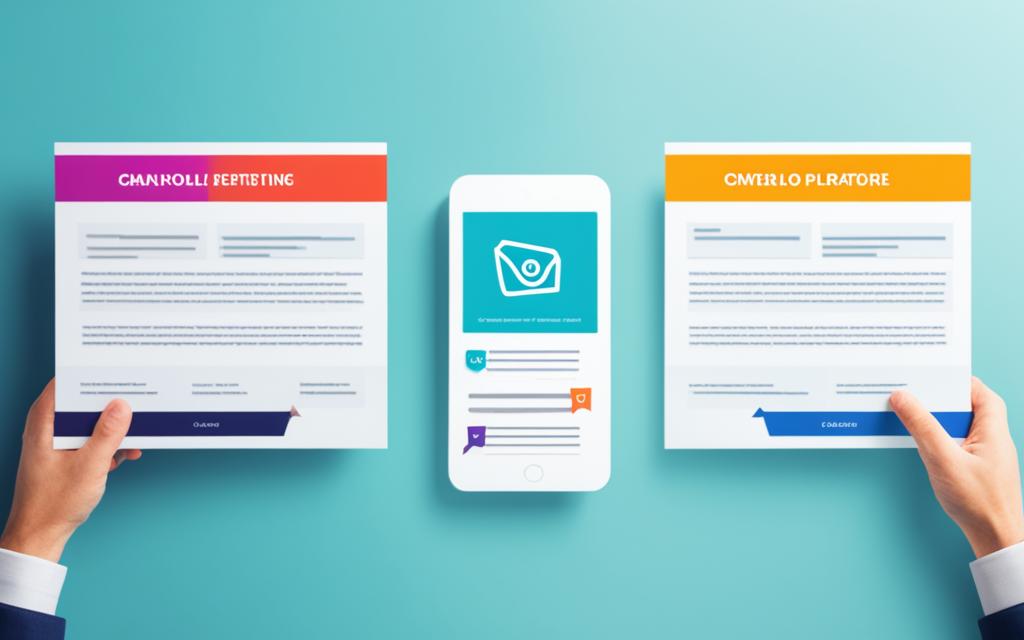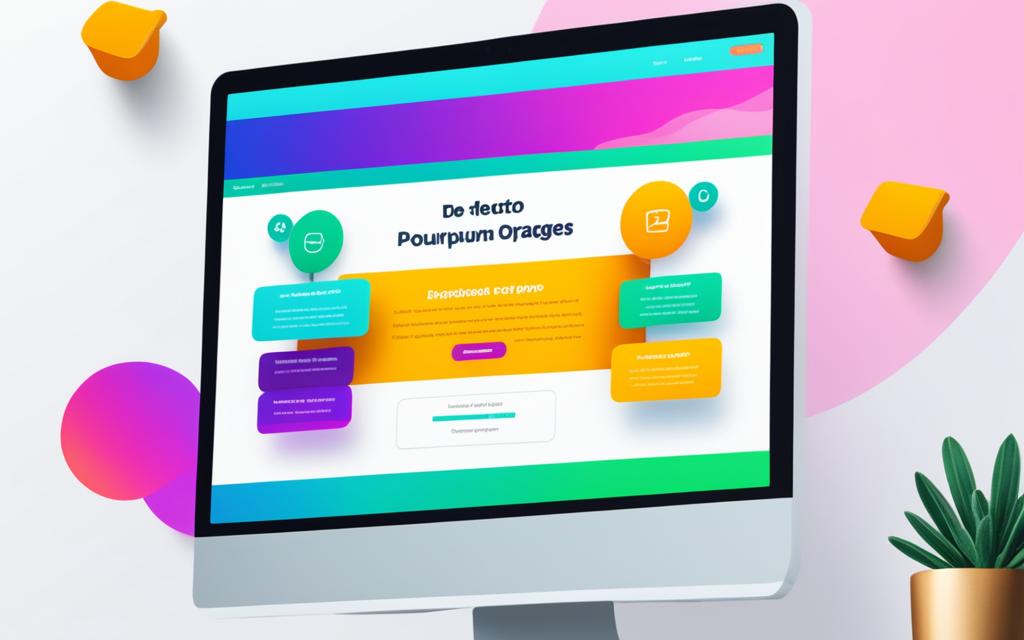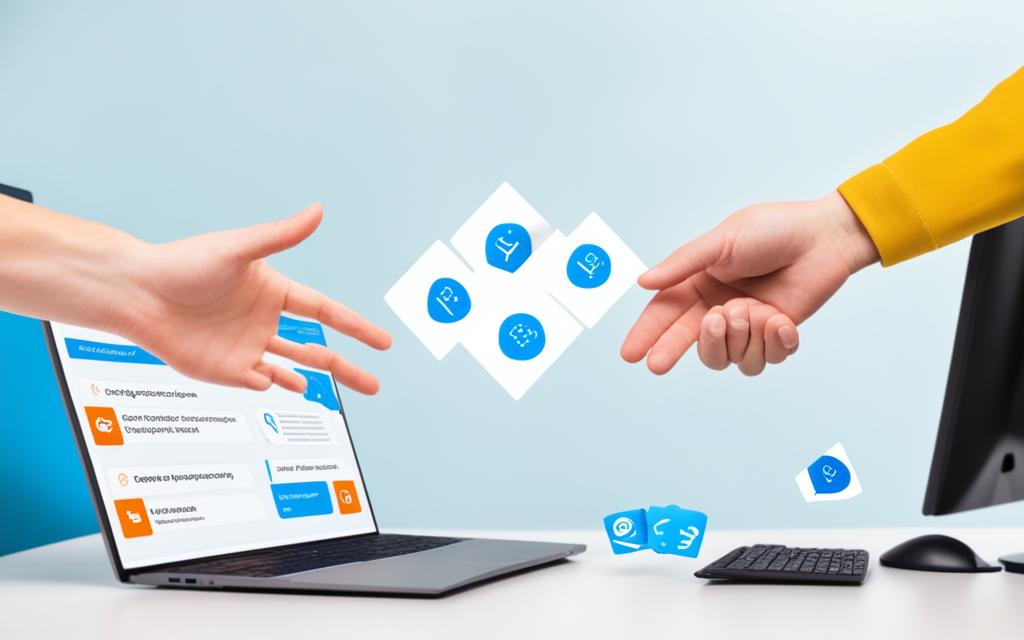Email marketing goes beyond just sending out messages to your subscribers.
It’s about creating impactful campaigns that resonate with your audience and drive results.
Your campaigns can fail miserably if you’re relying on ordinary marketing tools.
It’s important therefore, to resort to a reliable email marketing platform if you want to grow and make the most of your marketing efforts.
Sending emails, creating landing pages, automating marketing, building conversion funnels, boosting sales, everything made easier with GetResponse.
To make it easier for you, we are going to focus on GetResponse vs AWeber comparison in this article.
The two platforms are among the more popular email marketing solutions in the market today.
Both of them offer plenty of great features to simplify email marketing and automation.
Let’s find out more without wasting anymore time.
Key Feature Comparison
These are some of the key features these tools offer. We will talk about each of them at length in the subsequent sections.
- Email Marketing
- Automation and Segmentation
- Forms, Popups, and Landing Pages
- Web Push Notifications
- Support and Accessibility
- Pricing and Trial Period
Email Marketing Capabilities
When it comes to email marketing capabilities, both GetResponse and AWeber have a lot to offer.
They provide essential features such as email broadcasts, an email builder, and prebuilt templates to help you create stunning email campaigns.
However, GetResponse goes a step further by offering more advanced features that give you an edge in your email marketing efforts.
With GetResponse, you get access to their powerful Email Creator, which includes features like Inbox Preview and Spam Check to ensure your emails look great and avoid being flagged as spam.
Additionally, GetResponse’s Email Creator is optimized for mobile devices, allowing you to reach your audience wherever they are.
Sending emails, creating landing pages, automating marketing, building conversion funnels, boosting sales, everything made easier with GetResponse.
On the other hand, AWeber has a simpler email creator with fewer features.
While it still gets the job done, it lacks the advanced capabilities offered by GetResponse.
AWeber focuses on delivering a user-friendly experience, making it a great option for beginners or those who prefer a straightforward email builder.
Verdict: While both the platforms allow you to build email campaigns effectively, if you’re looking for more advanced features and mobile optimization, GetResponse stands out as the superior choice.
Automation & Segmentation
With GetResponse, you have the power to automate your entire marketing workflow.
This includes not only email marketing automation, but also SMS and web push notifications.
You can set up automated campaigns to send targeted messages based on various triggers and customer behaviors.
For example, if a customer abandons their shopping cart, you can automatically send them a cart abandonment email with a personalized offer to encourage them to complete their purchase.
GetResponse’s automation also goes beyond email marketing by allowing you to send SMS messages and web push notifications to reach your customers on multiple channels.
Furthermore, GetResponse’s automation features include AI-powered product recommendations.
This means you can create highly personalized email campaigns that automatically recommend products to each individual subscriber based on their past purchases or browsing history.
Smart designer, drag and drop landing page tool, template library, campaign automation, AMP for email & more, AWeber gives complete control to your email marketing.
AWeber, in contrast, focuses primarily on email marketing automation.
While it does offer segmentation features to target specific groups of subscribers, it doesn’t provide the same breadth of automation options as GetResponse.
It’s worth mentioning that both platforms have user-friendly interfaces that make it easy to set up and manage automation workflows.
Whether you’re a beginner or an experienced marketer, you’ll find the tools intuitive and accessible.
Verdict: If you’re looking for comprehensive marketing automation, including SMS, web pushes, cart abandonment emails, and AI product recommendations, GetResponse is the clear winner.
Its automation tools empower you to create personalized and targeted campaigns that can significantly improve your email marketing results.
Check Out: Beehiiv vs LinkedIn Newsletter
Forms, Popups, & Landing Pages
When it comes to lead generation and increasing conversion rates, forms, popups, and landing pages play a crucial role in capturing visitors’ information and converting them into customers.
Both GetResponse and AWeber offer powerful tools to help you create these essential elements for your marketing campaigns.
AWeber’s robust form builder allows you to create attractive and responsive forms that blend seamlessly with your website’s design.
You can choose from a library of over 600 templates to find the perfect match for your brand’s style and messaging. W
ith AWeber, you can easily create high-converting landing pages and use them to drive traffic and capture leads.
GetResponse also offers intuitive tools for creating forms, popups, and landing pages that are optimized for lead generation.
Sending emails, creating landing pages, automating marketing, building conversion funnels, boosting sales, everything made easier with GetResponse.
It provides over 150 free email templates categorized by industry and purpose, allowing you to quickly customize and launch your campaigns.
Their wide range of customization options gives you the freedom to design eye-catching forms, popups, and landing pages that align with your brand’s identity.
Verdict: Both AWeber and GetResponse understand the importance of customization and design in capturing the attention of your audience.
Whether you choose AWeber’s extensive library of templates or GetResponse’s intuitive customization options, you can create visually appealing and high-converting forms, popups, and landing pages that drive results.
This one is a tie.
Web Push Notifications
Web push notifications allow you to engage and re-engage your subscribers in a more direct and personalized way.
They are an effective tool for driving engagement and improving the user experience.
By leveraging web push notifications, you can keep your subscribers informed about new products, promotions, events, or any other updates that may be relevant to them.
These notifications appear directly on a user’s device, even when they are not actively browsing your website, ensuring they don’t miss out on important information or offers.
With GetResponse, you can send targeted web push notifications to specific segments of your audience based on their behavior and preferences.
This enhances the overall user experience and increases engagement with your brand.
GetResponse’s web push notifications can be seamlessly integrated with your marketing automation workflows.
This means you can trigger notifications based on specific actions or events, such as abandoned carts, completed purchases, or upcoming webinars.
By automating the delivery of push notifications, you can save time and resources while maintaining a high level of engagement with your audience.
The user-friendly interface of GetResponse’s platform allows you to easily create and customize your web push notifications.
You can design visually appealing notifications that align with your brand’s aesthetic and capture the attention of your subscribers.
Sending emails, creating landing pages, automating marketing, building conversion funnels, boosting sales, everything made easier with GetResponse.
Additionally, you can track the performance of your web push notifications through comprehensive analytics, allowing you to optimize your campaigns for better results.
Coming down to AWeber, unfortunately it does not offer web push notifications as part of its feature set.
Verdict: This places GetResponse at an advantage in terms of marketing automation capabilities and engagement tools.
Also Read: Beehiiv vs ConvertKit vs Substack
Support & Accessibility
GetResponse offers live chat support in 8 languages, making it accessible to users from different regions.
This ensures that you can communicate with their support team efficiently and effectively.
Additionally, GetResponse provides 24/7 support access, giving you peace of mind knowing that assistance is available whenever you need it.
Smart designer, drag and drop landing page tool, template library, campaign automation, AMP for email & more, AWeber gives complete control to your email marketing.
AWeber also offers live chat support and 24/7 support access. In fact, they go a step further by providing phone support.
This means that if you prefer speaking directly to a support representative, AWeber has you covered.
Verdict: If you value the convenience of live chat support and immediate assistance in multiple languages, GetResponse is a strong option.
However, if phone support is a priority and you prefer speaking to a support representative directly, AWeber may be the better choice for you.
Also Read: Beehiiv vs Flodesk
Pricing & Trial Period
Finally, we come down to the all-important aspect of pricing.
Both GetResponse and AWeber provide a generous 30-day trial that allows you to explore all the advanced features, including Marketing Automation, without any upfront cost.
This gives you ample time to test the platforms and determine which one aligns better with your goals and requirements.
Now, let’s dive into the pricing plans.
AWeber
- AWeber provides a free plan if you have less than 500 subscribers.
- The Lite plan costs $14.99 per month. You get unlimited subscribers, one email list, and three landing pages.
- The Plus plan costs $29.99 per month. It allows unlimited subscribers, features like automation and integrations.
- The Unlimited plan comes with unlimited offerings. It is priced at $899/month.
Smart designer, drag and drop landing page tool, template library, campaign automation, AMP for email & more, AWeber gives complete control to your email marketing.
GetResponse
GetResponse offers five plans, considering audiences of all scales and budget.
- Free plan
- Email Marketing at $13.2/month
- Marketing Automation at $41.1/month
- Ecommerce Marketing at $82.9/month
- Finally, they have the Get Response Max plan for large businesses.
- These prices apply when you pay yearly. You also have the option to pay once every two years which proves cheaper.
- If you can’t spend that much amount upfront, consider their monthly payment structure.
Also Read: Systeme vs Brevo
Sending emails, creating landing pages, automating marketing, building conversion funnels, boosting sales, everything made easier with GetResponse.
Conclusion
We believe GetResponse has the advantage with more advanced features like marketing automation, web push notifications, and SMS.
It also provides better customization options and offers better value for your money.
However, AWeber does have its strengths, particularly in terms of its user-friendly interface and reliable customer support.
It is a great option for small businesses and entrepreneurs seeking ease of use and efficiency.
The good news is that both the tools provide free-trials, which means you can test each platform and determine which one best suits your needs.