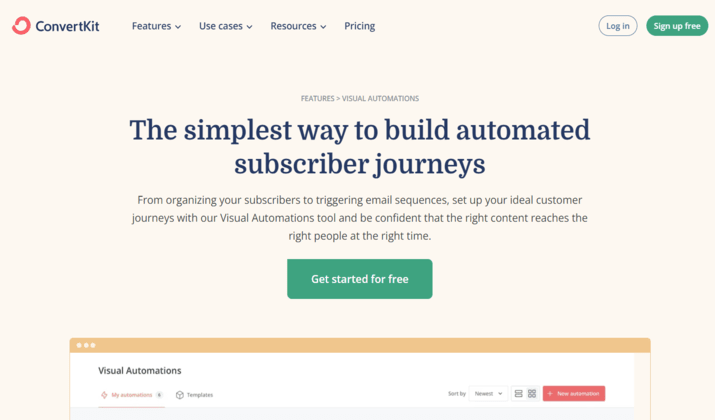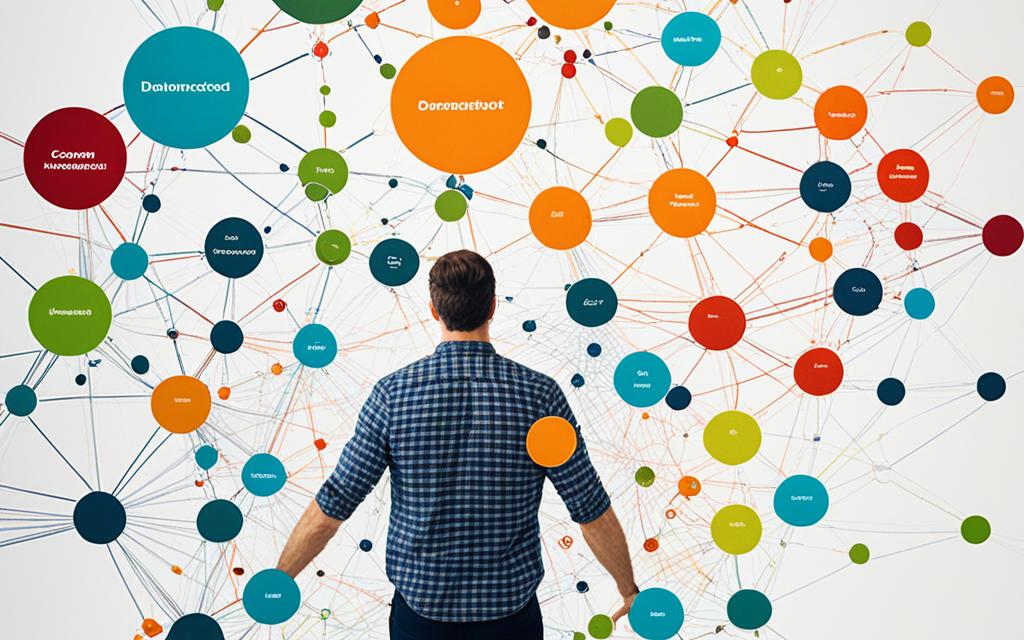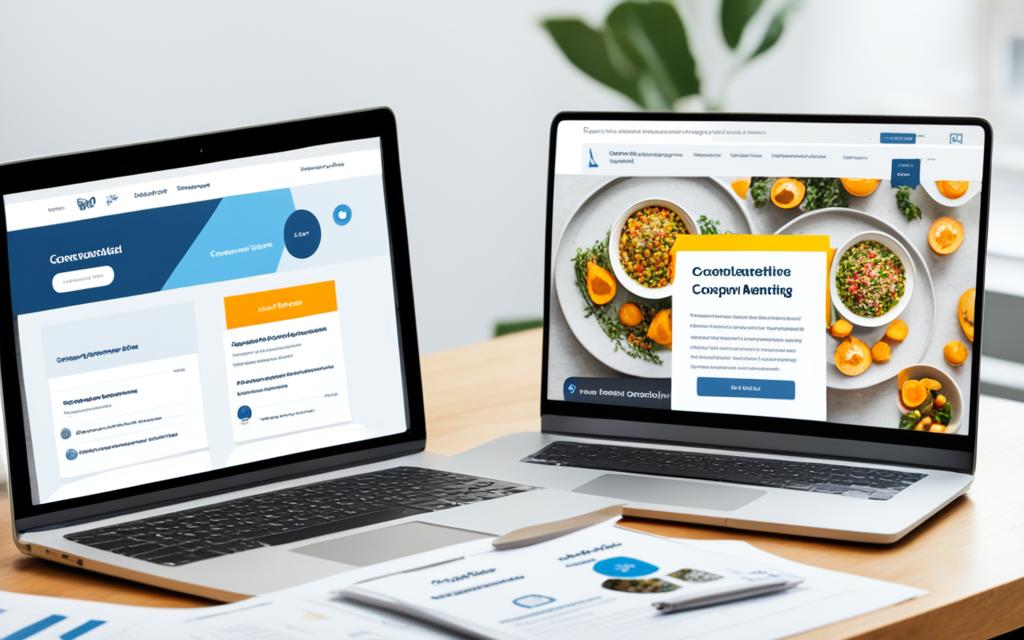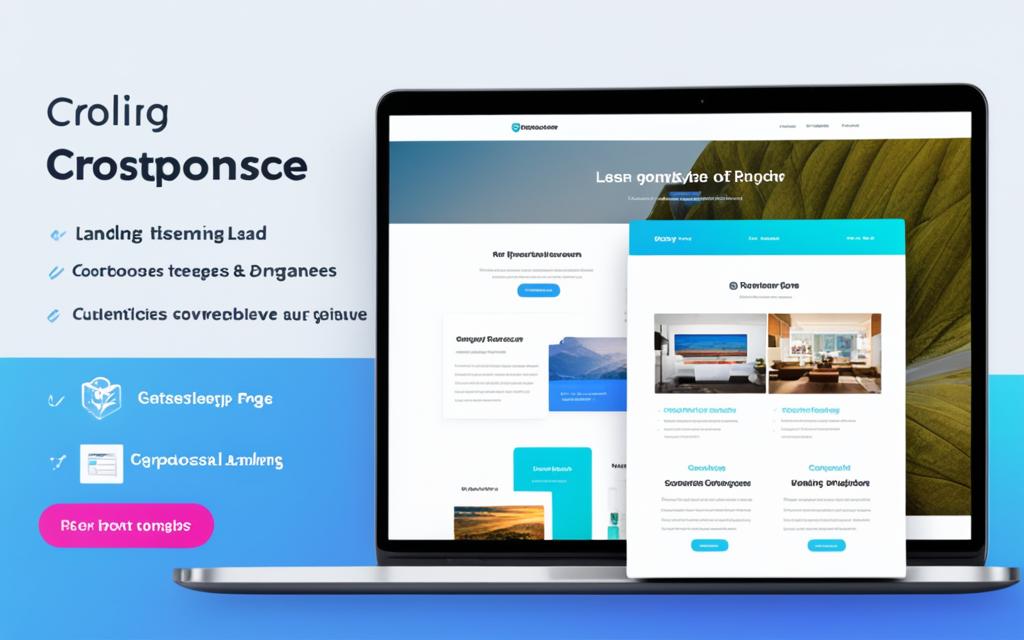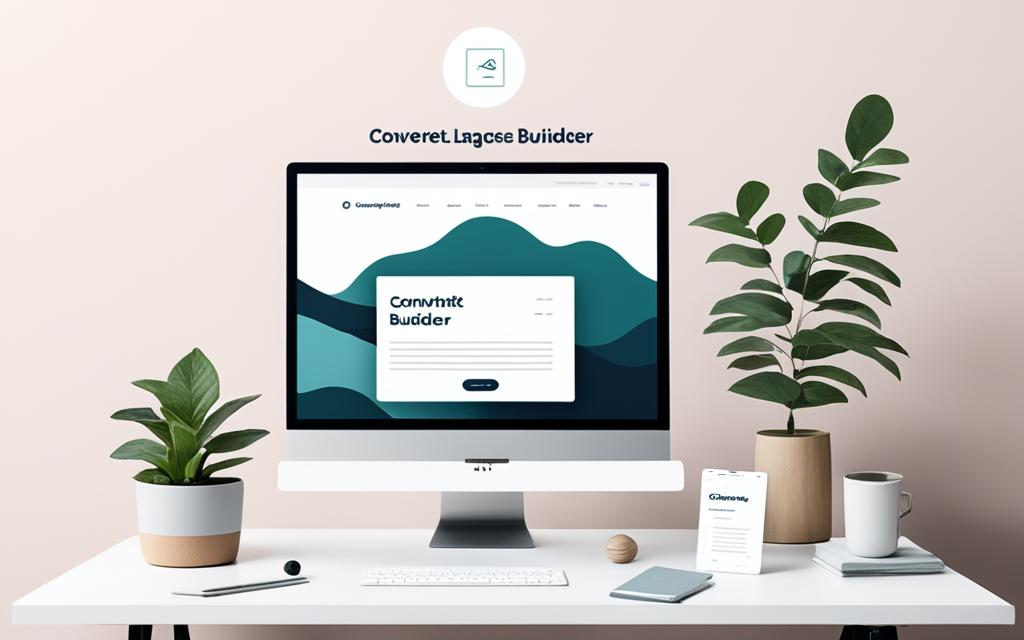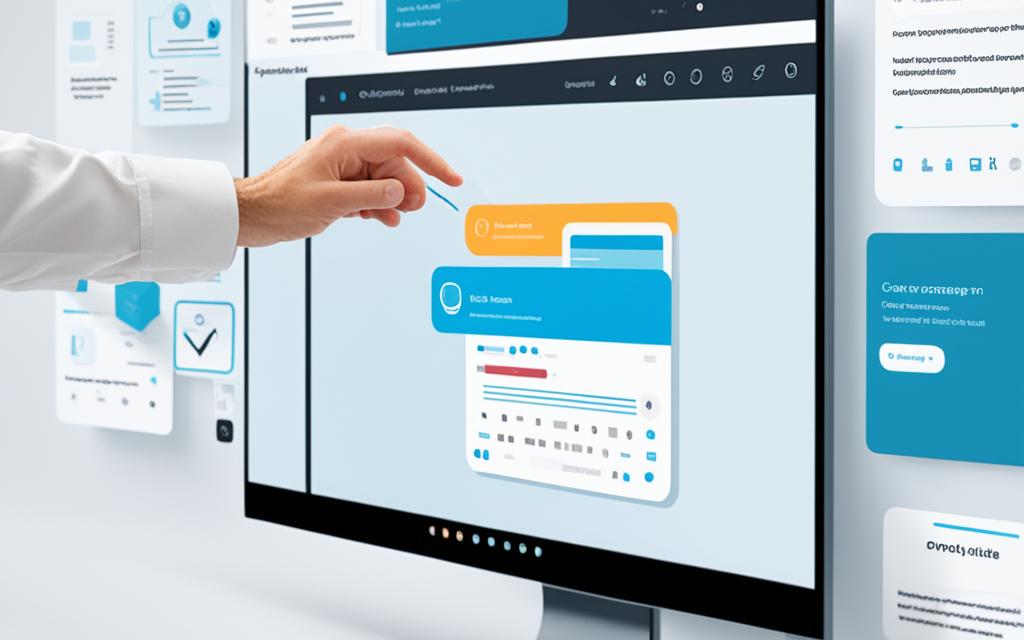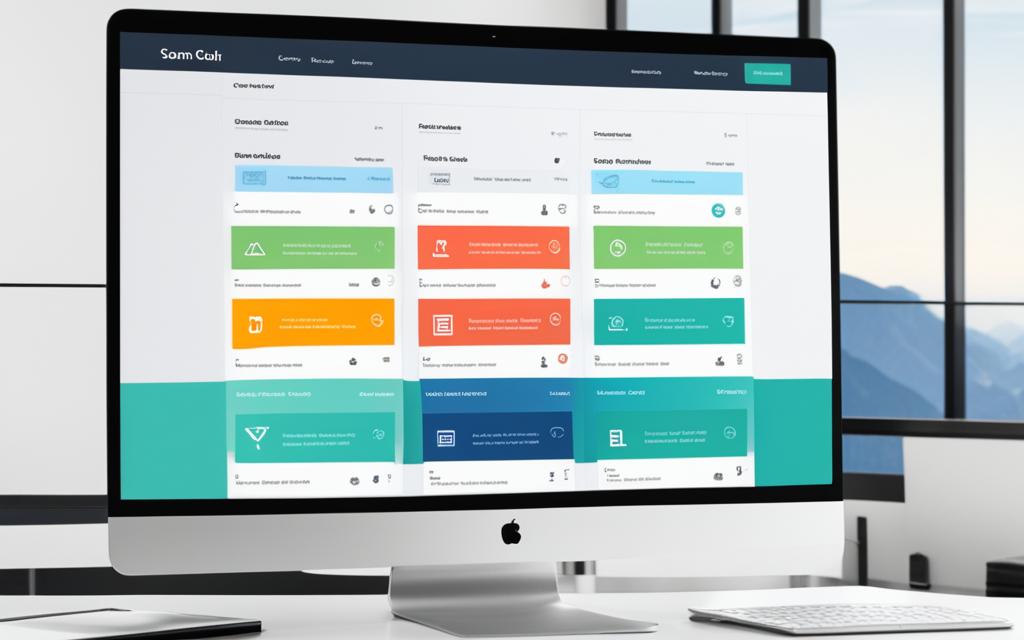Email marketing has the power to grab user attention, evoke emotions, and drive action.
It’s a way for businesses and creators to connect with their audience on a personal level, build relationships, and ultimately grow their business.
But to achieve success in email marketing, you need the right tools and strategies. That’s where GetResponse and ConvertKit come in.
Both platforms offer a range of features to help you create stunning email campaigns, automate your marketing processes, and engage with users.
Whether you’re looking for advanced automation features, customizable landing pages, or powerful contact management tools, keep reading to find out which platform is the right fit for you.
In this article, we’ll review the two platforms inside out, so stay tuned.
Also Read: GetResponse vs Shopify
Email Marketing & Automation
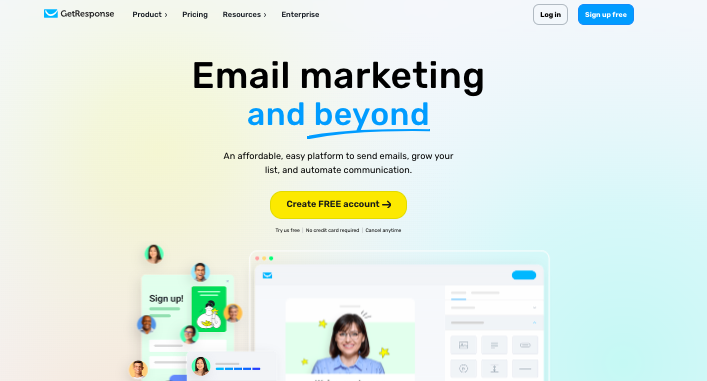
GetResponse
GetResponse is an all-in-one marketing platform that offers a wide range of features, including powerful email marketing and automation tools.
One of the standout features of GetResponse is its marketing automation tools.
With automation workflows, you can create personalized customer journeys based on user behavior, ensuring that your emails are sent at the right time and with the right content.
GetResponse also offers features like abandoned cart sequences, which can help you recover lost sales by sending automated emails to customers who have left items in their cart without completing the purchase.
Sending emails, creating landing pages, automating marketing, building conversion funnels, boosting sales, everything made easier with GetResponse.
Additionally, you can use transactional emails to provide order confirmations, shipping updates, and other important information to your customers.
Another powerful feature of GetResponse is its product recommendations functionality.
By leveraging user data and segmentation, you can automatically suggest relevant products to customers based on their previous purchases or browsing behavior.
The personalized approach can significantly increase your sales and customer satisfaction.
While GetResponse offers advanced functionality, it may have a learning curve for first-time users.
However, the platform provides comprehensive customer support and educational resources to help you get up to speed quickly.
ConvertKit
ConvertKit is a powerful email marketing platform that offers a range of automation tools to help you streamline your marketing efforts.
With ConvertKit’s drag-and-drop builder and pre-made templates, you can easily create visually appealing emails without any coding skills.
One of the standout features of ConvertKit is its ability to create email sequences.
You can set up a series of automated emails that are sent to subscribers at specific intervals or based on their actions.
This allows you to nurture your audience and guide them through your sales funnel.
ConvertKit also provides event triggers and action triggers, which allow you to automate specific actions based on subscriber behavior.
For example, you can automatically send a welcome email when someone joins your list or trigger a follow-up email when a purchase is made.
While ConvertKit may not offer as many features as GetResponse, it excels in its simplicity and user-friendly interface.
ConvertKit makes it easy to create, send and manage your email marketing campaigns.
Grow your list to 1,000 subscribers for free. Learn more.
It focuses on providing content creators with the tools they need to build and engage their audience effectively.
To maximize your email marketing efforts, ConvertKit integrates seamlessly with Google Analytics.
This allows you to track important metrics such as opens, clicks, and unsubscribes to measure the success of your campaigns.
With ConvertKit’s automation tools, you can save time and effort by automating repetitive tasks and delivering targeted, personalized content to your subscribers.
Whether you’re a blogger, YouTuber, or podcaster, ConvertKit is designed to meet your email marketing needs.
Check Out: GetResponse vs ClickFunnels
Contact Management & Segmentation
GetResponse
When it comes to contact list management and segmentation, GetResponse offers a comprehensive set of features that enable you to effectively organize and target your contacts.
With its CRM-like capabilities, you can easily keep track of your contacts’ activities and interactions.
One standout feature is the ability to create behavior-based segmentation. This means you can segment your contacts based on their specific actions and engagement with your emails.
Whether it’s opening specific types of content or clicking on particular links, you can tailor your messages to deliver personalized experiences that resonate with your audience.
Effective contact management is crucial for maximizing your marketing efforts, and GetResponse provides the tools to do just that.
Sending emails, creating landing pages, automating marketing, building conversion funnels, boosting sales, everything made easier with GetResponse.
By organizing your contacts into different groups or segments, you can deliver targeted messages to specific customer segments, increasing the likelihood of conversions.
GetResponse understands the importance of automation workflows in contact management and segmentation.
With its automation features, you can create personalized customer journeys based on specific triggers and actions.
This allows you to automate tasks and deliver relevant content to your contacts at the right time, enhancing their overall experience with your brand.
By effectively organizing your contact list and delivering personalized messages to targeted segments, you can drive better engagement and ultimately increase conversions.
ConvertKit
ConvertKit offers a comprehensive contact management system that allows you to effectively manage your subscriber list and personalize your email campaigns.
With ConvertKit, you can easily organize and segment your contacts based on their behavior, interests, and preferences, ensuring that your messages are targeted and relevant.
One of the key features of ConvertKit’s contact management system is the ability to tag your subscribers.
Tags are labels that you can assign to your contacts to categorize them and create targeted email campaigns.
By using subscriber tagging, you can send specific offers or information to certain groups of subscribers, increasing engagement and conversion rates.
In addition to subscriber tagging, ConvertKit also supports rule-based automations. With rule-based automations, you can create dynamic workflows that automatically trigger specific actions based on predefined rules.
ConvertKit makes it easy to create, send and manage your email marketing campaigns.
Grow your list to 1,000 subscribers for free. Learn more.
For example, you can set up automations to send follow-up emails, offer discounts to subscribers who have completed certain actions, or send targeted content based on subscriber interests.
ConvertKit’s rule-based automations empower you to deliver highly personalized experiences to your audience.
To provide further assistance in managing your contact list, ConvertKit’s platform offers intuitive interfaces and a user-friendly dashboard. This makes it easy to navigate and organize your contacts efficiently.
Landing Page Builder
GetResponse
GetResponse offers a powerful Landing Page Creator that allows you to build stunning landing pages without any coding knowledge.
With its customizable templates and intuitive drag-and-drop editor, creating professional landing pages has never been easier.
You can choose from over 200 high-converting landing page templates, tailored to various industries and goals.
Whether you’re promoting a product, capturing leads, or running a webinar, GetResponse has a template that fits your needs.
In addition to the pre-designed templates, you have the flexibility to customize every aspect of your landing pages using custom HTML, CSS, and JavaScript.
This allows you to add advanced functionality and create a truly unique landing page experience.
With GetResponse, you can also conduct A/B testing to optimize your landing pages for higher conversions. Test different elements such as headlines, call-to-action buttons, and images to find the best performing variant.
To ensure your landing pages are search engine-friendly, GetResponse offers built-in SEO optimization tools.
Easily optimize your meta tags, URLs, and page content to improve your rankings and drive organic traffic to your landing pages.
ConvertKit
ConvertKit offers a user-friendly landing page builder that allows you to create impactful landing pages to capture leads and sell products.
Although the platform has limited templates compared to other tools, it compensates with robust customization options.
With ConvertKit’s landing page builder, you can easily tailor your pages to meet your specific needs.
It offers features like tags and drop boxes, enabling you to collect valuable information from your leads and segment them effectively for targeted marketing campaigns.
One notable advantage of ConvertKit’s landing page builder is that it allows you to collect leads and generate sales without requiring a website.
This flexibility is especially valuable for beginners and individuals who don’t have an established online presence but still want to grow their email list or sell digital products.
While ConvertKit’s landing page builder may not offer as many templates as some competitors, its focus on simplicity and ease of use makes it an attractive choice for bloggers, content creators, and small businesses.
The platform allows you to create professional-looking landing pages quickly, without the need for any technical expertise.
Email Builder
GetResponse
When it comes to creating visually stunning emails, GetResponse’s email builder works very well.
With around 162 email templates, mostly fun, colorful, and graphic-based, you have access to a wide range of creative options to make your emails stand out.
Whether you’re looking to engage your audience with vibrant designs or convey information in an eye-catching way, GetResponse’s templates have got you covered.
But the customization options don’t stop at templates. With GetResponse’s drag-and-drop functionality, you have full control over the layout and design of your emails.
You can easily add text, images, buttons, and other elements to create a visually appealing email that aligns with your brand’s identity.
Sending emails, creating landing pages, automating marketing, building conversion funnels, boosting sales, everything made easier with GetResponse.
Automation is another key feature of GetResponse’s email builder. The platform offers a range of automation workflows with various triggers and events.
From welcoming new subscribers and nurturing leads to sending targeted emails based on specific actions like email opens and link clicks, GetResponse’s automation workflows enable you to automate your email campaigns and deliver personalized messages to your audience.
With seventeen start triggers to choose from, you have the flexibility to create automation workflows that suit your specific needs.
Whether you want to automate based on time-based triggers or specific actions taken by your subscribers, GetResponse has you covered.
ConvertKit
ConvertKit’s email builder offers a simplistic approach to email marketing, focusing on creating simple text-only emails.
While other platforms may offer pre-made templates and visual elements like images or GIFs, ConvertKit prioritizes higher conversion rates by eliminating distractions and unnecessary elements.
With ConvertKit, you have the freedom to craft your emails with clean and straightforward text, ensuring that your message resonates with your subscribers.
The minimalist approach promotes better engagement and delivers a personal touch to your email communications.
Although ConvertKit doesn’t provide a vast selection of pre-made templates like other platforms, it compensates with customizable paths and rules within its automation workflows.
ConvertKit makes it easy to create, send and manage your email marketing campaigns.
Grow your list to 1,000 subscribers for free. Learn more.
The feature empowers you to create personalized and targeted email sequences for your audience based on their behavior, preferences, and engagement.
The ability to customize paths and rules allows you to create automated email campaigns that adapt to your subscribers’ actions.
You can set up triggers, conditions, and actions to tailor your communication based on specific subscriber actions, such as open rates, link clicks, and even purchases.
ConvertKit understands the importance of email automation and provides a user-friendly interface with a drag-and-drop builder for tracking emails and marketing campaigns.
You can easily modify and fine-tune your workflows within the editor, making it effortless to optimize your email marketing efforts.
Ease of Use & Value for Money
User Interface
GetResponse offers a comprehensive set of features with a more complex user interface.
The platform provides various tools and functionalities that cater to the needs of businesses of all sizes.
While it may take some time for beginners to fully grasp the platform’s capabilities, the extensive feature set allows for more advanced customization and automation.
Check Out: Systeme vs ConvertKit
Sending emails, creating landing pages, automating marketing, building conversion funnels, boosting sales, everything made easier with GetResponse.
On the other hand, ConvertKit focuses on simplicity and ease of use. The platform is designed with content creators in mind, offering a straightforward and intuitive user interface.
It is easy to navigate and doesn’t overwhelm users with complex features, making it accessible for beginners and those who prefer a streamlined experience.
ConvertKit makes it easy to create, send and manage your email marketing campaigns.
Grow your list to 1,000 subscribers for free. Learn more.
Pricing Plans and Affordability
GetResponse offers flexible pricing plans to accommodate different business needs. Their free plan allows users to build their audience and send emails for free until they reach 2500 contacts.
Paid plans start at $15.6 per month (if you opt for yearly billing). Additionally, GetResponse provides discounts of 30% for biannual plans, and a 50% discount for nonprofit organizations.
On the other hand, ConvertKit offers an affordable solution for content creators. Their Creator plans starts at $25 per month for up to 1,000 subscribers. It gives you unlimited email sequences, visual automations and more.
The pro plan gives you advanced features and priced at $50 a month. They also offer a free plan for people with basic needs.
Also Read: GetResponse vs Braze
Conclusion
GetResponse offers a comprehensive set of features, making it a great choice for small and big setups.
It is praised for its scalability, customization, and extensive automation capabilities, which are suitable for businesses of all sizes.
With 24/7 customer support and a wide range of integrations, GetResponse ensures seamless workflow management.
ConvertKit on the other side, excels in simplicity, ease of use, and automation features, making it ideal for beginners and small businesses.
It offers personalized support and intuitive automation tools, along with access to subscriber tagging even in its free version.
While the number of supported tools for integration may be more limited, ConvertKit allows for custom integrations through its API.
In short, both the tools are good, analyze your needs and budget before considering one.