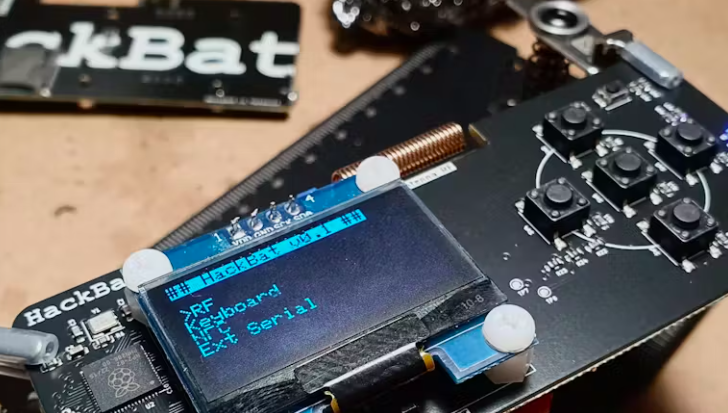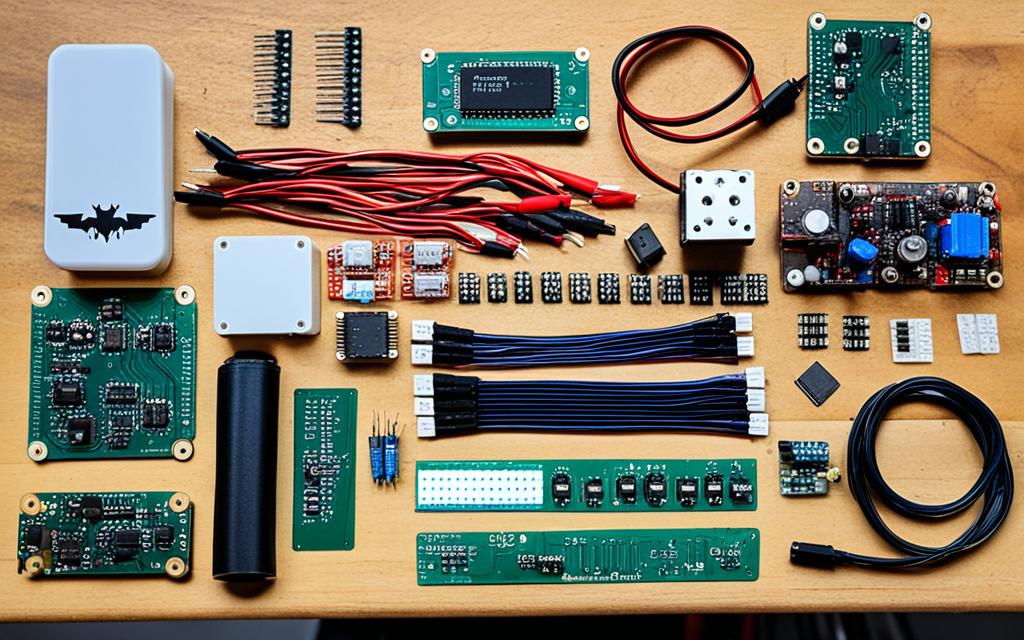Have you ever found yourself needing a versatile and powerful pen testing tool that you can carry with you wherever you go?
Maybe you’ve heard of the Flipper Zero, a popular choice in the market. But what if I told you there’s an open-source alternative that offers even more features without breaking the bank?
Introducing Hackbat, a state-of-the-art pen testing device developed by maker and developer Pablo Trujillo.
With its compact size and powerful capabilities, Hackbat is here to revolutionize the way you approach penetration testing.
Equipped with the RP2040 microcontroller, Hackbat delivers exceptional performance that rivals its high-priced competitors.
Its 4MB flash storage and the ESP8266 32-bit Tensilica microcontroller running at 160 MHz provide ample computing power for all your hacking needs.
Whether you’re analyzing wireless networks or conducting RFID experiments, Hackbat has got you covered.
If you want to take your pen testing game to the next level, stay tuned as we dive deeper into Hackbat in this article.
Read on.
Also Read: Flipper Zero vs Rubber Ducky
What are the Main Applications of Hackbat?
Hackbat is used for several purposes. Take a look at some of its common applications.
Penetration Testing and Security Research
The Hackbat is designed for hackers and makers to experiment with different pen-testing techniques.
It features an RF transceiver, NFC, WiFi, and an OLED display which make it a versatile tool for security auditing and penetration testing.
Keyboard Emulation
Since the RP2040 has USB host/device support, the Hackbat can be used as a keyboard emulator using the Arduino keyboard.h library.
This allows injecting keystrokes into target systems.
Wireless Communication
The Hackbat has built-in sub-GHz RF transceiver capabilities in the 300-928 MHz range, allowing wireless communication and experimentation.
The NFC interface at 13.56 MHz provides contactless communication capabilities.
Expandability
The Hackbat features an SD card slot for storage expansion, and a USB interface.
The ESP8266 WiFi module enables connecting the device to wireless networks or creating access points.
The open-source nature of the Hackbat encourages community involvement and contributions, making it a flexible and powerful tool for cybersecurity professionals and hobbyists.
It provides an affordable and customizable alternative to existing pen-testing tools like the Flipper Zero.
What are the Notable Features of Hackbat?
Hackbat, powered by the Raspberry Pi RP2040, offers a wide range of features designed for pen testing enthusiasts.
This affordable DIY device packs a punch with its array of capabilities and functionalities.
One notable feature of Hackbat is its support for NFC (Near Field Communication), allowing for secure communication with NFC-enabled devices.
This feature is particularly useful for tasks like contactless card cloning or data exchange in a pentesting scenario.
In addition, Hackbat comes equipped with an SD card slot, enabling easy storage and transfer of sensitive data.
This proves handy during forensic analysis, capturing network traffic, or securely storing penetration testing reports.
If that’s not impressive enough, Hackbat also boasts built-in Wi-Fi connectivity, providing seamless access to networks for performing advanced wireless attacks.
Whether you’re cracking WPA2 passwords or intercepting Wi-Fi traffic, Hackbat’s Wi-Fi capability has you covered.
Furthermore, Hackbat includes a miniature display, allowing users to monitor and interact with the device in real-time.
This streamlines navigation and provides instant feedback for more efficient and effective pen testing.
When comparing the cost of Hackbat to its counterparts, such as the well-known Flipper Zero, Hackbat stands out as an incredibly affordable alternative.
Compared to Flipper Zero, Hackbat offers comparable features and functionality at a significantly lower cost, making it accessible to a wider audience of cybersecurity enthusiasts and professionals.
With its open-source design, Hackbat not only provides a cost-effective solution but also offers the opportunity for customization and community collaboration.
Its accessibility and flexibility make it an ideal replacement for the recently disappeared Flipper One, filling the gap for pen testers seeking an alternative option.
Next, we’ll explore how you can build your own Hackbat from scratch, creating a powerful tool tailored to your specific needs.
Explore: Flipper Zero vs Proxmark
How can you Build Your Own Hackbat?
If you’re feeling adventurous and want to take your Hackbat experience to the next level, you can build your own custom Hackbat device.
Building your own Hackbat gives you the freedom to customize the design and functionality according to your preferences.
Let’s dive into the process of building your DIY Hackbat!
Gather the necessary components
To build your own Hackbat, you’ll need the following components:
- Custom PCB: You can download the PCB files provided by Trujillo and have them manufactured by a reputable PCB printing service like JLCPCB. This custom PCB is the heart of your Hackbat.
- RP2040 microcontroller: The Hackbat uses the powerful RP2040 microcontroller as its brain. Make sure to source an authentic RP2040 microcontroller for optimum performance.
- Other electronic components: You’ll also need various other electronic components such as resistors, capacitors, buttons, and connectors. Trujillo provides a detailed list of all the necessary components and their specifications.
Assemble the hardware
Assembling the hardware for your Hackbat may require some basic soldering skills and electronics knowledge.
Trujillo has made the assembly process as accessible as possible, providing clear instructions and documentation.
Take your time to carefully follow the assembly steps, ensuring proper connections and component placement.
Customize your Hackbat
One of the advantages of building your own Hackbat is the ability to customize it according to your needs.
You can experiment with different button layouts, modify the aesthetics with custom keycaps, or even add extra features like LED indicators or an OLED display.
Keep in mind that building a Hackbat requires attention to detail and patience.
Take your time to understand the components and their functionality, and don’t hesitate to seek help from the vibrant Hackbat community if you encounter any difficulties.
Cost and availability
The cost of building a Hackbat can vary depending on the current prices of components and PCB printing services.
However, it is estimated to be around $40 for three units. Keep in mind that component shortages may require finding equivalent substitutes.
By building your own Hackbat, you not only have a unique and personalized device but also gain valuable knowledge in electronics and DIY projects.
Check Out: Cool Things You Can Do With Flipper Zero
What are the Key Differences Between Hackbat and Flipper Zero?
When it comes to open-source alternatives for pen testing tools, Hackbat stands out as a worthy competitor to the Flipper Zero.
Both devices offer impressive capabilities for security testing and exploration, but there are some key differences to consider.
Capabilities
- Hackbat: Focused on RF capabilities, including sub-GHz RF transceiver, NFC, and WiFi. Designed for penetration testing and security research.
- Flipper Zero: More versatile “Swiss Army Knife” device, supporting NFC, RFID, IR, GPIO, USB rubber ducky functionality, and more. Aimed at a broader range of hacking and tinkering applications.
Customization
- Hackbat: Open-source hardware design, allowing users to customize and modify the device to suit their needs. Detailed schematics and manufacturing files are available.
- Flipper Zero: Closed-source hardware, limiting user customization options compared to the Hackbat.
Cost
- Hackbat: Estimated cost of around $40 per unit when self-assembled, making it a more affordable option compared to the Flipper Zero.
- Flipper Zero: Commercially available device with a higher price point.
Portability
- Hackbat: Compact and portable, but may require additional antennas or accessories for certain RF-related tasks.
- Flipper Zero: Designed for easy portability, with a smaller form factor and integrated antennas.
Adoption & Restrictions
- Hackbat: As an open-source project, the Hackbat is less susceptible to potential restrictions or bans that the Flipper Zero has faced in some regions.
- Flipper Zero: Has faced scrutiny and potential bans in certain areas due to concerns over misuse, such as for car theft.
Hackbat is a more powerful and customizable device focused on RF capabilities, while the Flipper Zero offers a broader range of functionality in a more compact and portable package.
The open-source nature of the Hackbat also makes it less vulnerable to potential restrictions compared to the Flipper Zero.
Also Read: Best Ubertooth Alternatives
Conclusion
In the rapidly evolving world of cybersecurity, having the right tools for pen testing is crucial.
The Hackbat provides an open-source alternative to the Flipper Zero, catering to tech enthusiasts and cybersecurity professionals alike.
With its impressive features such as NFC, Wi-Fi, and expandable storage, the Hackbat offers all the capabilities needed for sophisticated security auditing tasks.
With the Hackbat, you can delve into the world of pen testing without breaking the bank.
Its user-friendly design and robust capabilities make it a strong contender in the pen testing arena.
So, if you’re looking for an affordable and customizable pen testing tool, the Hackbat is definitely worth considering as your open-source alternative to the Flipper Zero.