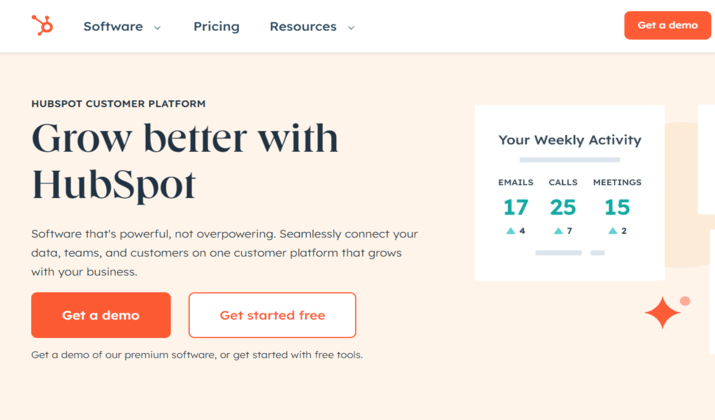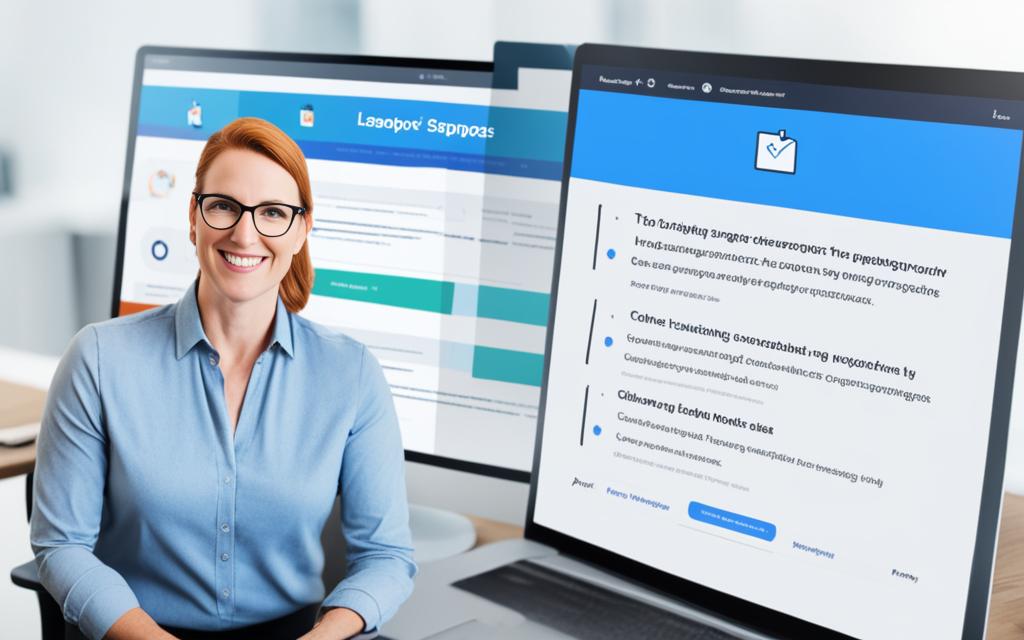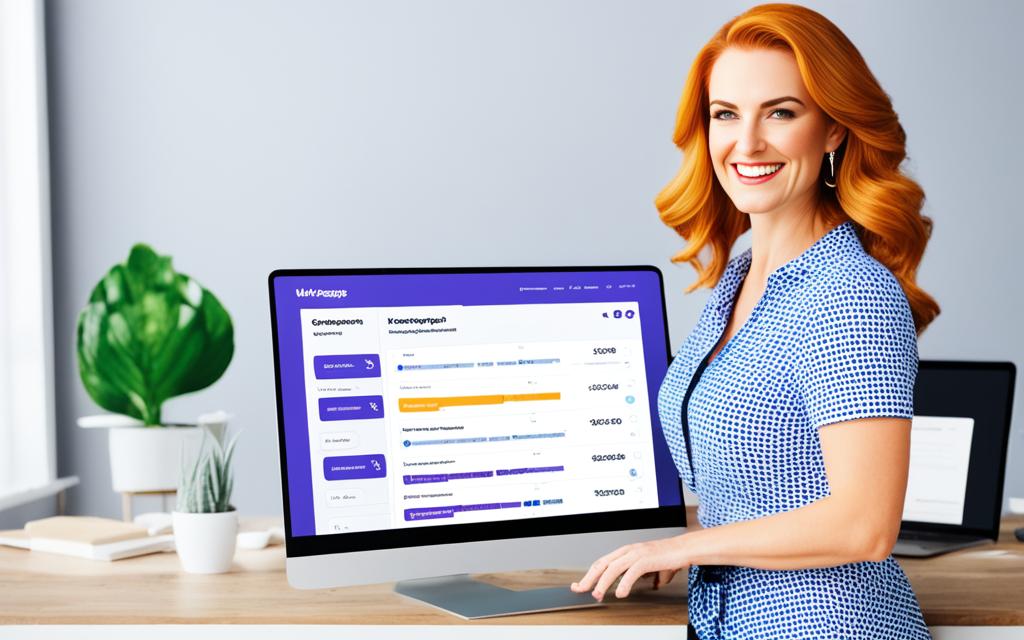Imagine launching a digital campaign, filled with enthusiasm about connecting with potential customers, only to find that your outreach efforts fall flat.
This was the reality for many businesses until lead generation platforms like HubSpot and Leadpages entered the scene.
Tools like these have revolutionized the way marketers operate, allowing businesses to create effective landing pages and manage customer relationships seamlessly.
As you navigate these platforms, you’ll discover that both HubSpot and Leadpages offer unique features tailored to different business needs.
Whether you’re seeking a robust CRM solution or a straightforward landing page generator, it is imperative to learn everything about a tool you want to invest in.
This article will dig into the capabilities of HubSpot versus Leadpages, helping you determine which platform aligns best with your business goals.
Read on.
Also Read: Leadpages vs Mailchimp
HubSpot
HubSpot is an all-in-one marketing, sales, and customer service platform that helps businesses attract visitors, convert leads, and grow revenue.
Its main features include:
Marketing
- Content Creation: Create SEO-optimized blog posts, landing pages, and website pages
- Email Marketing: Craft and send personalized emails with A/B testing and automation
- Social Media Management: Schedule and analyze social media posts across multiple platforms
- Ads Management: Track and optimize paid ad campaigns from a central dashboard
Sales
- CRM Database: Automated contact management with a 360-degree view of each customer
- Email Integration: Track email opens, clicks, and replies from within HubSpot
- Quotes and Payments: Create and send professional quotes that customers can pay online
- Meeting Scheduling: Allow prospects to self-book meetings with your sales team
Check Out: Leadpages vs Squarespace
Service
- Ticketing System: Organize and prioritize customer support issues in one place
- Live Chat and Chatbots: Provide instant support to website visitors
- Knowledge Base: Create a searchable library of help articles for customers
- Feedback Surveys: Collect and analyze customer feedback to improve service
Operations
- Data Sync: Automatically sync customer data between HubSpot and other tools
- Programmable Automation: Use JavaScript to optimize internal processes
- Data Quality Automation: Maintain clean data by fixing common formatting issues
- Custom Reporting: Build custom reports to analyze business performance
HubSpot boasts of a long feature-list but its pricing can be expensive for small businesses, especially with required onboarding fees.
Explore: Leadpages vs SamCart
Leadpages
Leadpages is a landing page creation tool designed to help businesses generate leads and improve conversions.
Launched in 2010 and acquired by Redbrick in 2020, it has become popular for its user-friendly interface and robust features that cater to both beginners and experienced marketers.
Take a look at what it offers:
Get all that your business needs. Engage visitors, gather leads, make customers. Leadpages helps you design beautiful web and landing pages with its simple to use tools. Subscribe to it today!
- Drag-and-Drop Builder: The feature allows users to easily customize landing pages using a visual interface. It includes over 200 templates that are mobile-responsive, which simplifies the design process for users without technical skills.
- A/B Testing: Users can optimize their landing pages by testing different versions to see which performs better, ultimately improving conversion rates.
- Integrations: Leadpages supports over 40 integrations with various marketing tools, making it versatile for different business needs and allowing for seamless workflows.
- Lead Magnets and Delivery: The platform enables users to create lead magnets (like ebooks or guides) and automate the delivery process, enhancing lead generation efforts.
- SEO Optimization: Leadpages provides tools to optimize landing pages for search engines, including customizable SEO titles and meta descriptions.
- Unlimited Traffic and Leads: Users can grow their businesses without worrying about limits on page views or lead collection, which is beneficial for scaling efforts.
- Widgets and Customization: Users can add various functionalities to their pages through widgets, such as countdown timers, videos, and forms, allowing for enhanced interactivity and engagement.
As you can see, both the platforms offer unique features tailored to different marketing needs.
How Leadpages and Hubspot are different?
The main difference between Leadpages and Hubspot lies in their core functionality.
Primarily focused on creating high-converting landing pages, Leadpages offers a straightforward drag-and-drop interface that allows users to quickly design and publish landing pages.
It is ideal for small businesses and marketers looking for a dedicated landing page solution without extensive marketing automation features.
Hubspot on the other side, is a complete marketing hub including all essential business tools.
With advanced features like email marketing, CRM, and analytics, Hubspot makes marketing easy for medium to large businesses that require a more integrated approach to their marketing efforts.
Check Out: Leadpages vs Wix
Pricing
Both platforms offer a range of pricing plans that cater to different business requirements, impacting their overall value for users.
HubSpot
Hubspot is a complete suite of business tools, including software for marketing, sales, operations, customer service, commerce, and content marketing.
This makes the pricing structure comprehensive with each tool bearing a different price tag.
Check out more about the features and pricing here.
Get all that your business needs. Engage visitors, gather leads, make customers. Leadpages helps you design beautiful web and landing pages with its simple to use tools. Subscribe to it today!
Leadpages
There are three Leadpages plans that are priced at $37/m, $74/m, and the Conversion plan at $697 which is billed each month. The other two plans are billed annually.
The platform provides a multitude of templates optimized for conversions, serving multiple industries. While Leadpages lacks a free plan, the quick return on investment from its targeted marketing strategies often compensates for this absence.
Leadpages’ pricing structure is notable for offering a cost-effective solution with easy integration features, making it accessible for businesses seeking to enhance their landing page performance.
It also offers a 14-day free trial should you wish to try its services ahead of subscription.
Also Read: Leadpages vs Wordpress
Onboarding & Training Support
HubSpot offers an extensive range of resources through its HubSpot Academy.
This includes live webinars, interactive courses, and personalized HubSpot onboarding options designed to help you navigate their comprehensive tools effectively.
In contrast, Leadpages training support provides solid educational resources, albeit less extensive.
While it doesn’t encompass the breadth of HubSpot’s offerings, Leadpages ensures users can access essential guides and tutorials.
These resources are vital for optimizing your experience. Quality user resources can significantly enhance your ability to leverage the platform effectively.
Migration Options
HubSpot migration services provide comprehensive support, allowing you to smoothly transition your data and content from various platforms.
The ability to efficiently manage data transfer contributes significantly to user satisfaction during the migration process.
Leadpages migration options, while fewer in comparison, can still facilitate a transition for users. However, the lack of extensive migration resources means those planning a Leadpages migration may need to prepare for a more manual approach.
It’s essential to evaluate these capabilities to determine the right fit for your business needs, especially if you depend on maintaining a streamlined workflow.
Optimal migration options will not only reduce downtime but also ensure data integrity.
Check Out: Convert Flow vs Unbounce
Customer Support
The strength of customer support HubSpot shines through its 24/7 availability, offering phone, email, and live chat options.
This particularly benefits users on Pro and Enterprise plans who can quickly get assistance when encountering challenges in managing their sales or marketing efforts.
In contrast, Leadpages customer service primarily revolves around email assistance. While many users find this approach straightforward, the limitations in support channels can be a drawback for those who prefer immediate help.
The service comparison indicates that HubSpot’s extensive support options generally cater well to businesses that value real-time problem-solving, especially during busy periods.
While both HubSpot and Leadpages provide valuable customer service, the breadth of support channels available with HubSpot gives it an edge in responsiveness and efficiency.
Leadpages, with its effective tools for design and integration, serves as a solid option for anyone focusing on creating high-impact landing pages without extensive support needs.
Get all that your business needs. Engage visitors, gather leads, make customers. Leadpages helps you design beautiful web and landing pages with its simple to use tools. Subscribe to it today!
Conclusion
We suggest you to go with Leadpages if –
- You need a dedicated landing page solution that is easy to use and cost-effective.
- Your focus is primarily on lead generation without the need for extensive marketing automation.
However, Hubspot will be a better option if –
- You are looking for a comprehensive marketing platform that integrates landing pages with CRM and other marketing tools.
- Your business requires advanced features like email marketing, lead scoring, and detailed analytics.
More than anything else, focus on your budget, and business requirements first. You obviously don’t want to end up picking a tool that doesn’t align with your business needs. Isn’t it?