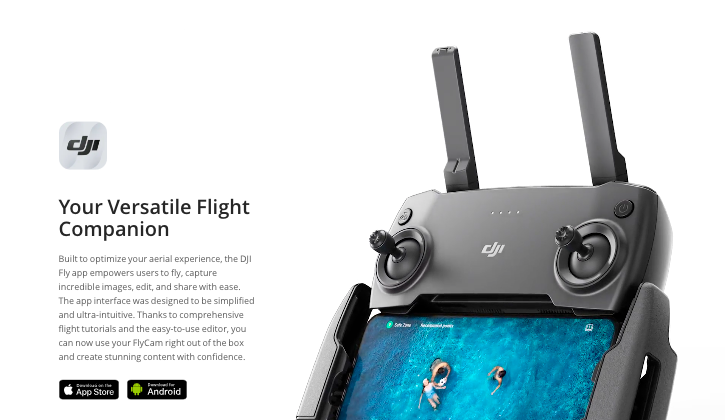Are you ready to take your drone flying experience to the next level?
The DJI Fly app is the perfect companion for DJI drone owners who want to unlock a world of possibilities.
In this guide, we will show you how to install the DJI Fly app on your Android device, allowing you to pilot your drone with ease and access a wide range of features.
Installing the DJI Fly app on your Android device is a straightforward process that will enhance your drone flying experience.
Whether you are a beginner or an experienced pilot, this app offers a user-friendly interface and advanced control options to suit your needs.
Stay tuned as we guide you through the installation process, ensuring that you can start exploring the skies in no time.
Let’s dive in!
Also Read: Best DJI Fly App Alternatives
What is DJI Fly?
DJI Fly is DJI’s proprietary flight control app designed exclusively for piloting DJI drones.
Whether you are a beginner or an experienced pilot, DJI Fly offers an intuitive user interface and a host of advanced features to enhance your drone flying experience.
With DJI Fly, you can effortlessly control your DJI drone and unlock its full potential. The user interface is designed to be user-friendly, allowing you to navigate with ease and access the various controls and settings.
One of the standout features of DJI Fly is its user-friendly interface, which provides a seamless and immersive flying experience.
The app simplifies the complex flight controls of DJI drones, allowing you to focus on capturing stunning aerial shots.
Additionally, DJI Fly provides access to creative controls, such as QuickShot modes, ActiveTrack, and Panorama. These features enable you to capture professional-grade footage and photos effortlessly.
Moreover, DJI Fly offers intelligent flight features like SmartReturn to Home, GPS-based navigation, and obstacle avoidance. These features enhance the safety and reliability of your flights, ensuring a smooth and hassle-free flying experience.
As you embark on your drone flying journey, DJI Fly will be your trusted companion, empowering you to capture breathtaking aerial footage and explore the world from a whole new perspective.
Drones Compatible With DJI Fly
If you’re considering using the DJI Fly app for your drone flying adventures, you’ll be pleased to know that it is compatible with a wide range of DJI drone models.
Whether you own a Mini series, Air series, Mavic series, or FPV drones, DJI Fly has got you covered.
Here are some of the compatible drones:
Mini Series
- Mavic Mini
- DJI Mini SE
- DJI Mini 2
- DJI Mini 3 Pro
Air Series
- Mavic Air 2
- DJI Air 2S
Mavic Series
- Mavic 3
- Mavic 3 Cine
FPV Drones
- DJI FPV
- DJI Avata
With DJI Fly, you can enjoy the easy-to-use interface and take full advantage of the features and controls offered by these compatible drones.
How To Download DJI Fly on Android?
Downloading the DJI Fly app on your Android device is easy and straightforward.
To get started, you’ll need to visit the DJI Download Centre and download the app directly from the website. Simply follow these steps:
Step 1: Visit the DJI Download Centre
Open your web browser and go to the DJI Download Centre website. This is where you’ll find the latest version of the DJI Fly app for Android.
Step 2: Locate the DJI Fly App
Once you’re on the DJI Download Centre website, search for the DJI Fly app. You can use the search bar or browse through the available apps.
Step 3: Download the DJI Fly App
Click on the download button to initiate the download process. The app will be saved to your Android device.
Step 4: Enable Permissions
After downloading the DJI Fly app, you may need to enable certain permissions on your Android device. These permissions may include access to your camera roll and GPS.
Granting these permissions will allow the app to function properly and provide you with a seamless drone flying experience.
Step 5: Log In or Create a DJI Account
Before you can start using the DJI Fly app, you’ll need to log in to your DJI account.
If you don’t have an account yet, you can create one within the app itself. Logging in or creating an account will give you access to additional features and functionalities.
By following these simple steps, you can easily download the DJI Fly app on your Android device and take your drone flying experience to new heights.
Troubleshooting Installation Issues
If you’re having trouble installing the DJI Fly app on your Android device, you’re not alone. Many users encounter installation issues during the process. One common problem is insufficient storage space on your device.
To resolve this issue, it’s recommended to check the available storage space on your Android device. Ensure that you have enough space for the DJI Fly app to be installed.
If your device is running low on storage, consider clearing up space by deleting unnecessary files or apps. This will create the necessary room for the installation to proceed smoothly.
Ensuring sufficient storage space is essential for a successful installation of the DJI Fly app.
Tips for Updating DJI Fly App
Updating the DJI Fly app is essential to ensure that you have access to the latest features and improvements for your DJI drone.
Whether you are an iOS or Android user, the process is straightforward and hassle-free. Let’s explore how to update the DJI Fly app on your device.
Updating DJI Fly App on Android
Android users can rely on the convenient self-update feature within the DJI Fly app itself. Follow these steps to update the app:
- Launch the DJI Fly app on your Android device.
- If a new update is available, you will receive a pop-up notification within the app.
- Tap on the notification to start the update process.
- Wait for the update to download and install on your device.
- Once the update is complete, you can explore the latest features of the DJI Fly app.
The self-update feature makes it convenient for Android users to keep their DJI Fly app up to date without the need to manually search for updates.
Updating DJI Fly App on iOS
If you are an iOS user, you can easily update the DJI Fly app through the App Store.
Here’s what you need to do:
- Open the App Store on your iOS device.
- Search for “DJI Fly” in the search bar.
- If an update is available, you will see an “Update” button next to the DJI Fly app. Tap on it.
- Wait for the update to download and install on your device.
- Once the update is complete, you can open the DJI Fly app and enjoy the latest features.
Updating the DJI Fly app on iOS is as simple as updating any other app on your device. Make sure you have a stable internet connection to ensure a smooth update process.
Remember, regularly updating the DJI Fly app ensures that you are always using the most optimized and feature-rich version of the app. Stay up to date with the latest updates to enhance your drone flying experience.
Conclusion
The DJI Fly app is an essential tool for Android users who own DJI drones.
By following the simple installation process, you can unlock a wide range of features and controls that will enhance your drone flying experience.
Whether you’re a newbie or an experienced pilot, the DJI Fly app is designed to simplify and enrich your time in the skies.
With the DJI Fly app on your Android device, you can take advantage of its intuitive user interface and access creative controls to capture stunning aerial footage.
The app also offers intelligent flight features that allow you to execute cinematic shots and explore new perspectives with ease.
By installing the DJI Fly app on your Android, you can enjoy a seamless integration between your device and your DJI drone. The app empowers you to fully unleash the potential of your DJI drone, pushing the boundaries of your aerial photography and videography.