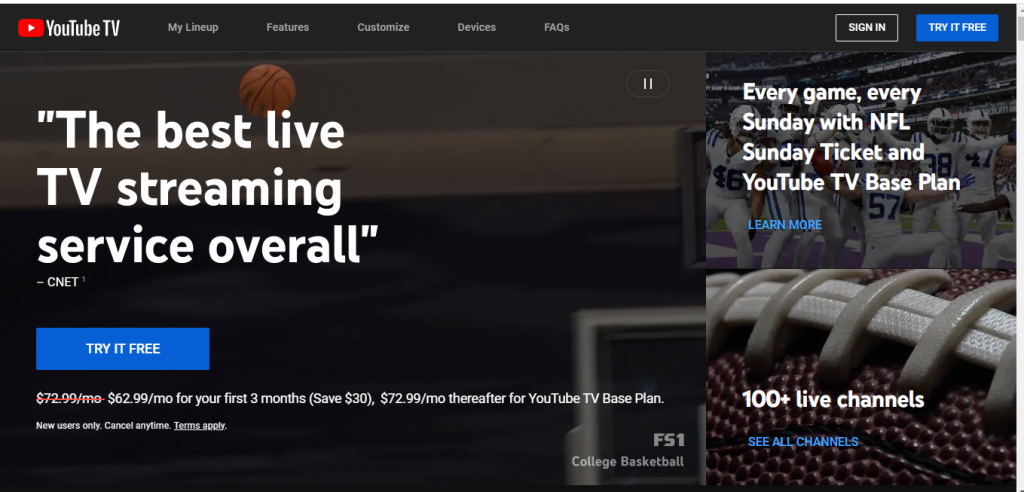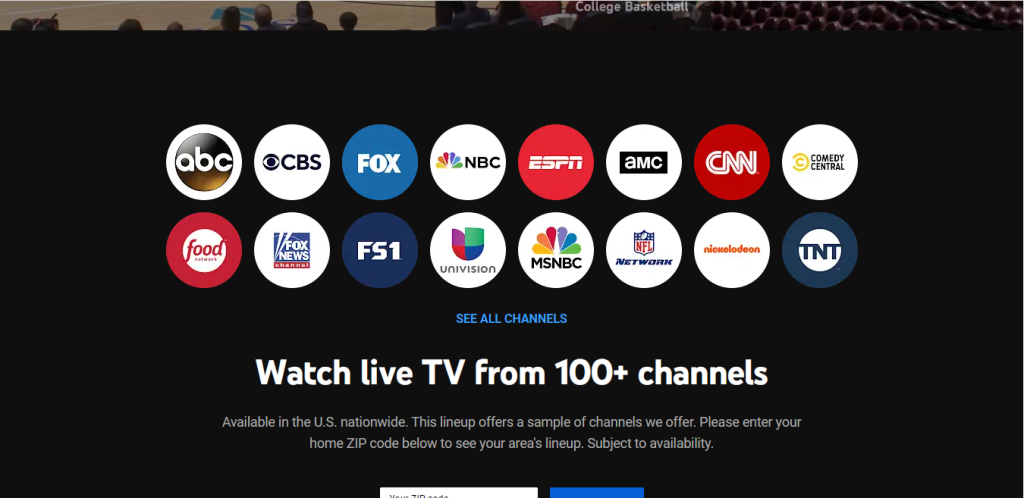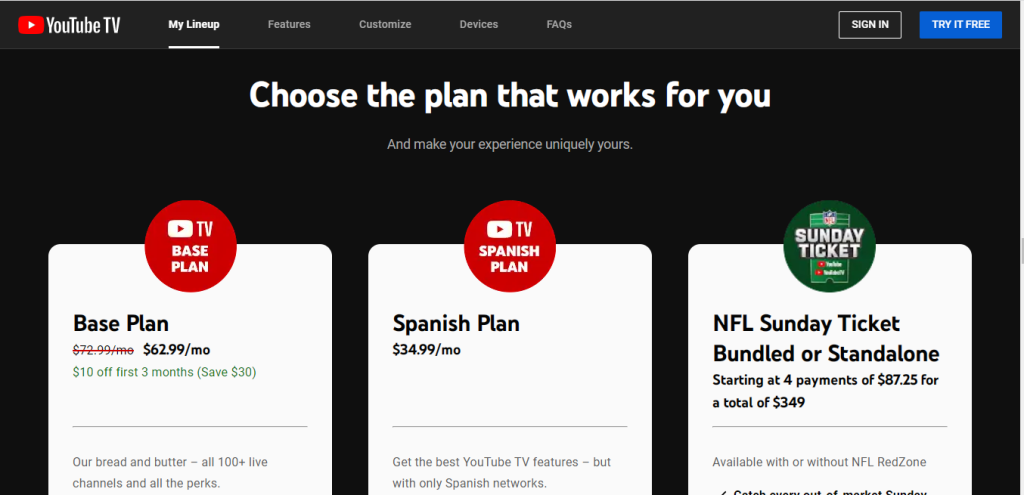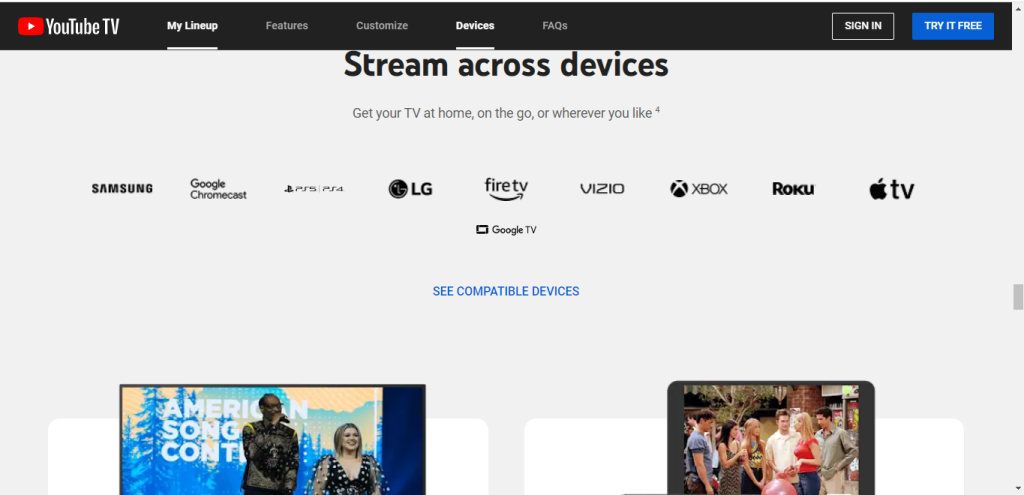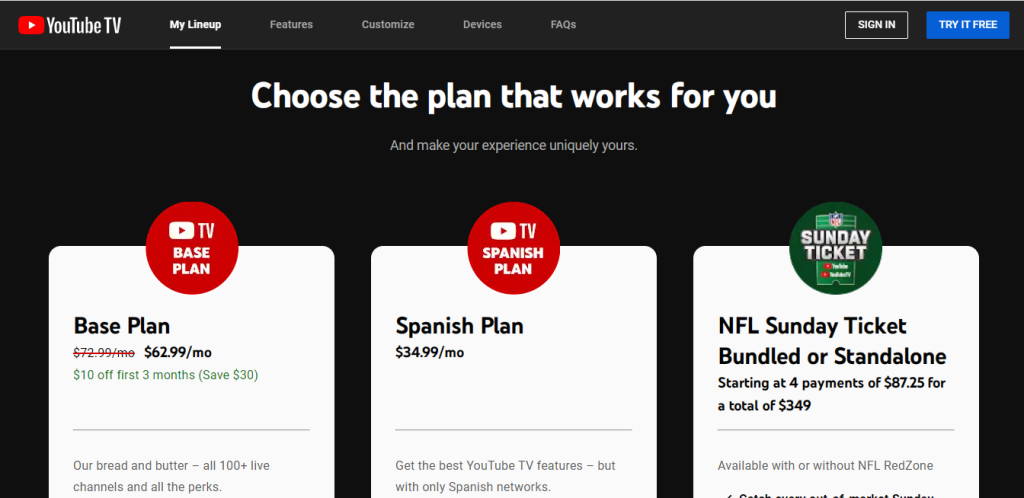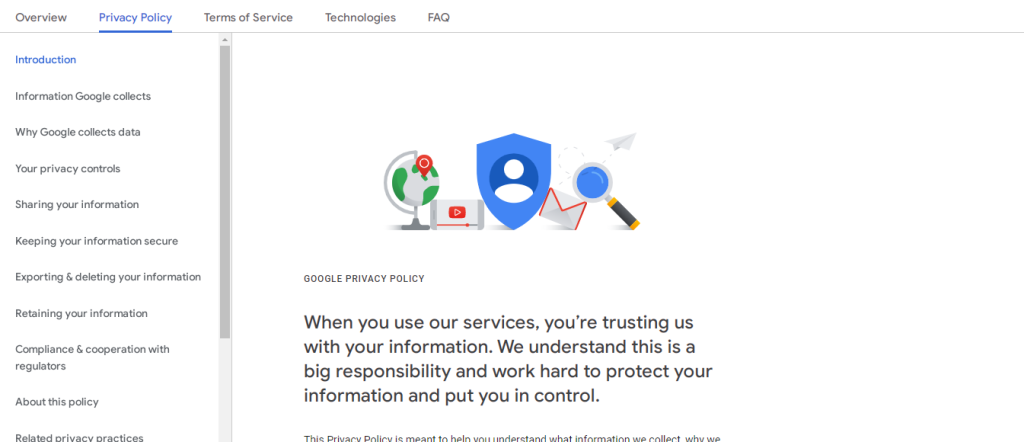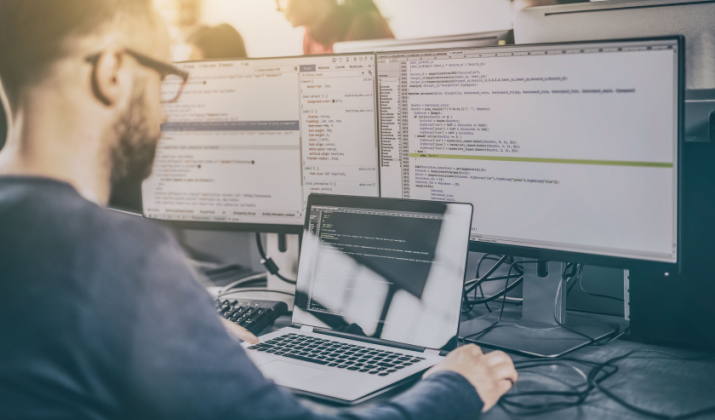Are you considering signing up for YouTube TV but not sure if it’s still worth it?
With the plethora of streaming services available, it can be overwhelming to decide which one offers the best value for your money.
But before you make a decision, let’s delve into what YouTube TV has to offer and whether it’s the right streaming service for you.
Key Takeaways
- YouTube TV offers over 90 channels, including major networks and local channels.
- It has excellent DVR features and supports unlimited simultaneous streams.
- YouTube TV is priced at $72.99 per month, making it one of the more expensive streaming services.
- There are alternatives to YouTube TV, such as Hulu + Live TV and Sling TV.
- Consider your specific channel and content needs before choosing a streaming service.
What Channels Can You Watch on YouTube TV?
YouTube TV offers a collection of over 90 channels, providing a diverse range of content for your viewing pleasure.
With YouTube TV, you can enjoy major networks like ABC, CBS, FOX, and NBC, ensuring you never miss out on your favorite shows and live broadcasts.
Additionally, YouTube TV includes local PBS channels, offering educational and informative programming for the whole family.
For news enthusiasts, YouTube TV provides a variety of news channels, keeping you updated on the latest current events and headlines.
Whether you prefer CNN, MSNBC, or Fox News, you can easily access your preferred news source through YouTube TV.
Sports fans will appreciate the comprehensive sports coverage offered by YouTube TV. While it covers major sports networks like ESPN and Fox Sports.
It’s important to note that regional sports network (RSN) coverage may be limited in some areas. However, you can still enjoy a wide range of national and international sporting events on YouTube TV.
YouTube TV isn’t just about news and sports – it also offers an extensive selection of entertainment and lifestyle channels.
From popular networks like AMC, Bravo, and Comedy Central to lifestyle channels such as HGTV and Food Network, there’s something for everyone to enjoy.
With its diverse channel lineup, YouTube TV ensures that you have access to a wide range of entertainment options, allowing you to customize your viewing experience based on your preferences and interests.
How Much Does YouTube TV Cost?
If you’re considering signing up for YouTube TV, it’s important to know about its pricing and cost. YouTube TV is priced at $72.99 per month, which positions it as one of the more expensive video streaming services in the market.
While it offers a comprehensive package of over 90 channels and various features, it’s essential to evaluate whether the cost aligns with your budget and streaming needs.
Additionally, YouTube TV provides users with additional subscription options and add-ons to enhance their viewing experience.
You can choose to subscribe to services like Acorn TV, AMC Premiere, or NBA League Pass, offering even more content tailored to your preferences.
Furthermore, YouTube TV offers a la carte channel options for individual subscriptions, allowing you to customize your channel lineup to suit your interests.
As with any streaming service, it’s worth considering the pricing of alternative options.
While YouTube TV may be on the higher end in terms of cost, there are other streaming services available that offer lower-priced alternatives.
By comparing the pricing and features of different services, you can make an informed decision that best fits your budget and streaming requirements.
YouTube TV’s Interface
YouTube TV’s interface is designed with a clean and user-friendly layout, reminiscent of the regular YouTube website.
Whether you’re a new user or a longtime YouTube enthusiast, you’ll find the interface familiar and intuitive.
One of the standout features of YouTube TV’s interface is its robust search tool. It allows you to quickly find your favorite shows, movies, and channels with ease.
Simply enter keywords or titles, and YouTube TV will provide relevant search results in a matter of seconds.
Navigating through the different sections of YouTube TV is a breeze. The interface offers easy access to the Library, Home, and Live Guide sections, ensuring that you can effortlessly explore and discover new content.
You can conveniently switch between these sections, making it simple to manage your recorded shows, explore recommended content, and browse through the live TV guide.
Customization is key when it comes to YouTube TV’s interface. You have the freedom to personalize your channel guide preferences, ensuring that your favorite channels are readily accessible.
Additionally, you can take advantage of the dark mode option, which provides a visually pleasing and comfortable viewing experience, especially in low-light environments.
YouTube TV is designed to be accessible on various devices and platforms. Whether you prefer watching on your phone, tablet, computer, or TV, you can enjoy the YouTube TV experience wherever and whenever you want.
The interface is optimized for each device, ensuring a seamless and consistent user experience across different screen sizes.
How to Sign Up for YouTube TV?
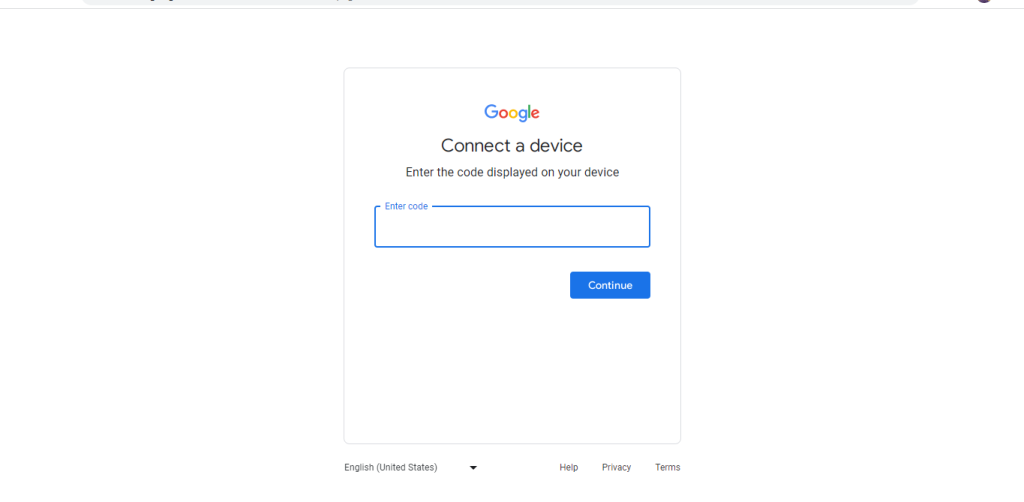
Whether you’re a fan of major broadcast networks or popular cable and premium networks, YouTube TV has you covered.
Here’s a step-by-step guide on how to sign up:
Create a YouTube TV Account
To get started, you’ll need to create a YouTube TV account. Simply visit the YouTube TV website and click on the “Try it Free” or “Start Free Trial” button.
You’ll be prompted to sign in with your Google account or create a new one if you don’t have an existing account.
Choose Your Subscription Plan
Once you’ve signed in, you’ll need to select your subscription plan. YouTube TV offers a single plan with over 90 channels, including live sports, news, and entertainment.
Take the time to review the channel lineup and ensure it meets your viewing preferences.
Add Personal Details and Payment Information
Next, you’ll need to provide your personal details, such as your name and location, as well as your payment information.
YouTube TV accepts major credit cards and Google Pay for subscription payments.
Set Up Your Devices
After completing the payment process, you can start setting up your devices. YouTube TV is compatible with various devices, including phones, tablets, computers, and TVs.
Download the YouTube TV app on your preferred device or access it directly through a web browser.
Start Watching
Once your devices are set up, you’re ready to start watching live TV on YouTube TV. Explore the channel lineup, use the intuitive interface to browse and select your favorite programs.
Take advantage of the unlimited DVR space to save and watch your favorite shows at your convenience.
With a YouTube TV subscription, you can enjoy live TV from major networks, access to popular cable and premium networks, and the freedom to watch on multiple devices.
Don’t miss out on the exciting programming and features YouTube TV has to offer. Sign up today and elevate your TV viewing experience!
YouTube TV and NFL Sunday Ticket
YouTube TV is the go-to streaming service for football fans who want comprehensive coverage of out-of-market NFL games.
With exclusive rights to NFL, YouTube TV allows subscribers to watch every Sunday game that is not available in their local market.
This partnership with gives you the opportunity to never miss a moment of the action, no matter where you are.
Whether you’re a die-hard fan following your favorite team or simply enjoy watching multiple games at once, YouTube TV has you covered.
In addition to the extensive NFL coverage, YouTube TV offers a cable-free live TV experience with access to over 100 networks.
This means you can enjoy a wide variety of content, including sports, news, entertainment, and more.
YouTube TV’s intuitive interface allows you to easily navigate and switch between games, ensuring a seamless viewing experience.
With the ability to download and record live TV, you can even watch the games at your own convenience if you’re unable to catch them live.
When it comes to pricing, YouTube TV offers a monthly, pay-as-you-go membership. This flexible subscription model allows you to enjoy the NFL Sunday Ticket and other premium features without being tied down to a long-term contract.
If you’re a football enthusiast and want to catch all the out-of-market NFL games, YouTube TV is the perfect streaming service for you.
With its extensive coverage, user-friendly interface, and monthly subscription option, YouTube TV provides a convenient and comprehensive solution for enjoying your favorite sports.
YouTube TV Channel Availability
YouTube TV offers a wide range of networks, making it a comprehensive streaming service for all your entertainment needs.
With over 100 networks available, you can enjoy a diverse selection of channels right at your fingertips.
Whether you’re looking for major broadcast networks like ABC, CBS, FOX, and NBC, or sports networks to catch the latest games, YouTube TV has you covered.
In addition to the popular networks, YouTube TV also includes a variety of entertainment and lifestyle channels to keep you entertained.
From news channels to stay updated with current events, to kids’ channels for the little ones, there’s something for everyone in the lineup.
Plus, if you prefer Spanish language programming, YouTube TV offers a selection of Spanish language channels for your enjoyment.
To get a better idea of the extensive channel availability on YouTube TV, take a look at the official channel lineup on their website.
You’ll be amazed at the variety of networks waiting for you to explore and enjoy with YouTube TV.
You can tailor your viewing experience to suit your preferences and discover new shows and content from a wide range of networks.
With such a diverse range of networks available, you’ll never run out of options when it comes to finding something to watch on YouTube TV.
Whether you’re a fan of live sports, gripping dramas, or engaging documentaries, YouTube TV’s channel availability ensures there’s always something to suit your tastes.
Discover the world of entertainment that awaits you with YouTube TV’s extensive network lineup.
Accuracy and User Experience of YouTube TV
While YouTube TV offers a wide range of channels and features, some users have reported issues impacting their overall satisfaction and user experience with the service.
One common concern is the accuracy of YouTube TV. Users have encountered difficulties when trying to resume videos, sometimes leading to frustration and interrupted viewing experiences.
Another aspect that has received negative feedback is the user interface. Some users find it confusing and overwhelming, which can hinder their ability to navigate and enjoy the platform.
Additionally, there have been complaints about the inability to delete recorded shows. This limitation makes it challenging for users to manage their content and free up space in their libraries.
Furthermore, YouTube TV’s automatic recording of multiple channels for the same program has been cited as a source of frustration.
This can clutter the DVR with redundant recordings, making it difficult to find specific shows or episodes.
These issues have impacted the overall user experience and have raised concerns among some YouTube TV subscribers.
It is important to consider these factors when evaluating the suitability of the service for your needs.
Alternatives to YouTube TV
While YouTube TV is a popular streaming service, there are several alternatives that you can consider.
These alternatives offer their own unique channel lineups, pricing plans, and features, giving you more options to choose from based on your preferences and needs.
One notable alternative is Hulu + Live TV. Hulu + Live TV provides a diverse selection of channels along with access to Hulu’s extensive library of on-demand content.
It offers various subscription options and add-ons to cater to different viewing preferences.
Sling TV is another popular alternative that provides a flexible and customizable streaming experience.
It offers different channel packages, allowing you to choose the one that aligns best with your interests. Whether you’re into sports, news, or entertainment, Sling TV offers options to suit your needs.
FuboTV is a streaming service that focuses on sports programming. It offers a wide range of sports channels, making it an excellent choice for sports enthusiasts.
FuboTV also includes other popular entertainment and news channels in its lineup.
DirecTV Stream, formerly known as AT&T TV, is another streaming service worth considering. It offers a variety of packages, including options with premium channels and sports networks.
DirecTV Stream also provides access to on-demand content and supports multiple simultaneous streams.
When choosing an alternative to YouTube TV, it’s important to consider factors such as channel availability, pricing, and features.
Each streaming service offers its own unique combination, so take the time to compare and assess which one aligns best with your preferences and viewing habits.
Privacy and Terms of Service for YouTube TV
When using YouTube TV, it is essential to understand the platform’s privacy policy and terms of service. By signing up and using the service, you agree to abide by these policies.
YouTube TV collects certain user data to enhance the user experience and provide personalized recommendations.
This data may include information such as your location, contact details, search history, and browsing history.
Rest assured that this data is handled in accordance with YouTube TV’s privacy practices and policies.
To protect your privacy, it is important to review the privacy policy and understand how your data is being collected, used, and shared.
YouTube TV takes steps to safeguard your personal information and ensures that it is only used for legitimate purposes.
To manage your privacy settings and subscriptions, YouTube TV provides options to control your account preferences.
You have the ability to adjust your auto-renewal settings, manage your subscriptions, and delete your account as needed.
Before using YouTube TV, it is crucial to familiarize yourself with the terms of service.
These terms outline the rules and guidelines for using the service, including prohibited activities, intellectual property rights, and limitations of liability.
By understanding the privacy policy and terms of service, you can make informed decisions about your use of YouTube TV and ensure that your personal information is protected.
Make sure to review the privacy policy and terms of service before signing up and using the platform.
Conclusion
After assessing the features and offerings of YouTube TV, it is clear that it provides a comprehensive package for live TV streaming.
With over 90 channels and a wide range of content, YouTube TV offers an extensive selection for viewers.
The user-friendly interface, resembling the regular YouTube website, enhances the overall user experience.
However, it is important to consider the cost factor. Priced at $72.99 per month, YouTube TV is one of the more expensive streaming services available.
Additionally, it may have limitations when it comes to regional sports network coverage, which could be a drawback for sports enthusiasts.
Before making a decision to sign up for YouTube TV, it is advisable to assess your specific channel and content needs.
Comparing YouTube TV with other alternatives like Hulu + Live TV, Sling TV, Fubo TV, and DirecTV Stream can help ensure you choose the streaming service that best suits your preferences and budget.