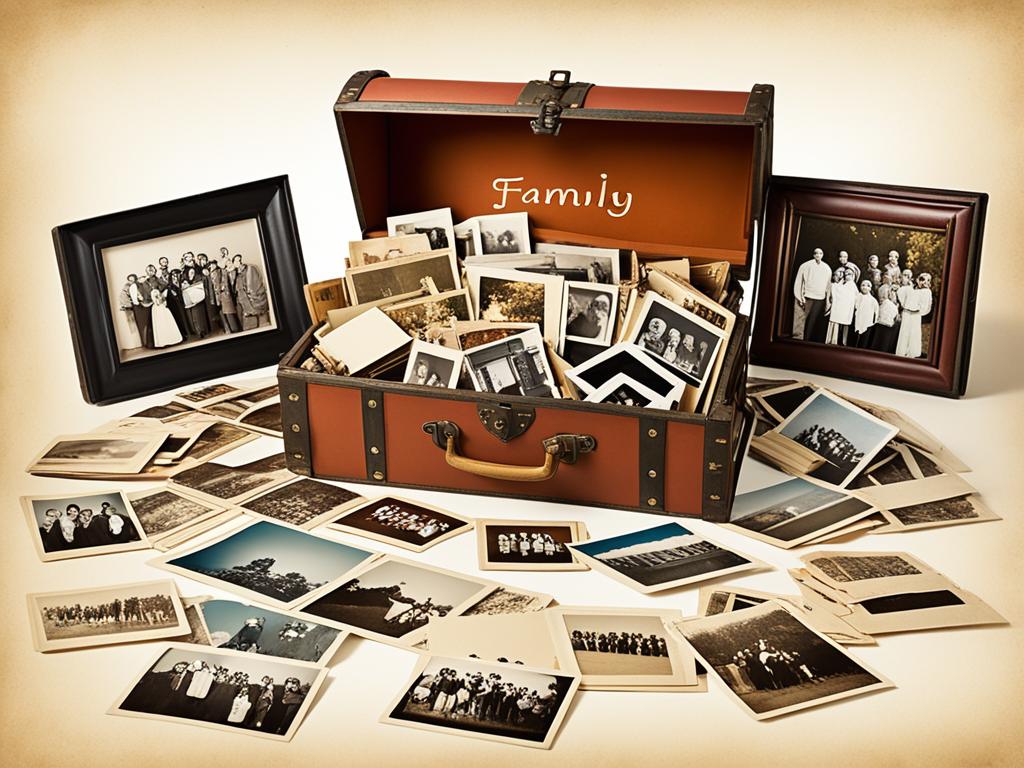Legacybox and iMemories are both companies that specialize in digitizing old home movies, photos, and film, making them accessible in a digital format.
Legacybox is described as the world’s largest digitizer of home movies, photos, and film, offering a mail-in service where customers send in their physical media, which is then digitized and returned to them in a digital format.
This includes a thumb drive, DVD/CD set, or digital download.
On the other hand, iMemories provides a similar service with the additional feature of mobile apps for Android and iOS, as well as unlimited cloud storage for a flat rate.
Both companies aim to help people preserve and access their precious memories in the digital age. In this articles, we will compare the two platforms to help you decide the better tool for your needs.
Let’s begin.
Legacybox vs iMemories – Features
Legacybox
Legacybox offers several features to its customers, including:
- A mail-in service where customers send in their physical media, which is then digitized and returned to them in a digital format, such as a thumb drive, DVD/CD set, or digital download.
- An exclusive tracking system that sends email updates to customers at every digitizing step.
- Barcodes to ensure analog media is properly tracked throughout the digitizing process.
- A step-by-step welcome guide that answers frequently asked questions.
- Additional items can be added for $17.99 each.
- Real-time customized digitizing updates.
- More sizes to choose from to accommodate any budget and collection size.
- Legacybox aims to convert recorded video and audio into digital formats that can be viewed on a tablet, phone, etc.
Overall, Legacybox aims to help people preserve and access their precious memories in the digital age
iMemories
iMemories offers the following features:
- Digitization Services: iMemories turns home movies, photos, and film reels into a digital format, making them easily shareable and viewable on modern devices.
- Mobile Apps: The iMemories app is available for iPhone, iPad, Android, PC, Mac, and Apple TV, allowing users to view their digitized memories on various devices.
- Cloud Storage: After digitization, memories are safely shipped back to the customer, and they can be instantly watched on a phone, tablet, computer, and TV.
- Restoration and Enhancement: iMemories’ expert staff restores and enhances memories using industry-leading equipment and technology for clearer and brighter results.
- Tracking and Protection: The service includes a prepaid FedEx shipping label and specialty-designed packaging to protect and track the memories during transit.
- Fixed Pricing: iMemories offers a fixed price to convert all memories before purchase, and customers receive all their originals back unharmed.
- Smart TV Apps: iMemories has launched Smart TV apps for television streaming of digitized memories, allowing quick and easy access to the digitized content on Smart TVs.
These features make iMemories a comprehensive and convenient solution for digitizing and preserving precious memories.
Legacybox vs iMemories – Pros & Cons
Legacybox
Pros
- Offers a mail-in service for various types of analog media, such as VHS tapes, photos, and film, which are then digitized and returned in a digital format
- Provides an exclusive tracking system that sends email updates at every digitizing step
- Offers a step-by-step welcome guide that answers frequently asked questions
- Real-time customized digitizing updates
- Offers different sizes of box kits to accommodate varying quantities of media
- Provides long-term cloud storage for a yearly fee
Cons
- Some customer complaints about lost photos and videos, although the company has updated its tracking process.
- Additional charges for extra items and long-term cloud storage.
iMemories
Pros
- Offers a mail-in service for various types of analog media, such as VHS tapes, photos, and film, which are then digitized and returned in a digital format
- Provides mobile apps for Android and iOS and unlimited cloud storage for a low, flat rate
- Offers a 30-day free trial for the cloud and unlimited storage for one flat rate
- Provides restoration and enhancement services for digitized media
- Offers a fixed price to convert all memories before purchase, and customers receive all their originals back unharmed
Cons
- Some customers may find the service prices to be higher compared to other options
- Limited information available about the company’s background and customer service
It’s important to consider these pros and cons in the context of your specific needs and the type of media you want to digitize.
Legacybox vs iMemories – Key Differences
The main difference between Legacybox and iMemories is that iMemories offers mobile apps for Android and iOS, as well as unlimited cloud storage for a low, flat rate, while Legacybox does not have mobile apps and offers a Google Drive link to download media.
Additionally, iMemories offers better tech support and more FAQ answers. However, Legacybox is described as the world’s largest digitizer of home movies, photos, and film.
It offers a mail-in service where customers send in their physical media, which is digitized and returned to them in a digital format, such as a thumb drive, DVD/CD set, or digital download.
On the other hand, iMemories provides a free digital download for 30 days and works with social media platforms like Facebook and Twitter.
Legacybox vs iMemories – Pricing
Legacybox and iMemories offer different pricing plans for their digitization services.
Here are the key points.
Legacybox
- Charges $19.99 per custom DVD, $39.99 for an 8GB thumb drive, and $5.99 for a cloud subscription for digital file download
- Additional items can be added for $17.99 each
iMemories
- Charges $14.99 per 50 ft of movie film
- Offers a free digital download for 30 days, and unlimited cloud storage for a low, flat rate
It’s important to note that the pricing may vary based on the type and quantity of media being digitized. Customers should check the respective websites for the most current pricing information.
Conclusion
As evident, both the platforms are great at what they do. They are equally popular and have a good customer base.
But ultimately, the choice between Legacybox and iMemories depends on specific preferences, such as the need for mobile apps, cloud storage, pricing, and the importance of restoration and enhancement services.
It’s recommended to carefully review the features and consider individual requirements before making a decision.
Daniel is an ecommerce expert specializing in the print-on-demand and dropshipping industry. With a background in software development, he has successfully turned his tech-savvy insights into a thriving 6-figure dropshipping business. He is a contributing writer for numerous top-tier tech & ecommerce blogs.