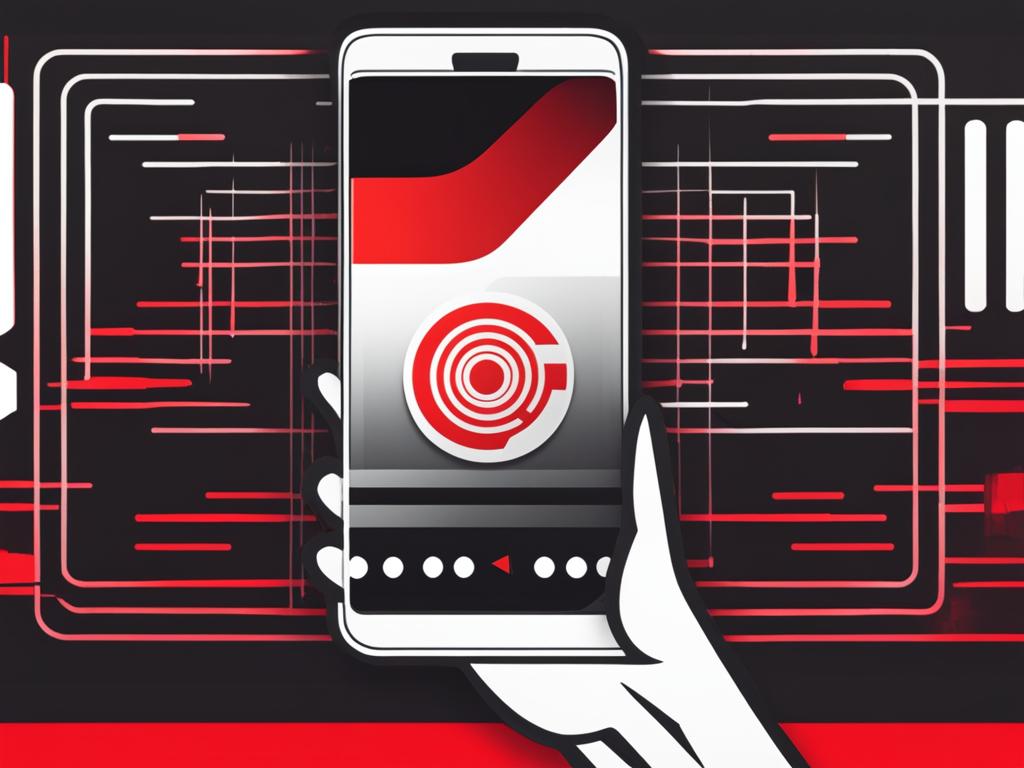This happens with most of us.
When we find a tool that somewhat works for us, we don’t take the pain to find out options.
Sometimes, doing it really helps.
I thought Lens Buddy would not have many good alternatives but I managed to find these three for Android.
Not saying Lens Buddy is bad at taking photos hands-free but these apps certainly give it a run for its money.
Here’s more to learn about them.
Best Lens Buddy Alternatives For Android
1. Selfie Timelapse
Try using Selfie Timelapse. It’s good.
A lot also depends on what you’re trying to achieve with your photography.
If it’s about creating dynamic content that showcases change over time, Selfie Timelapse will fit in well.
Selfie Timelapse is designed primarily for creating timelapse videos. You can capture a series of selfies over time, and it compiles them into a video format.
Like I said, it’s particularly appealing for those who want to document changes over a period, such as growth or transformations, making it ideal for creative projects or social media content.
I found the app usage smooth. The hands-free operation is as good as Lens Buddy.
2. Silent Camera
Silent Camera is another app you might want to try in place of Lens Buddy.
Best for capturing videos and photos without sound, I found it ideal for discreet photography.
It’s really good if you’re one of those who has to attend concerts and quiet gatherings every now and then. It doesn’t disturb anyone.
One can easily adjust its settings like flash, and video resolution. Filters can also be used with minimal effort.
Another highlight of Silent Camera is its mute capabilities and high-quality video recording.
People who prioritize stealth, stay away from needless noise, and love simplicity in their photography, will absolutely love Silent Camera.
3. Framelapse Pro
Framelapse Pro is another worthy alternative to Lens Buddy.
I’ve drawn this table illustrating the key features of both.
| Feature | Framelapse Pro | Lens Buddy |
|---|---|---|
| Primary Use | Time-lapse video creation | Hands-free photo capture |
| User Interface | Intuitive and focused on time-lapse | Simple and effective for selfies |
| Customization | Adjustable intervals and advanced settings | Customizable timer and burst mode |
| Output Quality | High-quality time-lapse videos | High-quality still images |
| Gallery Management | Decent gallery options | Built-in gallery for photo organization |
You’ll also like its intuitive interface. One can easily set intervals for capturing images allowing for document processes or changes over time.
If you want to showcase transformations, such as a sunset or a blooming flower, this is the app you should have on your phone.
Like other apps, the quality of images can be improved too, using a set of features it has for customized edits.
Conclusion
One significant con with Lens Buddy is that all photos taken with it, save directly to the camera roll, making it difficult to manage and distinguish between liked and disliked photos.
I found it a little confusing as there is no built-in feature to sort or filter these within the app.
While Lens Buddy performs satisfactorily in providing a hands-free photography experience, the three apps listed above will find their fans mainly among users who prioritize organization, feedback during shooting, and immediate editing capabilities.