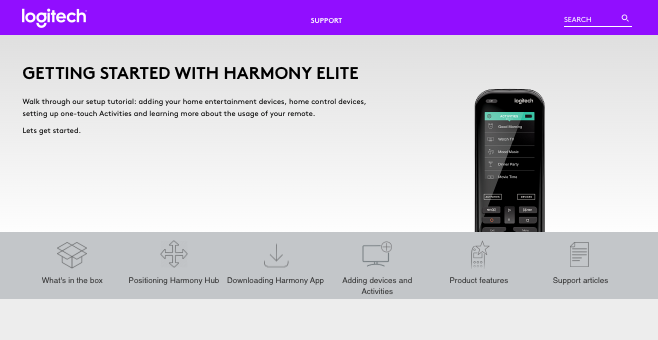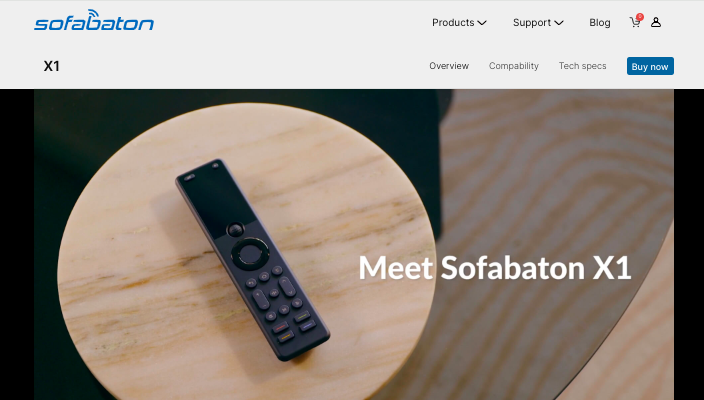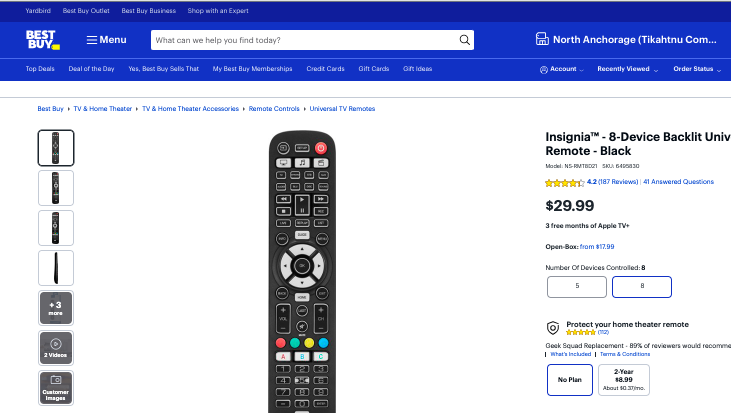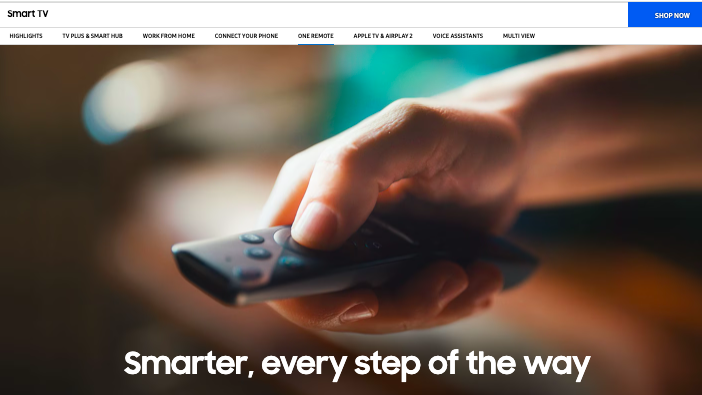Are you tired of juggling multiple remotes to control your YouTube TV on your Samsung Smart TV?
Look no further! We have curated a list of the best remotes specifically designed for YouTube TV on Samsung Smart TVs, ensuring a seamless and convenient viewing experience.
From innovative features to user-friendly designs, these remotes offer top-notch performance and compatibility with your Samsung Smart TV.
With the right remote, you can effortlessly navigate through your favorite shows, access streaming apps, and even control your TV with voice commands.
Whether you’re a tech-savvy viewer or prefer simplicity, we have the perfect remote for you. Let’s find out what do we have on the list.
Best Remotes For YoutTube TV On Samsung Smart TV
1. Logitech Harmony Elite
Harmony Elite is recommended as one of the best remotes for YouTube TV on Samsung TV.
The Logitech Harmony Elite is a sophisticated touch screen remote controller known for its versatility and advanced features. Here are its key features and specifications.
- Device Compatibility:
- The Harmony Elite can navigate up to 15 devices, including audio systems, DVRs, game consoles, home cinema systems, PCs, and more.
- Design:
- The remote features a 2.4-inch LCD display that is bright and crisp, providing easy navigation and control
- It has a square shape with a soft-touch finish on the bottom to prevent slipping.
- The transport buttons have been conveniently moved to the bottom of the display for easier access.
- Smart Home Integration:
- The Harmony Elite is designed to control smart home devices with physical buttons on the remote for easy access to functions like dimming lights or controlling power outlets.
- It works with various smart home products compatible with Google Home, Alexa, SmartThings, Wink, Nest, Ecobee, Lutron, Philips Hue, and more.
- Battery Life:
- The remote typically lasts about two days on a charge with a battery life indicator at the top of the screen
- It comes with a rechargeable battery that can be replaced if needed and charges quickly in the included cradle.
The Logitech Harmony Elite is considered an excellent investment for those seeking a comprehensive remote control solution for both entertainment systems and smart home devices.
It has earned positive reviews for its powerful features, ease of use, and integration capabilities, making it an Editors’ Choice for its power and versatility.
Also Read: Best Smart TVs For YouTube TV
2. SofaBaton X1 Universal Remote
Another top choice mentioned for controlling YouTube TV is SofaBaton X1.
The SofaBaton X1 Universal Remote is a versatile and feature-rich remote control solution for home entertainment systems. Here are the key features and specifications.
- Customized Sofabaton APP:
- The remote comes with a customized Sofabaton APP that enhances user experience and control over home entertainment systems.
- One-Touch Activities:
- With one-touch activities, users can easily switch between different scenes without manually operating each device, simplifying the control process for activities like watching TV, listening to music, or playing games.
- Voice Control:
- The SofaBaton X1 supports voice control, allowing users to manage their home entertainment systems with simple voice commands through Alexa or Google Home.
- Powerful Hub:
- The remote includes a powerful hub that sends strong signals to devices, even in closed cabinets or behind doors, ensuring reliable connectivity and control.
- Comprehensive Code Library:
- Featuring a vast code library and real-time updated database, the SofaBaton X1 supports over 6,000 brands and 500,000 home entertainment devices, making it easy to control various devices like TVs, stereos, DVD players, projectors, and more.
- Compatibility:
- The SofaBaton X1 is compatible with a wide range of devices including TVs, Apple TV, Roku, TiVo, game consoles, soundbars, DVD players, streaming boxes, Hue lights, and more.
- Setup and Integration:
- The remote is easy to set up and integrates well with different devices such as Firestick, Samsung TVs, PS5, Google Wi-Fi mesh systems, and more.
- Backlight Design:
- The SofaBaton X1 features a backlight design for convenient use in low-light conditions.
The SofaBaton X1 Universal Remote offers convenience, customization, and compatibility in one device, providing users with complete control over their home entertainment systems with advanced features like voice control and one-touch activities.
Also Read: Best Streaming Devices For YouTube TV
3. Insignia 8-Device Backlit Universal Remote
Considered one of the best universal remote controls, the Insignia 8-Device Backlit Universal Remote provides users with a reliable and user-friendly solution for managing multiple entertainment devices efficiently.
Here are its features.
- Device Compatibility:
- The Insignia remote can control up to 8 devices, including TVs, amplifiers, tape decks, CD players, and more.
- It is designed to work with various devices like TVs, streaming devices, set-top boxes, Blu-ray or DVD players, soundbars, audio receivers, and auxiliary devices.
- Backlit Design:
- The remote features a backlit design that enhances visibility in low-light conditions, making it easier to use at night or in dark rooms.
- Infrared Control:
- The Insignia remote operates via infrared control (IR), which is suitable for devices that work with this technology.
- User Ratings:
- Users have rated the Insignia 8-Device Backlit Universal Remote with an average of 4.2 out of 5 stars based on 180 reviews, indicating a generally positive reception among users.
- Programming and Setup:
- Users mention that electronic devices like TVs and amplifiers require a 4-digit code for programming the universal remote.
- The setup process may involve programming the remote to control specific devices by inputting the corresponding codes for each device.
While the Insignia remote offers extensive functionality for controlling various devices, do note that it may not be compatible with Bluetooth-based devices like Chromecast.
Also Read: Best Internet Providers For YouTube TV
4. Samsung One TV Remote
The Samsung Smart TV remote is a versatile option that can control all connected devices, making it a convenient choice for managing YouTube TV and other devices.
Here are some of its features.
- Device Compatibility:
- The Samsung One Remote is designed to work seamlessly with Samsung Smart TVs and a variety of connected devices, including game consoles, streaming services, Blu-ray players, home theater systems, and more.
- Auto Source Recognition:
- The remote features Auto Source Recognition technology that automatically detects and configures connected devices, making it easy to control multiple devices with a single remote.
- Smart Hub Integration:
- The Smart Hub button on the Samsung One Remote allows quick access to favorite streaming and gaming apps, simplifying content navigation and selection.
- Voice Control:
- Users can interact with the Samsung Smart Remote using voice commands through Bixby, enabling hands-free control over the TV, settings adjustments, content searches, and more.
- Pairing Process:
- Pairing the Samsung Smart TV Remote with the TV is a straightforward process where the remote automatically pairs during initial TV setup or can be manually paired by pointing it at the TV sensor and pressing specific buttons for synchronization.
The Samsung One TV Remote stands out for its intuitive design, smart features like voice control and Auto Source Recognition, making it a convenient solution for managing various devices connected to a Samsung Smart TV.
Explore: Best YouTube TV Features Every Gamer Needs To Know
Conclusion
Whether you’re watching your favorite streaming apps or playing games, these are some of the best remotes for YouTube TV On Samsung smart TV.
If you have been looking for the one that guarantees great performance, and customization features along with a pleasing design, consider buying one of these.