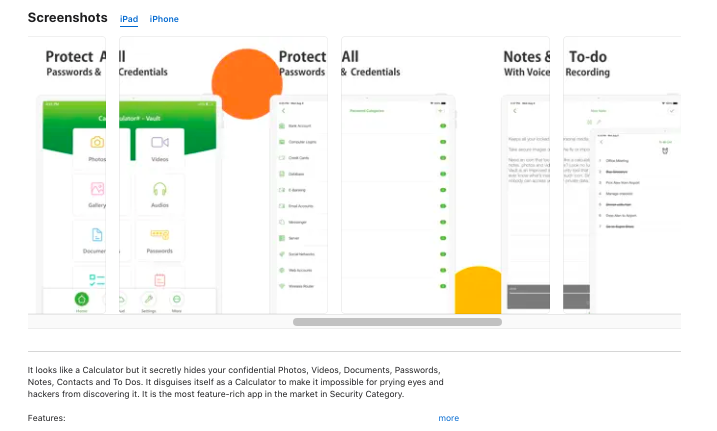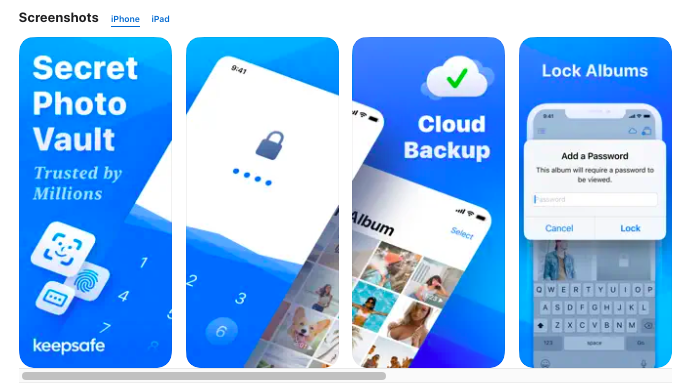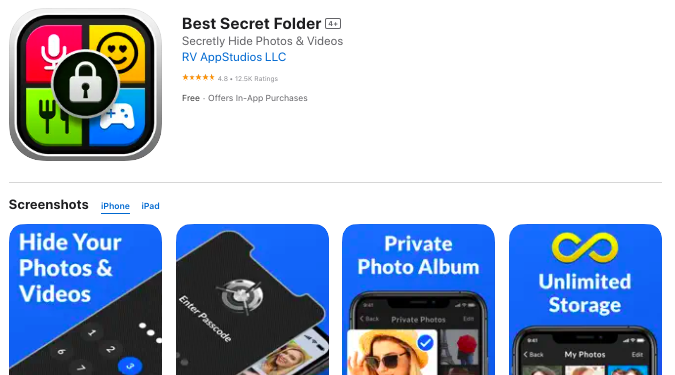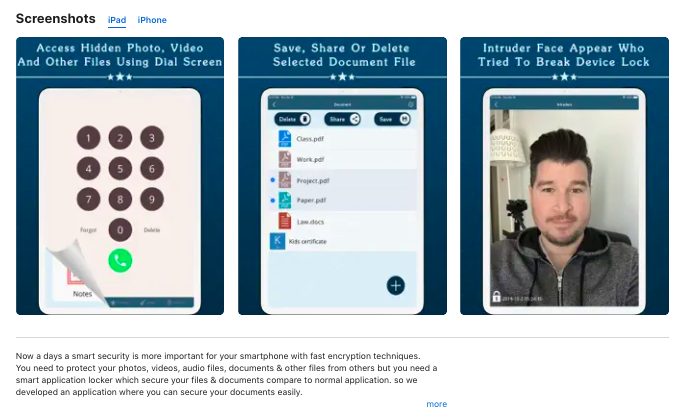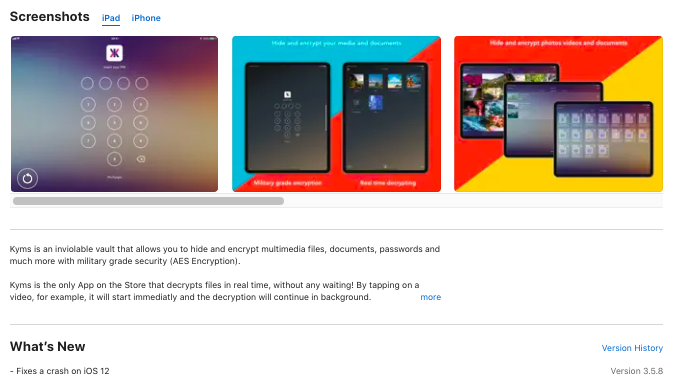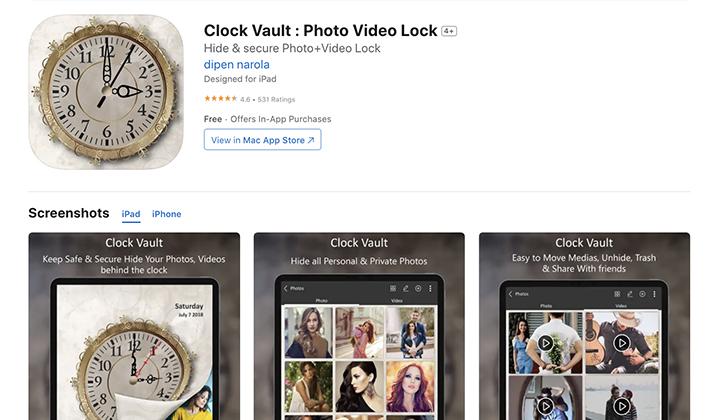In today’s digital world, protecting our personal information has become more important than ever.
While iPhones are known for their strong security features, it’s always a good idea to take extra precautions. That’s where secret decoy apps come in handy.
These apps provide a clever disguise for sensitive files and enhance privacy and security on your iPhone. But which secret decoy apps are the most effective?
We have done the research for you and compiled a list of the best secret decoy apps for iPhone. From hiding private photos and videos to securing confidential documents, these apps offer innovative features that go beyond traditional security measures.
So, if you want to keep your iPhone secrets truly safe, read on to uncover the top secret decoy apps that can protect your personal information from prying eyes.
Also Read: Best Secret Decoy Apps For Android
Best Secret Decoy Apps For iPhone
1. Calculator Photo Vault
Calculator Photo Vault is a popular secret decoy app that cleverly disguises itself as a calculator.
It allows you to hide photos, videos, contacts, audio files, documents, notes, and passwords behind a secure password.
The app also offers a disguise mode and a panic switch, which can quickly switch the screen to another app to prevent unauthorized access.
Additionally, it has a recovery option in case you forget your password. Calculator Photo Vault is a versatile tool for securing all types of sensitive information on your iPhone.
2. Keepsafe
When it comes to securing your iOS files, Keepsafe is the go-to solution for millions of users worldwide. This trusted app serves as a secure file vault, allowing you to lock away explicit images, videos, and other sensitive data in hidden folders.
With Keepsafe, you can have peace of mind knowing that your personal content remains private and protected from prying eyes.
Keepsafe offers a range of robust security features to safeguard your files. You can utilize fingerprint and Face ID authentication for quick and convenient access, ensuring that only you can unlock your secret vault.
Moreover, you can create a unique password using a combination of numbers, letters, and symbols for an extra layer of security.
One of the standout features of Keepsafe is its built-in encryption capabilities. This added protection ensures that your files are shielded from external threats, including hackers.
So even if someone gains unauthorized access to your device, they won’t be able to view your hidden content.
Keepsafe is not only secure but also user-friendly. Its intuitive interface makes it easy to lock and unlock your files, organize them into different folders, and manage your content effortlessly.
The app offers a seamless and streamlined experience, ensuring that you can access your protected files whenever you need them.
Best of all, Keepsafe is free to use, giving you the peace of mind you deserve without any additional costs. However, if you wish to enhance your file protection further, you have the option to make in-app purchases for additional features and functionalities.
When it comes to securing your confidential files on iOS, Keepsafe is your ultimate photo and video locker. With its robust security features, intuitive interface, and built-in encryption, Keepsafe ensures that your sensitive content remains confidential and protected.
Download Keepsafe today and take control of your privacy.
3. Best Secret Folder
Best Secret Folder is a popular secret decoy app that offers a colorful icon, making it difficult to identify as a file vault.
With this secure file vault app, you can protect various types of files, including images, videos, documents, notes, and audio, ensuring your sensitive information remains confidential.
One of the standout features of Best Secret Folder is its strong, uncrackable passwords, adding an extra layer of security to your private photo vault app.
You can rest easy knowing that your files are safe from unauthorized access. Additionally, the app provides added security measures by allowing you to take a photo of intruders who enter the wrong password four times, accompanied by a loud alarm.
This feature not only alerts you to potential snooping but also provides evidence of any unauthorized access attempts.
Best Secret Folder also allows you to create multiple folders within the app, enabling you to organize your files efficiently.
Whether you need to separate personal and professional files or categorize them based on different projects, this feature promotes better organization and ease of use.
4. Dialer Lock
In today’s digital age, privacy and security are paramount, especially when it comes to safeguarding personal files on your iPhone. That’s where Dialer Lock comes in.
This secret file vault app provides an extra layer of protection by disguising itself as a call app.
With Dialer Lock, you can securely hide and protect your photos, videos, audio files, and documents using strong passwords. But what sets Dialer Lock apart is its unique feature called the Intruder Selfie.
If anyone tries to access the app without authorization, the Intruder Selfie captures their photo, giving you a visual record of potential snoops.
This powerful tool allows you to maintain the confidentiality of your sensitive files while keeping tabs on unauthorized access attempts.
Dialer Lock supports various types of passwords, including fingerprint ID, ensuring quick and convenient access for you while maintaining strict security measures to deter intruders.
Whether you want to safeguard personal memories, confidential documents, or sensitive media files, Dialer Lock offers a seamless and secure solution right at your fingertips.
Best of all, Dialer Lock is available for free on the App Store, making it accessible to anyone looking to enhance the privacy and security of their iPhone.
Take control of your privacy with Dialer Lock, the secret file vault app that not only protects your valuable files but provides you with the peace of mind that your personal data remains confidential.
Dialer Lock provides a reliable and discreet photo vault with its intruder selfie feature, ensuring that your private files remain protected from prying eyes.
With this innovative app, you can confidently store and access your personal information while maintaining the utmost security.
5. KYMS
KYMS is a secret photo-hiding app that provides enhanced security and privacy for your iPhone.
With KYMS, you can protect your personal files by encrypting them, ensuring that even if someone discovers the app, they won’t be able to access your hidden content.
Within KYMS, you have the ability to hide various types of files, including images, audio, videos, documents, contacts, and notes.
By utilizing the app’s encryption feature, your hidden files remain inaccessible to anyone who tries to gain unauthorized access.
To further strengthen the security of your hidden files, KYMS offers various password options. You can choose to secure your content with a fingerprint or face ID, or set up a PIN for an additional layer of protection.
As a free app, KYMS prioritizes the privacy of your personal files and ensures that your sensitive information remains safe from prying eyes.
Whether it’s confidential documents or private photos, KYMS gives you peace of mind knowing that your hidden files are protected.
6. Clock Vault
When it comes to protecting your sensitive files on your iPhone, Clock Vault is the perfect solution. This secret decoy app cleverly disguises itself as a clock app, providing an additional layer of security.
Not only does Clock Vault allow you to hide photos and videos, but it also functions as a comprehensive file management system.
With Clock Vault, you can organize your files and create secret folders within the app, ensuring that your important documents and media are neatly stored away from prying eyes.
This secret file management app offers password locks and fingerprint security, giving you peace of mind knowing that your sensitive information is safe and secure.
One standout feature of Clock Vault is its built-in media player. This allows you to view videos and audio files directly within the app, eliminating the need to switch to other applications.
With Clock Vault, everything you need to securely manage your files is conveniently located in one place.
Best of all, Clock Vault is a free app. You can easily download it from the App Store and start safeguarding your files today.
No need to worry about hidden fees or subscriptions – Clock Vault provides secure storage for your sensitive files without any cost.
Conclusion
From Calculator Photo Vault and Clock Vault to Dialer Lock and Best Secret Folder, these apps offer a wide range of features to enhance your privacy and security.
These secret decoy apps not only provide a clever disguise for your files but also offer disguise modes, panic switches, and even intruder selfies to ensure that your privacy remains intact.
Choose the secret decoy app that best suits your needs and take control of your privacy in the digital world. With these apps, you can safeguard your sensitive files and have peace of mind knowing that your personal information is secure.