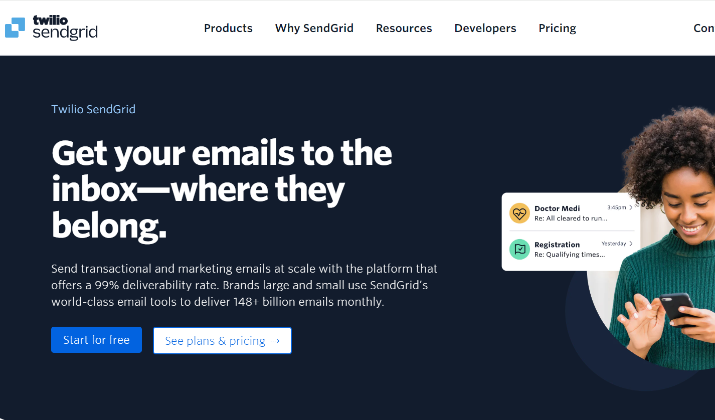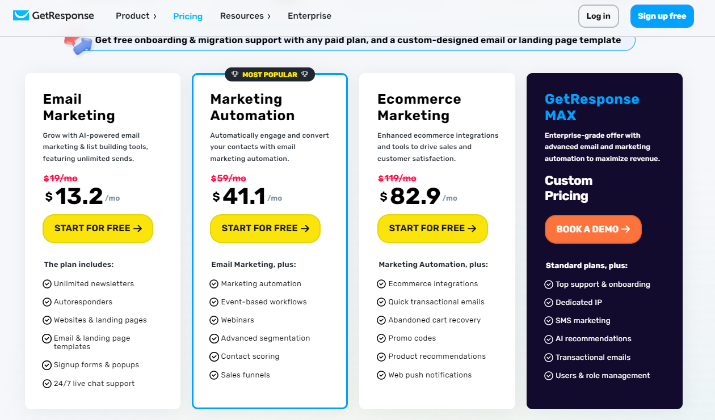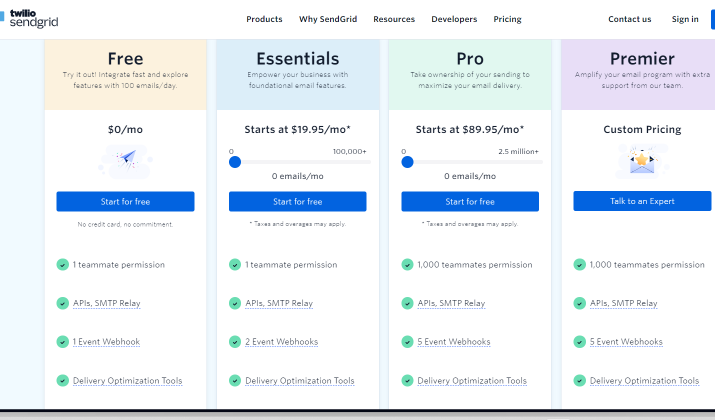Choosing the right email marketing tool can make all the difference in driving engagement, boosting conversions, and ultimately, achieving marketing success.
SendGrid is a leading email marketing platform that provides streamlined workflows, robust deliverability, and a comprehensive suite of tools to help businesses effectively reach their customers’ inboxes.
Similar to SendGrid, GetResponse is another popular email marketing and automation platform with powerful tools and AI solutions, to help businesses grow their online presence and engage with their customers.
In this article, we will compare the two platforms. We will talk about the key aspects such as features, pricing, user experience, customer support and more.
This will give you the necessary insights to find out if one of them can propel your email marketing efforts to new heights.
Let’s dive in.
Overview of GetResponse

GetResponse offers a comprehensive suite of tools and features to help businesses drive successful email marketing campaigns.
Some of the key features of GetResponse include:
- Drag-and-Drop Email Editor: Easily create marketing emails and newsletters using the drag-and-drop editor, with the ability to add images, videos, and other elements.
- Email Templates: GetResponse provides over 120 pre-designed email templates that can be customized to match your branding.
- Funnel Builder: Create complete sign-up and sales funnels to help you sell more products and grow your email list.
- Email Automation: Powerful automation features like drip campaigns, triggered emails, and lead scoring to nurture your leads.
- A/B Testing: Test different versions of your emails and landing pages to optimize for conversions.
- Landing Pages: Build high-converting landing pages using the drag-and-drop editor, with the ability to add forms, videos, and other elements.
- Webinars: Host live or automated webinars to engage with your audience and generate leads.
GetResponse is suitable for businesses of all sizes, from small startups to large enterprises, and its platform can scale along with your business needs.
The platform goes beyond basic email marketing by incorporating advanced marketing tools and AI solutions to help you achieve your marketing goals.
Also read: GetResponse vs Instantly
Sending emails, creating landing pages, automating marketing, building conversion funnels, boosting sales, everything made easier with GetResponse.
Overview of SendGrid
SendGrid is a leading email infrastructure provider known for its exceptional email delivery and deliverability expertise.
With a strong focus on scalability and real-time analytics, SendGrid offers businesses the tools and support they need to ensure their emails reach the intended recipients’ inboxes.
Here is an overview of SendGrid with a list of its key features:
- Bulk Email Sending: SendGrid allows you to easily manage and send large-scale email campaigns with its powerful email marketing tools.
- Email Templates and Editors: It provides a library of pre-designed email templates that can be customized, as well as a drag-and-drop email editor for creating emails from scratch.
- Audience Segmentation and A/B Testing: SendGrid enables you to segment your audience and perform A/B testing on your email campaigns to optimize performance.
- Robust Reporting and Analytics: The platform offers detailed reporting and analytics on key email metrics like deliverability, open rates, click-through rates, and more.
- Integrations: SendGrid seamlessly integrates with a wide range of popular tools and platforms, allowing you to connect it with your existing software ecosystem.
Overall, SendGrid is a powerful and feature-rich email marketing and SMTP service that helps businesses of all sizes effectively reach their customers’ inboxes with high deliverability and performance.
Its robust set of tools and integrations make it a compelling choice for managing email campaigns and automating transactional emails.
Check out: GetResponse vs AWeber
Email Templates & Editors
Email templates and editors enable you to easily create professional-looking emails without having to start from scratch.
Here is a comparison of how the two platforms score in terms of email templates and editors.
Email Templates
GetResponse offers over 150 professionally designed email templates across various categories like business, education, events, holidays, and sales.
The templates cover a wide range of use cases including newsletters, promotional emails, transactional emails, and triggered campaigns like cart abandonment.
The templates are highly customizable, allowing you to easily change colors, fonts, layouts, and content using the drag-and-drop editor.
Talking about SendGrid, it provides around 60 free email templates for different campaign types and industries like healthcare, travel, ecommerce, and non-profits.
The templates include options for welcome emails, holiday emails, promotional emails, newsletters, and transactional emails like order confirmations.
Some of SendGrid’s templates incorporate dynamic content capabilities.
Verdict: GetResponse offers a significantly larger template library with more options tailored for various email marketing use cases. The templates are also visually appealing and easier to customize using the drag-and-drop editor.
Email Editors
GetResponse has a highly intuitive, visual email editor that allows you to create professional-looking emails without any coding knowledge.
The editor provides a WYSIWYG (What-You-See-Is-What-You-Get) experience, making it easy to add and arrange elements like images, videos, buttons, and dynamic content blocks.
Users can also edit the HTML source code directly for advanced customization.
SendGrid’s email editor is more developer-oriented, focusing on transactional email templates and dynamic content capabilities.
While you can build campaign-style emails from scratch, the editor caters to Handlebars-based dynamic templates suitable for triggered emails like order confirmations and password resets.
The editor provides code-level control but lacks the visual, drag-and-drop simplicity of GetResponse’s solution.
Verdict: GetResponse’s email editor is significantly more user-friendly and visually-driven, making it easier for non-technical users to create professional-looking emails.
SendGrid, on the other hand, is more specialized for transactional email delivery and developer-focused use cases.
Explore: GetResponse vs Mailchimp
Automation & Workflows
GetResponse
- GetResponse offers a highly visual and user-friendly automation workflow builder that allows you to create complex multi-step campaigns with minimal technical expertise.
- The automation features include pre-built templates for common use cases like welcome messages, cart abandonment, and win-back campaigns. You can also build custom workflows from scratch.
- GetResponse’s automation supports advanced features like behavioral triggers, conditional logic, time delays, and integrations with other apps via Zapier.
- The platform allows beginners to use automation to set up powerful marketing and sales funnels.
SendGrid
- SendGrid provides automation capabilities through its Workflows tool, which includes a library of pre-built automation recipes for common email marketing campaigns.
- With SendGrid Workflows, you can select a use case, customize the settings, and launch the automated sequence without building it from scratch.
- For advanced users, SendGrid offers a Workflow Editor that provides a drag-and-drop interface for creating custom multi-channel automation across email, push, SMS, and ads.
- SendGrid’s automation is focused more on large-scale automated delivery and integration with customer data, making it better suited for enterprise-level needs.
Verdict: GetResponse has a clear advantage when it comes to automation and workflow capabilities.
Its visual, drag-and-drop automation builder is more user-friendly and accessible, especially for non-technical users.
In contrast, SendGrid’s automation tools are more developer-oriented and better suited for enterprises with complex data integrations and cross-channel campaigns.
However, SendGrid’s automation features may be more appealing to larger organizations with advanced email marketing requirements.
Read this too: 7 Best Beehiiv Landing Page Examples
Sending emails, creating landing pages, automating marketing, building conversion funnels, boosting sales, everything made easier with GetResponse.
Audience Segmentation
Audience segmentation allows marketers to create tailored content and messaging that resonates with a target audience based on shared characteristics or behaviors.
Here’s a look at their offerings:
GetResponse
- GetResponse offers advanced audience segmentation capabilities, allowing you to create highly targeted email campaigns.
- You can segment your audience based on over 70 different criteria, including demographics, behavior, engagement, and custom fields.
- GetResponse’s segmentation features make it easy to create dynamic, personalized email content for different subscriber groups.
SendGrid
- SendGrid provides basic audience segmentation tools, enabling you to group your contacts by attributes like location, signup date, and custom fields.
- The segmentation options are more limited compared to GetResponse, focusing primarily on demographic and contact information-based criteria.
- SendGrid’s segmentation is better suited for larger-scale email blasts and transactional messages rather than highly personalized email campaigns.
Verdict: GetResponse has a clear advantage when it comes to audience segmentation features.
Its extensive list of over 70 segmentation criteria allows for much more granular and sophisticated targeting compared to SendGrid’s more basic segmentation options.
You might like this: Flodesk vs GetResponse
A/B Testing
A/B testing allows you to compare two or more versions of an email campaign to determine which one performs better in terms of key metrics like open rates, click-through rates, and conversions.
Let’s see how they fare:
GetResponse
- GetResponse offers a robust A/B testing feature that allows you to test different elements of your email campaigns, including subject lines, content, and send times.
- You can easily set up A/B tests directly within the platform and analyze the results to optimize your campaigns for better performance.
- GetResponse’s A/B testing capabilities extend beyond just emails, allowing you to test landing pages and other marketing assets.
SendGrid
- SendGrid provides A/B testing functionality, enabling you to test different subject lines and “from” names for your email campaigns.
- The A/B testing tools are more limited in scope compared to GetResponse, focusing primarily on email subject lines and sender information.
- SendGrid’s A/B testing is better suited for optimizing transactional email performance instead of full-fledged marketing campaigns.
Verdict: GetResponse has a more comprehensive and flexible A/B testing suite, allowing you to test a wider range of email elements as well as other marketing assets like landing pages.
SendGrid’s A/B testing is more narrowly focused on subject lines and sender information, making it better suited for transactional email optimization.
Also read: GetResponse vs Brevo
Reporting & Analytics
GetResponse
- GetResponse offers comprehensive reporting and analytics, providing a 360-degree view of your email campaigns and subscriber engagement.
- You can track a wide range of metrics including open rates, click-through rates, bounce rates, unsubscribes, and more.
- The analytics dashboard is highly customizable, allowing you to focus on the metrics that matter most to your business goals.
SendGrid
- SendGrid’s reporting and analytics are focused primarily on email deliverability metrics.
- You can track key deliverability indicators like bounce rates, spam reports, and inbox placement.
- The analytics provide real-time data on your email performance, helping you quickly identify and address any issues.
Verdict: GetResponse has a more robust and comprehensive analytics suite compared to SendGrid.
Its reporting provides a wider range of metrics and deeper insights into subscriber behavior, making it easier to optimize campaigns and understand your audience.
SendGrid’s analytics, on the other hand, are more narrowly focused on email deliverability.
It may not provide the same level of insight into overall campaign performance and subscriber engagement as GetResponse’s reporting.
Check out: 10 Best Beehiiv Newsletter Examples
Sending emails, creating landing pages, automating marketing, building conversion funnels, boosting sales, everything made easier with GetResponse.
Ease of Use & User Experience
The ease of use and overall user experience of an email marketing platform can have a significant impact on the efficiency and effectiveness of your campaigns.
A more intuitive and accessible interface can help streamline workflows, reduce the learning curve, and enable even non-technical users to create and optimize high-performing emails.
GetResponse
- GetResponse is widely regarded as having a very intuitive and user-friendly interface, making it accessible for both novice and experienced email marketers.
- The platform’s drag-and-drop email editor and visual automation builder are praised for their simplicity and ease of use, allowing users to create professional-looking campaigns without technical expertise.
- GetResponse provides a guided onboarding process and extensive documentation to help users get up to speed quickly on the platform’s features and functionality.
SendGrid
- SendGrid is generally considered more developer-oriented, with a user interface and feature set that caters to technical users and email delivery specialists.
- While SendGrid does offer some visual tools, the overall user experience is more focused on code-level customization and integration capabilities rather than a streamlined, beginner-friendly approach.
- The learning curve for SendGrid is steeper compared to GetResponse, as users may need more technical expertise to fully leverage the platform’s advanced features and functionalities.
Verdict: Again, GetResponse scores better when it comes to ease of use and user experience.
GetResponse’s intuitive interface, drag-and-drop editors, and guided onboarding make it a more accessible and user-friendly platform, especially for non-technical users and email marketing beginners.
In contrast, SendGrid’s focus on developer-centric features and functionality results in a more complex user experience that may be better suited for experienced email marketing professionals and teams with technical resources.
Explore: Beehiiv vs ActiveCampaign
Deliverability & Reliability
Deliverability and reliability are essential considerations when choosing an email marketing platform.
Even the most well-crafted and engaging emails are worthless if they never reach their intended recipients.
This makes it crucial to select a provider with a proven track record of consistently delivering messages to the inbox while maintaining high uptime and infrastructure stability.
GetResponse
- GetResponse is known for its strong email deliverability rates, with the platform claiming an average inbox placement rate of over 90%.
- The platform utilizes various deliverability optimization techniques, including IP warming, spam testing, and email authentication protocols.
- GetResponse maintains a good sender reputation by monitoring potential issues and proactively addressing any deliverability problems.
SendGrid
- Deliverability is a core focus for SendGrid, which is widely regarded as a leader in the email delivery space.
- SendGrid’s infrastructure is designed to handle high-volume email sending with industry-leading uptime and reliability.
- The platform offers advanced features like dedicated IP addresses, custom domain authentication, and detailed deliverability reporting to ensure maximum inbox placement.
- SendGrid’s team of email delivery experts provides guidance and support to help customers optimize their email programs for optimal deliverability.
Verdict: SendGrid has a clear advantage over GetResponse when it comes to email deliverability and reliability.
As a specialized email delivery platform, SendGrid has built its reputation on providing industry-leading deliverability and infrastructure to handle high-volume email sending.
While GetResponse also offers strong deliverability features, SendGrid’s deliverability experts and advanced optimization tools, make it the superior choice for businesses where email delivery is a critical priority.
Read this too: Beehiiv vs ConvertKit
Integrations
Seamless integrations with a wide range of popular business and marketing tools are essential for modern email marketing platforms.
Integrations enable users to streamline workflows, automate data synchronization, and create powerful cross-platform campaigns that leverage the strengths of their entire software ecosystem.
GetResponse
- GetResponse offers a wide range of native integrations with popular business and marketing tools, including CRMs, ecommerce platforms, productivity apps, and social media channels.
- The platform’s integration capabilities allow users to seamlessly connect GetResponse with their existing software ecosystem, enabling data synchronization and cross-platform automation.
- GetResponse provides a user-friendly integration experience, with a dedicated Integrations Marketplace and step-by-step guides to help users set up and configure their integrations.
SendGrid
- SendGrid is known for its extensive integration capabilities, allowing users to connect the platform with a vast ecosystem of third-party applications and services.
- SendGrid’s integrations are primarily focused on enabling developers to build custom workflows and trigger automated emails based on events and data from other systems.
- The platform offers a range of SDKs, APIs, and webhooks that developers can use to integrate SendGrid with their applications or popular business tools like CRMs, ecommerce platforms, and marketing automation software.
- While SendGrid’s integrations are highly flexible and powerful, the setup and configuration may require more technical expertise compared to GetResponse’s more user-friendly integration experience.
Verdict: GetResponse has a slight edge in terms of user-friendliness and accessibility.
GetResponse’s integration experience is streamlined, with easy-to-follow guides that make it simpler for non-technical users to connect their email marketing efforts with other business tools and platforms.
You might like this: Beehiiv vs LinkedIn Newsletter
Sending emails, creating landing pages, automating marketing, building conversion funnels, boosting sales, everything made easier with GetResponse.
Pricing & Plans
When it comes to choosing an email marketing platform, pricing is often a crucial factor to consider.
Both GetResponse and SendGrid offer competitive pricing plans that cater to the needs of different businesses.
GetResponse
GetResponse offers flexible pricing options that start from $13.20 per month. The pricing varies based on the features included and the size of your contact list.
The plans can be subscribed by paying annually or every two years, providing long-term cost savings for your business.
With GetResponse, you have the freedom to choose a plan that fits your specific email marketing requirements.
Additionally, GetResponse offers a free 30-day trial plan that includes up to 2,500 emails per month and a contact list limit of 500 contacts.
This is a great option for small businesses or those just starting with email marketing. It allows you to explore the platform and experience its features at no cost.
SendGrid
SendGrid also offers dynamic pricing plans based on the number of emails sent and the volume of your contact list.
The pricing starts at $19.95 per month and varies as per the number of your contacts. This allows you to scale your email marketing efforts as your business grows without overpaying for unused features.
It’s worth noting that SendGrid offers a free plan as well, which includes one team-mate permission, one event webhook ad ticket support. This plan is suitable for businesses with smaller email lists and lower email volumes.
Also read: Beehiiv Promo Code – 20% Off Coupon
Conclusion
GetResponse offers a comprehensive suite of tools for email marketing, landing pages, webinars, and marketing automation.
It is known for its inspiring interface, reliable performance, and user-friendly implementation.
On the other hand, SendGrid specializes in email infrastructure management and ensuring deliverability to the inbox.
While both the tools have their strengths, consider your business goals and evaluate their features, pricing plans, and other factors before going in with one.