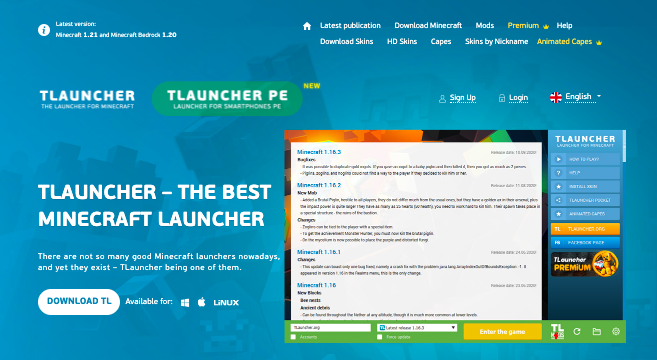Think of a situation when you’re in the midst of an epic Minecraft adventure, surrounded by friends working diligently to build a massive fortress.
Your excitement mounts as the sun sets over the pixelated landscape, but then disaster strikes—your regular Minecraft launcher crashes just before you had planned to unveil your latest creation.
Faced with frustration and a desire to keep the adventure going, you hear whispers about TLauncher, a popular alternative that many gamers use to play Minecraft for free.
The allure of instant access without hefty purchase prices starts to tempt you, but this brings up an important question: is TLauncher safe?
This TLauncher review will guide you through the common concerns surrounding its safety and reliability, and ultimately help you decide if it’s a worthy substitute for your gaming excursions.
Stick around.
Also Read: Best iOSGods Alternatives
Key Takeaways
- While TLauncher claims to be safe, the potential for risk exists, particularly if users download it from unofficial sources.
- Caution and thorough antivirus checks are recommended for anyone considering its use.
- TLauncher allows users to play Minecraft for free, generating mixed reviews from the community.
- The launcher provides Java downloads that sometimes face regional restrictions.
- It offers features like custom server management, making gameplay more flexible.
- Analytics collected by TLauncher can be disabled by users.
Also Read: Best WeMod Alternatives
What is TLauncher?
TLauncher is a popular, free, and unofficial launcher for Minecraft that allows players to access the game without purchasing an official account.
It has been around since 2013 and has never been banned by Mojang, the developers of Minecraft.
Key features of TLauncher
- Provides access to all versions of Minecraft, including the latest releases
- Allows installation of modified versions of the game like Forge, Fabric, and Optifine with just one click
- Offers a large catalog of mods, maps, and resource packs
- Enables customization of skins, capes, and game mechanics
- Provides licensed servers and an extensive skin system
Potential issues with TLauncher
- Not officially affiliated with Mojang, so using it may have legal consequences
- Rumored to contain spyware or malware that can collect sensitive data
- Takes a long time to launch and does not support high-pixel mode
- Can corrupt or delete the entire Minecraft folder on the user’s computer
Also Read: Best SecretLab Alternatives
Is TLauncher Safe & Legal to Use?
TLauncher has sparked considerable debate regarding its safety. Here are the key points to consider regarding its security:
Safety Concerns
- Spyware Allegations: TLauncher has been rumored to contain spyware and other malicious components. However, the developers assert that their software is free from such threats. They reference checks conducted by VirusTotal, where the launcher was reportedly flagged as safe by over 70 antivirus scanners.
- User Experiences: Some users have reported negative experiences, such as system crashes and performance issues after installing TLauncher. These anecdotal accounts raise concerns about potential malware or compatibility issues, but they vary widely among users.
- Third-Party Downloads: The main risk associated with TLauncher arises from downloading it from unofficial or less reputable sources, which may distribute modified versions containing malware. Users are advised to download the launcher only from the official TLauncher website or trusted repositories to mitigate this risk.
Check Out: Best GBA Games
Recommendations
- Antivirus Scans: Users are encouraged to run antivirus scans after installing TLauncher to ensure their systems remain secure. If any threats are detected, it is advisable to uninstall the application.
- Official Sources: To avoid potential security issues, always download TLauncher from its official site. This reduces the risk of downloading a compromised version of the software.
Legality and Ethics
- Using TLauncher allows access to Minecraft without purchasing it, which is a form of piracy. This deprives Mojang, mod developers, and shader creators of potential revenue.
- TLauncher is a 3rd party launcher, so using it violates Minecraft’s EULA.
Check Out: WeMod vs Plitch
What are the Common Signs That TLauncher Might be Infected with Malware?
Here are some common signs that TLauncher may be infected with malware:
Slow Performance and Crashes
- If your computer starts running slower than usual after installing TLauncher, or if you experience frequent crashes and freezes, it could be a sign of malware.
- Malware can hog system resources like RAM, causing performance issues.
Unexpected Changes
Look out for any unexpected changes on your system, such as:
- Diminished storage space due to large malware files
- Disabled security settings or antivirus software
- Mysterious social media posts sent from your accounts
Fake Virus Alerts
- TLauncher may display fake virus alerts claiming your device is infected, in an attempt to trick you into paying for fake antivirus protection.
- These are social engineering tactics used by malware.
Suspicious Files
- Check your %appdata% folder for files named “Javaw” and “Skin+Cape TL”.
- If you notice these files constantly being deleted and reinstalled, it could be a sign they are being replaced with malware over time.
Check Out: Best Steam link Alternatives
Can your Antivirus Fail to Detect Threats?
Some malware used with TLauncher may be designed to evade detection by antivirus software, especially in the initial stages of the infection.
So if your antivirus doesn’t flag anything, it doesn’t necessarily mean TLauncher is safe.
If you notice any of these symptoms after installing TLauncher, it’s best to uninstall it immediately and scan your system for malware using a reliable antivirus program.
The risks of using an unofficial, cracked game launcher like TLauncher simply aren’t worth it.
Also Read: Best Browser Games
Conclusion
While TLauncher provides a convenient way to access Minecraft for free, it is an unofficial and potentially risky option.
Using it may expose your device to malware and can lead to legal issues.
If you want to play Minecraft, it is recommended to purchase an official account from Mojang to ensure a safe and legal experience.