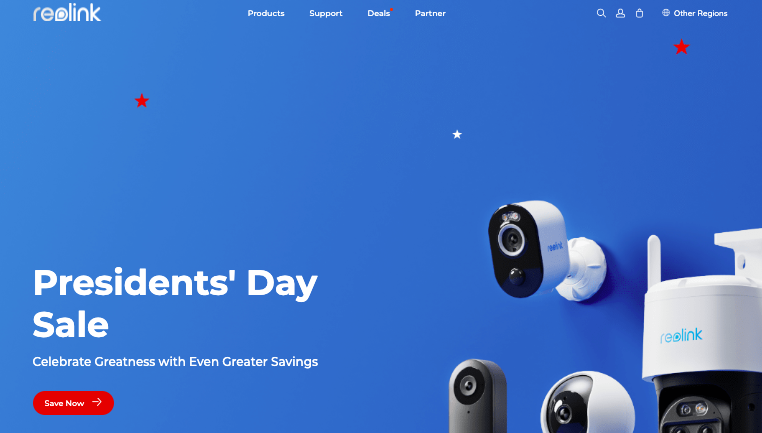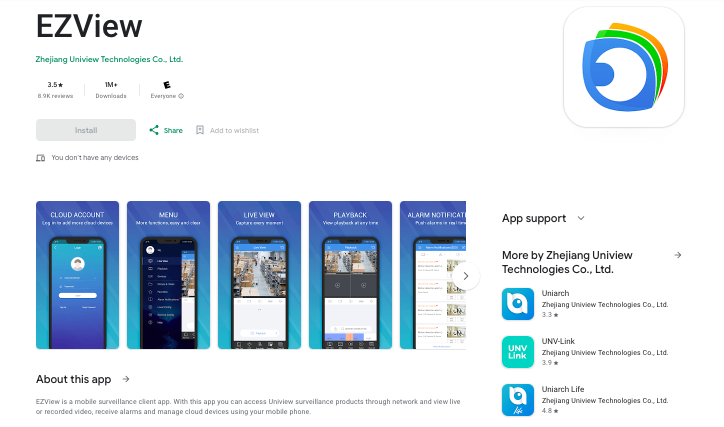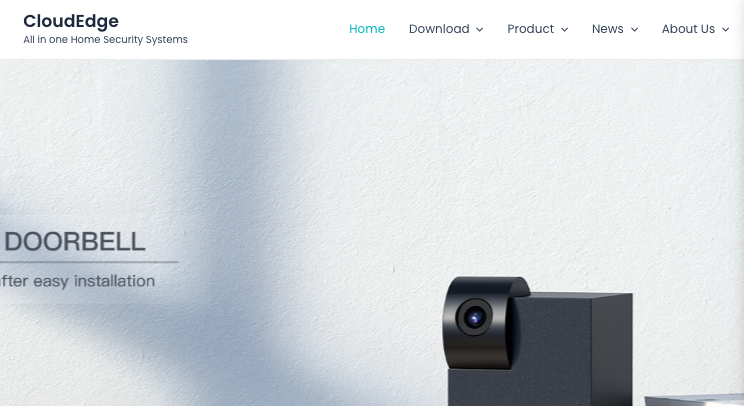ToSee is a free multimedia app developed by Tocoding Technologies Co., Ltd. that allows users to remotely monitor their homes through their phones.
The app connects to a security camera at home and provides a clear panoramic view of the covered area in real-time. It has an integrated talk-back functionality that allows users to communicate with their loved ones.
ToSee App Alternatives Comparison
| App | Key Features | More Info |
|---|---|---|
| Wyze | Live streaming, motion tracking, two-way audio, color night vision |
|
| Reolink | High resolution, night vision, customizable settings, motion detection |
|
| EZView | Live video feeds, pan/tilt/zoom controls, motion detection alerts |
|
| CloudEdge | Motion detection, remote access, cloud storage |
|
The app offers several features including an automatic night light system, intelligent motion sensors that activate alarms when there is a suspicious presence or movement in the monitored area, and a two-way audio system.
That said, ToSee is not the only app of its kind. There are alternative apps that provides enhanced security and seamless integration with your smart home devices.
In this article, we will explore the top alternatives that offer similar features and functionality to monitor and control your smart devices with ease.
Let’s delve into the details and find out how these alternatives can take your smart home security to the next level.
Best ToSee App Alternatives
1. Wyze
The Wyze app is a top alternative to the ToSee app. It allows you to create a smarter home by connecting various smart devices and security cameras.
With the Wyze app, you can easily monitor and control your devices from anywhere, enhancing the security of your home. The app also offers features like live streaming, motion detection, and cloud storage for recorded footage.
By using the Wyze app, you can transform your house into a smarter, more efficient living space.
Whether you’re at work, running errands, or on vacation, the Wyze app gives you peace of mind by enabling you to keep an eye on your home and loved ones.
Some key features of the Wyze App include:
- Live Streaming: Users can stream real-time footage from Wyze cameras directly through the app.
- Motion Tracking: Many Wyze cameras come equipped with advanced motion detection capabilities, which allow them to track movement within their field of view.
- Two-Way Audio: Select Wyze cameras enable communication between the user and anyone near the device via a microphone and speaker system.
- Color Night Vision: Certain models, including the Wyze Cam Pan v3, provide clear color images even during low light conditions.
- Smart Motion Notification: When motion is detected, the app sends push notifications to alert users.
- Cloud Storage: While some basic recording options are available for free, Wyze also offers subscription services providing unlimited cloud storage along with additional features such as facial recognition and 24/7 professional monitoring
- Device Management: Through the app, users can manage settings, adjust recordings schedules, and configure various aspects of their Wyze devices.
- Integration: The Wyze App allows integration with other compatible smart home systems and devices, enabling seamless control across multiple platforms.
These features contribute to the affordability and accessibility of Wyze devices, making them attractive choices for those looking to enhance their home security experience while keeping costs down.
Also Read: Chamberlain vs Genie
2. Reolink
When searching for an alternative to the ToSee app, Reolink is an excellent choice that offers advanced features for remote viewing of security cameras, NVRs, and DVRs.
With the Reolink app, you can conveniently access live video feeds from your cameras, providing you with peace of mind and the ability to monitor your property effectively.
The Reolink app is specifically designed to offer high resolution and exceptional night vision capabilities, ensuring that you have clear and detailed footage regardless of the time of day.
Whether you are at home, at work, or on the go, you can easily view your security cameras and keep an eye on your surroundings.
The Reolink app is user-friendly and intuitive, making it accessible to both beginners and experienced users. It allows you to customize settings, receive alerts, and manage multiple cameras effortlessly, giving you full control of your security system.
With Reolink, you can also take advantage of additional features like motion detection, two-way audio, and cloud storage for video recordings.
These features provide an added layer of security and convenience, ensuring that you are always aware of any suspicious activities and can easily access video evidence when needed.
Whether you are looking to enhance the security of your home or business, the Reolink app offers a reliable solution for remote viewing of your security cameras.
Its comprehensive features, ease of use, and high-quality performance make it a top choice for anyone in need of a secure and convenient surveillance system.
Check Out: Chamberlain vs Liftmaster
3. EZView
The EZView app is a powerful mobile video surveillance solution that enables you to monitor your security cameras with ease. Whether you’re at home or away, the app provides convenient remote access to ensure the safety of your property.
With the EZView app, you can easily view live video feeds from your cameras using your mobile device. Its intuitive interface allows for effortless navigation, making it simple to switch between camera views and access important features.
Whether you’re using an iOS or Android device, the EZView app is compatible with both platforms, providing a seamless user experience.
It offers a range of functions such as pan, tilt, and zoom controls, allowing you to get a closer look at specific areas of interest.
One of the standout features of the EZView app is its ability to support multiple cameras, making it an ideal choice for both residential and commercial properties. Monitor your entire property from a single app and ensure comprehensive coverage.
In addition to live video feeds, the EZView app offers various other functionalities to enhance your mobile video surveillance experience.
These include motion detection alerts, which notify you whenever movement is detected in your camera’s field of view.
Furthermore, the EZView app supports cloud storage, providing a secure and convenient way to store your video recordings. The ensures that your footage is protected even if your camera is damaged or stolen.
Experience the convenience of mobile video surveillance with the EZView app. Monitor your property, keep an eye on your loved ones, and enjoy peace of mind knowing that you’re always connected to your security cameras.
Check Out: Liftmaster vs Genie
4. CloudEdge
CloudEdge is a comprehensive video service platform that offers both residential and enterprise solutions.
With the CloudEdge app, you can access and manage video feeds from your security cameras, providing enhanced security for your home or business.
The app offers features like motion detection, remote access, and cloud storage for video recordings.
The CloudEdge app allows you to take control of your security cameras, ensuring that you can monitor your property at all times.
With motion detection, you’ll receive instant alerts on your mobile device whenever any unusual activity is detected. The feature is especially important for both residential and enterprise users, as it allows you to respond quickly to potential security threats.
Whether you’re at home or away, the CloudEdge app provides remote access to your video feeds. You can view live streams and recorded footage from anywhere using your smartphone or tablet.
This is particularly beneficial for families who want to keep an eye on their children and elderly loved ones, or for businesses that need to monitor multiple locations simultaneously.
CloudEdge offers cloud storage for your video recordings, ensuring that your footage is securely stored and accessible whenever you need it.
This eliminates the need for physical storage devices and provides an extra layer of protection against data loss or theft. With the CloudEdge app, you can easily review past events and share important footage with authorities or family members if needed.
With its enhanced security capabilities, remote access, and cloud storage, CloudEdge is the ideal solution to keep your home or business protected.
Also Read: Best Moen Flo Alternatives
Conclusion
Wyze stands out as a top choice, allowing you to create a smarter home by seamlessly connecting various smart devices and security cameras.
With its user-friendly interface, you can easily monitor and manage your devices from anywhere, ensuring the security of your home.
Consider your specific needs and requirements when selecting the best alternative for your home or business.
Whether it’s the Wyze app for smarter home control or the robust features of Reolink, EZView, or CloudEdge, you have a range of options to choose from.
Explore these ToSee app alternatives to elevate your security and streamline your smart home integration.
15 Comments
Emily W. “I’ve been using Wyze for a while now and I’m really impressed with its features. The live streaming and motion detection are so useful”
David K. “I’ve been looking for a ToSee app alternative and Reolink seems like a great option. The high resolution and night vision capabilities are a big plus”
Sarah T. “I’m not familiar with EZView, but it looks like a great option for those who want a user-friendly interface. The pan, tilt, and zoom controls are a nice feature”
Rachel G. “I’ve been using CloudEdge for my business and it’s been a game-changer. The motion detection and remote access features are so convenient”
Michael B. “I’m not sure which app to choose, but this comparison has been really helpful. I think I’ll go with Wyze for its affordability and ease of use”
Karen H. “I’ve been using Reolink for a while now and I’m really happy with its performance. The two-way audio and cloud storage are great features”
Chris M. “I’m not familiar with ToSee, but this post has convinced me to try out Wyze. The smart motion notifications are a big plus”
Amanda S. “I’ve been looking for a ToSee app alternative and EZView seems like a great option. The multiple camera support and cloud storage are a big plus”
James D. “I’m not sure which app to choose, but this comparison has been really helpful. I think I’ll go with CloudEdge for its comprehensive features”
Lisa N. “I’ve been using Wyze for a while now and I’m really impressed with its features. The device management and integration with other smart home systems are a big plus”
Mark Z. “I’m not familiar with Reolink, but it looks like a great option for those who want high resolution and night vision capabilities”
Jessica L. “I’ve been looking for a ToSee app alternative and CloudEdge seems like a great option. The motion detection and remote access features are so convenient”
Tom H. “I’m not sure which app to choose, but this comparison has been really helpful. I think I’ll go with EZView for its user-friendly interface”
Emily G. “I’ve been using Wyze for a while now and I’m really happy with its performance. The live streaming and motion detection are so useful”
Brian K. “I’m not familiar with ToSee, but this post has convinced me to try out Reolink. The high resolution and night vision capabilities are a big plus”