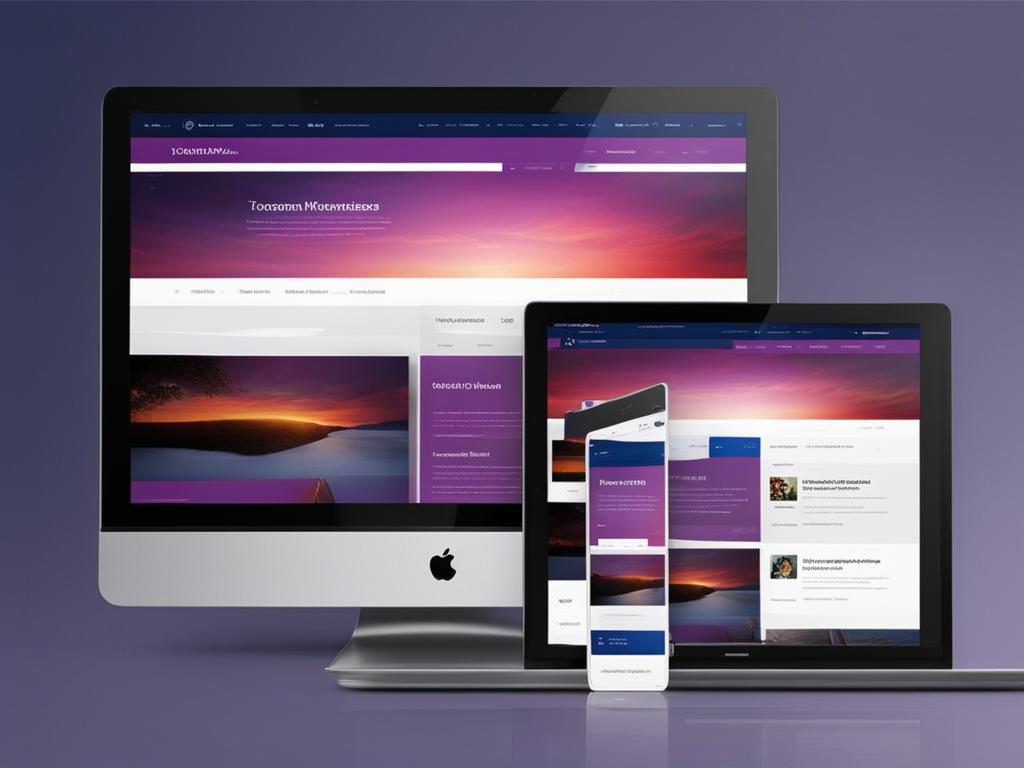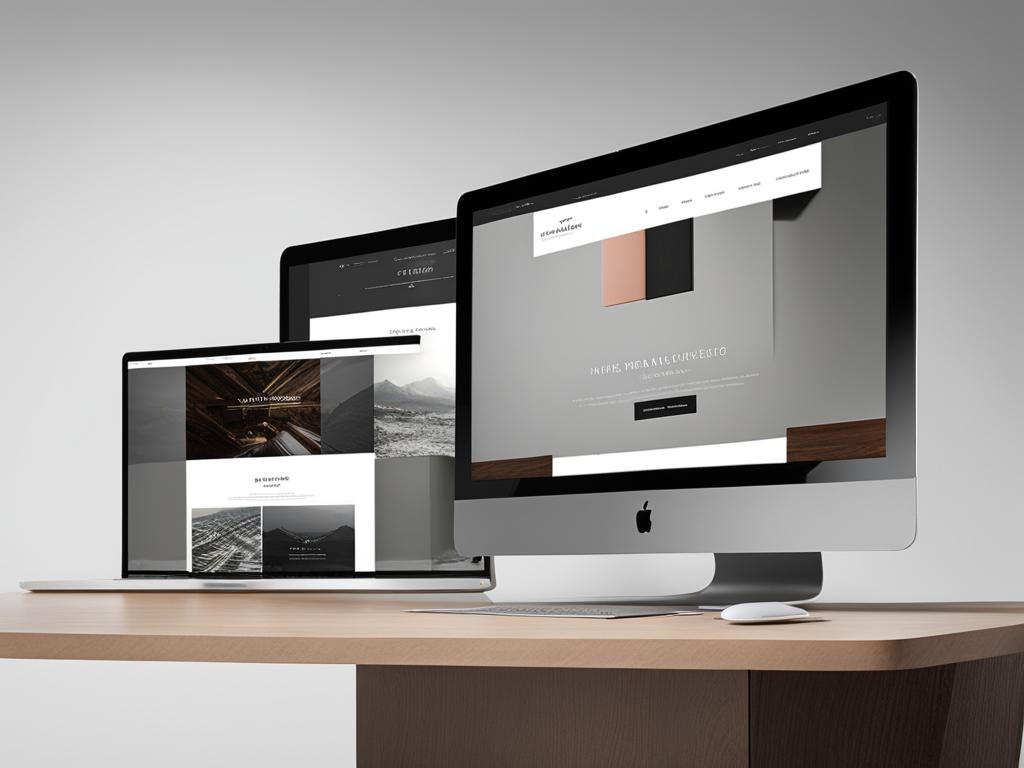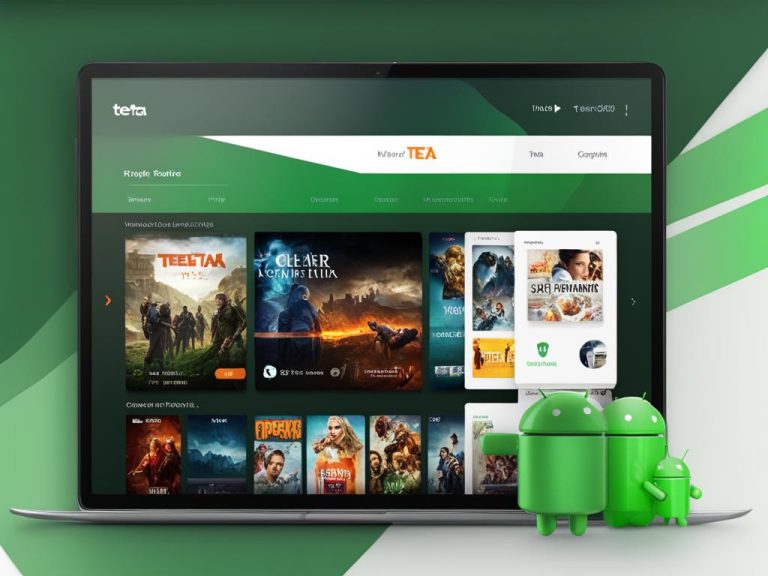Looking for WordPress alternatives for your Android device?
Boost your blogging experience with these free options that allow you to post, edit, and share on the go.
Say goodbye to limitations and explore a range of Android-compatible CMS platforms and website builders that offer seamless functionality and customization.
Whether you’re a seasoned blogger or just starting out, these alternatives offer powerful tools and features to enhance your online presence and make managing your website a breeze.
Read on to find out more.
Best Free WordPress Alternatives For Android
1. Hostinger Website Builder
Are you looking for a user-friendly WordPress alternative for your Android device? Look no further than Hostinger Website Builder. This intuitive platform offers a range of features that will enhance your website building experience.
With Hostinger Website Builder, you don’t need any coding skills. Its drag-and-drop editor makes it easy to create a modern and stylish website. Simply choose from a wide selection of ready-made templates and customize them to fit your unique branding.
What sets Hostinger apart is its AI tools, which can help you optimize your website’s performance and make data-driven decisions. It also offers built-in SEO tools, ensuring that your website ranks well in search engine results.
Whether you’re a blogger, small business owner, or an aspiring eCommerce entrepreneur, Hostinger Website Builder has everything you need to succeed.
Find out its key features below.
- AI tools to optimize website performance
- User-friendly drag-and-drop editor
- Ready-made templates for easy customization
- eCommerce functionality for online stores
- Built-in SEO tools for better search engine ranking
Don’t let the limitations of WordPress hold you back. Try Hostinger Website Builder today and unlock the full potential of your Android device for website building!
2. Wix
If you’re searching for a code-free and easy-to-use website builder, look no further than Wix. As one of the most popular WordPress alternatives for Android users, Wix offers a range of features to help you create a stunning website without any coding skills.
With Wix’s intuitive drag-and-drop editor, you can effortlessly customize your site’s design and layout. Simply choose from Wix’s wide selection of customizable templates and then easily add and arrange elements on your pages.
Whether you’re an artist, blogger, or small business owner, Wix provides the flexibility and design options to suit your unique needs.
One standout feature of Wix is its eCommerce functionality, which allows you to create an online store and sell products or services directly from your website.
With Wix’s built-in payment gateways, inventory management tools, and shipping options, you can easily set up and manage your online store, making it a great choice for entrepreneurs looking to expand their business online.
Wix offers a wide variety of visually appealing templates to suit different industries and styles. From photography portfolios to restaurant websites, you’re sure to find a template that matches your brand and vision.
Each template is fully customizable, allowing you to change colors, fonts, and layout to create a unique and personalized website.
Wix also provides access to a vast library of high-quality images, making it easy to find the perfect visuals for your site.
Wix’s App Market offers a range of apps and integrations that can enhance your website’s functionality. From customer reviews to appointment scheduling, you can easily add additional features to streamline your business operations.
Integrate with popular tools like social media platforms, email marketing services, and analytics tools to maximize your online presence and track your website’s performance.
Overall, Wix provides a user-friendly experience for Android users looking to build and manage a professional website.
With its code-free editor, eCommerce functionality, and customizable templates, Wix offers the tools you need to create a visually stunning and functional website.
3. Joomla
Joomla is a powerful content management system (CMS) that serves as a viable WordPress alternative for Android users. With its extensive range of robust features and user-friendly interface, Joomla provides a versatile platform for creating and managing websites.
Whether you’re looking to build a personal blog or a complex social networking platform, Joomla offers the tools and flexibility to meet your needs.
One of Joomla’s standout features is its multilingual system, which supports over 70 languages. This makes it an ideal choice for businesses or individuals with a global audience, as it allows you to create content in multiple languages and cater to a diverse user base.
In addition, Joomla offers an access control list (ACL) that allows you to manage user access rights. This feature is particularly useful for websites with multiple user roles and permissions, ensuring that each user has the appropriate level of access to the site’s content and functionality.
To enhance the functionality of your Joomla website, the platform also provides an extension directory with thousands of free and paid extensions.
These extensions allow you to add new features and capabilities to your site, such as e-commerce functionality, social media integration, and more.
Here are some key features of Joomla –
- Robust CMS for Android users
- Multilingual system supporting over 70 languages
- Access control list for managing user access rights
- Extension directory with thousands of free and paid extensions
With its comprehensive set of features, Joomla offers Android users a powerful alternative to WordPress.
4. Squarespace
If you’re an Android user looking for a WordPress alternative that focuses on aesthetics and visual appeal, Squarespace is the platform for you.
With its visually engaging templates, Squarespace allows you to create stunning websites that captivate your audience and leave a lasting impression.
Whether you’re a seasoned blogger or just starting out, Squarespace offers a range of features to enhance your blogging experience. The platform provides a user-friendly interface for creating and managing your blog posts.
You can easily format and customize your content, add images and videos, and even schedule posts in advance. Squarespace also offers options for reader engagement, such as comments sections and social media integration, allowing you to build a community around your blog.
If you’re running an online business or looking to sell products or services, Squarespace has you covered. The platform provides robust eCommerce functionality, allowing you to set up and manage your online store with ease.
You can create product pages, set up secure payment gateways, and track inventory, all within the Squarespace interface. With its intuitive design and seamless integration, Squarespace makes it simple to showcase and sell your products to a global audience.
Understanding your website’s performance is crucial for success, and Squarespace offers powerful analytics tools to help you gain insights into visitor behavior.
With Squarespace’s built-in analytics, you can track key metrics such as page views, unique visitors, and conversion rates.
This data allows you to make informed decisions about your website’s content and design, ensuring that you’re maximizing its impact and reaching your target audience effectively.
If you’re an Android user seeking a visually engaging alternative to WordPress, Squarespace is the ideal choice.
With its stunning templates, powerful blogging features, eCommerce functionality, and insightful analytics, Squarespace empowers you to create a captivating online presence and achieve your goals.
Conclusion: The Best WordPress Alternative for Android
After exploring various WordPress alternatives for Android, the best choice for you is Hostinger Website Builder. With its user-friendly interface, AI tools, and built-in SEO functionality, Hostinger provides a seamless experience for creating and managing websites.
Hostinger Website Builder offers a range of customizable templates and eCommerce capabilities to enhance your online presence. Whether you’re a beginner or an experienced user, the platform caters to your needs with its intuitive drag-and-drop editor.
Considering the importance of cost, Hostinger Website Builder is free to use, allowing you to create a professional website without breaking the bank. Its affordability, along with its customizable features, makes it the ideal WordPress alternative for Android users.
When searching for the best WordPress alternative for your Android device, Hostinger Website Builder should be at the top of your list. Its user-friendliness, and customizability make it the optimal choice for boosting your blogging experience on the go.