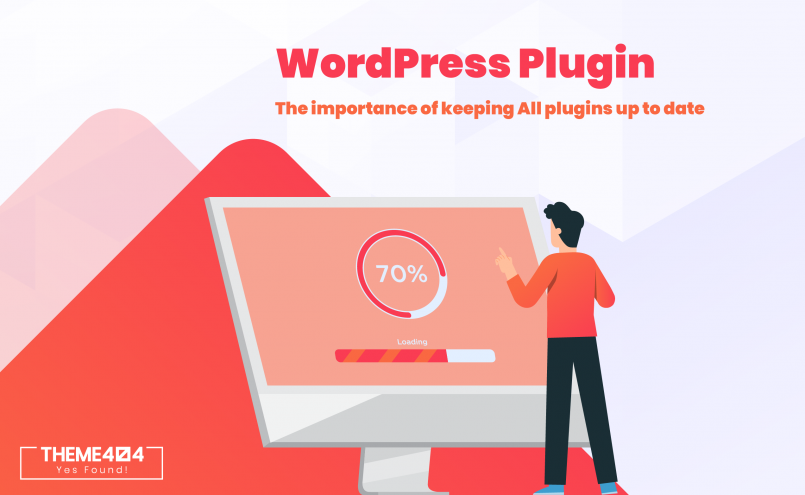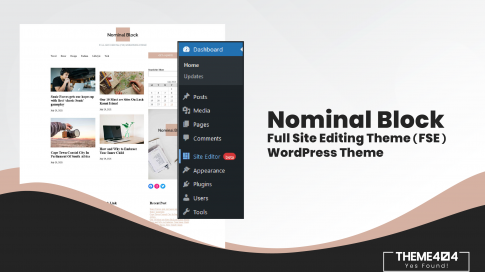The importance of keeping WordPress Plugins up to date
As the leading CMS of the web, WordPress is capable to meet the different needs of different people. If you want to add any particular capability to your site, you need to discover if there is such a plugin that will fulfill your need and if so, add the plugin to your site. When picking the plugins, you need to be sure that the plugins you choose are being maintained timely. Plugins are an important part of WordPress which adds features to make your site useful.
With the release of version 5.5.3, WordPress provides you an option to enable auto-updates for all kinds of available updates. But it’s better to do it manually to not cause your site temporarily unavailable during a period of peak usage. If new updates are available, you’ll see the numbering indicator next to the ‘Plugins’ on your dashboard. Go to your plugin list and click “update” individually for each of them.
Developers often work hard to patch vulnerabilities and update the plugins to block your site from loopholes. Outdated plugins can have openings to attack, so keeping them up to date is one of the wise ideas to keep your site online and running as it should. Because we all know that updating plugins is far easier than fixing a hacked website. Moreover, by adopting current updates on plugins, you won’t be suffered from the bugs available on the existing ones.
To be precise, Update is necessary due to following reasons:
1. To increase security to protect from attack
A key concept of updating WordPress core, themes, and plugins is to protect your site from the possible vulnerabilities that allow a hacker to compromise your site. However, the plugins are amazing to use, they are as vulnerable as we use them carelessly. They can cause conflict with each other and with the themes too.
2. To make compatible with latest WordPress and theme files
As we know, WordPress core and all themes are also available with regular updates. And all of those updates have been made available with the latest versions. So, to make the plugin compatible with those new changes, plugin developers upgrade their plugin. Therefore, if you don’t take the update of the plugin, you will miss the changes from the theme you are using and the WordPress core.
3. To improve overall website speed.
It is good to remove unused and older versions of plugins once we apply the latest and more useful ones. This helps you to make your site much more secure as well as high speed to give an excellent performance.
4. To get additional features and functions
Once the plugin is installed, it should be updated from time to time. One of the main reasons WordPress plugins will need to be updated is that the developers have introduced new features over time. It may be a new cloud storage option, easier workflow, and UI, or just some quality improvements to make it a better working mechanism.
5. To fix bugs
With time, the plugins you are using may contain some issues because of changes in dependencies. Or maybe for some other reasons. Thereby, developers bring new versions with solving those issues and bugs. Hence, if you are not up-to-date with those changes, you are not gonna get rid of those problems.
To summarize this all, Plugin updates are mainly for improving security factors, eliminating existing issues or bugs, and facilitating users with more outstanding features. Hence, if you want to use plugins to apply several important features to your WordPress websites, you need to use the updated one. And don’t forget to take on new changes.