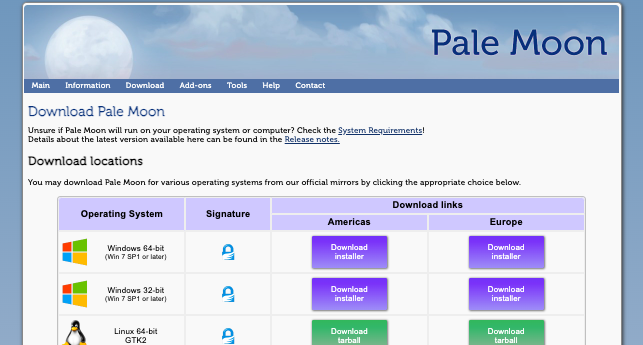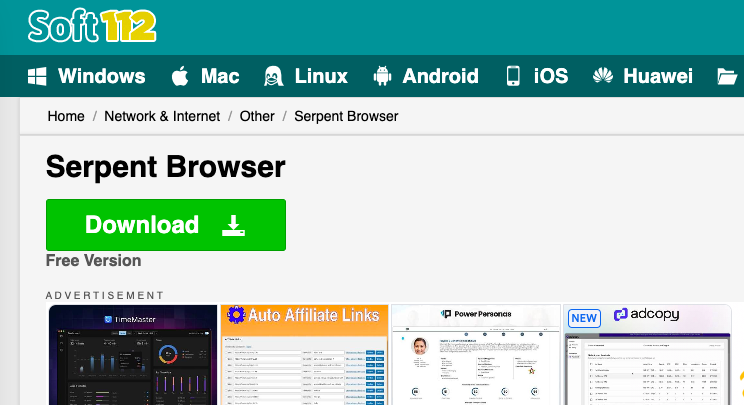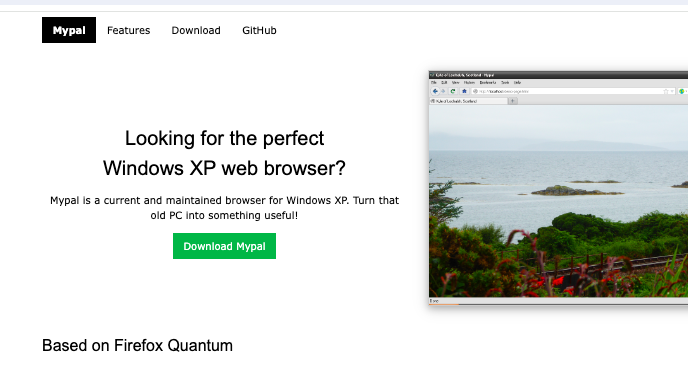When it comes to browsing the internet on your Windows XP computer, finding the best web browsers for Windows XP can be a challenge.
With the limited support available for this operating system, it’s crucial to choose a browser that is both compatible and secure.
In this article, we will explore the top browsers that are specifically designed for Windows XP, ensuring you can enjoy a safe and seamless browsing experience.
Whether you are looking for lightweight options, enhanced web compatibility, or a Firefox port, we have got you covered.
Join us as we delve into the world of Windows XP browsers and discover which one is the perfect fit for your needs.
Let’s get started!
Best Browsers For Windows XP
1. K-Meleon
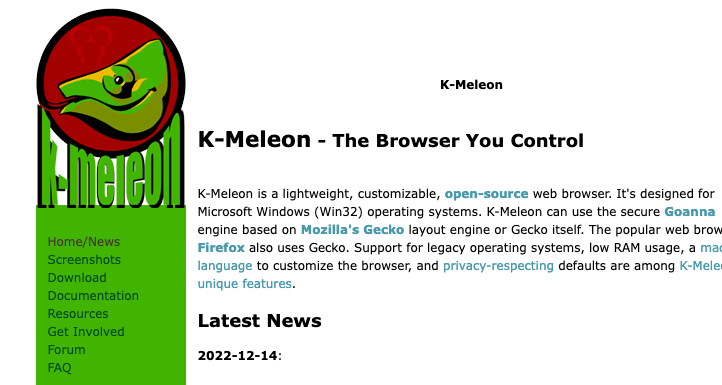
K-Meleon is an excellent choice for Windows XP users looking for a browser that is both lightweight and customizable.
Unlike other popular browsers like Chrome and Firefox, K-Meleon has been around for a long time and continues to receive regular updates. Its lightweight nature makes it perfect for low-end machines with limited resources.
One of the standout features of K-Meleon is its extensive customization options.
You have the freedom to personalize your browsing experience according to your preferences. Change the appearance, layout, and even add new functionalities with ease.
Although the focus on customization means that K-Meleon may appear more basic in terms of its user interface, it still offers a secure and compatible browsing experience on Windows XP.
If you’re looking for a lightweight and customizable browser for your Windows XP device, K-Meleon is an excellent choice.
With K-Meleon, experience fast and efficient browsing without compromising on security or compatibility.
2. Pale Moon
Pale Moon is an open-source web browser that is based on the Goanna rendering engine, a fork of the Gecko engine used by Mozilla Firefox.
It is known for its focus on efficiency, customization, and privacy. Pale Moon aims to provide a lightweight and efficient browsing experience, with a focus on stability and security.
It supports legacy add-ons and plugins, and is open-source, meaning it can be customized by users and developers.
However, it does not support mobile and macOS platforms, and its security features may not be as robust as in newer Firefox releases.
Some features of Pale Moon include:
- Efficiency and Customization: Pale Moon aims to strike a balance between features and speed/resource use, offering a lightweight and efficient browsing experience
- Supported Processors: Specifically optimized for relatively recent processors with SSE2 support, ensuring stability and performance
- User Interface: Provides a tried-and-tested user interface that is customizable and offers a high degree of user-customization and extensibility
- Extension Compatibility: Supports a growing number of extensions and themes created specifically for Pale Moon, enhancing its functionality
- Legacy Add-ons and Plugins: Supports legacy add-ons and plugins, empowering users to shape their browsing experience
- Open Source: Pale Moon is open-source, allowing for community involvement in its development and customization
These features make Pale Moon stand out as a browser that prioritizes efficiency, customization, and user control over their browsing experience.
3. Serpent 55
Serpent 55 is another excellent browser option for Windows XP users seeking enhanced web compatibility. It offers significant improvements compared to the last release of Firefox for XP.
Based on the Pale Moon browser, Serpent 55 fully supports the current Firefox “Web Extensions.” This means you can enjoy a wider range of web features and functionalities without compromising compatibility.
What sets Serpent 55 apart is its ability to utilize most of the final releases of old XUL-based Extensions through the Classic Add-ons Archive.
This ensures that even older browser extensions continue to work seamlessly, further expanding the capabilities of your Windows XP browser.
To take web compatibility to the next level, Serpent 55 introduces the “Palefill” tool. By using “Palefill,” you can enhance compatibility with newer Google technologies, enabling a more seamless browsing experience on your Windows XP device.
It is worth noting that Serpent 55 may be slightly slower and heavier compared to other browsers on this list due to its focus on web compatibility.
However, its performance trade-off is balanced by its enhanced support for various web app features, making it an excellent choice for those who heavily rely on web applications.
4. Mypal 68
Mypal 68 is a Firefox port specifically designed for Windows XP. It offers good web compatibility and quick performance, making it an appealing option for Windows XP users.
With Mypal 68, you can browse the web smoothly and efficiently on your Windows XP device.
Despite being a beta release, Mypal 68 provides a responsive and functional browsing experience.
However, it’s important to note that as a Firefox port for XP, Mypal 68 does not include security patches from later Firefox versions.
Consequently, it’s essential to exercise caution and employ additional security measures while using Mypal 68.
Conclusion
When selecting a browser for your Windows XP device, it is important to consider your specific needs and prioritize factors such as security, compatibility, and performance.
These browsers have been designed to address the limitations of modern web browsers on Windows XP and provide a satisfactory browsing experience.
By choosing one of these browsers, you can continue to browse the web with relative ease and confidence.
Whether you prefer a lightweight and customizable option like K-Meleon, an enhanced web compatibility browser like Serpent 55, or a Firefox port specifically designed for Windows XP like Mypal 68, there is a browser that can meet your requirements.
Ultimately, the best browser for Windows XP will depend on your individual preferences and needs.
Take the time to explore the features and capabilities of each browser discussed in this article and make an informed decision.
With the right browser, you can enjoy a secure and seamless browsing experience on your Windows XP device.