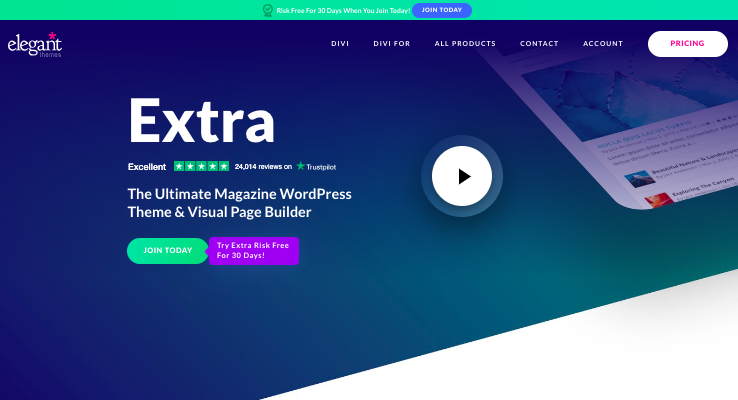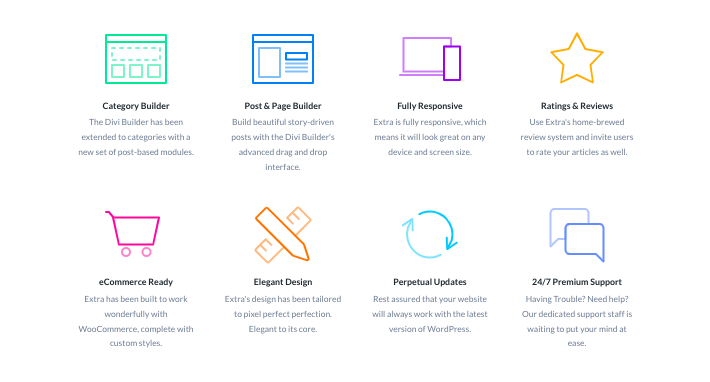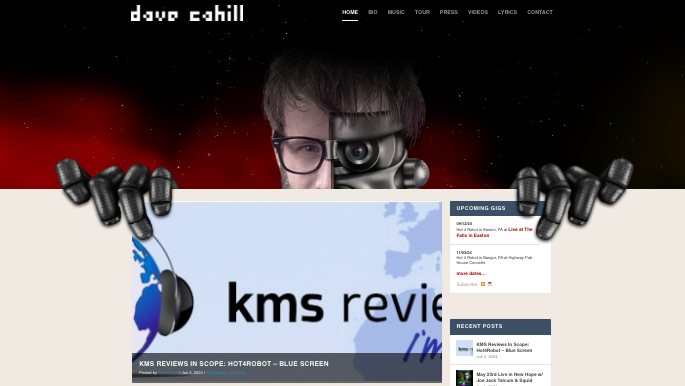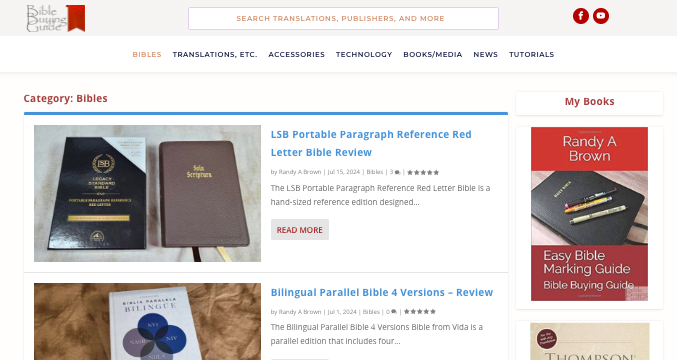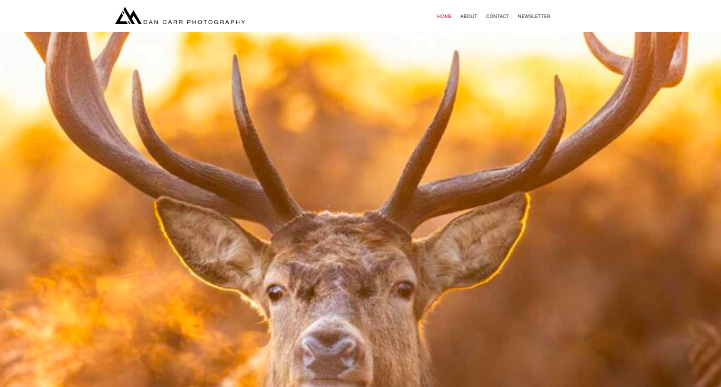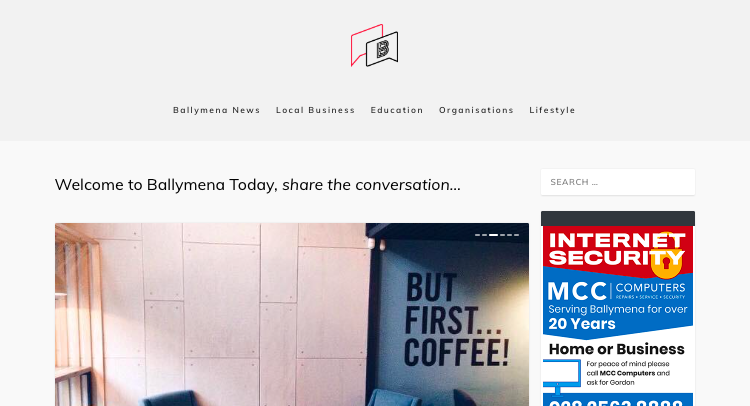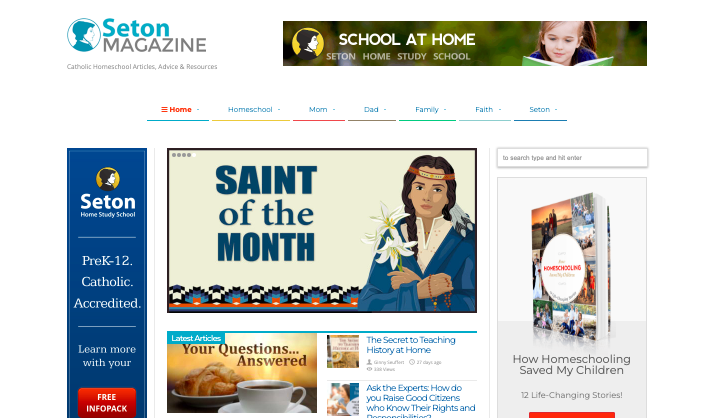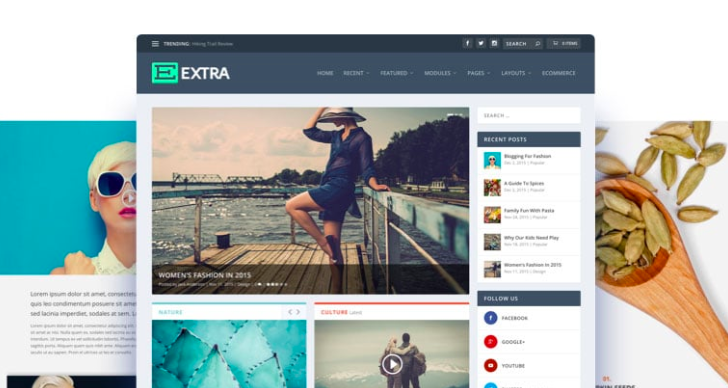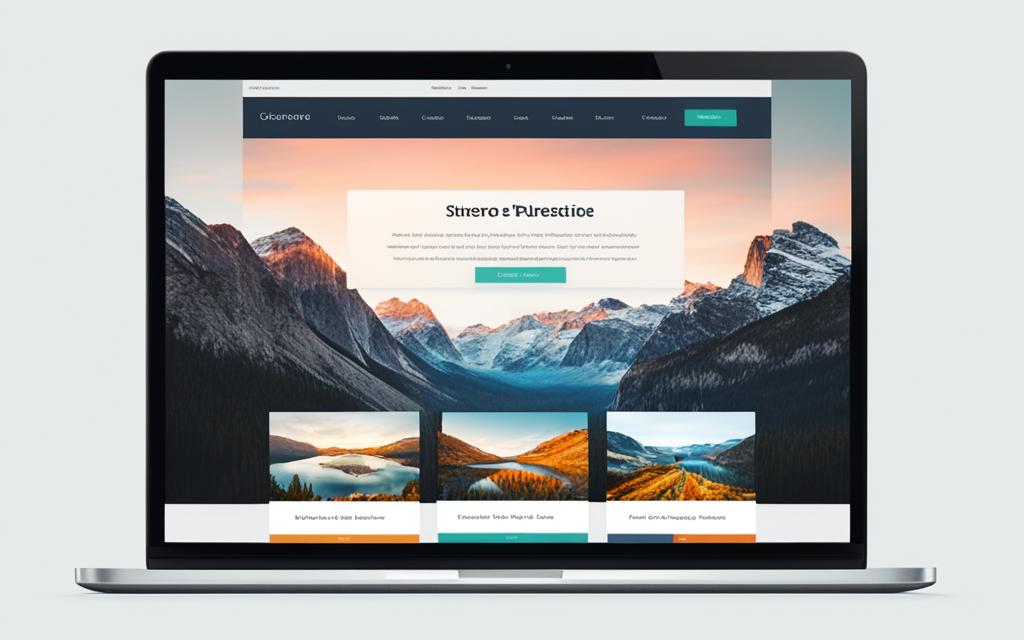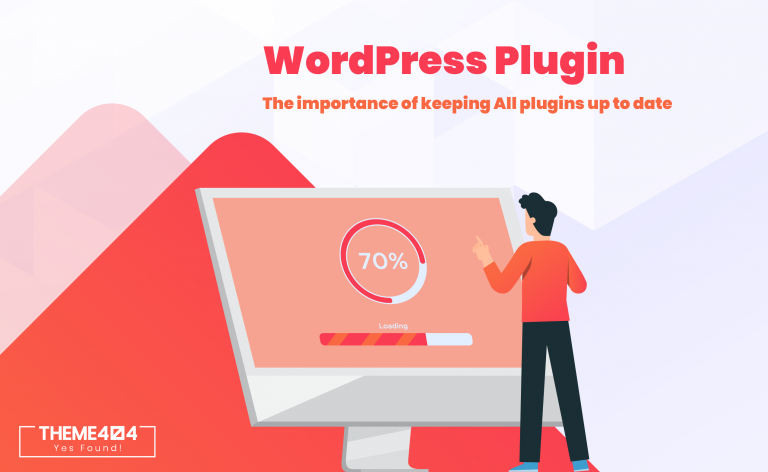Have you ever wondered what sets apart the best website designs from the rest?
With the right tools and creativity, creating a stunning online presence is more achievable than ever.
Among the myriad of WordPress themes available, Extra (By Elegant Themes) stands out, especially for blogging and magazine themes.
In this article, we’ll showcase some notable websites built using this versatile theme. We will also discuss features and other benefits of the Extra theme.
Stay tuned.
Also Read: Divi vs Extra
Trusted by over 970,000 web designers and businesses worldwide. Design beautiful websites. Quick & Easy!
The Extra Theme
The Extra theme, developed by Elegant Themes, is a powerful WordPress theme crafted specifically for bloggers and online publications.
This theme integrates the Divi Builder’s capabilities, presenting an intuitive drag-and-drop interface alongside robust content management features.
Extra distinguishes itself with magazine-style layouts, perfect for dynamically showcasing various content types. You will find that the design options allow your audience to engage deeply as they explore your site.
Often overshadowed by the more versatile Divi theme, Extra serves as an excellent choice for those focused on creating blog-centric websites.
With its unique features, including the Category Builder and advanced mega menus, your site can achieve a sophisticated appearance while maintaining user-friendliness.
This WordPress theme makes it easier to manage and display large quantities of content, catering to diverse design layouts and content arrangements.
From photography portfolios to travel magazines, the possibilities are endless with the Extra theme.
Features of the Extra Theme
The Extra theme offers plenty of features. Take a look:
Powered by the Divi Builder
As an integral feature of Extra, the Divi Builder equips you with tools to create visually appealing layouts seamlessly.
The Category Builder is a noteworthy addition, allowing you to customize post feeds for each content category.
The design capability emphasizes unique layouts tailored specifically for different types of content, enhancing the overall user experience on your site.
Fully Responsive Design
Emphasizing responsive design, Extra ensures that your website looks stunning across various devices.
The adaptability is crucial in today’s digital landscape, where users access content from smartphones, tablets, and desktops.
With Extra, you maintain a consistent and professional appearance, no matter the platform.
Trusted by over 970,000 web designers and businesses worldwide. Design beautiful websites. Quick & Easy!
Easy Customization Options
Theme customization in Extra is straightforward, boasting a powerful WordPress Customizer and various options to modify fonts, colors, and layout styles.
You can tailor your site to fit your branding and vision, ensuring that every element aligns with your content strategy.
This empowers you to create a unique website without the steep learning curve often associated with complex themes.
Also Read: How To Remove “Designed by Elegant Themes” from Footer?
Best Extra Theme Examples
Here are some of the best examples of websites that use the Extra theme.
1. Davecahill
Dave Cahill’s is a personal blog and portfolio showcasing his work as a web developer and designer.
Built using the Extra theme by Elegant Themes, the site features a clean and modern design with a focus on presenting his projects and writing in an engaging manner.
The homepage prominently displays Dave’s latest blog posts, allowing visitors to quickly browse through his articles on web development, design, and entrepreneurship.
The use of featured images and excerpts helps draw readers into the content. The portfolio section of the site showcases several of Dave’s web development projects, including websites he has built for clients.
Each project is presented with a thumbnail image, brief description, and link to the live site. This allows visitors to get a sense of his skills and the types of websites he creates.
The clean layout, engaging content, and portfolio showcase make the site absolutely stunning.
2. Bible Buying Guide
The website serves as a comprehensive resource for individuals interested in Bibles and related products.
It features a range of articles, reviews, and comparisons that cater to both casual readers and serious Bible enthusiasts.
The site offers detailed reviews of various Bible editions, including comparisons of features, quality, and usability. Recent reviews cover topics such as the Bilingual Parallel Bible and different editions of the ESV and NASB Bibles.
The site includes articles that educate readers on Bible marking techniques and the history of specific Bible editions, enhancing the reader’s understanding and appreciation of their texts.
Bible Buying Guide keeps its audience informed about sales and promotions, such as the Logos Blue Friday Sale, which is highlighted as a significant event in the Bible community.
The website features a comment section where readers can engage with the content and share their thoughts on the articles and reviews.
It’s a great example of the Extra theme.
Explore: Elegant Themes Free Trial
3. Dan Carr Photography
Dan Carr’s photography site showcases his work as an editorial, commercial and fine art photographer based in the Canadian Yukon.
The site features a clean and visually stunning design that puts the focus squarely on his impressive portfolio of images.
The homepage features a large hero image that rotates through some of Dan’s most striking photographs, giving visitors an immediate sense of his style and subject matter.
Scrolling down reveals a grid of thumbnails linking to his various portfolios, including editorial, commercial, and fine art categories.
Each portfolio page displays the relevant images in a full-width format, allowing the photos to take center stage. The clean layout and minimal use of text ensures the viewer’s attention remains on the powerful imagery.
Hovering over an image reveals a brief caption with the title and location. In addition to his portfolio, the site includes an “About” page that provides background on Dan’s photography career and the Yukon as his base of operations.
There is also a “Contact” form for those interested in working with him.
4. Ballymena Today
Another great example of the Extra theme is Ballymena Today.
It serves as a local news platform dedicated to providing news, community updates, and information relevant to the Ballymena area in Northern Ireland.
The site focuses on delivering timely news articles about events, community initiatives, and local issues, making it a vital resource for residents of Ballymena.
Ballymena Today features articles that highlight community events, educational news, and local business updates, fostering a sense of connection among residents.
The web design is clean and intuitive, allowing visitors to easily navigate through various sections, including news, events, and educational updates.
The site actively promotes local events, such as school open days and community activities, which encourages participation and keeps the community informed.
Also Read: Divi vs GeneratePress
5. Bayley Bulletin (Seton Magazine)
The Bayley Bulletin is a publication associated with Seton School, aimed at providing insights and updates for its community, particularly focusing on the experiences of teens and graduates.
It serves as a platform for sharing advice, inspiration, and perspectives relevant to students.
The bulletin features articles that offer guidance and encouragement for students, along with stories from peers and alumni.
This content is designed to resonate with the teenage audience, providing relatable insights and support.
The plblication is released quarterly, ensuring that it remains current and relevant to the ongoing experiences of students throughout the academic year.
By highlighting the experiences and achievements of students and alumni, the bulletin fosters a sense of community and belonging among readers.
Why Choose Extra for Your Website?
The Extra theme stands out as an excellent choice for your website, particularly if you aim to create a platform rich in content.
Ideal for Blogging and Online Publications
Extra’s framework caters to the demands of bloggers and online publications, offering features that prioritize content.
The theme supports various post formats and incorporates numerous custom widgets, enabling you to craft a dynamic online presence.
This ensures that your site can deliver diverse types of content, appealing to a broad audience.
As you develop your online magazine, having a robust system in place for presenting articles will significantly benefit your editorial strategy.
Trusted by over 970,000 web designers and businesses worldwide. Design beautiful websites. Quick & Easy!
Seamless Integration with WooCommerce
When it comes to integrating eCommerce functionality, Extra provides a seamless connection with WooCommerce.
This allows you to add a store to your blog or online magazine effortlessly. Offering products alongside your content not only creates multiple revenue streams but also enhances the overall user experience.
With various eCommerce themes available, the ability to blend traditional blogging with eCommerce capabilities sets Extra apart as a versatile choice for your website.
Benefits of Using Extra
Using the Extra theme gives you several benefits.
Building Engaging Content with Extra
Extra is designed to empower you in creating engaging content that captivates your audience.
With its integration of the Divi Builder, you gain access to over 40 content modules, allowing for extensive content creation possibilities.
You can craft blog posts that not only convey information but also capture attention through rich multimedia integration.
The versatility of Extra facilitates the inclusion of various media types, including images, videos, and galleries. This makes it simple to transform each post into a visually appealing experience.
You can use the Posts Module, Tabbed Posts Module, or even the Post Carousel Module to present your content dynamically, ensuring that readers stay engaged throughout their visit.
Moreover, Extra introduces a Category Builder extension that enhances your ability to organize content effectively.
This enables you to tailor layouts based on your content needs, further promoting usability and aesthetic appeal.
With the right design elements, your blog posts can become not only informative but also visually striking, keeping your audience coming back for more.
Check Out: Divi vs Flatsome
Using the Category Builder Feature
The Category Builder feature in the Extra theme allows you to create custom layouts that enhance the presentation of your content.
This tool offers unmatched flexibility for websites focused on online publication, giving you the power to design unique displays tailored to the needs of your audience.
By using this feature, you can effectively engage your users and streamline navigation through thoughtfully structured category layouts.
With the Category Builder, you can easily develop custom layouts that reflect the nature of various content types.
This is essential for websites with extensive libraries, enabling you to organize information in an intuitive manner.
Each layout can accommodate specific visual elements that resonate with your site’s identity, ensuring a cohesive user experience.
Trusted by over 970,000 web designers and businesses worldwide. Design beautiful websites. Quick & Easy!
Tailoring your content to the right layout through the Category Builder facilitates a more engaging online publication experience.
You can adjust elements like color schemes and post formats based on category assignments, presenting information effectively.
Such versatility not only enhances user interaction but also keeps visitors returning for more content, making your site a go-to hub for the audience.
Customizing Your Layout with Extra’s Modules
With Extra’s module customization, you gain complete control over every element of your website layout.
Access to the customizers is straightforward through the WordPress Dashboard, allowing you to make adjustments that reflect your brand’s personality and enhance user interaction.
The Theme Customizer offers options for site-wide elements such as menu and logo size, while the Module Customizer focuses on individual modules, giving you the ability to modify size and font effortlessly.
Extra shines with its drag-and-drop design features, enabling you to rearrange modules and define how content appears on various pages.
This approach makes website layout design accessible, even for those with minimal technical skill.
You can set the number of posts displayed on category, archive, search, or tag pages. Enabling or disabling excerpts for posts can also be done with just a click.
Customizing your layout doesn’t just stop there. Adjustments like controlling the number of dropdown tiers in the navigation menu provide additional flexibility.
You can choose between standard or masonry layouts for archive/index pages, enhancing the visual appeal of your content.
Extra includes predefined advertisement areas, allowing for strategic ad placements with options for images and URLs.
SEO settings within the Theme Customizer allow you to optimize your website layout for better indexing by search engines.
This includes defining canonical URLs, tailoring meta descriptions for category pages, and customizing titles and keywords easily.
Social sharing features are also simplified, letting you activate or deactivate sharing icons as you see fit, all through intuitive controls.
To create a seamless user experience, manage the appearance of individual posts and comments. Control options let you choose which elements appear in the post metadata and whether comments are enabled on various pages.
The ability to sort and order links according to your preferences further enhances the functionality of your website.
Integrating Social Media and User Interaction
Engaging your audience effectively requires a strategic approach that encompasses various tools and features.
The Extra theme brings significant benefits through social media integration and interactive content, enhancing user engagement tremendously.
This integration not only facilitates content sharing but also boosts visibility on different platforms, ensuring your posts reach a wider audience.
Extra comes equipped with built-in social media integration, allowing easy sharing of your posts on various platforms.
With approximately 40% of website traffic originating from social media, maximizing this resource is essential for growth.
You can strategically choose which social media platforms to display on your site, targeting channels that drive the most engagement.
The presence of social media share buttons encourages visitors to interact with your content, creating a more connected and dynamic user experience.
Check Out: Divi vs Kadence
Built-in Rating and Review System
The Extra theme includes a custom review system, enabling visitors to rate products and posts directly. This fosters user engagement, providing valuable insights into audience preferences.
Understanding what your readers enjoy helps refine your content strategy, facilitating improvements based on real feedback.
With features like the Recent Reviews and Recent Posts widgets, you can showcase user-generated content, which promotes a sense of community and enriches the interactive content on your site.
Template Options
Extra provides a variety of template options that cater to the specific needs of bloggers and online publishers.
These pre-made designs allow you to rapidly create a professional-looking website without the hassle of starting from scratch.
By using these templates, you can significantly reduce the time spent on design while focusing on content that engages your audience.
With easy customization capabilities, Extra enables you to modify templates to align with your brand’s identity. You can adjust layouts, colors, and typography to establish a unique online presence.
This ensures that your site stands out among competitors, attracting and retaining visitors.
The combination of pre-made designs and easy customization achieves a seamless workflow, making website creation accessible even for those with limited technical expertise.
Trusted by over 970,000 web designers and businesses worldwide. Design beautiful websites. Quick & Easy!
Conclusion
So these are some of the notable examples of the Extra theme.
As you can see, using Elegant Themes Extra for website building opens up a realm of possibilities tailored for modern online publication themes.
The versatile theme not only integrates seamlessly with WooCommerce but also offers a rich set of features designed to enhance the user experience.
With innovative elements like product and user rating systems, you can foster greater engagement among your visitors, creating a more interactive atmosphere on your site.
Whether you are building a blog, an online publication, or an ecommerce site, this theme equips you with the tools necessary to create stunning and functional websites that stand out and attract a loyal following.