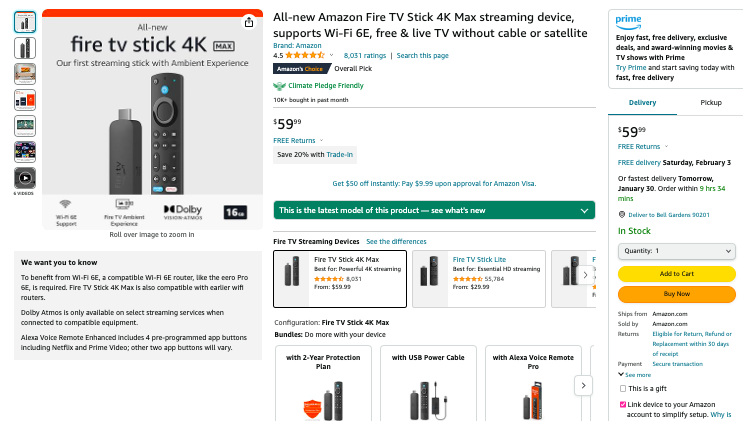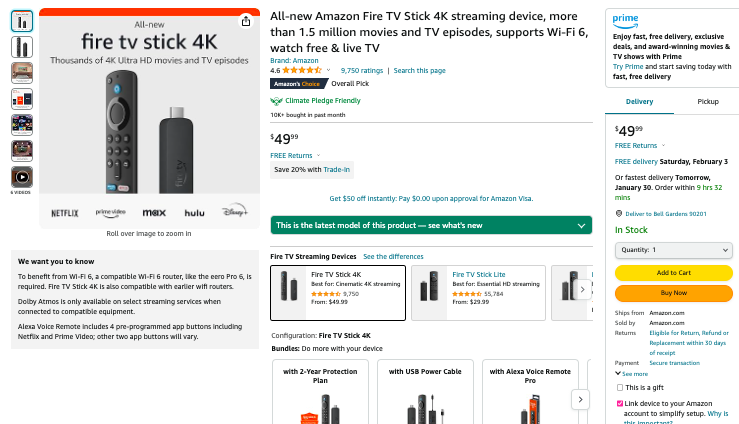A Fire TV Stick, also known as a Firestick, is a streaming device developed by Amazon.
It allows users to stream a wide variety of content, including movies, TV shows, live sports, and music, directly to their TV. The device plugs into the TV’s HDMI port and connects to the internet via Wi-Fi.
It comes with a remote control and supports voice commands through Amazon’s virtual assistant, Alexa. The Fire TV Stick provides access to numerous streaming services and apps, making it a popular choice for cord-cutters and those looking to enhance their entertainment options.
In this article, we will discuss the best Firesticks for YouTube TV, their features, and offerings in detail.
Let’s get started.
Best Firesticks For YouTube TV
1. Fire TV Stick 4K Max
The Fire TV Stick 4K Max is a popular choice for YouTube TV users. Some of its key features include:
- Responsive Interface: Users have reported that the Fire TV Stick 4K Max offers a speedy interface and does not lag, making it a great choice for streaming YouTube TV content.
- Live TV Tiles: The Fire TV Stick 4K Max allows you to pick your favorite channels and display them on the home screen as Live TV tiles.
- Live TV Listings: The stick has a live TV listings button, and you can add YouTube TV to it, providing another live guide option.
- Alexa Integration: The Fire TV Stick 4K Max supports Alexa, allowing you to tune to stations like “tune to CNN” through YouTube TV.
2. Fire TV Stick 4K
The Fire TV Stick 4K is another option for YouTube TV users. It has the following features.
- Ad-Ridden Menus: The Fire TV Stick 4K has menus that are quite ad-ridden, but you can do shortcuts right at the top of the menu for apps like YouTube TV.
- Pause-Resume Bug: Some users have reported a pause-resume bug, where the device may not pick up where you left off when resuming playback.
- Spinning Circle Animation: In rare cases, the spinning circle animation may stay on the screen after resuming playback.
Fire TV Stick 4K Max vs Fire TV Stick 4K – Specifications
Fire TV Stick 4K Max
- CPU: Quad-Core 1.8 GHz MediaTek MT8696 processor
- GPU: IMG GE8300
- RAM: 2 GB
- Storage: 16 GB
- Wi-Fi: Wi-Fi 6E (802.11ax)
- Video Output: 2160p, 1080p, and 720p up to 60 fps
- Audio Support: Dolby Atmos, 7.1 surround sound, 2-channel stereo, and HDMI audio pass-through up to 5.1
Fire TV Stick 4K
- CPU: Quad-Core 1.7 GHz MediaTek MT8695 processor
- GPU: IMG GE8300
- RAM: 1.5 GB
- Storage: 8 GB
- Wi-Fi: Wi-Fi 5 (802.11ac)
- Video Output: 2160p, 1080p, and 720p up to 60 fps
- Audio Support: Dolby Atmos, 7.1 surround sound, 2-channel stereo, and HDMI audio pass-through up to 5.1
As you can see, Fire TV Stick 4K Max has a slightly more powerful processor, more RAM, more storage, and supports Wi-Fi 6E, while the Fire TV Stick 4K has a slightly less powerful processor, less RAM, less storage, and supports Wi-Fi 5.
Both devices support 4K video output and Dolby Atmos audio though.
Fire TV Stick 4K Max vs Fire TV Stick 4K – Key Differences
The Fire TV Stick 4K Max and other Fire TV Sticks have several differences in terms of performance, features, and design.
Here are the key differences between the Fire TV Stick 4K Max and other Fire TV Sticks:
- Performance: The Fire TV Stick 4K Max has a more powerful processor, with a quad-core 2.0GHz CPU and 850MHz GPU, compared to the regular Fire TV Stick 4K’s 1.7GHz quad-core CPU and 650MHz GPU. This results in faster app load times, quicker app switching, and a more responsive interface.
- Software: The Fire TV Stick 4K Max runs on Fire TV OS 7, while the regular Fire TV Stick 4K is limited to Fire TV OS 6. This means the 4K Max has access to newer features and software updates.
- Storage: The Fire TV Stick 4K Max comes with 16GB of storage, which is double the 8GB found in the regular Fire TV Stick 4K. This allows for more app downloads, games, and movies.
- Remote: The Fire TV Stick 4K Max comes with the Alexa Voice Remote Enhanced, which includes channel buttons for live TV, as well as Settings and Recents buttons not found on the regular Alexa Voice Remote.
- Wi-Fi: The Fire TV Stick 4K Max supports Wi-Fi 6 routers, while the regular Fire TV Stick 4K is limited to Wi-Fi 5. This results in a more stable connection and faster network performance.
- Design: The Fire TV Stick 4K Max and the regular Fire TV Stick 4K have the same updated design with rounded corners. However, the 4K Max has a more premium feel due to its enhanced remote and additional features.
Also Read: Best Mobdro Alternatives
Fire TV Stick 4K Max vs Fire TV Stick 4K – Pros & Cons
Fire TV Stick 4K Max
Pros
- More powerful processor, resulting in faster app load times and a more responsive interface
- Supports Wi-Fi 6 routers, resulting in a more stable connection and faster network performance
- Comes with 16GB of storage, which is double the storage found in the Fire TV Stick 4K
- Enhanced Alexa Voice Remote with channel buttons for live TV, as well as Settings and Recents buttons not found on the regular Alexa Voice Remote
Cons
- More expensive than the Fire TV Stick 4K, with a price difference of $5 to $10 depending on the source
- Differences in performance and features may not be noticeable to all users
Fire TV Stick 4K
Pros
- Affordable option for streaming 4K content
- Supports Dolby Vision, HDR 10, and HDR10+ formats for high-quality video
- Comes with the Alexa Voice Remote with dedicated shortcuts for select streaming apps and voice assistant support
Cons
- Slightly less powerful processor compared to the Fire TV Stick 4K Max, resulting in slower app load times and a less responsive interface
- Limited to Wi-Fi 5 routers, which may result in a less stable connection and slower network performance compared to the Fire TV Stick 4K Max
- Less storage compared to the Fire TV Stick 4K Max, with only 8GB of storage
Fire TV Stick 4K Max vs Fire TV Stick 4K – Pricing
While the Fire TV Stick 4K Max is being offered by Amazon at $59 currently, the regular Fire TV Stick 4K is priced at $49.
This makes Fire TV Stick 4K Max $10 more expensive than the regular Fire TV Stick 4K.
However, the prices may vary from time to time. Amazon also run sale and offers, especially around holidays and other festive events during the year.
Conclusion
These are the two best Firesticks for YouTube TV.
Based on the search results, the Fire TV Stick 4K Max is generally considered better than the Fire TV Stick 4K due to its faster processor, more memory, and support for Wi-Fi 6E.
However, the differences in performance and features may not be noticeable to all users.
The Fire TV Stick 4K is a more affordable option for streaming 4K content, but with slightly slower performance and fewer features.
Ultimately, the choice depends on your preferences and budget. If you want the best performance and future-proofing, the Fire TV Stick 4K Max is the better choice.
If you want a more affordable option for streaming 4K content, the Fire TV Stick 4K is a good choice.