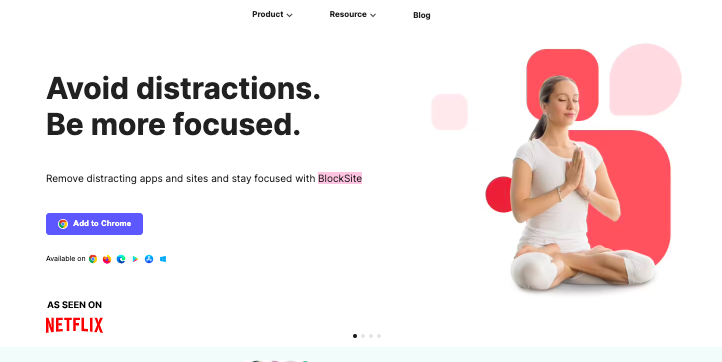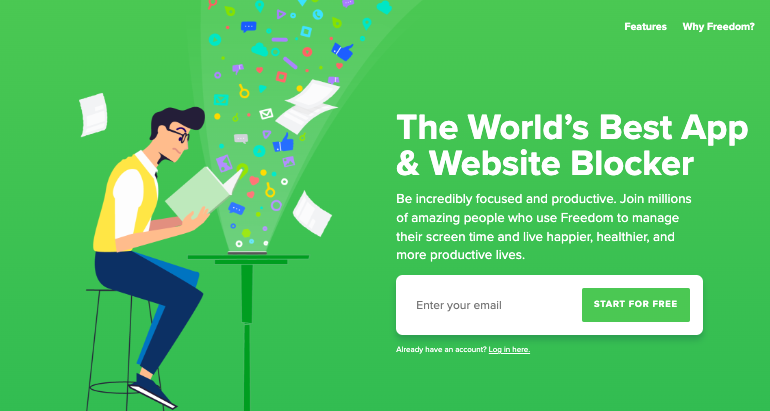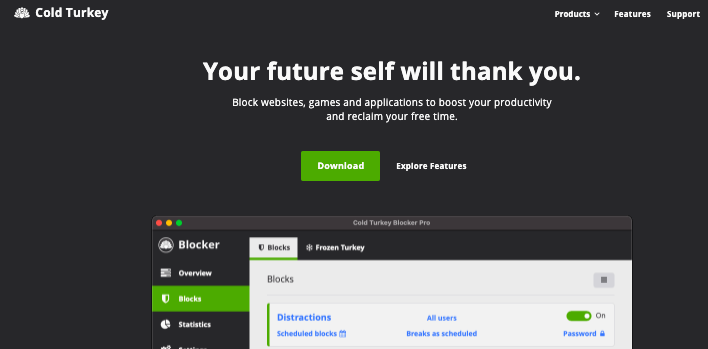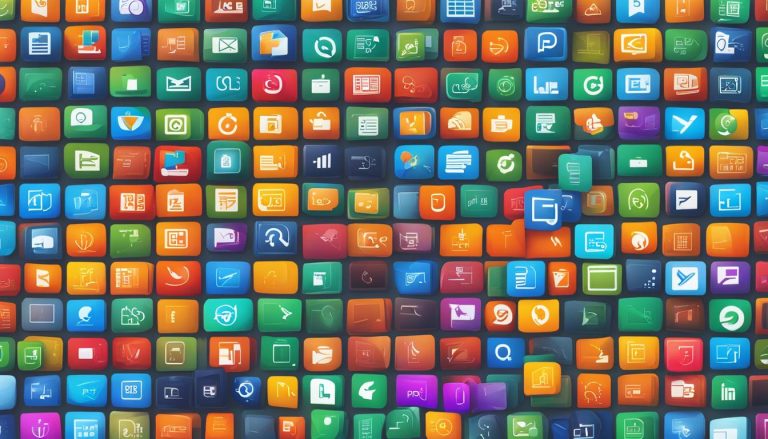Distractions on the internet can hinder your productivity and focus, making it difficult to stay on track.
Using BlockSite, you can block any website for a set period of time. Be it removing any unwanted distractions, offensive content, or even customizing your browsing patterns, everything can be easily done with BlockSite.
Not only BlockSite, there are several BlockSite alternatives that can help you regain control of your online browsing experience and maintain a secure working environment.
In this article, we will introduce you to the best BlockSite alternatives available, ensuring you can stay focused and have a more productive day.
But first, let’s understand what are focus apps.

When it comes to enhancing productivity and blocking distractions, focus apps are a game-changer.
These powerful tools provide a secure online browsing experience by allowing you to create blocklists, set schedules, and stay focused on your tasks.
What are Focus Apps?
A focus app is a software tool designed to help you block distractions and improve productivity. These apps are specifically built to enhance your ability to stay focused while working on your computer.
By allowing you to create lists of websites and applications to block, set schedules or timers, and providing encouragement to stay on task, focus apps are aimed at helping you build better habits and overcome distractions during your work sessions.
With the increasing prevalence of digital distractions, focus apps have become essential for those seeking a more productive and efficient work experience.
By eliminating the temptation to check social media, browse the internet, or open non-work-related applications, these apps provide a secure online environment conducive to focused work.
Whether you are a student, professional, or simply someone looking to improve your concentration, using a focus app can greatly enhance your ability to stay on track and accomplish your goals.
By leveraging the features and capabilities of these apps, you can create a dedicated workspace for yourself, free from distractions and interruptions.
The purpose of focus apps
- Block distractions from websites and applications
- Create a focused work environment
- Set schedules or timers to work in dedicated time blocks
- Encourage productivity and prevent procrastination
- Build better habits and overcome distractions
How We Evaluated These Apps?
When selecting the best focus apps, we considered several key criteria.
First and foremost, the app must be effective in blocking distractions and helping users stay focused. We evaluated the app’s ability to block websites and apps without compromising on performance or usability.
In addition, we assessed the user-friendliness of the app. It should have a clear and intuitive interface that allows users to easily navigate and customize their blocking preferences.
Compatibility with different devices is also crucial, as users may want to use the app on various platforms such as desktops, laptops, smartphones, and tablets.
Furthermore, we looked for apps that provide the flexibility to set schedules or timers for blocking distractions.
This feature allows users to customize their focus sessions and align them with their work or study routines. The ability to pause or resume blocking sessions was also taken into consideration.
Best BlockSite Alternatives
Here are eight of the best BlockSite alternatives that can help you improve discipline and maintain concentration.
1. Freedom
Freedom is an excellent choice for blocking distractions on all devices simultaneously. It supports multiple blocklists, allowing you to customize your blocking preferences.
With optional focus sounds and the ability to schedule sessions, Freedom helps you stay focused and avoid distractions.
Pricing options include $3.33/month billed annually or $8.99/month billed monthly, or a lifetime subscription for $199.
2. Cold Turkey Blocker
Cold Turkey Blocker offers extensive customization options for scheduled system-wide blocking. You can create lists of websites and desktop apps to block, set specific schedules for blocking, and even enable a “Frozen Turkey” mode that locks you out of your computer entirely.
The Pro version, available for a one-time purchase of $39, includes unlimited blocking, scheduling, and the ability to block desktop apps as well as websites.
3. LeechBlock NG
LeechBlock NG is a free browser-based website blocking tool that works on major browsers.
With its user-friendly interface and customizable blocking options, LeechBlock NG helps you stay focused by blocking distracting websites.
It’s an excellent choice for those looking for a simple and effective way to block distractions on their browsers.
4. RescueTime
RescueTime combines time tracking with built-in website blocking features.
It allows you to track your productivity and usage patterns while also providing the ability to block distracting websites based on your preferences.
With pricing options starting at $12/month or $78/year, RescueTime is a valuable tool for improving focus and productivity.
5. SelfControl
If you’re a Mac user, SelfControl is the perfect distraction-blocking app for you. It offers a nuclear option by allowing you to block distracting websites and apps that cannot be disabled once set.
Best of all, SelfControl is free to use, making it a popular choice for those seeking a simple and powerful distraction-blocking solution.
6. Session
Session is a combination Pomodoro timer and distraction blocker.
With its intuitive interface and integration options, Session helps you stay focused by breaking your work into timed intervals and blocking distractions during those intervals.
The basic app is available for free, and there are premium plans starting from $4.99/month for additional features.
7. one sec
one sec is an innovative distraction-blocking app that adds friction to distractions. It delays access to distracting sites and apps, allowing you to regain control of your time and focus.
With pricing starting from $2.99/month, one sec offers an effective way to counteract distractions and boost productivity.
8. PawBlock
PawBlock is a unique distraction blocker that combines functionality with adorable animal pictures.
It blocks distracting websites and replaces them with cute animal images, creating a visually appealing and engaging way to stay focused.
Best of all, PawBlock is free to use, making it a fun and effective tool for blocking distractions.
Whether you need to block distractions on all devices, create custom schedules, or add friction to temptations, there is a focus app that suits your needs.
Explore these options and discover the perfect tool to help you stay focused and accomplish more.
Best BlockSite Alternative for Blocking Distractions on All Devices at Once
When it comes to effectively blocking distractions on all your devices simultaneously, Freedom is the best alternative to BlockSite.
With its support for multiple blocklists, Freedom allows you to customize your blocking preferences according to your specific needs.
Whether you want to banish social media, websites, or apps that drain your productivity, Freedom has got you covered.
Freedom not only helps you block distractions but also provides additional features to enhance your focus. You can choose to enable optional focus sounds, such as white noise or ambient music, to create a more conducive working environment.
The ability to schedule sessions is another valuable feature, allowing you to proactively plan your focused work time.
With Freedom, you can enjoy distraction-blocking benefits across all your devices, including desktop computers, laptops, tablets, and smartphones.
This versatility ensures that you maintain a consistent and uninterrupted workflow, regardless of the device you’re using. Say goodbye to mindless scrolling and hello to a more productive and focused online browsing experience with Freedom.
Key Features of Freedom
- Support for multiple blocklists
- Optional focus sounds
- Scheduling sessions
- Compatible with all devices
Best BlockSite Alternative for Scheduled System-Wide Blocking
If you’re looking for the best alternative to BlockSite that offers extensive customization options and scheduled system-wide blocking, Cold Turkey Blocker is the perfect choice.
This powerful software allows you to create lists of websites and desktop apps to block, giving you complete control over your online distractions.
With Cold Turkey Blocker, you can set specific schedules for blocking, ensuring that you stay focused during your most productive hours.
One standout feature of Cold Turkey Blocker is its “Frozen Turkey” mode. With this mode enabled, you can completely lock yourself out of your computer, providing an added layer of discipline and prevention from accessing distractions.
This can be particularly useful when you need to engage in deep work or concentrate for extended periods.
With its customizable blocking schedules and system-wide blocking capabilities, Cold Turkey Blocker gives you the power to create a distraction-free work environment tailored to your needs.
Available for a one-time purchase of $39, the Pro version offers unlimited blocking, scheduling, and the ability to block both websites and desktop apps. Take control of your focus and boost your productivity with Cold Turkey Blocker.
Key Features of Cold Turkey Blocker
- Customizable lists of websites and desktop apps to block
- Scheduled system-wide blocking
- “Frozen Turkey” mode to lock yourself out of your computer
- One-time purchase of $39 for the Pro version
Conclusion
Using these BlockSite alternatives can significantly improve your focus and productivity by blocking distractions.
Whether you need to block distractions on all devices or schedule system-wide blocking, these apps can help you create a more focused online browsing experience.
From the comprehensive blocking capabilities of Freedom to the customizable schedules of Cold Turkey Blocker, each app offers unique benefits.
LeechBlock NG provides a free browser-based solution, while Session combines a Pomodoro timer with distraction blocking.
SelfControl offers a nuclear option for Mac users, and one sec adds friction to distractions by delaying access to distracting sites and apps.
PawBlock even adds cute animal pictures to keep you focused.
That said, all apps are good at what they do. Choose the app that suits your needs and start enjoying a secure online browsing experience.