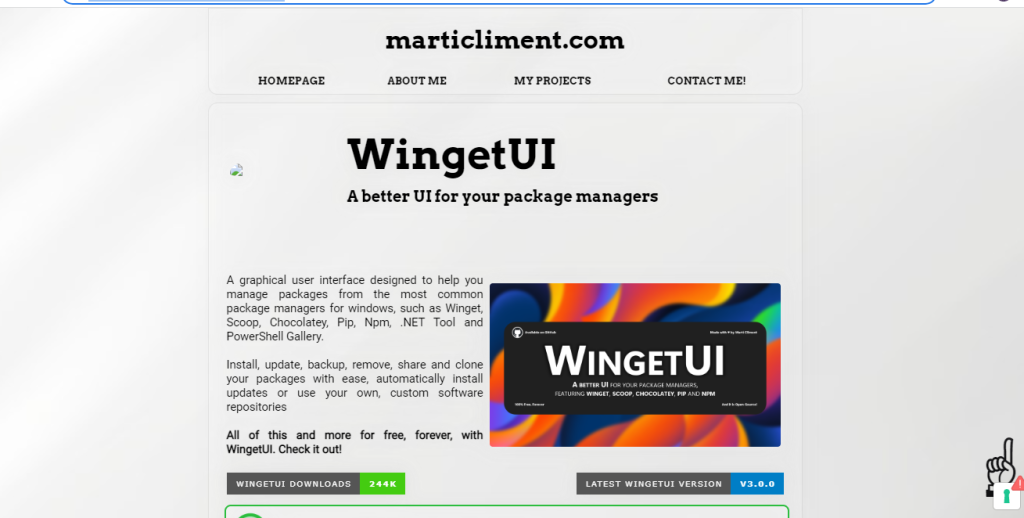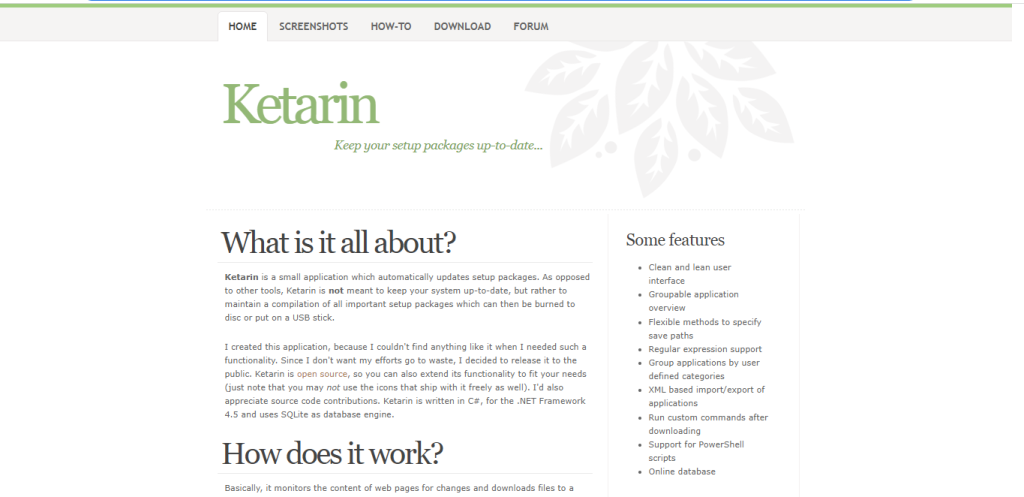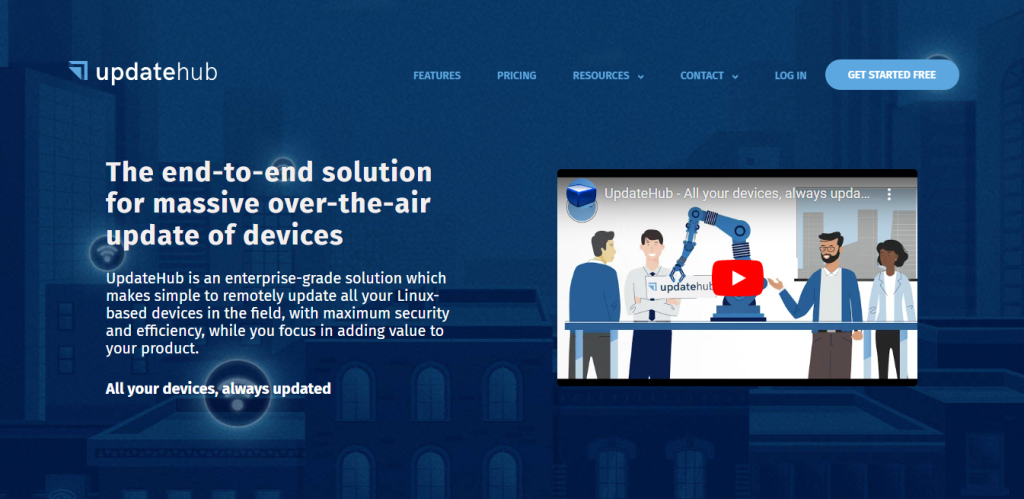Keeping your applications up-to-date is crucial for maintaining optimal performance and security. However, finding the right software update monitor can be a daunting task.
If you’re looking for alternatives to Sumo Software Update Monitor, you’re in the right place.
In this article, we’ll explore the best alternatives in the market that can help you keep your applications running smoothly and securely.
Best Sumo Software update Monitor alternatives
These alternatives to Sumo Software Update Monitor that can help you monitor software updates.
They provide a cost-effective solution without compromising on functionality. Here are some popular options:
1. Chocolatey
Chocolatey is a software management tool and package manager designed for Windows systems.
Here are some of its top features:
- Package Management: Chocolatey allows users to manage software packages efficiently, automating the process of installing, upgrading, and removing software.
- PowerShell Integration: At its core, Chocolatey uses PowerShell to execute various operations, making it versatile and powerful in managing software installations.
- Extensive Compatibility: Chocolatey works with over 20 installer technologies for Windows, simplifying the management of various types of software installations.
- Global Automation Tool: Chocolatey serves as a global automation tool, enabling users to quickly set up software on their machines with minimal manual intervention.
- Package Creation and Maintenance: It is easy to create and maintain packages with Chocolatey compared to older solutions, allowing for efficient software packaging and distribution.
- Configuration Tasks: Chocolatey can handle configuration tasks, registry settings, managing files, and configurations seamlessly using PowerShell scripts.
- Inventory Management: Chocolatey provides reporting and inventory features that help users keep track of all aspects of the software they are managing.
- Central Management (C4B): The Chocolatey Central Management feature enhances deployment planning, group details, dashboard upgrades, bug fixes, and more for seamless software management.
- HTTP Caching: Chocolatey CLI includes HTTP caching functionality to improve performance during package installations.
- Version Number Normalization: Introduced in Chocolatey CLI 2.0.0, this feature normalizes version numbers for consistency in package management.
Chocolatey simplifies the process of software management on Windows systems by providing a user-friendly interface, extensive automation capabilities, and robust package management features that streamline the installation and maintenance of software applications.
2. Patch My PC
Patch My PC is a software solution that offers various features for automating third-party application management.
Some key features of Patch My PC include:
- Automate Third-Party Updates: Patch My PC automates the creation of third-party software updates and applications within SCCM, saving time for administrators and improving security by patching vulnerable third-party applications.
- Microsoft Intune Integration: The software integrates with Microsoft Intune to create Win32 applications and updates, manage application assignments, and update applications on the enrollment status page for Autopilot.
- Compliance Dashboards: Users benefit from compliance dashboards that provide visibility into third-party update compliance, real-time alerts for new updates, and an automatic creation of applications with the latest versions.
- Increased Security: Patch My PC enhances security by offering real-time alerts via Microsoft Teams for critical security fixes, CVE import wizard from external systems, and visibility into third-party update compliance.
- Automatically Create Applications: The software automatically creates base applications for ConfigMgr and Intune, eliminates manual packaging of applications. Ensures new machines receive the most secure version of an application, and integrates natively with ConfigMgr and Intune without additional agents.
Patch My PC is a comprehensive tool trusted by numerous enterprises for its efficiency in managing third-party application updates and enhancing security measures.
3. Scoop
Scoop is a command-line installer for Windows that functions as a software installer and package manager.
It is designed for renewable energy operations, offering various features tailored to streamline project management in the solar, battery storage, and EV charging sectors. Here are some key features:
- Project Templates & Apps: Scoop provides templates and apps specifically crafted for solar, battery storage, EV charging, and renewables.
- Unlimited Users & Data Storage: The platform offers unlimited user access, data storage, and access to all features.
- Remote Enablement: Scoop enables remote project management solutions and workflows for solar, battery storage, and EV charger operations.
- Field Project Management: Scoop’s software supports all phases of a project lifecycle from sales through operations, ensuring a single source of truth and reducing manual data entry.
- Customization & Integration: The platform allows for extensive customization to tailor the software to specific user types while providing integration support and exceptional customer service.
- Mobile App: Scoop Solar Mobile App engages field teams by providing critical information, automated workflows, and improved communication while on-site.
- GLOO Integration Service: GLOO by Scoop is an integration service that connects software tools effectively with customizable data mappings and turnkey implementation.
Scoop’s solar software suite aims to centralize operations for renewable installers and O&M providers by seamlessly integrating sales, design, installation, and service functions.
It offers tools like project management software, mobile apps, integration services, reporting & analytics, and inventory management & resource planning modules to enhance operational efficiency in the renewable energy sector.
These features collectively contribute to Scoop’s ability to streamline project management processes in the renewable energy industry while providing scalability and efficiency for companies operating in this sector.
4. WingetUI
WingetUI is a graphical user interface designed to help manage packages from the most common package managers for Windows, such as Winget, Scoop, Chocolatey, Pip, Npm, .NET Tool, and PowerShell Gallery.
It allows users to easily download, install, update, and uninstall software packages from these package managers at one click.
Additionally, WingetUI offers features such as discovering new packages, filtering them to find the desired package, viewing detailed metadata about packages, and bulk-installing, updating, or uninstalling multiple packages at once.
It also supports automatically updating packages or notifying users when updates are available, and allows users to skip versions or ignore updates on a per-package basis.
WingetUI also includes a system tray icon that shows available updates and installed packages for efficient management.
5. FileHippo
FileHippo is a software download website that offers a vast collection of software programs for various operating systems.
Some key features of FileHippo include:
- Safety and Security: FileHippo is committed to providing users with clean and malware-free software. Each program available for download on the platform undergoes a thorough scanning process to ensure it is free from any malicious content.
- User-friendly Interface: FileHippo’s website design is focused on simplicity, making it easy for users to navigate and find the software they need. The homepage prominently features popular and recommended programs, and users can explore different software categories to find programs tailored to their specific needs.
- Extensive Library: FileHippo’s software library covers a broad spectrum of categories, ranging from essential system utilities to specialized tools for specific tasks. Users can find software for various purposes, including productivity, multimedia, security.
- Regular Updates: FileHippo provides regular updates for popular software programs, ensuring users have access to the latest versions with enhanced features and bug fixes.
- Freeware and Shareware: FileHippo offers a balanced mix of freeware and shareware software, allowing users to download and use software for free or upgrade to a paid version for additional features.
- Software License Management: FileHippo provides software license management solutions for businesses, helping them track and manage their software licenses effectively.
- Portable Applications: FileHippo offers portable applications, such as Portable Apps, which allow users to carry their favorite software and settings on a USB drive, making it easy to use their favorite software on any computer.
- Product Key Finder: FileHippo provides software like MyKeyFinder and Product Key Finder, which help users find product keys and serial keys for their software with just one click.
6. Ketarin
Ketarin is a unique application designed to automatically update setup packages, offering distinct features that set it apart from other tools.
Here are the key features of Ketarin:
- Purpose: Ketarin is not intended to keep your system up-to-date but rather to maintain a compilation of essential setup packages that can be stored on a disc or USB stick. It focuses on updating specific software packages rather than the entire system.
- Customization: Users can define their own rules for monitoring web pages and downloading files, including the use of regular expressions for advanced customization. This flexibility allows users to tailor the application to their specific needs.
- Open Source: Ketarin is an open-source application written in C# for the .NET Framework 4.5, providing users with the opportunity to extend its functionality according to their requirements. However, it’s important to note that the icons included with Ketarin may have usage restrictions.
- Web Page Monitoring: The application monitors web pages for changes and automatically downloads files to a specified location based on defined rules. Users can rely on a service based on FileHippo or create their own monitoring rules.
- Database Engine: Ketarin utilizes Slite as its database engine, ensuring efficient storage and retrieval of data related to setup packages and updates.
- User-Friendly Interface: With a simple interface, Ketarin offers ease of use for users looking to manage and update their software packages effectively.
By combining these features, Ketarin provides a specialized solution for maintaining and updating essential setup packages tailored to individual user requirements.
7. Zero Install
Zero Install is a revolutionary tool for software installation that simplifies the process and offers unique features tailored to user convenience and efficiency.
Here are the key features of Zero Install:
- Automation: Zero Install automatically updates applications, reducing the need for manual intervention and ensuring that users have access to the latest versions of software programs.
- Cross-Platform Compatibility: Users can install and run applications on multiple platforms without the need for customization, making Zero Install versatile and accessible across different operating systems
- Customizable Installation: Zero Install allows users to customize application installation and configuration according to their preferences, providing flexibility in managing software programs
- Decentralized Source: Applications are securely downloaded from their original publishers, eliminating the need to trust a single source and ensuring the security and authenticity of downloaded software.
- Easy to Use Interface: The graphical user interface of Zero Install is simple and intuitive, making it user-friendly for individuals looking to install software with ease.
- Portability: Zero Install makes installations portable for administrators and users, allowing software programs to be run without the need for installation, making it convenient for on-the-go usage.
- Security Features: Zero Install completely sandboxes applications, preventing them from accessing data from other applications or the operating system, enhancing overall system security.
- Reliability and Reproducibility: The tool supports multiple versions of an application, enabling users to roll back to a previous version if needed. It also ensures reproducibility of applications and their dependencies, allowing for reliable recreation when necessary.
- Scalability: Applications installed using Zero Install can be run on multiple machines simultaneously, providing scalability for users with multiple devices or systems.
- Open Source License: Zero Install is available as open-source software under a free software license, allowing users to freely download, install, run, and share the program without restrictions.
These features collectively make Zero Install a powerful tool for software installation that prioritizes user control, security, and convenience while offering a seamless experience in managing software applications across different platforms.
8. UCheck
UCheck is a software updater tool that offers the following key features:
- Software Updates: UCheck allows users to update their software in 2 clicks, making it easy to keep all installed programs up-to-date.
- Bulk Updates: Users can perform bulk updates without user interaction, saving time and effort.
- Windows Update Verification: UCheck checks if Windows Update is properly configured and has no pending updates, ensuring the system is up-to-date.
- Software Installation: UCheck offers the option to install new programs straight from the developers’ official websites, either one by one or with bulk selection.
- Software Uninstallation: The tool can uninstall software, providing a convenient way to remove unwanted programs from the system.
- Advanced Features: UCheck offers additional features such as the ability to install many apps at once, compatibility with portable software, language selection, and version selection.
- PUP Protection: The tool prevents silent installation for software offering toolbars or PUPs (optional offers) and warns when installers try to install toolbars or PUPs.
- Downloads from Official Websites: UCheck downloads software straight from official websites, ensuring that the software is not tampered with during the download process.
- Scheduled Tasks: Users can schedule tasks for updates at regular times, automating the software update process.
- Cache Downloads: UCheck can cache downloads for multiple installations, making it more efficient when installing software on multiple machines.
- Fully Portable: UCheck is a fully portable tool, allowing users to run it from a USB drive or any other portable storage device.
- Supported Languages: UCheck supports multiple languages, making it accessible to users worldwide.
These features make UCheck a comprehensive software updater tool that simplifies the process of keeping software up-to-date while offering advanced features for efficient software management.
9. UpdateHub
UpdateHub simplifies updating software on computers with a user-friendly interface for checking and installing available updates for the operating system.
It makes the process of keeping software up-to-date by automatically downloading and installing updates for all installed applications, including operating systems and applications.
The tool allows users to perform bulk updates without user interaction, saving time and effort.
Conclusion
Each of these alternatives offers unique features and benefits for users looking to keep their software updated efficiently.
Chocolatey stands out as a popular Windows alternative with a vast selection of apps, while Patch My PC excels in updating third-party applications and Windows updates seamlessly.
FileHippo provides a simple method for downloading software, Software Informer offers up-to-date information on software usage, and Ketarin focuses on maintaining a compilation of setup packages.
Zero Install is known for its decentralized installation system, UCheck simplifies software updates with automation, and UpdateHub offers a user-friendly interface for quick updates.
Users can explore these alternatives based on their specific needs and preferences to ensure their software remains up-to-date and secure.