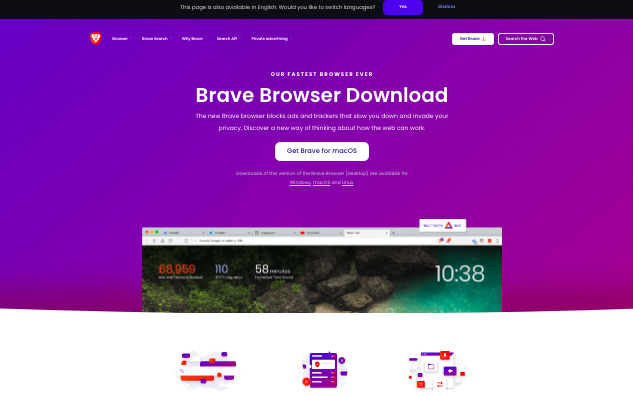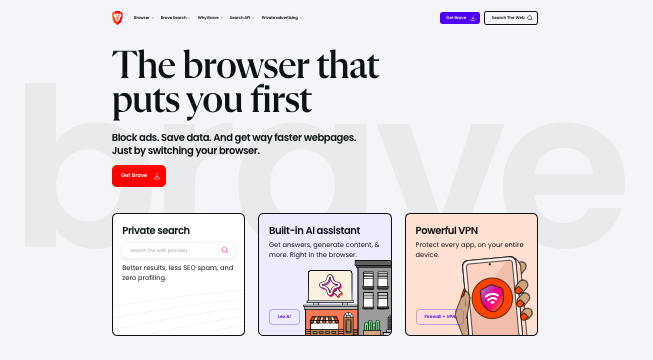Do you actively browse internet everyday? Did you know how much of your personal information is collected and sold by websites and browsers you use?
With growing internet usage, privacy concerns are bound to cross users’ mind.
People who understand this, clamour for means and solutions that can not only protect their data but also enhance their browsing experience.
This is where the Brave browser comes in. Launched in 2016 by pioneering developers from the realms of JavaScript and Firefox, Brave aims to provide security features that put users in control of their online activity.
This Brave browser review will explore the its functionality, privacy policies, and whether it lives up to its reputation as a secure option for your privacy needs.
We’ll also uncover its unique ad-blocking capabilities and the features that differentiate it from mainstream browsers like Google Chrome and Mozilla Firefox.
Let’s begin.
Also Read: Best Firefox Based Browsers
Key Takeaways
- Brave focuses on user privacy with built-in ad-blocking and tracker prevention.
- Brave has received mixed feedback on Trustpilot with an avergae user rating.
- Users usually appreciate Brave’s performance, claiming it faster than other popular browsers.
- Brave Rewards allows earning cryptocurrency by viewing ads without tracking.
- Concerns arise regarding Brave’s limited extension support and customer service.
- Brave offers advanced security features, including Tor browsing.
The Brave Browser
The Brave browser stands out as a modern solution for secure and efficient online browsing. Founded nearly a decade back, it attracts over 68 million users every month making it one of the most popular options available.
With a commitment to privacy and speed, Brave is more than just a typical web browser.
By blocking ads and trackers by default, it offers a cleaner and quicker browsing experience. Users can tailor the browser shield settings according to personal preferences, ensuring a customized interface that aligns with their needs.
The development of the Brave browser began with a vision to revolutionize how users interact with the web. As an open source project, it leverages community contributions for continuous improvement.
The commitment to transparency enhances trust among its users. Brave’s design draws from familiar layout patterns, easing transitions for those migrating from other established browsers.
Brave includes several features that set it apart.
Among them, the integrated crypto wallet allows users to manage digital assets securely. Brave Rewards offers an innovative system for users to earn tokens by viewing privacy-respecting ads, fostering a supportive environment for creators.
Additionally, the built-in VPN and firewall provide enhanced security, contributing to a safe browsing experience.
With personalization options ranging from customizable backgrounds to the Speedreader feature, users enjoy both functionality and visual appeal within the Brave ecosystem.
Check Out: Best Browsers For Windows XP
Is Brave a Safe Browser? Security Benefits and Downsides
Brave browser stands out with a strong emphasis on user privacy and security. With features designed to provide a safer browsing experience, it protects against user tracking and other online vulnerabilities.
This helps users enjoy a cleaner, faster web while minimizing the exposure of their personal data.
Privacy-Focused Features
Brave’s privacy features include a built-in ad blocker that enhances page load speeds and reduces distractions.
By blocking third-party trackers by default, the browser ensures that your online actions remain less visible to advertisers.
Users benefit from functionalities such as Tor integration for anonymous browsing and an HTTPS everywhere feature that automatically upgrades websites to a more secure protocol.
The no-logs policy reinforces the commitment to privacy, making Brave a favorable choice for those concerned about user tracking.
Common Limitations
Along with powerful security features, Brave does have certain limitations worth noting.
Compared to the likes of Chrome and Firefox, it has a limited extension support, which can affect user experience and customization options.
Additionally, while users can earn Basic Attention Tokens (BAT) through the Brave Rewards program, concerns about data collection tied to this feature have emerged.
Balancing between enhanced security and potential privacy trade-offs can prompt users to weigh their options carefully when choosing this browser.
User Privacy & Data Protection
Shields and Ad Blocking
Brave Shields play a pivotal role in providing a clutter-free browsing experience. They automatically engage in ad-blocking, preventing disruptive advertisements and online trackers from invading your space.
By blocking cross-site trackers, third-party cookies, and fingerprinting, Brave ensures that your internet activities remain private.
Users appreciate the level of protection, although some find the aggressive nature of these features a bit overwhelming.
Brave incorporates advanced security features like HTTPS upgrading for every connection possible, significantly enhancing your online safety.
The emphasis on secure browsing makes pages load up to 3x faster than on traditional browsers, leading to improved battery life and data savings.
Brave’s integration with Tor for private browsing adds an extra layer of anonymity, although it may slow down your browsing speed.
Additionally, users can access tools such as Brave Search and Brave Talk for independent searches and secure video calls.
Data Protection Policies
Brave is committed to robust data privacy policies, aligning with regulations such as the California Consumer Privacy Act (CCPA) and the General Data Protection Regulation (GDPR).
The compliance reflects the browser’s dedication to safeguarding user information across various jurisdictions.
With a transparent approach to data management and an emphasis on user control, Brave stands as a reliable defender of your online privacy.
How does Brave Compare to Other Browsers?
When reviewing Brave, you might want to explore how good or bad it is when put next to other browsers in the market.
Let’s take a look how it fares against some top browsers.
Brave vs Google Chrome
Brave presents several advantages over Google Chrome.
While both browsers are built on the open-source Chromium engine, Brave blocks third-party ads, cross-site trackers, and various tracking technologies by default.
The focus on privacy leads to a cleaner browsing experience, minimizing distractions common in Chrome, which primarily generates revenue through ad sales.
Users often notice faster page loading times with Brave due to its ability to download only essential elements needed for website functionality.
Brave’s features, such as a built-in VPN and secure video calls, provide additional functionalities without relying on external extensions.
All these features make Brave a strong competitor to Chrome.
Brave vs Mozilla Firefox
Both Brave and Firefox deliver solid security features, yet their approaches differ.
Brave tends to excel in speed and automatic security features, blocking ads and trackers right from the start.
Firefox, conversely, requires users to modify settings for optimal privacy settings, although it offers Enhanced Tracking Protection.
Choosing between these browsers often boils down to preferences for convenience versus customizability.
Brave vs Vivaldi and DuckDuckGo
When compared with Vivaldi and DuckDuckGo, Brave shines in terms of speed and built-in privacy functionalities.
It simplifies user experience with features like tab groups and an integrated ad blocker. Vivaldi, while offering extensive customization options, doesn’t prioritize privacy to the same extent as Brave.
Although DuckDuckGo provides a privacy-centric browsing experience with its own search engine, Brave enhances the overall experience further, offering cryptocurrency rewards and access to a comprehensive privacy suite.
Do You Need Additional Browser Security and Privacy Protection if You Use Brave?
While Brave Browser offers a suite of privacy mechanisms, considering additional security measures remains wise.
The browser utilizes Google Safe Browsing by default to protect against unsafe websites, downloads, and extensions, yet it does not automatically hide your IP address unless you opt for Tor mode or a paid VPN. The limitation could hinder your overall anonymity.
Many users find Brave’s built-in malware protection helpful, but relying solely on these features might not be enough. Pairing Brave with reliable antivirus software can provide the extra layer of browser protection necessary for comprehensive online security.
The Brave Wallet also emphasizes privacy by proxying and stripping IP addresses, but be aware that some partners might still capture this information for compliance purposes.
If you are using Brave Rewards, your data is stored on US servers, and the service involves custodial accounts. In this scenario, you might consider additional security if you aim for heightened control over personal data.
Many online privacy tools can complement your usage of Brave to further enhance your protection. Extensions can pose risks, especially those that interact with websites, as they may need to share data with third parties.
Thus, being selective about the extensions you use is crucial.
Also Read: Best Blocksite Alternatives
Conclusion – Is Brave Safe?
Brave Browser showcases a strong commitment to security and user data privacy, making it a popular choice among privacy-conscious users.
With various built-in features designed to discourage tracking, users can enjoy secure browsing experiences while navigating the internet.
The browser has gained considerable traction since its inception, rapidly accumulating millions of users and demonstrating a robust presence in the market.
Brave employs the Brave Attention Token (BAT) system, rewarding users for viewing ads that respect their privacy. The innovative approach to advertising aligns with its focus on creating a secure browsing environment.
Despite these positives, Brave faces challenges regarding extension support and certain aspects of its data handling policies, particularly in the context of its rewards program.
Although many users appreciate overall functionality, some raise concerns about how ad tracking impacts user experience.
Evaluating Brave Browser involves weighing its compelling features against these drawbacks to determine if it meets your unique security requirements or if supplementary measures are necessary for optimal data privacy.