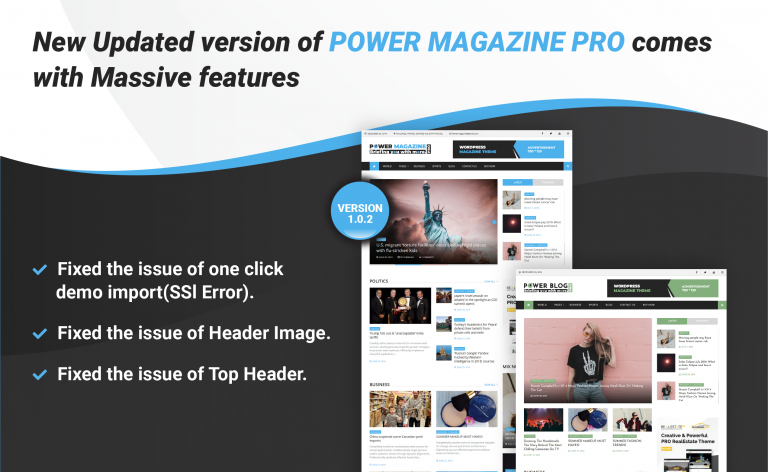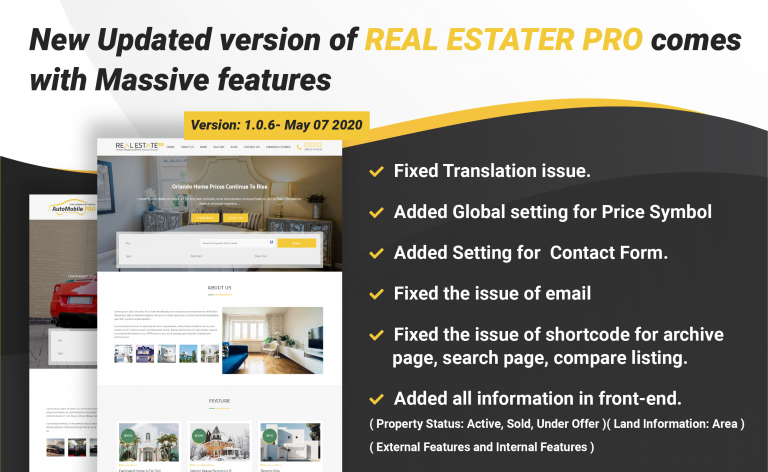Choosing the right theme for your WordPress site feels personal, doesn’t it?
It’s not just about aesthetics; it’s about crafting an online space that resonates with your vision and communicates your brand’s story.
Every click, every layout speaks volumes about who you are and what you stand for. With so many theme options available in the market, the decision often becomes overwhelming.
However, exploring the popular names like Divi and Blocksy can illuminate the path to find what ideally suits your unique needs.
By delving deeper into this WordPress theme comparison, you will be well-equipped to make a confident choice between Divi vs Blocksy.
Let’s learn more about them.
Divi
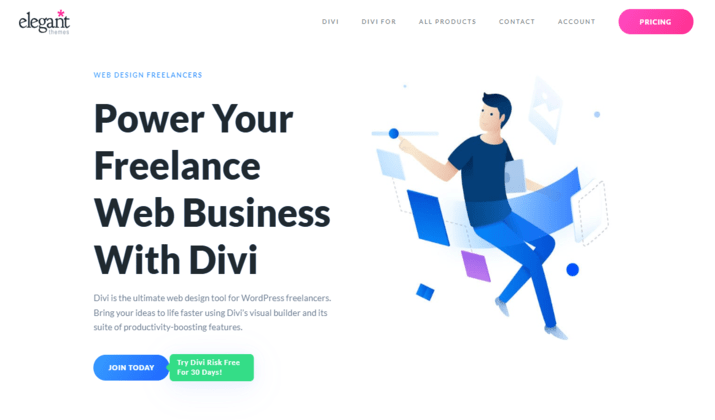
The Divi theme has robust capabilities, making it a favorite among WordPress users.
With Divi, you can create virtually any website design you envision, whether for personal use or professional services.
With a plethora of tools and features at your disposal, Divi caters to both novice and seasoned web developers. Take a look at some of its notable features.
Also Read: Elegant Themes Free Trial
Flexibility and Versatility
When discussing Divi features, flexibility stands out as one of its primary advantages.
The theme allows for the development of diverse website types, covering everything from blogs to ecommerce platforms.
You can customize layouts, colors, and fonts extensively, ensuring that your site reflects your unique brand identity. The level of adaptability contributes significantly to its popularity among users of various skill levels.
Trusted by over 970,000 web designers and businesses worldwide. Design beautiful websites. Quick & Easy!
User-Friendly Drag-and-Drop Builder
A key highlight of the Divi theme overview is its user-friendly drag-and-drop builder.
The builder simplifies the design process, enabling you to create stunning layouts without any coding knowledge.
You can easily arrange elements on the page, adjust spacing, and add various modules—all through an intuitive interface. The drag-and-drop functionality significantly enhances your design experience, making it accessible even for beginners.
Extensive Design Options
Divi’s extensive design options further define its appeal. The theme comes with a vast library of pre-designed templates and modules, allowing you to jump-start your project and customize it to your liking.
Whether you want to incorporate Fullwidth sections or Specialty sections, the tools available empower you to create visually captivating pages.
You’ll find that Divi’s design capabilities can meet the demands of any project, ensuring that you never feel limited in your creative endeavors.
All these amazing features and more makes Divi one of the most popular of all WordPress themees.
Blocksy
The Blocksy theme stands out in the realm of lightweight WordPress themes, providing an exceptional blend of speed and usability.
Focused on performance, Blocksy ensures that your website operates smoothly, enhancing the overall user experience.
The theme’s architecture emphasizes efficiency, which is pivotal for website loading speed. Here’s what you get with Blocksy.
Lightweight and Performance-Focused
One of the key aspects of the Blocksy theme overview is its lightweight nature, which contributes significantly to website performance.
Users appreciate the faster loading times that accompanied its higher “DOM access.” While this has been a concern in terms of page speed when compared to competitors like GeneratePress, efforts are already underway to improve this aspect in future updates.
Seamless Integration with Page Builders
Blocksy features seamless compatibility with popular page builders, including Elementor and Gutenberg.
This integration allows you to create stunning layouts without needing extensive technical skills. The user-friendly customizer ensures that you can make adjustments effortlessly, aligning your website with your branding needs.
Free and Premium Options Available
With flexible options available, Blocksy caters to various budgets.
The theme offers both free and premium versions, each equipped with a range of features that allow you to tailor your site according to your requirements.
Users have the opportunity to explore Blocksy features without financial commitment, making it an accessible choice for WordPress beginners and professionals alike.
Key Feature Comparison
When evaluating the Divi vs Blocksy features, a careful examination of key elements such as customization capabilities, page builder compatibility, and performance is essential.
Let’s compare them briefly.
Design Tools
Divi offers over 65 modules and an impressive array of design tools, empowering professionals to fully customize their sites.
With more than 2500 templates and 350+ pre-built websites available, its extensive library serves as a powerful resource for both seasoned developers and newcomers alike.
On the other hand, Blocksy attracts users who value simplicity and ease of setup.
As a free option, Blocksy provides a lightweight framework that is perfect for those on a budget or just beginning with WordPress theme features.
While it incorporates 100+ blocks for design elements and includes 190+ block patterns, its offerings may not match the depth found in Divi’s extensive collection.
Customization Capabilities
Divi stands out with its advanced features designed for extensive design flexibility. It offers a robust set of tools, allowing you to modify layouts, colors, and elements effortlessly.
Blocksy, while also customizable, is tailored mostly for Gutenberg users, offering a different approach to design that may appeal to those favoring native WordPress editing capabilities.
Trusted by over 970,000 web designers and businesses worldwide. Design beautiful websites. Quick & Easy!
Page Builder Compatibility
Divi integrates seamlessly with its built-in page builder, offering users a fluid design experience.
On the other hand, Blocksy supports several popular builders, including Elementor and Beaver Builder. This flexibility in Blocksy can be particularly advantageous if you prefer to adapt your workflow based on the tools you’re familiar with.
Performance and Speed
In terms of performance and speed, Blocksy takes the lead with faster loading times, making it an excellent choice for those focused on site optimization.
Divi, while performing admirably on desktop, with a Google PageSpeed Insights score of 98, does show some speed-related issues when dealing with heavier pages.
Users must weigh the importance of loading speeds against the advanced customization features when considering a theme.
User Control
Divi’s role editor offers advanced options, providing greater flexibility for managing user permissions on a site.
Conversely, Blocksy’s Block Manager offers basic toggling capabilities, which might not suffice for more complex requirements.
Real-World Use Cases
Understanding the practical applications of Divi and Blocksy can significantly influence your decision-making process when choosing WordPress themes.
Each theme serves specific needs, enabling you to capitalize on their strengths effectively.
When to Use Divi?
Divi is an excellent choice for web designers and small businesses seeking multifaceted design capabilities.
If you require extensive customization and advanced features, Divi use cases encompass everything from intricate portfolios to sophisticated ecommerce sites.
The built-in Divi AI offers a streamlined approach to content creation, allowing you to adjust, enhance, and visualize your site quickly.
With features like multi-language support and AI-generated FAQs, Divi becomes a powerful tool for transforming your online presence.
When to Use Blocksy?
Blocksy is suitable for users prioritizing simplicity and speed.
Ideal for personal blogs or straightforward business websites, Blocksy use cases demonstrate its strength in delivering visually appealing sites without complicated configurations.
The theme’s lightweight structure ensures quick launches and smooth user experiences. As you consider choosing WordPress themes, Blocksy’s user-friendly features help you create effective websites with minimal effort.
Strengths & Weaknesses
Before considering a tool, it’s always a good idea to evaluate it on all parameters, including the benefits and potential drawbacks.
Take a look at their strengths and weaknesses:
Divi Pros
- Extensive customization capabilities
- A vast library of over 2,500 prebuilt designs organized into 343 layout packs.
- With nearly 70 native and WooCommerce elements, Divi facilitates easy ecommerce setup.
- Responsive customer support
- Easy of use and offers ample amount of flexibility
Divi Cons
- The theme’s backend and frontend editors can feel busy and overwhelming, particularly for those new to website building.
- Divi’s market presence is declining, largely due to competition from faster and more modern alternatives.
- While it boasts a vast marketplace for extra modules and templates, some users face performance issues stemming from inefficient backend engineering, often leading them to add multiple plugins which can slow down their websites.
Trusted by over 970,000 web designers and businesses worldwide. Design beautiful websites. Quick & Easy!
Blocksy Pros
- Blocksy has an exceptional loading speed, achieving a perfect 100% GTmetrix score. This trait is crucial for reducing bounce rates and improving visitor experience.
- It offers a user-friendly customization interface that allows you to make live changes as you adjust your website.
- Blocksy seamlessly integrates with various page builders, making it versatile for different design styles.
- Its affordable nature appeals to budget-conscious users seeking quality without compromising features.
Blocksy Cons
- Some users might find the available pre-designed templates relatively fewer compared to more established competitors, potentially requiring additional plugins for advanced functionalities.
- Some of the best features, such as premium customization options, are gated behind a paid version, which may not be ideal for every user.
Conclusion
We suggest you to consider Divi if you require advanced designing tools, a variety of pre-built layouts, and are willing to invest in a premium theme for extensive features and support.
Whereas Blocksy is a great choice if you prefer a lightweight, fast-loading theme with a free version.
It is excellent for users looking to create simple websites quickly and efficiently, especially if they are comfortable with Gutenberg and want to keep costs down.