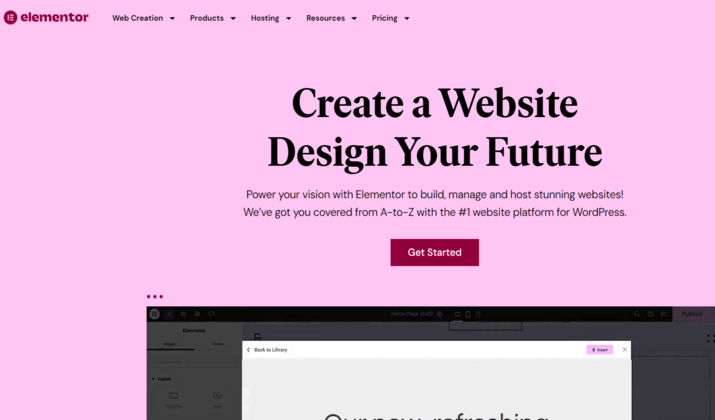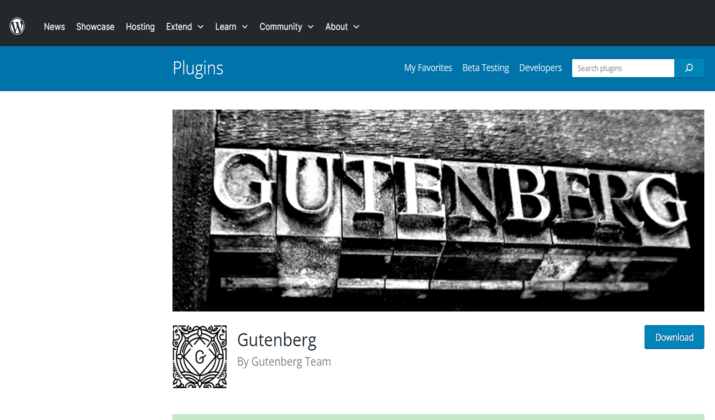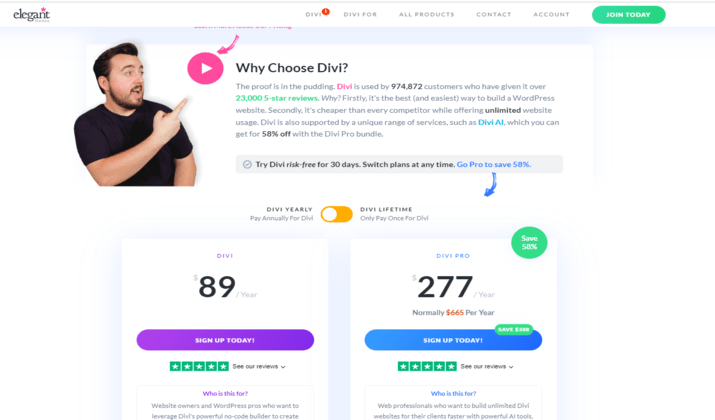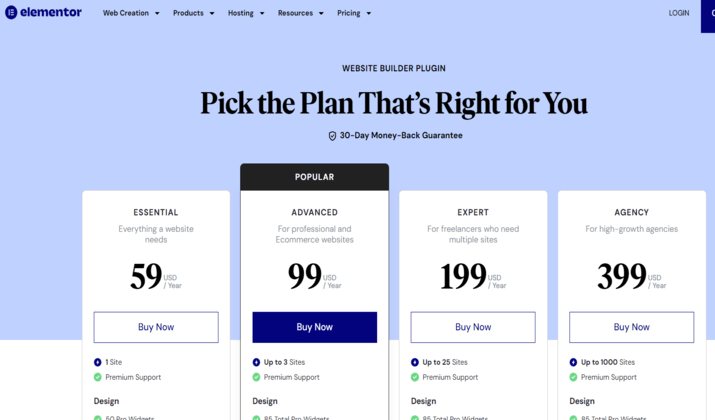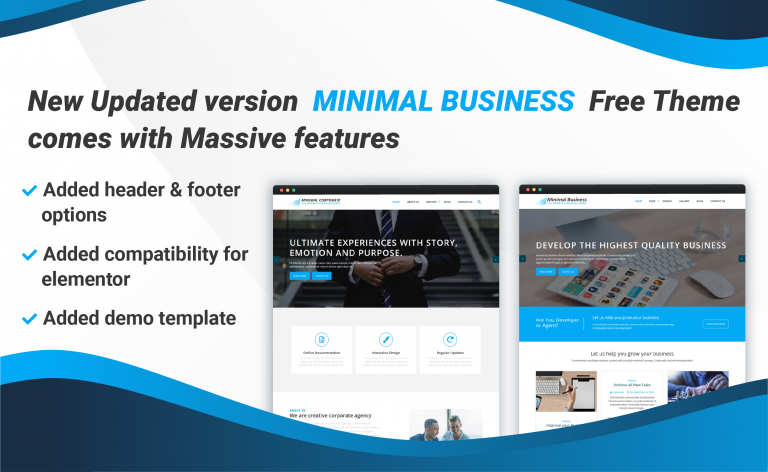Wondering which page builder to choose to create your WordPress site? With so many options available, how do you know which one is the best for your needs?
In this article, we will compare the popular page builders, Divi vs Elementor vs Gutenberg to help you make an informed decision.
Many people are impressed by the simplicity and versatility of the Gutenberg block editor. But does it outshine the power and flexibility of Divi and Elementor?
Or do these page builders offer a level of customization that Gutenberg can’t compete with?
Let’s find out.
Features
Divi
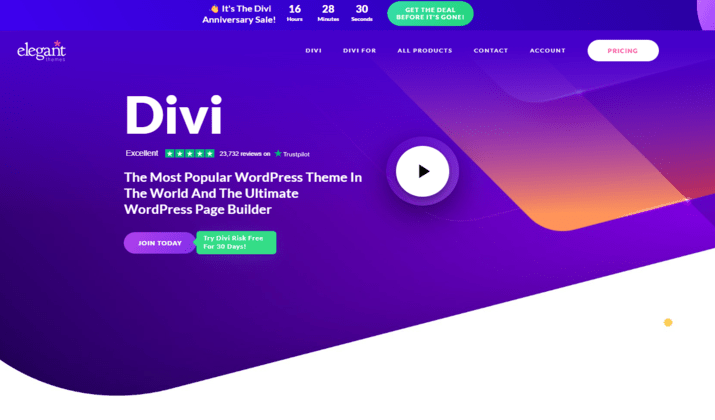
Divi Builder is a powerful tool for designing and creating websites on WordPress. It offers a wide range of features that simplify the web development process.
Some key features of Divi Builder include:
- Drag-and-Drop Building: Divi Builder allows users to move elements around on the front end of the website without coding, providing a user-friendly experience.
- True Visual Editing: Designing pages in real-time with instantly visible results, making it easy for users to create and customize pages using intuitive visual controls.
- Responsive Editing: Divi Builder enables effortless building of responsive websites, ensuring complete control over how the website looks on various devices.
- Undo, Redo, & Revisions: Users can easily undo, redo, and revise website editing history, enhancing the editing process and allowing for seamless modifications.
- Pre-Built Layouts: Divi offers over 250 built-in layout packs that users can choose from, making it convenient to start building websites from scratch or customize existing layouts.
- Customization: Divi provides limitless customization options, allowing users to transform elements easily by clicking on them and choosing how to modify them. The drag-and-drop function simplifies moving, duplicating, or deleting elements on the page.
- Theme Builder: Divi’s Theme Builder allows users to create headers, footers, and body layouts using the Divi Builder and assign them to various parts of the website, enhancing customization options.
- Theme Customizer: Divi adds extensive customizations to the theme customizer, making it easy to style specific elements of the website with sliders, dropdown boxes, and color pickers.
Divi Builder stands out as a versatile and user-friendly page builder for WordPress websites, offering a comprehensive set of features that cater to both beginners and experienced web developers.
Trusted by over 970,000 web designers and businesses worldwide. Design beautiful websites. Quick & Easy!
Elementor
Elementor is a popular page builder plugin for WordPress that offers a wide range of features to help users create and customize their websites.
Here are some key features of Elementor:
- Massive Widgets Library: Elementor provides a vast library of widgets to add various functionalities to your website.
- Smooth and Fast Interface: It offers a user-friendly and efficient interface for seamless website building.
- Fully Live Editing: With Elementor, you can edit your website in real-time, seeing changes instantly.
- Global Colors and Typography: Allows you to set global color schemes and typography for consistent design.
- Canvas and Other Layouts: Provides different layout options for diverse design needs.
- Undo/Redo Capabilities: Enables you to easily undo or redo changes during the design process.
- Responsive Editing Power: Allows customization for all responsive modes without coding.
- Professionally Designed Templates: Offers a wide selection of pre-designed templates for quick website creation.
- Impressive Popup Builder: Helps in creating popups without coding, offering various customization options.
- Elementor Cloud Website: Recently launched hosting service by Elementor for managing and creating WordPress websites.
These features make Elementor a powerful and user-friendly tool for building and customizing WordPress websites, catering to both beginners and experienced users alike.
Also read: Divi vs Elementor – Which Is Better?
Gutenberg
Gutenberg is a block-based editor that offers several advantages for building WordPress websites.
Here are some of the key features:
- Block-Based Editing: Gutenberg utilizes a block-based approach where each element like paragraphs, headings, images, and videos is a separate block. This allows for greater flexibility in designing the layout of your website.
- Integration with WordPress Features and Plugins: It seamlessly integrates with various WordPress features and plugins, enhancing the functionality of your website by adding blocks from different plugins or creating custom blocks.
- Easy Drag-and-Drop Functionality: The editor supports drag-and-drop functionality for adding and arranging content blocks quickly and efficiently.
- Customization Options: Gutenberg provides extensive customization options for each block, allowing users to adjust settings like alt tags, background colors, and comment moderation.
- Responsive Design: It offers a responsive layout experience, making it easier to create multimedia-rich content that adapts well to different devices.
- Template Editing Mode: Gutenberg includes a template editing mode that allows for more structured and consistent design across multiple pages.
- New Theme-Related Blocks: It provides new blocks like Navigation and Site Logo, enhancing the design possibilities for your website.
- Improved Theme Appearance Customization: The Gutenberg experience has expanded to include theme appearance customization via the site editor, making it easier for beginners to customize their WordPress websites.
Gutenberg serves as a powerful tool for visually designing web pages and creating professional-looking websites without the need for extensive coding knowledge.
Pricing
Divi
The pricing of Divi page builder is as follows:
- Divi (Yearly): Priced at $89 per year, this plan provides access to all Divi themes and plugins, including use on unlimited websites, with lifetime updates and support.
- Divi Pro (Yearly): Costing $277 per year, this plan includes all features of the yearly access plan, along with additional services like Divi AI, cloud storage, and VIP support. It is ideal for web professionals who build websites for clients.
- Divi (Lifetime): Available for a one-time payment of $249, this plan grants lifetime access to all Divi themes and plugins without any annual fees.
- Divi Pro (Lifetime): Priced at $2975 as a one-time payment, this plan includes lifetime access to all features of the yearly access plan, plus additional services, with no annual fees.
Divi also offers a money-back trial which enables you to try Divi features for 30 days. If you are not happy with the experience, your money will be refunded – no questions asked.
These pricing options provide flexibility for users based on their needs and preferences, whether they prefer annual subscriptions or lifetime access without recurring payments.
Also read: Kadence vs Divi – Which Is Better?
Trusted by over 970,000 web designers and businesses worldwide. Design beautiful websites. Quick & Easy!
Elementor
Elementor offers four pricing plans:
- Essential: Priced at $59 per year, this plan covers one site and includes all core features, updates, and premium support.
- Advanced: Costing $99 per year, this plan caters to three websites and is ideal for professional and ecommerce websites.
- Expert: Priced at $199 per year, this plan supports up to 25 websites and is suitable for freelancers who need multiple sites.
- Agency: This comes at a pricing of $399 per year. It supports up to 1000 sites and is the best option for high-growth agencies.
Each plan offers flexibility based on the number of websites users plan to use the page builder on, making it suitable for various needs and budgets.
Gutenberg
Gutenberg, the default block editor in WordPress, is free and built into the CMS core, making it the most affordable option for building websites.
However, users can enhance their Gutenberg experience by using premium Gutenberg plugins that offer additional features and customization options.
These plugins typically come with a cost, which varies depending on the specific plugin and its features.
While Gutenberg itself is free, users can choose from various premium Gutenberg plugins to enhance their website building experience, with pricing ranging from $39 to $499 per year or as a one-time payment for lifetime access.
Flexibility and Design Control
Divi
Flexibility and design control are key aspects of Divi as a page builder for building WordPress websites.
Divi is known for its advanced page builder, robust modules, and drag-and-drop editing system that allow users to create dynamic and visually appealing pages without the need for coding.
With Divi, users have complete creative control over their websites, from fonts, colors, and spacing to video backgrounds and premade layouts. The builder’s flexibility extends to its ability to support eCommerce, portfolios, blogs, and more, making it a versatile tool for various website types.
Additionally, Divi’s intuitive drag-and-drop interface, responsive editing features, and real-time visual editing capabilities enhance the design process, empowering users to customize and arrange elements effortlessly.
Overall, Divi’s emphasis on customization, ease of use, and design options make it a powerful choice for those seeking flexibility and control in WordPress website development.
Check out: Divi vs Astra – Which Is Better?
Elementor
Elementor’s flexibility and design control aspects include:
- Extensive range of pre-designed templates and widgets: Elementor offers a diverse selection of pre-designed templates and widgets that can be easily integrated to enhance website design and functionality.
- Advanced features: Elementor Pro, the premium version, unlocks advanced features such as custom CSS, motion effects, and theme builder, enabling users to create bespoke website designs.
- WooCommerce integration: Elementor Pro provides specialized widgets and templates tailored to enhance the shopping experience for customers on e-commerce websites powered by WooCommerce.
- Form Builder: Elementor Pro’s Form Builder allows for the design of custom forms beyond basic contact forms.
These features and benefits make Elementor a powerful and flexible page builder for building WordPress websites, providing users with complete design control and the ability to create bespoke website designs.
Gutenberg
Gutenberg offers flexibility and design control aspects that enhances the overall website building experience.
- Pre-built blocks: Gutenberg offers a wide range of pre-built blocks that cover the most common content elements, making it easier to create and design content.
- Customizable options: Gutenberg provides a fair level of customization with its block patterns, allowing users to create pre-designed block layouts.
- Third-party integrations: Plugins like GutenKit can stretch the range of flexibility and customization of Gutenberg to include readymade designs and more advanced functionalities.
- Reusable blocks: Gutenberg’s improved user interface allows users to repurpose existing content, making content management more efficient.
- Compatibility with plugins: Gutenberg works seamlessly with many plugins, including SEO Yoast and Ultimate Addons for Gutenberg, which add advanced content blocks to the Gutenberg library.
- Colors, widths, alignment, size, and content position: All controlled through blocks, Gutenberg grants users much greater flexibility for content structure than previous WordPress editors.
While Gutenberg may not offer the same level of customization as dedicated page builders like Elementor or Divi, it is continuously evolving and improving.
With its focus on usability, flexibility, and add-ons, Gutenberg is becoming a more attractive option for website owners, developers, and designers.
Real-time Editing
Divi
The real-time editing option in Divi as a page builder for building WordPress websites allows users to make instant modifications to their designs without the need to refresh the page.
This feature enables users to see the changes they make in real-time, providing a seamless and efficient editing experience.
With Divi’s real-time editing capability, users can customize layouts, insert various page elements like text, photos, grids, buttons, and more, and instantly view the results without disruptions.
This functionality enhances the design process by allowing users to visualize and adjust their website’s appearance on the spot, ensuring a smooth and interactive editing experience.
Trusted by over 970,000 web designers and businesses worldwide. Design beautiful websites. Quick & Easy!
Elementor
Elementor, as a page builder for building WordPress websites, offers a real-time editing option that allows users to see changes instantly as they make them, providing a seamless and intuitive design experience.
This feature enables users to make adjustments and witness the changes in real-time, eliminating the need to constantly switch between editing and preview modes.
With Elementor’s user-friendly interface and real-time editing capabilities, users can efficiently shape their websites, make dynamic adjustments, and gain visual confidence in their design decisions as they see immediate results.
Gutenberg
The real-time editing option of Gutenberg as a page builder for building WordPress websites allows users to make changes and see them instantly without the need to refresh the page, providing a seamless and efficient editing experience.
This feature enables users to have a visual preview of their content as they edit, enhancing the design process and allowing for quick adjustments to the layout and appearance of the website.
While Gutenberg may not offer the same level of visual editing as dedicated page builders, it provides a user-friendly interface that simplifies the editing process and allows for real-time modifications to content and layout elements.
Performance
Divi
Divi, as a page builder for building WordPress websites, has undergone significant performance improvements, with updates reducing front-end page load times by up to 60% in most cases, enabling pages to load more than twice as fast as before.
These performance enhancements are not only noticeable but also lay a foundation for Divi to accommodate more options without bloating the website and slowing it down.
The improvements extend to WordPress admin pages and the Visual Builder, ensuring faster page loads and a faster building experience.
These enhancements work in tandem with Divi’s static CSS file generation and the Visual Builder’s Javascript options cache to generate super-fast page loads, even without using a WordPress caching plugin.
Elementor
Elementor, as a page builder for building WordPress websites, focuses on optimizing performance to create fast-loading websites.
The Elementor team is dedicated to improving performance by implementing best practices. This includesloading only what each page needs with smaller CSS and JS files, using native browser support, and detecting features being used on a page to load external libraries only when necessary.
Additionally, Elementor’s developers are continuously working on enhancing performance from the foundation up and empowering third-party developers to do the same.
Elementor also offers a Hosted solution pre-installed with WordPress and Elementor Pro, ensuring world-class security and automatic CDN routing for the best visitor experience.
Overall, Elementor’s commitment to performance optimization and continuous improvement makes it a reliable choice for creating efficient and fast-loading WordPress websites.
Gutenberg
Gutenberg has undergone significant performance improvements, addressing concerns about unnecessary bloat from loading all CSS and JS files, including code for blocks not being used.
The editor’s focus on making it easy for publishers to create content without worrying about code has been successful.
Gutenberg has resulted in faster and better-performing websites, thanks to lighter HTML code and on-demand CSS and JavaScript, although the latter is not a built-in Gutenberg feature.
Gutenberg’s performance improvements have been noticed, with pages now loading more than twice as fast as before, making it a promising tool for website creation and content management.
Conclusion
Choosing the best page builder for your WordPress site is a decision that should be based on your specific needs and preferences.
If you are new to page builders or just starting with WordPress, the Gutenberg block editor is a good option. Its simplicity and compatibility with block-based themes and plugins make it a user-friendly choice.
On the other hand, if you’re looking for more extensive features and customization options, both Elementor and Divi Builder are popular choices.
These page builders offer a wide range of modules, templates, and advanced styling options to create stunning websites.
Interestingly, you can even take a hybrid approach by using multiple page builders together. For example, you can leverage the Gutenberg block editor for its simplicity and compatibility while also utilizing the rich features of Elementor or Divi Builder to enhance your design.