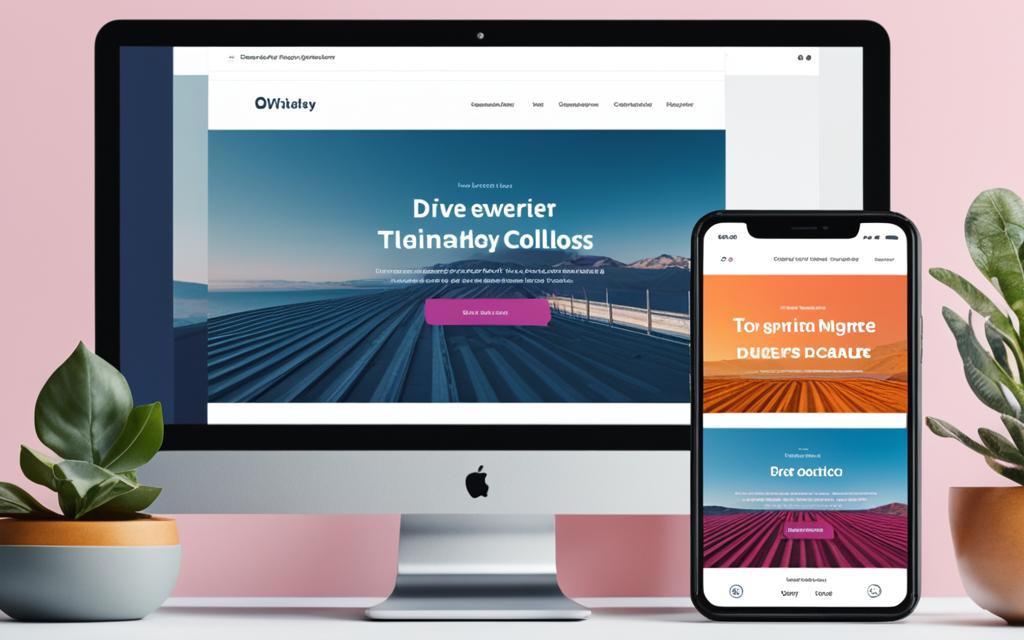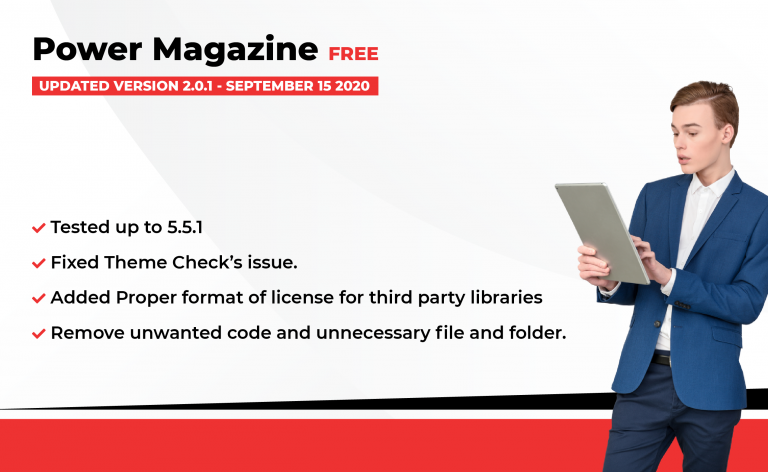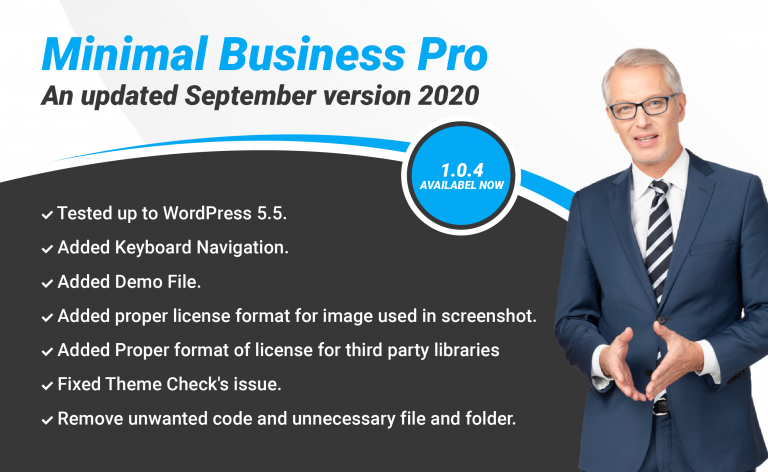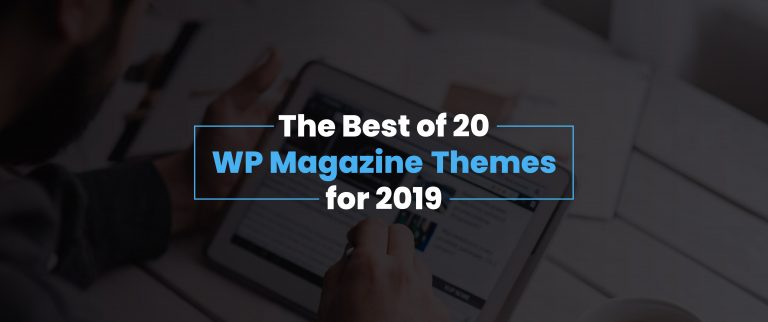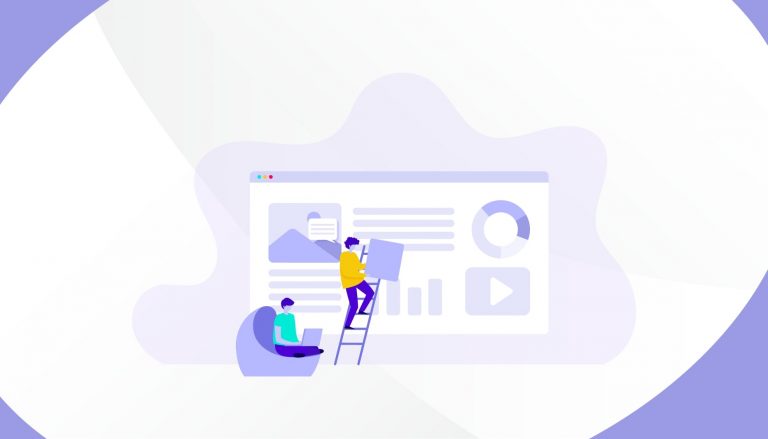In a world where your online presence can make or break your business, choosing the right tools for website creation becomes a decision of profound importance.
Imagine spending nights on a project, whether it’s a personal blog, a portfolio, or a business site, only to feel overwhelmed by numerous options available.
You need a page builder that not only fulfills your needs but also resonates with your vision.
This article will serve as your guide, comparing the three leading WordPress page builders—Divi, Elementor, and WPBakery.
Each of these platforms offers unique functionalities designed for varying levels of user expertise, enabling you to craft the website of your dreams with minimal coding knowledge.
As we explore this page builder comparison, you’ll discover how these tools can transform your website design experience and help you make an informed choice tailored to your specific project requirements.
Let’s begin.
Overview
WordPress page builders have transformed the landscape of website creation tools. These tools allow users to construct visually appealing websites without needing extensive coding knowledge.
You can utilize drag-and-drop functionality to create layouts and designs that suit your needs, making website management more accessible than ever.
The evolution of WordPress page builders has empowered businesses and individuals to establish a robust online presence with minimal effort.
Among the available options, Elementor has emerged as a frontrunner, leading the market since its launch in 2016. With its free version offering 40+ widgets and 50+ templates, it provides excellent starting features.
The premium version, Elementor Pro, includes even more advanced options, such as over 100 widgets, dedicated WooCommerce support, and extensive customization tools.
You can enhance your website’s design with custom margins, CSS classes, and motion effects, giving you the freedom to create a unique online space.
WPBakery, another prominent choice, boasts a user base of over 4.3 million. This page builder includes 50+ widgets and templates, making it a solid contender for users looking for efficient website creation tools.
Although it has fewer advanced design features compared to other tools, it still offers sufficient options for effective website management.
Trusted by over 970,000 web designers and businesses worldwide. Design beautiful websites. Quick & Easy!
Divi is a another versatile and popular WordPress theme and website builder developed by Elegant Themes.
It combines a theme framework with a visual page builder, allowing users to create and customize websites without needing to write code.
Divi is known for its drag-and-drop interface, which simplifies the design process for both novices and experienced developers
User Interface & Ease of Use
Elementor stands out for its intuitive, live frontend editor, which allows you to make real-time changes easily.
The drag-and-drop feature enhances the overall ease of use, making it suitable for both beginners and experienced developers.
In contrast, Divi provides a visually appealing interface but sometimes feels cluttered, which may complicate navigation.
WPBakery, while offering both frontend and backend editing options, has a steeper learning curve. This can challenge new users, impacting their ease of use.
Features
Elementor stands out with its Theme Builder and offers nearly 100 pre-built templates, alongside a robust library of over 300 premade options.
The extensive array allows for significant customization options, making it an attractive choice for users who prioritize versatility and ease of use.
Divi offers an impressive set of tools. It comes with a vast library, a theme builder, and numerous templates that enhance design flexibility.
However, some users find its features may be less intuitive compared to Elementor, particularly due to its more complex interface.
WPBakery provides a solid range of features too. Though it supports around 60 pre-built templates and over 40 page elements, its approach requires selecting elements from a popup menu.
This can slow down workflow compared to Elementor’s direct drag-and-drop functionality.
WPBakery’s broad selection of add-ons includes 250 components; however, the lack of comprehensive customization options may limit creative freedom for some users.
Check Out: Divi vs Kadence
Performance
Elementor generally stands out for its page speed, largely due to its ability to generate cleaner code. This optimization appeals to users who prioritize fast-loading sites.
In comparison, Divi tends to be slightly behind, as its more complex structure can impact loading times.
On the other hand, WPBakery users have complained of slower performance when it is overloaded with elements. Users need to be cautious about using too many features, as this could slow down page speed.
Check Out: Divi vs GeneratePress
Customization
Elementor and Divi excel in this area, offering extensive customization options that empower you with remarkable design flexibility.
With almost 100 website templates known as ‘website kits,’ Elementor provides a broad spectrum of elements for you to tailor your pages as desired.
The user control allowed by these tools allows for a highly personalized website that aligns with your brand identity.
WPBakery, while it does offer a variety of customization options, its capabilities are more limited compared to Elementor and Divi.
Trusted by over 970,000 web designers and businesses worldwide. Design beautiful websites. Quick & Easy!
The focus on user control in WPBakery tends to involve a simpler approach, which may not satisfy those seeking extensive design flexibility.
Users appreciate Elementor and Divi for their superior styling options, including features like global colors, which allows for cohesive branding throughout your site.
For someone who prioritizes creative freedom, these page builders stand out significantly, offering different templates and widgets to cater to various needs.
Also Read: Elegant Themes Free Trial
Compatibility With Themes & Plugins
Each builder supports a wide range of WordPress themes, ensuring a seamless integration process.
Elementor shines in this area due to its robust community and extensive developer support, allowing for smooth WordPress integration with both popular and niche plugins.
WPBakery is compatible with a significant number of themes including BeTheme, The7, and Enfold. This wide acceptance reflects its solid performance and adaptability in the WordPress system.
Elementor, on the other hand, integrates exceptionally well with themes like Astra, GeneratePress, and OceanWP, making it a favorite among developers who prioritize flexibility.
Both builders offer a range of templates and elements to cater to diverse design needs. WPBakery boasts a library of over 100 templates and 50 widgets, while Elementor provides more than 100 elements along with numerous ready-made templates.
Check Out: Divi vs Blocksy
SEO
Elementor, Divi, and WPBakery, all the three offer diverse capabilities that can significantly affect your site’s optimization.
Elementor stands out with its robust coding options, allowing users to edit HTML, CSS, and JavaScript easily. These capabilities lead to optimized output, enhancing your website’s searchability.
Divi also brings valuable SEO-friendly features to the table. The design tools integrated within Divi make it possible to create visually appealing designs while maintaining essential SEO practices.
Trusted by over 970,000 web designers and businesses worldwide. Design beautiful websites. Quick & Easy!
By utilizing these tools, you can improve your optimization strategies to boost your search visibility effectively.
WPBakery provides a range of widgets and design options. Despite its offerings, it often falls short in facilitating strong SEO enhancements.
While it offers over 50 widgets for content creation and additional elements through add-ons, the effectiveness in terms of SEO is less efficient compared to Elementor and Divi.
Explore: Divi vs Flatsome
User Support & Community Resources
Elementor stands out with its extensive documentation and community resources, making it accessible for users at all skill levels.
An active forum fosters collaboration and problem-solving among users, ensuring that assistance is readily available.
Divi delivers robust user support through a rich knowledge base complemented by a dedicated community. This combination helps users quickly find solutions and share experiences.
The support network around Divi is particularly advantageous for those navigating the world of web design for the first time.
In contrast, WPBakery has a limited support system, relying primarily on email support and minimal documentation.
This can be a drawback for users needing immediate answers or guidance.
Also Read: Divi vs Avada
Pricing
Elementor Pro plans start from as low as $4.92/month when billed annually. The highest tier plan costs $33.25/month which allows you to build 1000 websites, along with premium 24×7 support.
With Elementor, you also get a 30-day money-back guarantee should you wish to discontinue.
Divi has a simple pricing structure. It offers two plans – Divi and Divi Pro which are priced at $89 and $277/year respectively.
While these give you access for the entire year, you also have the option to go lifetime, at $249 & $297. The cost for the Pro services under the Pro plan (Divi AI, Divi Cloud, Divi Team, Divi VIP) has to be borne each year though.
Trusted by over 970,000 web designers and businesses worldwide. Design beautiful websites. Quick & Easy!
Similar to Elementor, you get 30-day risk-free trial with Divi.
WPBakery starts its pricing at $69 for lifetime access. Although its features and design capabilities may not match those of Elementor or Divi, it can be a viable option for users looking for basic functionality without the higher price tag.
You can opt for a higher plan if you want advanced features.
Check Out: How To Remove “Designed by Elegant Themes” From Footer?
Conclusion
Your choice is largely dictated by your specific design needs and level of expertise.
Elementor offers a robust suite of features and a customizable interface that caters well to advanced users. It includes access to a rich library of over 300 templates and advanced widgets, making it a strong contender for those looking to deeply personalize their website.
On the other hand, Divi provides comprehensive design control and a user-friendly experience, ideal for those who appreciate detailed customization.
Though it came to the market earlier than many competitors, Divi has consistently adapted to meet the evolving demands of web design.
Meanwhile, WPBakery remains a viable option for users who prefer simplicity over extensive options, featuring essential widgets and lifetime pricing plans that appeal to cost-conscious builders.