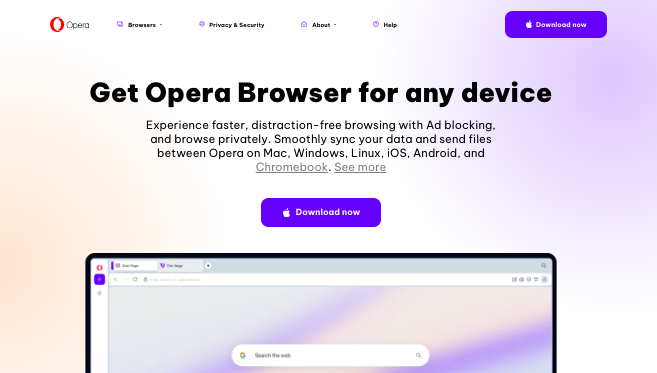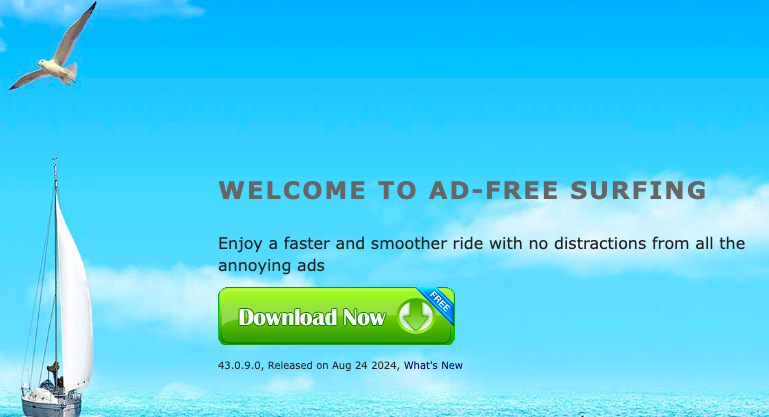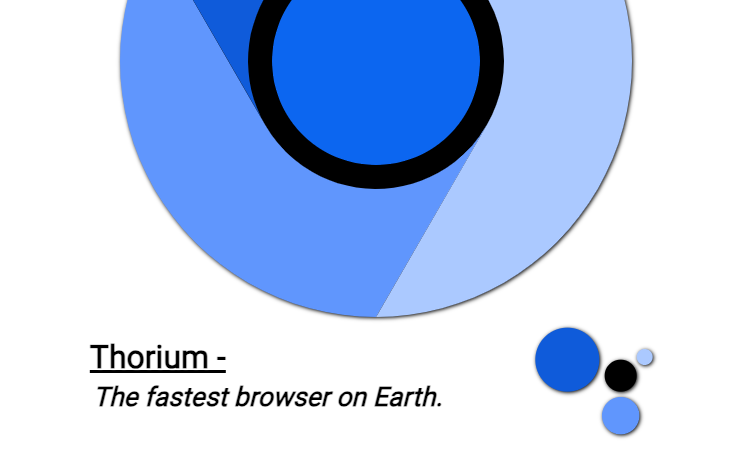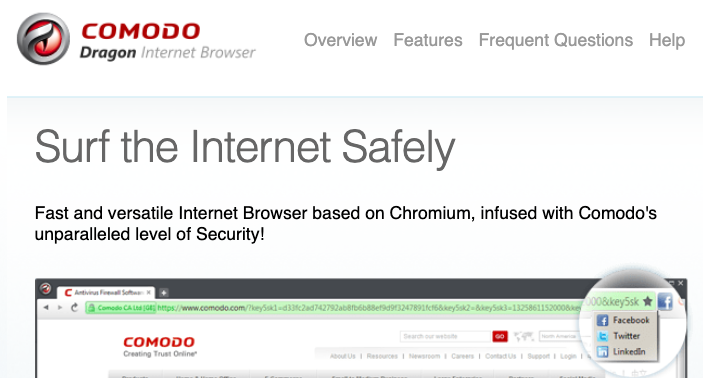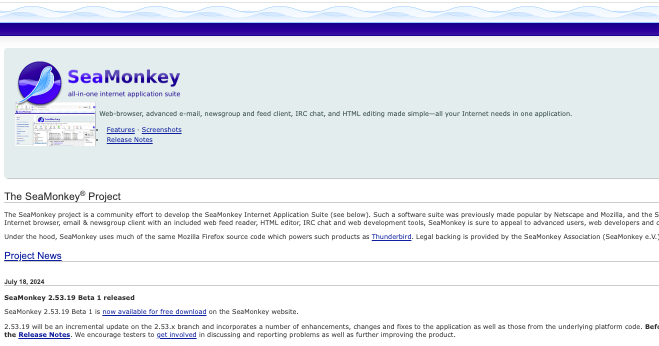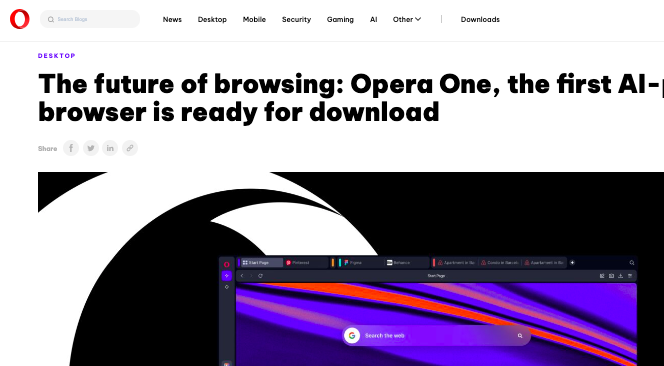A fast web browser is essential for an enhanced online experience.
When you choose a browser with impressive speed, you can expect quicker page loads, swift access to information, and seamless browsing between various tasks.
As online applications become increasingly integral to daily activities, the importance of browser speed cannot be overstated.
A slow browser may lead to frustration and can significantly diminish user experience, which often drives users to prioritize speed in their browser selection.
If you’re a Windows 11 user, this article is for you. We are going to discuss here some of the fastest browsers that work on this operating system.
Stay tuned as we explore the strengths of each and how they stack up against one another.
Also Read: Opera GX Review
Fastest Web Browsers For Windows 11
1. Chrome
Google made significant improvements to Chrome’s performance on Windows 11 and Windows 10 with a project called Native Window Occlusion.
The key improvements included:
- 25.8% faster startup
- 3.1% less GPU memory usage
- 20.4% fewer renderer frames
- 4.5% fewer rendered crashes
- 3% improvement in first input delay
These optimizations help Chrome feel more responsive, especially when first opened. By focusing resources on foreground tabs and windows, Chrome now behaves faster on Windows 11.
This is what you get with Chrome:
- Fast and responsive browsing experience
- Extensive library of extensions and add-ons
- Syncing of bookmarks, passwords, and browsing history across devices
- Incognito mode for private browsing
- Built-in task manager to monitor and manage browser resources
- Automatic updates to ensure the latest security patches and features
- Google account integration for seamless access to Google services
- Customizable new tab page with quick access to frequently visited sites
Chrome has become significantly faster on Windows 11, thanks to Google’s optimizations. It still remains a popular choice for most Windows 11 users.
Its speed, features, and extensibility continue to make it stand out among the rest.
Also Read: Brave Browser Review
2. Firefox
Mozilla Firefox is another browser that is fast and fully compatible with Windows 11. Users can download and install it directly from Mozilla’s website or the Microsoft Store.
Firefox has consistently been optimized for speed and resource management in recent updates. Users have mostly reported smooth performance, despite occasional issues related to installation and permissions, especially on new devices.
Key Features:
- Privacy and Security: Firefox offers robust privacy features, including Enhanced Tracking Protection, which blocks many trackers by default.
- Customizable Interface: Users can personalize their browsing experience with themes, extensions, and a customizable toolbar.
- Sync Across Devices: Firefox allows users to sync bookmarks, passwords, and open tabs across devices, making it convenient for users who switch between devices.
- Open Source: Being open-source, Firefox has a large community that contributes to its development, ensuring transparency and frequent updates.
- Reader Mode: The feature simplifies web pages for easier reading by removing ads and distractions.
- Picture-in-Picture: Users can watch videos in a small window while browsing other tabs.
- Built-in Screenshot Tool: Firefox provides a built-in screenshot tool for easy capturing and sharing of web content.
- Multi-Account Containers: The feature allows users to separate their online identities, helping to manage privacy and organization.
Firefox is a fast and reliable browser that works well on Windows 11, offering a variety of features focused on privacy, customization, and usability.
Also Read: Best Firefox Based Browsers
3. Microsoft Edge
Microsoft Edge has been designed to provide a fast browsing experience on most versions of Windows including Win 11.
Microsoft has implemented optimizations that aim to enhance Edge’s speed, particularly through features like Application Launch Prefetch, which helps prioritize resources for Edge.
Features:
- Efficiency Mode: Reduces power usage while browsing, optimizing performance based on system resources and battery life.
- Sleeping Tabs: Automatically puts inactive tabs to sleep to save memory and CPU resources, improving overall browser performance.
- Performance Detector: Monitors resource usage and alerts users when background tabs are consuming excessive memory or CPU, allowing for easy management.
- Vertical Tabs: Offers an option to view tabs in a vertical list, making it easier to manage multiple open sites.
- Collections: Enables users to gather and organize content from the web into collections for easy access and sharing.
- Web Capture: Allows users to take screenshots of web pages and annotate them directly within the browser.
- Privacy Controls: Features robust privacy settings, including tracking prevention options to block unwanted trackers.
- Built-in PDF Reader: Provides tools for viewing, annotating, and filling out PDF documents directly in the browser.
- Integration with Microsoft Services: Seamless access to Microsoft 365 applications and services, enhancing productivity.
While Microsoft Edge is designed to run swiftly on Windows 11, user experiences can sometimes vary. Though its powerful features, such as Efficiency Mode and Sleeping Tabs, aim to enhance usability and resource management.
Check Out: Best Browsers For Windows XP
4. Opera
Opera is quite fast and works well on Windows 11, offering a range of features designed to enhance the browsing experience.
Users generally find Opera good on performance and speedy for everyday use.
Its features include:
- Built-in VPN: Opera includes a free VPN service that enhances privacy by masking your IP address and encrypting your online activity without requiring a subscription.
- Ad Blocker: The integrated ad blocker helps improve loading times and provides protection against malicious ads and trackers.
- Opera Flow: This feature allows seamless synchronization of browsing data between devices, enabling users to send notes, files, and links securely.
- Battery Saver: Designed to extend battery life on laptops, this feature can increase usage time by up to 35% without compromising performance.
- Integrated Messenger Apps: Users can access popular messaging services like WhatsApp and Facebook Messenger directly from the sidebar, making it easy to communicate while browsing.
- Workspaces: Opera allows users to organize tabs into separate workspaces, which can help manage multiple projects or contexts more efficiently.
- Player: A built-in music player lets users stream music from services like Spotify and Apple Music directly within the browser, eliminating the need to switch between tabs.
- Crypto Wallet: For users interested in cryptocurrencies, Opera offers a built-in wallet that supports various tokens, catering to the growing interest in digital currencies.
- Video Pop-out: This feature allows users to watch videos in a floating window while continuing to browse other content.
Opera remains a popular choice for Win 11 users seeking a fast and feature-rich browsing experience.
Also Read: Fastest Web Browsers For Win 10
5. Slimjet
Slimjet, although not very popular, emphasizes on speed and efficiency, claiming to provide a fast and seamless browsing experience.
It is built on the Chromium engine, similar to Google Chrome, and is designed to be lightweight, consuming fewer resources compared to other popular browsers like Opera and Firefox.
Users have often reported that Slimjet is indeed fast, with many praising its performance in comparison to other browsers.
Slimjet is compatible with Windows 11, as well as earlier versions like Windows 10, 8, and 7. The browser runs smoothly on Windows 11 without any significant issues, making it a viable option for its users.
Slimjet comes with a variety of built-in features aimed at enhancing user productivity and convenience:
- Ad Blocker: Automatically blocks all ads without requiring additional plugins or configurations, leading to a cleaner browsing experience.
- Form Filler: Simplifies the process of filling out online forms by automatically entering user information.
- Video Downloader: Allows users to download videos from streaming sites like YouTube directly, including a conversion feature to save videos in different formats (e.g., MP4 to MP3).
- Screen Capture and Recording: Built-in tools for taking screenshots and recording browser sessions without needing third-party software.
- Mouse Gestures: Supports customizable mouse gestures for various commands, enhancing navigation efficiency.
- Customizable Toolbar: Users can personalize their toolbar to include frequently used functions for quicker access.
- Privacy Features: Includes options for private browsing, blocking tracking scripts, and protecting against phishing and malware.
- Integration with Social Media: Offers features that facilitate sharing content directly to platforms like Facebook and YouTube.
Slimjet positions itself as a feature-rich alternative to mainstream browsers, focusing on speed, privacy, and user convenience.
Check Out: Brave vs DuckDuckGo
6. Thorium
Another browser that claims to be one of the fastest is Thorium. It is built on a modified version of the Chromium engine.
Thorium is designed with several optimizations that enhance its speed. It utilizes advanced compiler optimizations, including support for instruction sets like AVX and AES-NI, which improve mathematical computations and cryptographic operations, respectively.
These optimizations allow Thorium to perform well in speed tests, although results can vary depending on the system and specific configurations.
In some benchmarks, Thorium has shown solid performance, indicating a significant speed advantage in certain scenarios.
The browser is compatible with Windows 11, as well as earlier versions of Windows. It is designed to support a wide range of operating systems, ensuring accessibility for users on various platforms, including Windows, Linux, macOS, and Raspberry Pi.
Thorium comes equipped with several notable features:
- Open Source: Thorium is open-source, allowing users to inspect and modify the code as needed.
- Cross-Platform: Available on multiple operating systems, including Windows, Linux, macOS, and Android.
- Performance-Focused: Optimized for speed with advanced compiler settings and instruction sets that enhance performance, particularly on modern hardware.
- User-Friendly Interface: Maintains a familiar user interface similar to other Chromium-based browsers, making it easy for users to transition.
- Sync with Google Accounts: Allows users to sync bookmarks, passwords, and settings with their Google accounts seamlessly.
- Built-in Extensions: Comes with pre-installed extensions, such as uBlock Origin, to enhance browsing experience without additional setup.
- Customization Options: Offers various settings for users to tailor their browsing experience according to their preferences.
Thorium presents itself as a high-performance alternative to traditional browsers, particularly for users seeking speed and efficiency on modern systems.
Also Read: Best Blocksite Alternatives
7. Comodo Dragon
Comodo Dragon prioritizes security and privacy while offering a fast and efficient browsing experience. It is built on the Chromium technology, which makes it fast and stable.
The browser has an easy-to-use interface and is lightweight, making it faster than Chrome.
Though there have been some reported issues with Comodo Dragon and Windows 11, but it works fine with most versions of Windows including Win 11.
Key features:
- Strong security and privacy protection against online threats and malware
- SiteInspector malware scanning technology to scan websites for threats before visiting
- Secure DNS service to block malware sites
- Social media integration with dedicated buttons for Facebook, Twitter, and LinkedIn
- Chromium technology-based, offering the best features of Chrome with enhanced security
8. SeaMonkey
SeaMonkey is a multi-functional internet suite that includes a web browser, email client, and HTML editor. Its browser is often regarded as a faster alternative to more modern browsers like Firefox.
Users have reported that the interface and certain functionalities, such as the location bar and menu interactions, are quicker in SeaMonkey compared to Firefox.
This is particularly because SeaMonkey does not include some of the bloat that has accumulated in newer versions of Firefox.
However, performance can vary based on system configuration and installed extensions.
The browser is compatible with Windows 11. Its latest version supports Windows 7 and later. However, users may encounter issues if certain security features, like Windows Defender Smartscreen, are enabled during installation.
Key Features:
- Integrated Suite: SeaMonkey combines a web browser, email client, and HTML editor, providing a comprehensive internet experience.
- Customizability: Users can enhance functionality through various add-ons and extensions, although it currently does not support the newer WebExtensions API, which limits the availability of some popular extensions.
- Privacy Features: SeaMonkey emphasizes user privacy and security, offering options like a click-to-play feature for plugins, which is off by default to enhance security.
- Email and Newsgroup Client: The built-in email client supports multiple accounts and includes features like a spam filter and support for various email protocols.
- HTML Editing: The included HTML editor allows users to create and edit web pages directly within the suite.
- Cross-Platform: SeaMonkey is available on multiple operating systems, including Windows, macOS, and Linux, ensuring broad accessibility.
- Legacy Support: While it retains some older technologies, this can lead to compatibility issues with modern websites that rely on newer standards.
SeaMonkey is a fast and versatile browser that works well on Windows 11, offering a range of features suitable for users who prefer an integrated internet suite.
9. Opera One
Opera One is fast and compatible with Windows 11. It is designed for Windows 7 and later versions, ensuring most users on Windows can enjoy its features without issues.
Opera One has been recognized for its speed, achieving a benchmark score of 209 Runs/Min, making it one of the fastest browsers available.
Its Turbo Mode compresses web pages, significantly reducing loading times, which is particularly beneficial on slower internet connections.
Additionally, it includes a built-in ad blocker that enhances browsing speed by preventing ads from loading. It offers features such as:
- Integrated AI – Aria
- Ad and Tracker Blocker
- Free VPN
- My Flow
- Modular Design
- Split Tabs
- Multimedia Controls
- Customization Options
- Support for Chrome Extensions
- AI Feature Drops
These features collectively aim to provide a faster, more secure, and personalized browsing experience, setting Opera One apart from other web browsers
It is a strong choice for users seeking a fast and integrated browsing experience on Windows 11.
10. Brave
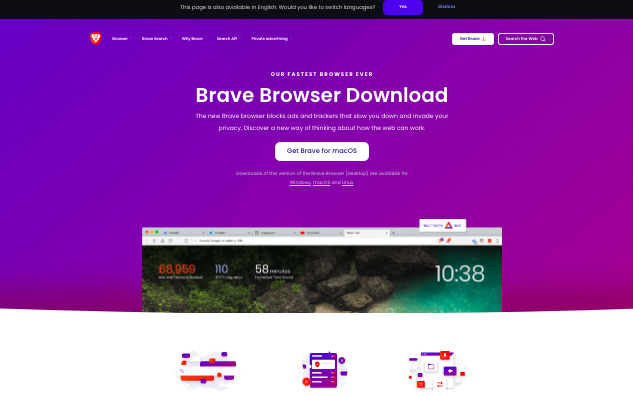
Brave is a blend of privacy and performance. It operates without significant issues on Windows 11, maintaining functionality and compatibility with extensions.
The top features of Brave includes:
- Privacy Protection: Brave blocks intrusive ads and trackers by default, enhancing user privacy and speeding up page loading times by reducing the amount of data that needs to be loaded.
- Built-in AI Assistant: This feature allows users to get answers and generate content directly within the browser, streamlining the browsing experience.
- Powerful VPN: Brave offers a built-in VPN service that protects all applications on the device, not just the browser, ensuring comprehensive online security.
- Speed: Brave claims to be significantly faster than other browsers by blocking unwanted content, which reduces loading times.
- HTTPS Upgrades: The browser automatically upgrades connections to secure HTTPS whenever possible, enhancing security during web browsing.
- User Rewards: Brave has a unique rewards system that allows users to earn cryptocurrency (BAT) by opting into viewing privacy-respecting ads.
- Cross-Platform Availability: Brave is available on multiple platforms, including Windows, macOS, Linux, Android, and iOS, making it accessible to a wide range of users.
Brave may not necessarily be the fastest browser for Windows 11 but the added advantage of user privacy makes it the popular most on the list.
Final Words
These browsers are some of the fastest for Win 11 users.
Google Chrome remains a popular choice due to its extensive library of extensions and continued security updates, while Microsoft Edge capitalizes on seamless integration with Windows 11.
Brave is an excellent choice for people who care about privacy and data protection.
In the end, the choice of a browser has more to do with your browsing needs. Analyze what matters to you the most. Picking the right browser would then be easier.