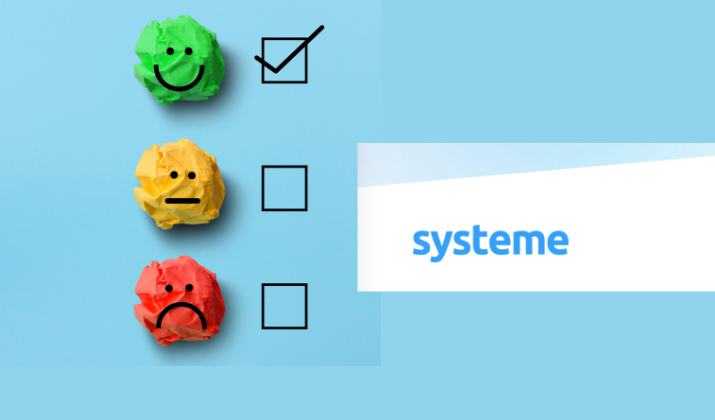Have you ever found yourself in the daunting position of selecting a software download site, only to feel overwhelmed by the myriad of choices?
Whether you’re a student searching for that important productivity tool or a creative professional in need of software to enhance your projects, knowing where to turn for safe software downloads is important.
The implications of choosing the wrong site can extend beyond mere inconvenience. It can lead to data loss, compromised security, or even financial theft.
This article focuses on two popular software download sites, iGetIntoPC and GetIntoPC. We will talk about their safety, software availability, user-centric features, and other things.
This will help you understand how good or bad these sites are when it comes to downloading software.
Let’s dive in.
iGetIntoPC Vs GetIntoPC – Core Differences

Each platform has distinct characteristics that cater to different user requirements, particularly in server management and user-centric features.
Let’s dig in.
Affiliations and Server Management
iGetIntoPC operates independently without affiliations to other sites or companies.
The setup enhances software download reliability since it manages its own servers, providing users with a higher level of control over listings.
You can expect consistent quality in the offerings, as there are fewer external influences on the content.
Conversely, GetIntoPC has faced criticism regarding its server management practices, particularly related to questionable links that might compromise user safety.
The difference could significantly impact your trust in the reliability of the software being downloaded.
Also Read: Best Alternatives To GetIntoPC
User-Centric Features and Requests
iGetIntoPC excels in this area by allowing users to submit software requests directly on the site.
This fosters an environment where user needs are given priority, enhancing the overall user experience. You can engage with the community by suggesting specific software that you want to see offered.
On the contrary, GetIntoPC tends to offer a less interactive experience, which could lead to dissatisfaction since local feedback mechanisms are not as robust.
Understanding how each site addresses user requests will guide you in selecting a platform that matches your preferences.
Software Selection and Quality Control
iGetIntoPC emphasizes its commitment to quality by performing manual checks on every software upload.
The process significantly reduces the risk of malware, fostering a sense of trust among users.
Additionally, offering offline installers simplifies the downloading software experience, allowing you to access the programs without relying on an internet connection.
GetIntoPC also engages in manual checks to maintain quality control, but user reviews reveal a range of experiences regarding the effectiveness of these measures.
Some users express concern about the reliability of certain uploads, indicating that not all applications undergo thorough scrutiny. The inconsistency can impact your confidence when selecting software.
Also Read: Best iOSGods Alternatives
Update Frequency and Software Variety
In terms of software updates, iGetIntoPC maintains a regular update cadence, ensuring that users gain access to the latest versions of the software available.
This contributes to a diverse software variety that caters to different user needs, enhancing your overall experience when downloading software.
In contrast, GetIntoPC has faced criticism for not updating its software offerings as frequently. Users often point out that some programs lack relevance.
Security Features and Risks
Both iGetIntoPC and GetIntoPC have been noted for certain malware risks posed during downloads.
Users have frequently documented the presence of malware linked to both sites, indicating the importance of implementing effective safety measures during software downloads.
Instances of spyware, adware, and other malicious software have been cited, revealing the potential risks of initiating secure downloads without proper precautions.
This makes it vital to use comprehensive antivirus programs.
360Total Security, for example, integrates multiple antivirus engines and provides features like Anti-Ransomware and Privacy Protection, ensuring users’ systems remain secure from prevalent malware risks.
Awareness of these threats can significantly reduce your exposure to harmful downloads.
Community Engagement and Support
Your experience on software download platforms can significantly depend on the level of community engagement that they foster.
With active user comment systems, both iGetIntoPC and GetIntoPC provide avenues for users to share their thoughts.
iGetIntoPC stands out with its emphasis on user comments, encouraging visitors to engage openly.
The interactive feedback system allows users to leave comments or user requests, fostering a community atmosphere that enhances overall user experience.
GetIntoPC offers a basic comment system, which limits interaction opportunities among users. The reduced engagement can affect the platform’s ability to gather valuable user feedback and adapt accordingly.
Response times to user requests play a critical role as well. iGetIntoPC claims a swift 24-hour response time for addressing user software requests, showcasing a strong commitment to customer support.
In contrast, GetIntoPC has variable response times, which may leave some users feeling unsupported when they seek assistance.
Safety Measures to Consider When Downloading Software
When downloading software, adopting certain safety measures can minimize risks and promote secure downloads.
Always resort to the following measures before starting off.
- Start by using reputable antivirus software to scan each download before installation. Applications like ESET Smart Security Premium offer robust features that ensure your system remains protected.
- Moreover, always double-check software compatibility with your operating system, and consider community feedback to gauge the reliability of the software.
- Performing diligent checks and using software downloading tips such as avoiding unknown sources bolsters your defense against potential malware threats while enjoying software from both iGetIntoPC and GetIntoPC.
iGetIntoPC Vs GetIntoPC – Which one to use?
Choosing between iGetIntoPC and GetIntoPC requires careful consideration of vital factors including safety, availability and quality of software, ease-of-use and features.
iGetIntoPC has a strong focus on user experience, highlighted by its commitment to clean software downloads through manual checks.
GetIntoPC advantages though, stem from its extensive software library, offering a wide range of applications that might appeal to those looking for diversity in their downloads.
If variety matters most, GetIntoPC’s broader selection may suit your desires. But if security and quality are your primary concerns, consider iGetIntoPC.
Regardless of the site you choose to go with eventually, stay cautious when downloading anything from these sites. You might end up tarnishing the entire experience otherwise.