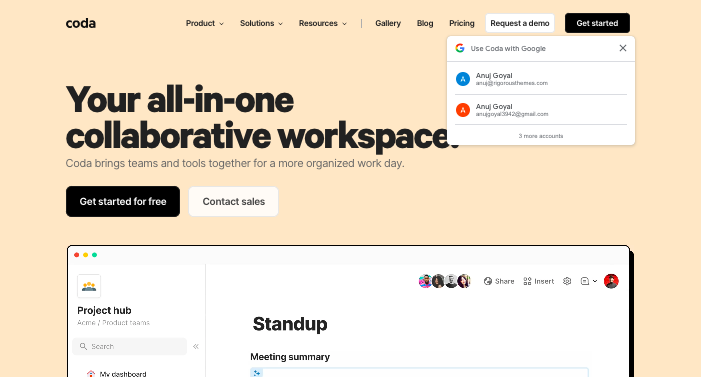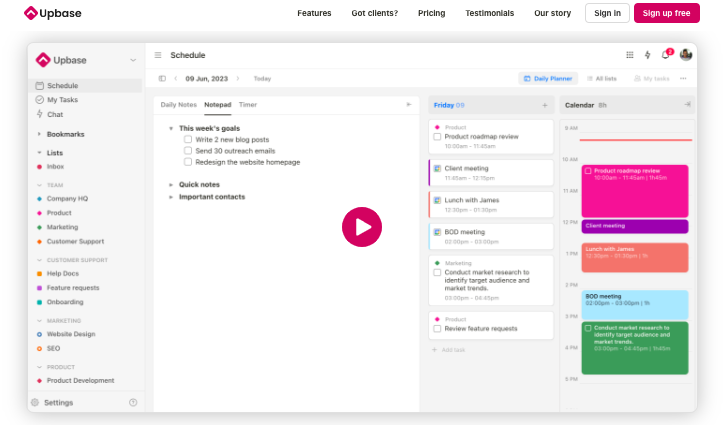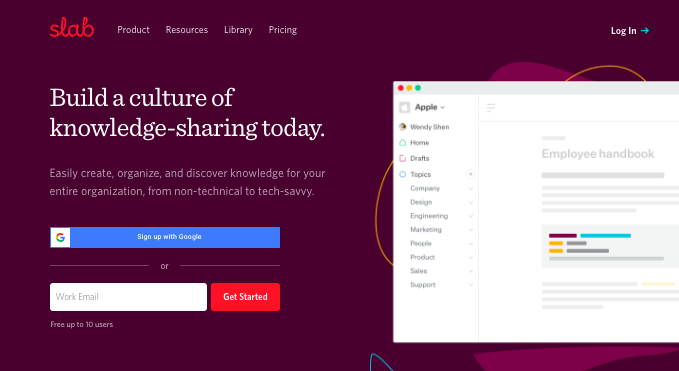Notion has become a popular tool for managing projects, notes, and collaborations.
However, what happens when you find yourself in a situation without internet access? Is there a way to continue working seamlessly without relying on an internet connection?
In this article, we explore the best Notion offline alternatives that allow you to manage your projects and notes offline, ensuring productivity even when you’re without internet access.
Discover the power of these alternatives and find the perfect solution that suits your needs.
Best Notion offline alternatives
1. Coda for Powerful Formulas and Databases
Coda is a robust Notion alternative that offers advanced formulas and flexible databases, making it an excellent choice for project management and note-taking.
With Coda, you can create custom workflows and automate tasks to streamline your processes. Its intuitive interface allows you to build complex databases and create views to analyze and organize your data effectively.
Whether you’re crunching numbers, tracking project progress, or managing inventory, Coda’s powerful formulas enable you to perform complex calculations and derive meaningful insights.
From basic arithmetic to complex statistical analysis, Coda has you covered.
Collaboration is effortless with Coda as it allows you to work together with your team in real-time. You can easily share and edit documents, leave comments, and track changes, ensuring everyone stays on the same page.
Coda’s flexibility and versatility make it a compelling alternative to Notion for those who rely heavily on powerful formulas and databases in their workflow.
2. Mem for AI-Powered Organization
Mem is an AI-powered organization tool that revolutionizes the way you manage your notes and projects.
With its advanced AI algorithms, Mem automatically tags and categorizes your content, saving you valuable time and effort in organizing your information. Say goodbye to manual organization and hello to a more efficient and automated system.
But Mem doesn’t stop there. It goes beyond just organizing your notes. It seamlessly integrates with Google Calendar and your email inboxes, allowing you to sync your events and conversations within the app.
This integration ensures that you stay on top of your schedule and never miss an important meeting or deadline.
Whether you’re a student, a freelancer, or a professional, Mem is a game-changer. Its AI-powered capabilities make it the Notion alternative you’ve been searching for.
Experience the power of AI-driven organization and take control of your productivity with Mem.
3. Microsoft Loop for Microsoft 365 Users
Microsoft Loop is a collaborative tool specifically designed for Microsoft 365 users.
It provides a seamless integration with other Microsoft apps like Word, Excel, and PowerPoint, enabling you to create, edit, and collaborate on documents within the Loop interface.
With Microsoft Loop, you can easily manage tasks, provide real-time comments, and have version control over your documents.
If you are already a Microsoft 365 user, Microsoft Loop is an ideal alternative to Notion. It seamlessly integrates with your existing workflow, allowing you to streamline your project management and note-taking processes.
Here are some of its benefits:
Enhanced Collaboration: With Microsoft Loop, you can collaborate with your team more efficiently on documents and projects. It allows for real-time collaboration, ensuring everyone is on the same page.
Familiar Interface: If you are already familiar with Microsoft 365 apps, you will find Microsoft Loop easy to navigate. The interface is designed to be intuitive and user-friendly.
Task Management: Microsoft Loop offers integrated task management features, helping you stay organized and track progress easily.
Whether you are working on a group project, managing team tasks, or taking notes, Microsoft Loop provides a seamless experience tailored to your needs.
Try it today and experience the power of collaboration with Microsoft 365!
4. Upbase for Team Collaboration
When it comes to collaborating as a team, Upbase is a top-notch Notion alternative that provides all the necessary tools for seamless teamwork.
With its intuitive interface and powerful features, Upbase makes it easy for teams to work together on projects effectively.
Upbase offers a comprehensive task management system that allows you to create to-do lists, assign tasks to team members, and set deadlines.
Whether you’re working on a small project or a complex assignment, Upbase ensures everyone is on track and no tasks slip through the cracks.
One of the standout features of Upbase is its team chat functionality. You can communicate with your team members in real-time, share updates, and collaborate on ideas effortlessly.
The built-in chat feature eliminates the need for external communication tools, streamlining your workflow and keeping all project-related discussions in one centralized platform.
File sharing is made simple with Upbase. You can easily upload files, share documents, and collaborate on them in real-time.
This eliminates the need for multiple file-sharing platforms and ensures that everyone has access to the latest versions of files.
With Upbase, you can also track progress in real-time. The platform provides a visual dashboard that displays the status of each task, allowing you to keep an eye on the overall progress of the project.
This feature promotes transparency and accountability within the team, ensuring that everyone is aware of what needs to be done and by when.
Upbase is a reliable Notion alternative for teams who prioritize collaboration and project management. Its robust features, including task management, team chat, and file sharing, make it a perfect fit for teams of all sizes.
5. Slab for Knowledge Management
When it comes to efficient knowledge management, Slab is a standout Notion alternative. This powerful tool is designed to help teams store, organize, and access information seamlessly.
With Slab, you can easily search for important documents and collaborate on them through features like collaborative editing and version control.
One of the key advantages of Slab is its search functionality, allowing you to quickly find the information you need. You can also take advantage of its collaborative editing feature, which enables multiple team members to work together on a document simultaneously.
Moreover, Slab offers integrations with popular tools like Slack and Google Docs, enabling a smooth workflow integration. This means you can access and share information stored in Slab with other team members without any hassle.
For a comprehensive and efficient knowledge management solution, consider Slab as an alternative to Notion.
It provides the necessary features and integrations to streamline your team’s information storage and access, ensuring smooth collaboration and productivity.
Conclusion
So there you go! Some of the best Notion offline alternatives.
I suggest reviewing them all closely. Each of these focuses on simplifying day to day tasks, thereby increasing productivity.
Be it managing projects, communicating with team members, keeping notes or organizing events and tasks, everything looks easy and time-efficient with these tools at disposal.