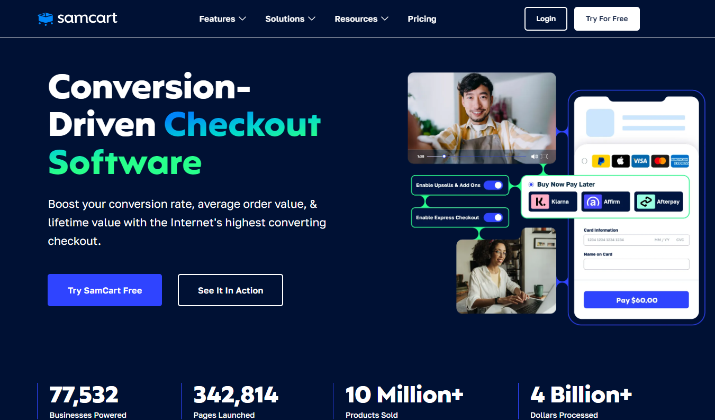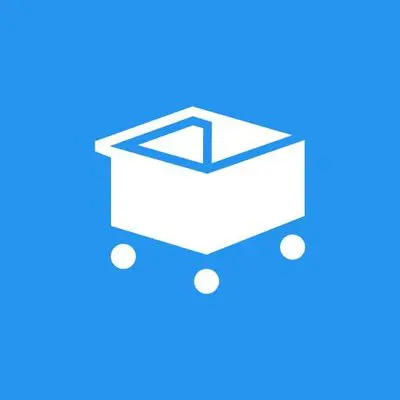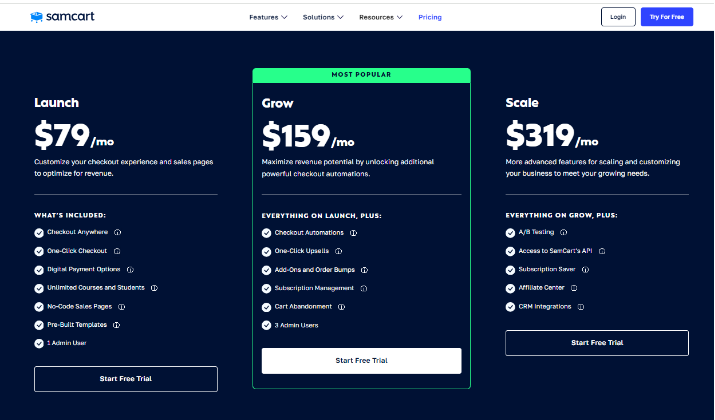Welcome to our comprehensive review of SamCart, the web-based checkout platform that aims to improve sales and maximize profits for online businesses.
SamCart offers a range of features designed to enhance the checkout process and increase conversion rates, such as conversion-optimized checkout templates, one-click upsells, order bumps, subscriptions, and flexible payment plans.
In this review, we will dive into its functionality, user experience, pricing, and more. We will also discuss its pros and cons which will help you decide whether it’s the right platform for your ecommerce business.
Read on.
What is SamCart?
SamCart is an online checkout platform designed to simplify the sales process and boost conversions.
Whether you are a digital entrepreneur selling digital or physical products, online courses, or services, SamCart offers a range of features to streamline your business operations and enhance the shopping experience for your customers.
Here are its key features:
1. One-click Upsells
With the one-click upsells feature, you can easily offer additional products or upgrades to your customers with just a single click. This upselling strategy can significantly increase your average order value and boost your revenue.
SamCart enables you to implement one-click upsells, cross-selling bumps, and one-page checkout, all geared towards maximizing sales.
Furthermore, the one-page checkout eliminates unnecessary steps, reducing the likelihood of cart abandonment.
2. Checkout Page templates
SamCart’s professionally designed checkout page templates are visually appealing and conversion-optimized, ensuring a seamless and user-friendly checkout experience for your customers.
With a user-friendly interface, you can easily design checkout pages that align with your brand’s aesthetics and messaging.
This ensures a seamless and professional buying experience for your customers, increasing the likelihood of completed purchases.
3. Cross-selling Bumps
Cross-selling bumps are another powerful feature offered by SamCart. You can add complementary products or services as bumps during the checkout process, increasing the chances of additional purchases and maximizing your sales.
4. One-page Checkout
With the one-page checkout feature, your customers can complete their purchases quickly and easily, without the need to navigate through multiple pages. This streamlined checkout process reduces friction and improves conversion rates.
5. Integration
SamCart integrates with popular payment gateways such as PayPal, Stripe, and Authorize.net, giving you flexibility in accepting payments.
By supporting both digital and physical products, SamCart caters to a wide range of business models, making it suitable for various industries and niches.
6. Analytics
To further optimize your sales process, SamCart provides detailed analytics and reporting. These insights allow you to track sales performance, understand customer behavior, and make data-driven decisions to drive growth.
You can gain valuable insights into your sales funnels, measure the effectiveness of your marketing campaigns, and make data-driven decisions to optimize your revenue.
7. A/B testing
By conducting A/B testing through SamCart, you can experiment with different checkout page variations and determine the most effective design and copy to maximize your conversions.
The feature allows you to continuously optimize your sales funnel and achieve better results.
SamCart’s comprehensive range of features empowers online businesses to create a seamless and optimized shopping experience for their customers.
By leveraging these tools, you can increase your sales, boost your average order value, and gain valuable insights into your customers’ behaviors and preferences.
Also read: ThriveCart vs Hotmart
Get set up in minutes. Double Your Average Order Value. Guaranteed to boost sales by 30%. Try it out free for 7 days.
How Does SamCart Work?
SamCart works by integrating with existing websites or sales funnels, allowing users to create customized payment pages.
With SamCart, you can seamlessly incorporate the platform into your existing online presence, making it easy to manage your sales and streamline the customer buying experience.
To start the buying process, customers add products to their shopping cart. They can browse through your offerings and select the items they wish to purchase.
Once they are ready, they proceed to the checkout page, where they enter their payment and shipping information.
SamCart’s order management tools are designed to simplify the post-purchase process.
You can easily track orders, manage customer information, process refunds, and handle subscriptions, all within the SamCart platform. This allows you to efficiently manage your sales and provide excellent customer service.
By utilizing SamCart’s powerful features, you can ensure a smooth and secure checkout experience for your customers, increasing your conversion rates and maximizing your profits.
Track Orders & Manage Customer Information
SamCart’s order management tools enable you to track orders and manage customer information effectively. You can easily view and update order statuses, track shipping information, and provide timely updates to your customers.
The platform also allows you to store and manage customer information securely. This includes shipping addresses, contact details, and order history.
By having access to valuable customer data, you can personalize your marketing efforts and provide a tailored experience to your customers.
Process Refunds & Handle Subscriptions
SamCart’s refund management capabilities make it easy for you to process refunds. If a customer requests a refund, you can quickly initiate the process and ensure that the money is returned promptly. This contributes to customer satisfaction and builds trust in your brand.
If you offer subscription-based products or services, SamCart simplifies the management process. You can easily handle recurring billing, manage subscriptions, and make any necessary adjustments to accommodate your customers’ needs.
Check out: Thrivecart vs Shopify
How to Use SamCart?
To use SamCart, you need to follow a few simple steps:
1. Sign Up
First, sign up for a SamCart account and set up your account preferences.
This involves providing basic information about your business and configuring your settings to align with your specific requirements.
2. Add Products
Next, you can start adding your products or services to your SamCart dashboard.
You have the flexibility to set options for each item, such as pricing, inventory management, and fulfillment details.
3. Customize Checkout Pages
Once your products are all set, the next step is to customize your checkout pages.
SamCart offers a range of conversion-optimized templates to choose from. You can personalize these templates to match your brand and create a seamless and engaging checkout experience for your customers.
4. Set Up Payment Options
After customizing your checkout pages, it’s time to configure your payment options.
SamCart integrates with various payment gateways, including PayPal, Stripe, and Authorize.net, allowing you to securely accept payments from your customers.
To optimize your checkout process and track the performance of your sales, SamCart offers seamless integration with various tools and platforms.
These integrations enable you to leverage advanced reporting features, gain valuable insights, and make data-driven decisions to improve your sales strategies.
5. Managing Your Sales Effectively
SamCart’s user-friendly interface allows you to manage your sales effectively with its powerful order management tools.
You can track orders, manage customer information, process refunds, and handle subscriptions all within the platform. This streamlines your sales process and saves you time and effort, enabling you to focus on growing your business.
Using SamCart is a straightforward process that empowers you to streamline your online sales and enhance your customers’ buying experience. With its user-friendly interface and a range of powerful features, SamCart offers a comprehensive solution for businesses of all sizes.
Also read: Can You Create A Shop With SamCart?
Get set up in minutes. Double Your Average Order Value. Guaranteed to boost sales by 30%. Try it out free for 7 days.
Pricing
SamCart understands that businesses have different needs and offers flexible pricing plans to accommodate them.
SamCart has three pricing tiers: Launch, Scale, and Enterprise. Each plan comes with its own set of features and limitations, allowing you to choose the one that aligns best with your business goals and requirements.
1. Launch
The Launch plan is priced at $79 per month or $59 per month of billed yearly. It has been designed for new businesses or those just getting started. It offers essential features to kickstart your online sales journey.
2. Grow
The Grow plan costs $159 per month or $119 if paid annually. It is ideal for growing businesses looking to maximize their sales potential. It provides additional features such as one-click upsells, cross-selling bumps and subscription saver to optimize your conversion rates.
3. Scale
The Scale plan is priced at $319 per month or $239 if billed yearly. It has been tailored for established businesses with high sales volumes. It offers advanced features and custom integrations to streamline operations and scale your business further.
With its flexible pricing options, SamCart aims to provide businesses of all sizes with the with the tools they need to succeed in the online marketplace.
Check out: SamCart 30-day Free Trial
Benefits of SamCart
When it comes to optimizing online sales and enhancing customer satisfaction, SamCart offers numerous benefits that can take your business to the next level. Here are some of the most notable benefits:
1. Integration with Payment Providers
One of the major advantages of using SamCart is its seamless integration with various payment gateways. Whether you prefer PayPal, Stripe, or Authorize.net, SamCart can easily integrate with your chosen payment provider, allowing you to accept payments from your customers hassle-free.
2. Optimized to Enhance Conversions
Furthermore, SamCart is designed to increase conversion rates, ensuring that your visitors turn into paying customers.
The platform offers professionally designed checkout page templates that are optimized for conversions.
These templates are aesthetically pleasing and easy to navigate, providing a seamless and user-friendly experience for your customers.
3. One-click Upsells
By utilizing SamCart’s advanced features such as one-click upsells, cross-selling bumps, and one-page checkout, you can effectively upsell and increase the average transaction value.
These features enable you to offer complementary products or upgrades to your customers during the checkout process, boosting your revenue in the process.
4. Subscription Management
Another benefit of using SamCart is its simplified subscription management. With SamCart, you can easily set up and manage subscription plans for your products or services.
The platform automates recurring billing, ensuring a hassle-free and convenient experience for both you and your customers.
5. User-friendly Interface
SamCart’s user-friendly interface makes it easy for businesses to navigate and use the platform effectively. You don’t need to be a tech expert to utilize its powerful tools.
The intuitive interface allows you to set up your products, customize your checkout pages, and configure your payment options with ease.
You can take advantage of the benefits offered by SamCart to optimize your online sales and provide a seamless purchasing experience for your customers.
With its integration capabilities, high-converting templates, and advanced features, SamCart is the go-to solution for businesses looking to enhance their ecommerce operations.
Explore: Stan Store vs Linktree
Get set up in minutes. Double Your Average Order Value. Guaranteed to boost sales by 30%. Try it out free for 7 days.
Downsides of SamCart
While SamCart offers many benefits, it’s essential to consider the potential downsides before making a decision. Here are some factors to keep in mind:
1. Limited Customization Options
One aspect to be aware of is the limited customization options offered by SamCart.
While it provides conversion-optimized checkout templates, you may find that the level of customization available for your checkout pages is more restricted when compared to other platforms.
2. Higher Pricing Compared to Some Platforms
Another consideration is the pricing structure of SamCart.
The cost of subscriptions may be higher compared to some alternative checkout platforms. Depending on your budget and the size of your business, this factor may impact your decision-making process.
3. Learning Curve for Advanced Features
SamCart offers advanced features that can enhance your sales funnel and streamline your checkout process. However, it’s important to note that some of these features may require a learning curve to fully understand and implement effectively.
If you’re not willing to invest the time and effort into learning these advanced features, it’s worth considering whether SamCart is the right choice for your business.
4. Not Ideal for Large Inventories or Extensive Design Options
If your business has a large inventory or if you require extensive design options for your checkout pages, SamCart may not be the most suitable platform.
While it offers a range of features and flexibility, it may not meet the specific needs of businesses with complex inventory management or those that require highly customized design options.
Taking these factors into account will help you make an informed decision based on your specific business needs.
Read this too: SamCart vs Kartra
SamCart Alternatives
While SamCart offers many features and benefits, there are alternative platforms available. ThriveCart, ClickFunnels, and PayKickstart are some popular alternatives to consider.
1. Thrivecart
If you’re looking for a platform similar to SamCart, ThriveCart is worth considering. ThriveCart offers a range of features such as customizable checkout pages, one-click upsells, and order bumps.
With its user-friendly interface and reliable integration options, ThriveCart provides a seamless experience for businesses looking to optimize their sales process.
2. ClickFunnels
Another alternative to SamCart is ClickFunnels. ClickFunnels is a comprehensive sales funnel builder that offers a wide range of features including customizable checkout pages, one-click upsells, and order bumps.
ClickFunnels also provides a variety of templates and pre-built sales funnels, making it an attractive option for businesses looking for a complete sales solution.
3. PayKickstart
PayKickstart is another popular alternative to SamCart. PayKickstart offers features like one-click upsells, order bumps, and subscription management.
Additionally, PayKickstart provides advanced analytics and reporting to help businesses track their sales performance and make data-driven decisions.
When comparing these alternatives, it’s important to consider your specific business needs and goals. Evaluate the features, pricing structures, and ease of use of each platform to determine which one aligns best with your requirements.
Explore: Samcart vs Paypal
Get set up in minutes. Double Your Average Order Value. Guaranteed to boost sales by 30%. Try it out free for 7 days.
Conclusion
SamCart is a powerful ecommerce platform that provides businesses with the tools to optimize online sales and streamline the customer buying experience.
However, before deciding if SamCart is the right choice for your business, it’s important to weigh the pros and cons and consider your specific needs.
While SamCart offers numerous benefits such as customizable checkout pages, one-click upsells, and simplified subscription management, there are downsides to consider, including limited customization options and higher pricing compared to some platforms.
By considering the specific requirements of your business and evaluating the features and limitations of SamCart, you can make an informed decision on whether to go with it or look for alternatives.