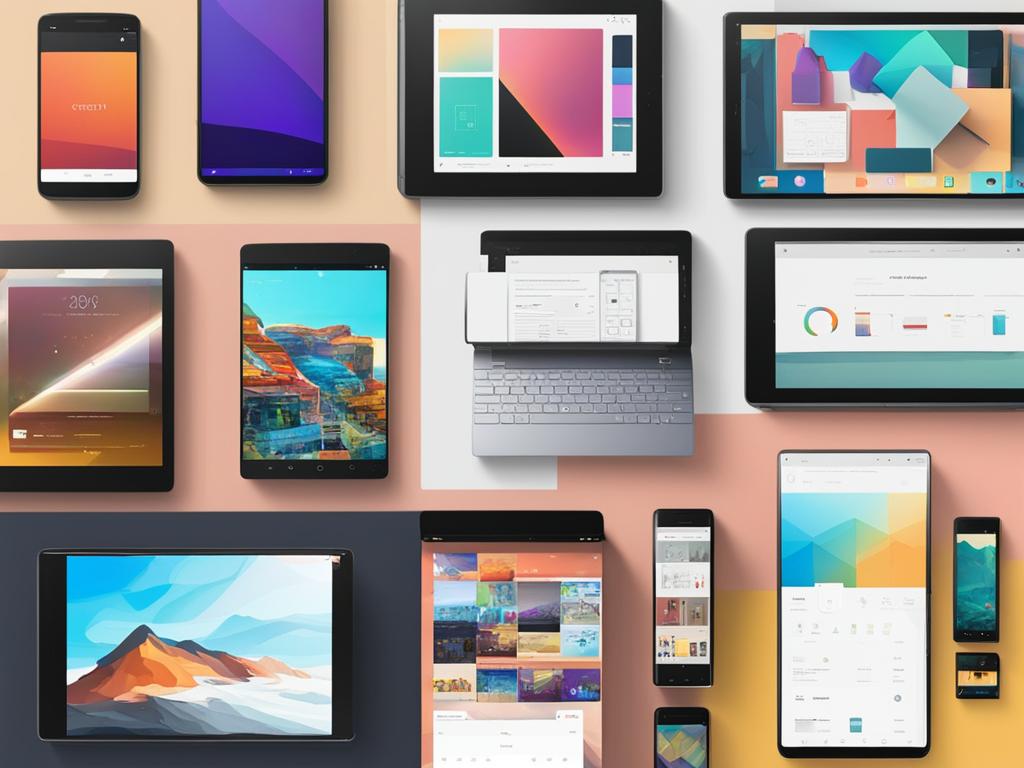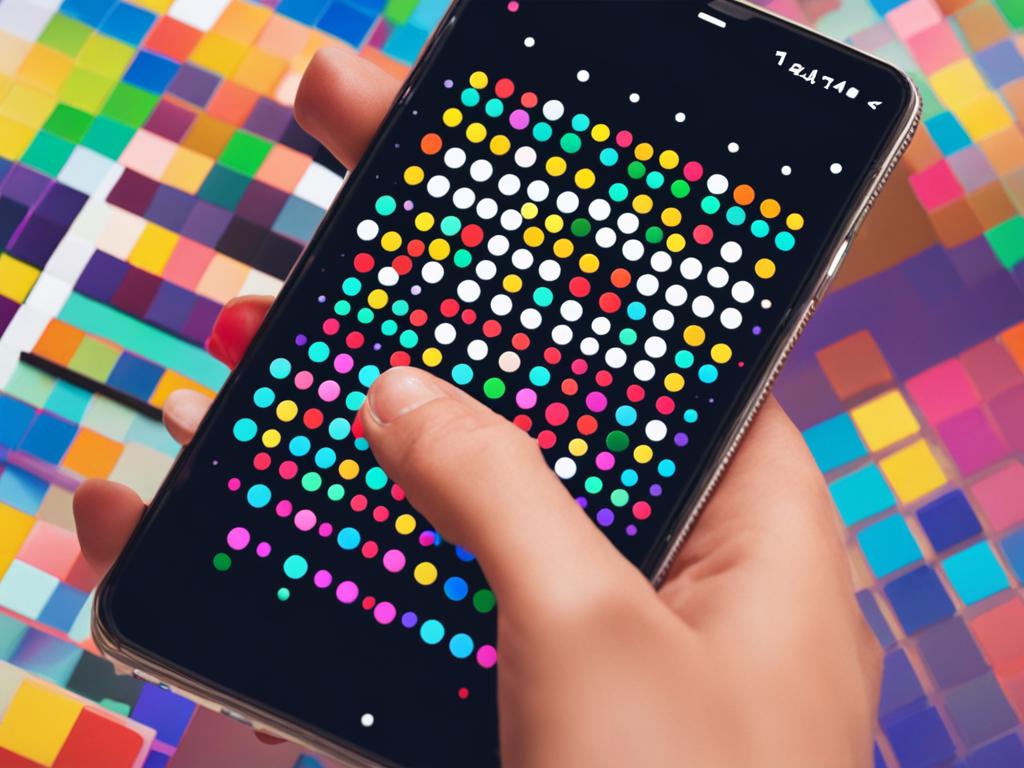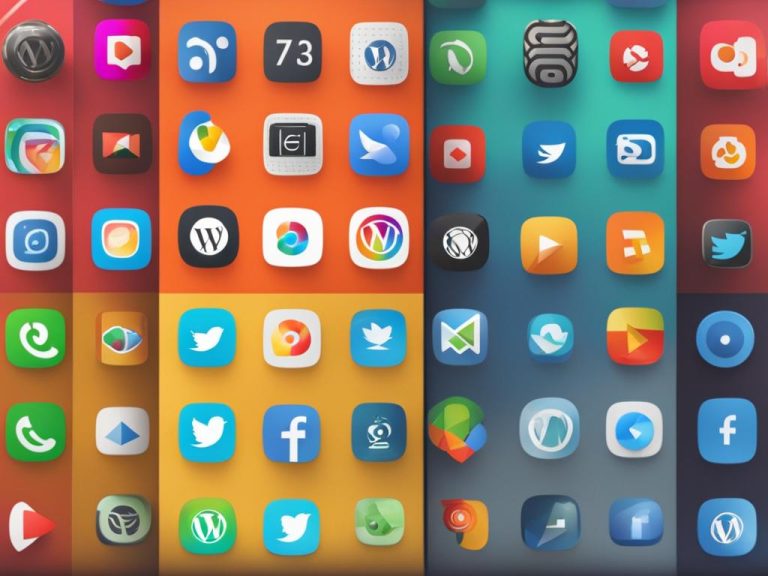If you’re passionate about digital art and looking for the best free sketch alternatives for Android, you’ve come to the right place.
In this article, we’ll explore a selection of Android drawing apps that offer a wide range of features to unleash your creativity.
Whether you’re a beginner or a professional artist, these apps will elevate your drawing experience on your Android phone or tablet. Let’s dive in!
Reasons to Explore Sketch Alternatives for Android
These innovative apps offer a plethora of benefits and advantages that can enhance your drawing experience and help you unleash your creativity.
One of the key advantages of sketch alternatives for Android is the wide variety of tools, brushes, and features they offer.
Whether you’re a beginner or a professional artist, these apps provide you with the necessary tools to bring your artistic vision to life.
From customizable pen tips to layer support, these apps cater to all your artistic needs, allowing you to experiment and perfect your designs.
Another major benefit of sketch alternatives for Android is the convenience they offer. No longer do you need to carry around a sketchbook and a set of pencils.
With these apps, you can create art anytime and anywhere, right on your Android phone or tablet. This level of convenience ensures that you never miss a moment of inspiration and allows you to immerse yourself in your creative process.
Here are key advantages of alternative tools.
- Wide range of tools and features
- Convenience and portability
- Enhanced creative freedom and experimentation
- Suitable for beginners and professionals alike
- Access to a vibrant and supportive artist community
Best Free Sketch Alternatives For Android
1. Adobe Illustrator Draw
When it comes to Android drawing apps, Adobe Illustrator Draw stands out as a powerful and versatile option. This app offers a wide range of features that can enhance your artistic creations.
With multiple layers, customizable pen tips, and the ability to zoom in for finer details, Adobe Illustrator Draw provides a professional-level drawing experience on your Android device.
One of the standout features of Adobe Illustrator Draw is its compatibility with other Adobe products.
This allows you to seamlessly transfer your artwork between platforms and continue working on your projects without any hassle.
Whether you are a beginner or an experienced artist, Adobe Illustrator Draw offers the tools and functionality you need to bring your artistic vision to life.
Key Features of Adobe Illustrator Draw
- Create artwork with multiple layers for added depth and complexity
- Customizable pen tips to achieve the desired brush strokes and effects
- Zoom in for finer details and precision in your drawings
- Compatible with other Adobe products for seamless integration and workflow
Adobe Illustrator Draw is free to download and use, making it accessible to artists of all levels. However, it also offers in-app purchases for additional features and tools if you need more advanced functionalities.
2. ArtFlow
When it comes to finding a powerful drawing app for your Android device, ArtFlow is a top contender. With its extensive range of brushes and tools, this app offers everything you need to create stunning digital art.
Whether you’re a beginner or an experienced artist, ArtFlow has something to offer.
One of the standout features of ArtFlow is its impressive collection of over 70 brushes. From realistic pencil and watercolor brushes to unique effects brushes, you’ll have endless creative possibilities at your fingertips.
The app also supports layers and layer blending, allowing you to achieve professional-grade artwork.
While ArtFlow is free to download and use, it also offers in-app purchases for additional features and brushes. This allows you to customize your experience and unlock even more tools to enhance your artwork.
Whether you’re willing to invest or prefer to stick with the free options, ArtFlow remains a capable and versatile drawing app.
Key Features of ArtFlow
- Over 70 brushes to choose from, including realistic and effects brushes
- Support for layers and layer blending for professional-grade artwork
- Customizable brush settings for personalized drawing experience
- In-app purchases available for additional features and brushes
With its impressive range of features and tools, ArtFlow is a standout choice for anyone looking to create digital art on their Android device.
3. DotPict
When it comes to creating pixel art on your Android device, DotPict is a top choice. This unique drawing app offers a grid-based interface that allows you to create pixelated drawings by filling in individual pixel boxes.
Whether you’re a seasoned pixel artist or just starting out, DotPict provides a simple and intuitive platform for unleashing your creativity.
One of the standout features of DotPict is its focus on simplicity. The app’s minimalist design and user-friendly interface make it easy to dive right into creating pixel art.
With its extensive color palette and pixel tools, you can bring your imagination to life, one pixel at a time.
Key Features
- Create pixel art with a grid-based interface
- Auto-saving feature to prevent any loss of progress
- Undo and redo function for easy corrections
- Ability to export your artwork in various formats
- In-app purchases for additional features and tools
Dotpict range of features combined with its ease of use makes it a fantastic choice for artists of all skill levels.
4. Ibis Paint
When it comes to creating incredible digital artwork on your Android device, look no further than Ibis Paint. This powerful painting app offers a plethora of features and tools that will elevate your artistic skills to new heights.
Whether you’re a beginner or a seasoned artist, Ibis Paint provides a seamless and intuitive experience for all.
Key Features
- Create with Confidence: With over 140 different brushes at your disposal, you can unleash your creativity and experiment with various styles and techniques.
- Record Your Process: Ibis Paint allows you to record your drawing process, making it easier to share your artwork or create time-lapse videos.
- Manga and More: This app caters to comic artists with specialized features such as screen tones, panel layouts, and speech bubble tools.
- Layers and Customization: With support for layers, you can work with precision and make adjustments without affecting your entire artwork. You can also customize brushes to suit your specific needs.
Best of all, Ibis Paint is free to download and use. However, for those seeking additional brushes and tools, the app offers in-app purchases to enhance your creativity further.
With Ibis Paint on your Android device, you have an entire world of artistic possibilities in the palm of your hand. Let your imagination run wild and create stunning masterpieces with ease. Download Ibis Paint today and unlock your true artistic potential.
5. Infinite Painter
If you’re looking for a powerful drawing app for your Android device, look no further than Infinite Painter. This feature-rich app offers a wide range of tools and brushes to bring your artistic visions to life.
Whether you’re a professional artist or a beginner, Infinite Painter has something to offer.
With Infinite Painter, you can enjoy excellent pencil emulation and customizable brush settings. This allows for precise control over your strokes, helping you create detailed and realistic artwork.
The app also supports layers, giving you the flexibility to work on different elements of your drawing separately and easily make adjustments.
Infinite Painter’s interface is intuitive and user-friendly, making it easy to navigate and find the tools you need. The app offers various brushes, including oil brushes, watercolor brushes, and more, allowing you to explore different styles and techniques.
You can also customize your brushes to suit your preferences and create unique effects.
Key Features of Infinite Painter
- Excellent pencil emulation for precise drawing
- Customizable brush settings and a wide variety of brushes
- Support for layers for easy editing and adjustments
- Intuitive and user-friendly interface
While Infinite Painter is free to download, it also offers in-app purchases for additional brushes and tools. This allows you to expand your creative possibilities and unlock more advanced features.
Its powerful features and customizable settings make it a favorite among professional artists and enthusiasts alike.
Download Infinite Painter today and unleash your creativity on your Android device.
6. Pixel Studio
Are you a fan of pixel art? Look no further than Pixel Studio, the top-rated Android pixel art app. With its user-friendly interface and robust features, Pixel Studio provides everything you need to bring your pixel creations to life.
Pixel Studio offers a variety of tools, including a wide range of brushes and color palettes, allowing you to create intricate and stunning pixel art designs.
The app also supports layers, giving you the flexibility to add depth and complexity to your artwork. Whether you’re a beginner or an experienced pixel artist, Pixel Studio has the tools to unleash your creativity.
Key Features
- Intuitive Interface: Pixel Studio’s user-friendly interface makes it easy to navigate and create pixel art on your Android device.
- Multiple Brushes: Choose from a wide selection of brushes, each with its own unique style and effects, to add depth and detail to your artwork.
- Layer Support: Pixel Studio allows you to work with multiple layers, giving you the ability to separate elements of your design and make adjustments without affecting the entire piece.
- Animation and Effects: Bring your pixel art to life with Pixel Studio’s animation and effects features. Add movement and special effects to your artwork, making it truly dynamic and engaging.
Pixel Studio is available for free download on the Google Play Store, offering a wide range of features without any upfront costs.
The app also offers in-app purchases for additional brushes and tools, allowing you to customize your pixel art experience to suit your needs.
Whether you’re a pixel art enthusiast or just starting to explore the world of digital art, Pixel Studio is the perfect Android app to express your creativity and create stunning pixel masterpieces.
7. MediBang Paint
When it comes to finding a versatile and feature-rich drawing app for your Android device, look no further than MediBang Paint. This free app is a favorite among artists for its cross-platform support, allowing you to seamlessly work on your art across multiple devices.
MediBang Paint offers a wide range of brushes and tools, making it suitable for both free drawing and comics. With various customization options, you can create unique and stunning artwork that showcases your artistic vision. Whether you’re a beginner or a seasoned artist, MediBang Paint provides the tools you need to bring your creativity to life.
Features of MediBang Paint
- Multiple brushes: Choose from a vast selection of brushes to create different effects and styles in your artwork.
- Layer support: Work with multiple layers to organize and edit your artwork more efficiently.
- Cross-platform compatibility: Start your art on one device and continue on another without any hassle.
- Comic creation tools: Take advantage of specialized features for comic creation, including panel creation and speech bubble tools.
- Cloud storage: Store your artwork securely in the cloud and access it from anywhere.
Not only does MediBang Paint offer an extensive range of features, but it also provides a user-friendly interface that is easy to navigate.
Whether you’re using a smartphone or tablet, the app’s intuitive design ensures a seamless and enjoyable drawing experience.
Best of all, MediBang Paint is completely free to download and use. You can access all of its features without any hidden costs or subscriptions.
This makes it an excellent choice for artists looking for a high-quality drawing app without breaking the bank.
Whether you’re a professional artist or just starting on your creative journey, MediBang Paint is a must-have app for any Android user.
With its extensive features, cross-platform compatibility, and user-friendly interface, it’s no wonder why MediBang Paint is a top pick among artists.
8. Sketchbook by Autodesk
If you’re looking for a versatile and feature-rich drawing app for your Android device, look no further than Sketchbook by Autodesk.
This powerful app offers a range of tools and features that will take your digital art to the next level. Whether you’re a beginner or an experienced artist, Sketchbook has something for everyone.
Features
- Wide range of brushes: Sketchbook offers a variety of brushes to suit your artistic needs. From pencils and markers to digital brushes, you’ll find the perfect tool to bring your ideas to life.
- Layer support: With Sketchbook, you can work with multiple layers, allowing you to create complex and detailed artwork. Layers provide flexibility and control over your composition.
- Customizable settings: Customize your brushes and tools to suit your preferences. Adjust brush size, opacity, and other settings to achieve the desired effect.
- Compatibility with other devices: Sketchbook allows you to start your work on one device and continue on another seamlessly. Whether you switch from your Android phone to a tablet or even a desktop, your work will always be in sync.
Sketchbook is available as a free app, offering a range of features and tools at no cost. However, Autodesk also offers a pro version of Sketchbook with additional brushes and tools for professional artists.
The pro version is available through a subscription model, offering even more options and capabilities.
With Sketchbook by Autodesk, you can unlock your creative potential and create stunning digital art on your Android device.
Whether you’re sketching, painting, or experimenting with different artistic styles, Sketchbook has the tools and features you need. Download it today and let your imagination run wild!
Conclusion
After exploring several sketch alternatives for Android, the top pick for the best option is Adobe Illustrator Draw.
This powerful drawing app offers a wide range of features and customizable pen tips, providing a seamless drawing experience on your Android device.
Adobe Illustrator Draw stands out for its compatibility with other Adobe products, allowing you to easily transfer your artwork to other platforms for further editing or collaboration.
Whether you’re a beginner or a professional artist, this app offers the tools you need to bring your artistic vision to life.
If you’re looking to create stunning digital art on your Android device, look no further than Adobe Illustrator Draw.