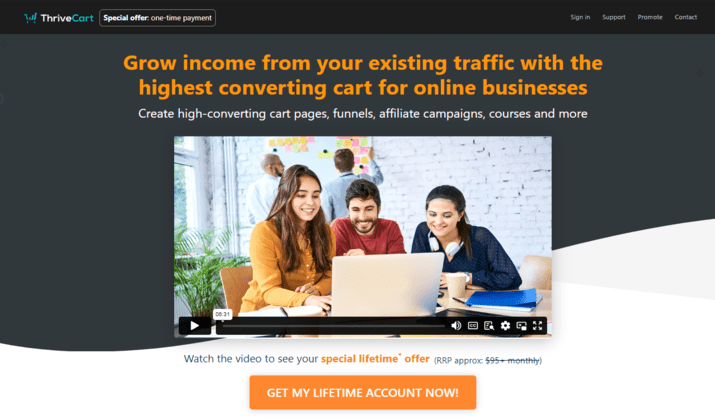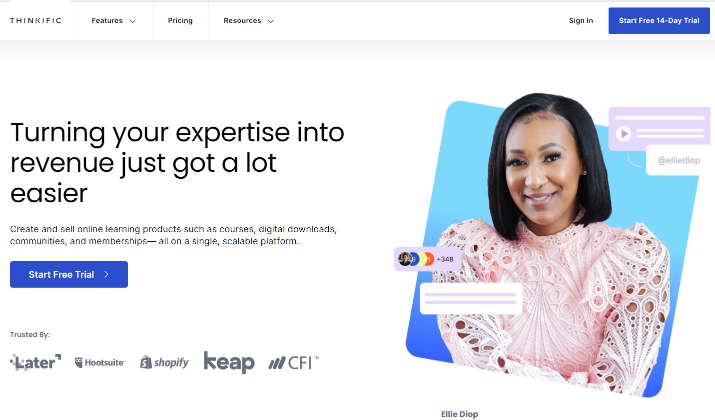ThriveCart is a powerful shopping cart provider and checkout platform that enables businesses to sell digital and physical products, courses, coaching, and services online with ease.
It offers features such as customizable checkout pages, payment options, and upsell capabilities.
Thinkific is an online course platform that allows users to create, market, and sell courses, offering features such as customizable checkout, payment processing, and course enrollment management.
When it comes to selecting the right platform to sell and market your digital products efficiently, the choice between ThriveCart and Thinkific can be challenging.
Both platforms offer unique features and benefits that cater to different needs.
Let’s dive into a detailed comparison to help you make an informed decision.
Key Features of ThriveCart
ThriveCart offers several key features that make it a powerful shopping cart and checkout platform.
Payment Options
ThriveCart provides extensive flexibility in payment options, allowing you to cater to diverse customer needs and preferences. Some of the payment options include:
- One-time fee: A single payment for a product or service.
- Multiple payment plans (split-pay): Divide the payment into multiple installments.
- Subscriptions: Recurring payments for ongoing services or memberships.
- Buy Now Pay Later: Deferred payment options for customers.
- Name your price: Allow customers to set their own price for a product.
- Free trial period: Offer a trial period before charging customers.
- Limited product quantity: Set limits on the quantity of products that can be purchased.
- Automatic sales tax: Automatically calculate and apply sales tax based on the customer’s location.
- Support for 22 currencies: Accept payments in multiple currencies to cater to a global customer base.
ThriveCart features over 40 payment methods to make it easier for businesses to provide a local buying experience for customers worldwide.
Also read: ThriveCart vs Stan Store
Coupons
ThriveCart’s coupon system allows you to offer discounts and promotions to customers. Key features include:
- Fixed discount: Offer a fixed amount off the purchase price.
- Percentage discount: Provide a percentage discount on the purchase price.
- Free shipping: Offer free shipping on purchases.
- Date range of coupon availability: Set specific dates for when a coupon is valid.
- Limited amount of times a coupon can be used: Restrict the number of times a coupon can be redeemed.
- Triggers when a coupon is used: Set up notifications or other actions when a coupon is used.
Coupons can be applied automatically to the checkout process using a specific URL format. This removes the need for customers to manually enter the coupon code, reducing friction and increasing sales.
Additionally, you can combine selecting a payment option and applying a coupon by adding query strings to the URL.
Shopping Cart Options
ThriveCart offers various shopping cart options to enhance the checkout experience and increase sales.
These include the Standard order form page, suitable for big-ticket items; Sales Cart, a landing page and shopping cart combined; Embeddable, which adds the shopping cart to an existing page; and Popup, a button-click popup order form ideal for low-ticket or impulse-buy items.
These options provide flexibility in presenting the shopping cart to customers, allowing for a tailored experience that caters to different product types and price points.
Explore: ThriveCart Review
Design Editor
ThriveCart offers a powerful design editor that allows you to customize your checkout pages and create high-converting sales funnels. Here are some key features:
- Customizable Templates: ThriveCart provides a gallery of pre-designed templates that you can use as a starting point for your checkout pages. These templates are fully customizable, allowing you to change colors, fonts, and layout to match your brand.
- Drag-and-Drop Editor: The drag-and-drop interface makes it easy to add and arrange elements on your pages. You can add text, images, videos, and other content blocks to create engaging sales pages.
- Reusable Blocks and Elements: ThriveCart allows you to save custom blocks and elements as presets, so you can easily reuse them across different funnels and products. This saves time and ensures consistency in your branding.
- Multi-Step Checkouts: With multi-step checkouts, you can break down the process into separate pages and customize the content for each step. This can help reduce cart abandonment and improve conversion rates.
- Upsell and Downsell Pages: In addition to the main checkout page, the design editor allows you to create upsell and downsell pages. These pages offer additional products or services to customers during the checkout process, increasing the average order value.
- Sharing and Importing Designs: ThriveCart makes it easy to share your custom designs with other users or import designs created by others. You can generate a shareable link for your design and share it with the community.
Overall, the design editor in ThriveCart provides a user-friendly and flexible way to create high-converting checkout pages and sales funnels.
Check out: ThriveCart vs Teachable
Integrations
ThriveCart offers a wide range of integrations to enhance its functionality and compatibility with various platforms.
These integrations include payment processors like Stripe, PayPal, and Authorize.net, which support multiple payment methods and offer features like instant payouts and enhanced payments.
Additionally, ThriveCart integrates with fulfillment services like Disk.com, Kunaki, and Printful, allowing for seamless product delivery.
It also integrates with membership platforms like LearnDash and OptimizeMentor, enabling the creation of course bundles and automatic account creation.
Furthermore, ThriveCart supports integrations with webinar platforms, autoresponders, and Zapier, providing a comprehensive suite of tools for businesses to streamline their operations and improve customer engagement.
Read this too: ThriveCart vs Stripe
Affiliate Programs
ThriveCart offers a comprehensive affiliate program designed to help vendors and affiliates succeed. The program provides single-tier commissions, with affiliates earning 50% commissions per sale.
Affiliates can promote ThriveCart products using various marketing channels and receive commissions paid through PayPal.
ThriveCart also offers a pro package with additional features, such as affiliate center subscription saver, simple sales tax functionality, and intelligent business projections.
The program is ideal for affiliate marketers, content creators, and coaches who want to monetize their content by promoting ThriveCart subscriptions.
These features make ThriveCart a versatile and powerful tool for online entrepreneurs, course creators, and ecommerce businesses.
You might like this: How To Build Landing Pages With ThriveCart?
Create high-converting cart pages, funnels, affiliate campaigns, courses and more.
Key Features of Thinkific
Thinkific offers a comprehensive set of features to help course creators build, market, and sell online courses.
Course Creation
One of the key features of Thinkific is its customizable course creation.
With Thinkific, you have the ability to design your courses to reflect your brand and teaching style. You can easily create engaging and interactive lessons using a variety of formats, including Video Lessons, Multimedia Lessons, Quiz Lessons, Survey Lessons, and Audio Lessons.
The platform features an intuitive drag-and-drop course builder with rich multimedia support and external integrations. It also offers the ability to create independent, group, or hybrid classes using online and offline approaches.
This variety allows you to cater to different learning styles and engage your students on multiple levels.
Also read: Does ThriveCart Host Courses?
User-friendly Interface
Thinkific also provides a user-friendly interface that makes course creation and management a breeze.
Even if you don’t have technical expertise, you can easily navigate the platform and build your courses with drag-and-drop content editing.
This streamlined process enables you to focus on creating valuable content and delivering an exceptional learning experience for your students.
Unlimited Hosting
Another standout feature of Thinkific is its unlimited hosting. This means that you have the freedom to upload and host as much course content as you need without any restrictions.
Whether you’re offering a small course or a robust program, you can rest assured that your content will be easily accessible to your students without any limitations.
Check out: Best ThriveCart Alternatives
Student Experience
Thinkific is optimized for learning on any device, including mobile, tablet, and desktop. It features clear student progress indicators, unlimited course material replays, and flexible video playback controls.
Separated chapters and lessons enable easy course navigation. Thinkific also presents language choosing options to target students globally. Best of all, the course completion rates on Thinkific are among the best in the industry.
Explore: Shopify vs Sellfy
Marketing & Sales
Thinkific offers tools to create free or paid courses, time-limited courses, and customizable checkout pages. It also has the ability to accept payments and offer coupons and discounts.
It supports integration with platforms like Mailchimp, ConvertKit, and Zapier, allowing you to automate email campaigns, create affiliate programs, and generate coupons to incentivize sales.
These features help you effectively reach your target audience and drive enrollments for your courses.
Read this too: Shopify vs Etsy
Teaching Tools
Thinkific offers comprehensive assessments and quizzes to track student progress. This is a great way to keep learners engaged and attentive.
There are also active discussion forums where students can interact with other students and course providers. Certificates of completion provided upon successful completion of courses helps students add validity to their skills.
Administration
Thinkific offers automated functions for student enrollment and purchases, thereby simplifying and streamlining these processes.
Thanks to the comprehensive knowledge base and expert customer support from Thinkific, learners can access courses across multiple domains and receive immediate responses to their queries.
Most importantly, Thinkific guarantees a secure platform with built-in SSL, 24/7 monitoring, and private instructor community.
You might like this: ThriveCart vs ConvertKit
Integrations
Thinkific also integrates with popular payment processors such as PayPal and Stripe, ensuring secure and efficient transactions for both you and your students.
The seamless integration eliminates any barriers or concerns when it comes to collecting payments for your courses.
Analytics
Additionally, Thinkific offers a comprehensive analytics dashboard that allows you to track various metrics such as course completion rates, student engagement, and performance.
The data-driven approach empowers you to make informed decisions about your courses and continuously improve the learning experience for your students.
Whether you’re an entrepreneur, creator, consultant, or author, Thinkific provides you with the tools and flexibility you need to effectively share your knowledge and monetize your expertise.
Also read: 6 Best SamCart Templates
Benefits of Using ThriveCart
ThriveCart offers a range of benefits for businesses looking to sell digital products. Let’s take a look at these benefits:
1. Order Bumps
One of the standout features is the ability to create bump offers, allowing you to upsell additional products at a discounted price. This strategy can significantly increase your revenue per sale and maximize your profits.
Check out: ThriveCart vs SendOwl
2. Affordable
ThriveCart offers a one-time fee of $495, making it an attractive option for frugal business owners. This pricing structure is a stark contrast to other platforms that charge yearly rates.
With ThriveCart, you can enjoy the same functionality and benefits without the burden of recurring annual fees.
3. Unlimited Course Creation
For course creators, ThriveCart offers unlimited course creation without any extra fees. This allows you to create as many courses as you want, providing maximum flexibility for your educational offerings.
Whether you’re an individual educator or a large organization, ThriveCart can accommodate your course creation needs.
Explore: ThriveCart vs 1ShoppingCart
Create high-converting cart pages, funnels, affiliate campaigns, courses and more.
4. Additional Integrations
Furthermore, ThriveCart seamlessly integrates with other essential tools such as OptimizePress, Moosend, Google Sheets, and PayPal. This ensures a smooth workflow and allows you to centralize your operations in one place.
With Google Sheets integration, you can easily track and analyze your sales data, while PayPal integration simplifies the payment process for your customers.
Read this too: ThriveCart vs SureCart
Advantages of Using Thinkific
When it comes to course creation, Thinkific offers distinct advantages for entrepreneurs, creators, consultants, and authors. These advantages include:
- Customization and Branding: Users can customize the look and feel of their courses and communities to match their brand, including the option to use a custom domain.
- Community Building Tools: Thinkific allows for building communities around courses, including features like posts, comments, live lessons, and notifications to keep students engaged.
- Mobile Accessibility: Thinkific offers a mobile app, allowing users to access course content anytime, anywhere.
- AI Content Creation Tools: Thinkific’s AI creator tools help with content creation, organization, and management, making the process more efficient.
- Thinkific Academy Resources: The platform provides a wealth of resources, including courses, webinars, and one-on-one tutoring sessions, to help users master online course creation and marketing.
- Flexibility and Engagement: Thinkific allows for creating content that appeals to different learning styles and preferences, such as visual, audio, and text-based content, and supports bite-sized learning and accountability measures to keep students engaged.
These advantages make Thinkific an ideal platform for both beginners and experienced course creators alike.
You might like this: ThriveCart vs Kajabi
Comparison of Other Aspects
Check out: SamCart Review
Create high-converting cart pages, funnels, affiliate campaigns, courses and more.
Marketing & Sales Features
Both Thinkific and ThriveCart offer valuable marketing tools, but their approaches differ. Thinkific’s marketing features may not be as advanced as some of its competitors, requiring instructors to use third-party tools for comprehensive strategies.
In contrast, ThriveCart Learn shines in marketing, equipping you with tools to create high-converting sales pages and implement one-click upsells. These features boost your conversion rates and maximize revenue.
Explore: ThriveCart vs Hotmart
Pricing
Pricing is a crucial consideration. ThriveCart offers a lifetime license option, potentially saving you thousands of dollars compared to other platforms that charge monthly or yearly subscription fees.
Thinkific offers competitive pricing plans, starting at $49 per month, with the option to remove transaction fees on higher-tier plans.
Read this too: SamCart 30-day Free Trial
Target Audience
Thinkific is ideal for experts, professionals, entrepreneurs, consultants, and authors who want to create and sell online courses.
ThriveCart is suitable for businesses and e-commerce sites looking to optimize their checkout processes and increase conversions
Remember that each platform has its own strengths and weaknesses, catering to different needs. Determine your priorities and requirements to make the best choice for your online course business.
You might like this: ThriveCart vs Shopify
Create high-converting cart pages, funnels, affiliate campaigns, courses and more.
Conclusion
Both platforms offer unique features and benefits for selling digital products and creating online courses. The choice between the two ultimately depends on your specific needs and preferences.
ThriveCart excels in checkout page creation and offers features like 1-click upsell funnels and integration capabilities with other marketing tools. However, it has limitations in email autoresponder integrations and designing upsell landing pages.
On the other hand, Thinkific focuses on selling online courses and provides a user-friendly interface with comprehensive tools for course creation and customization.
It is recommended to carefully assess your specific requirements and goals to determine which platform is the best fit for your business and maximize your success in selling online courses and digital products.