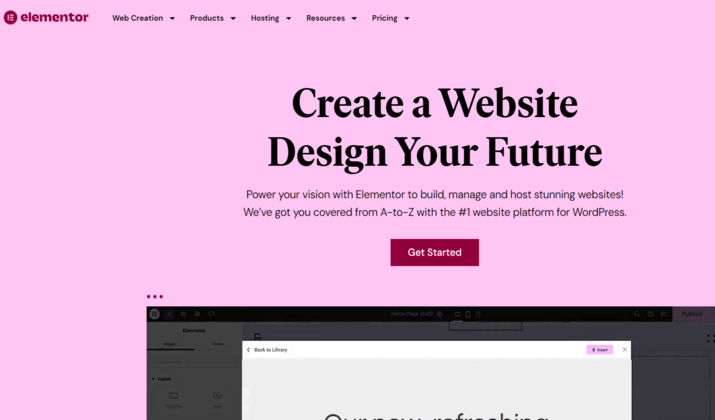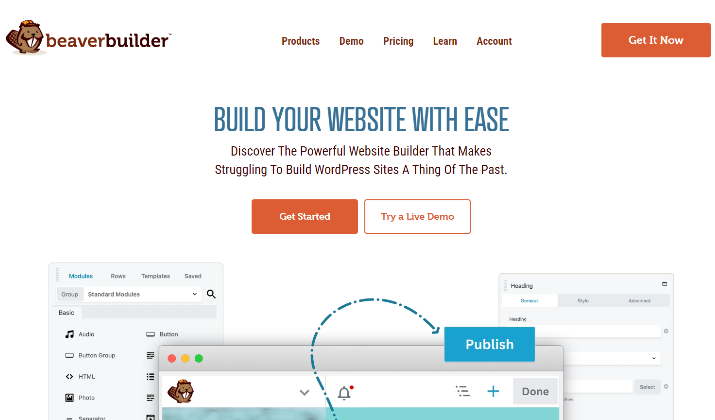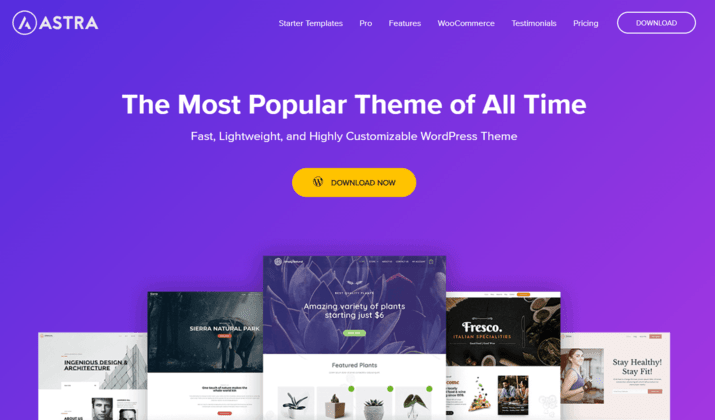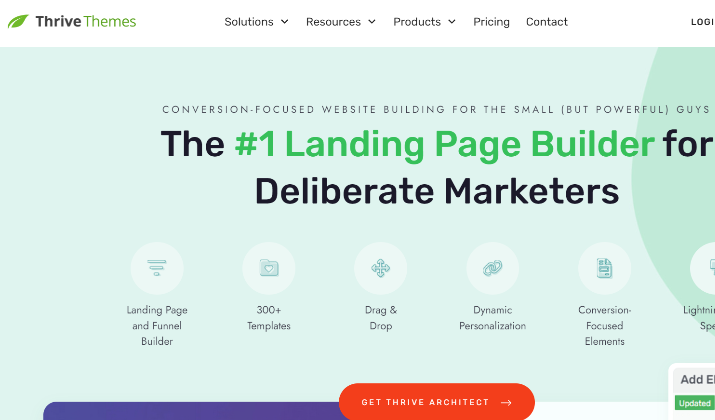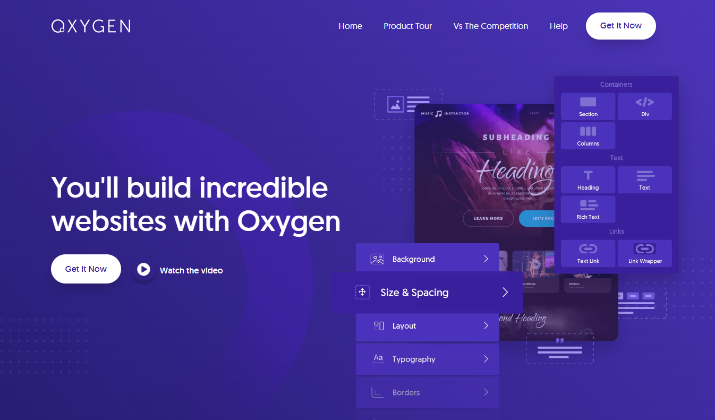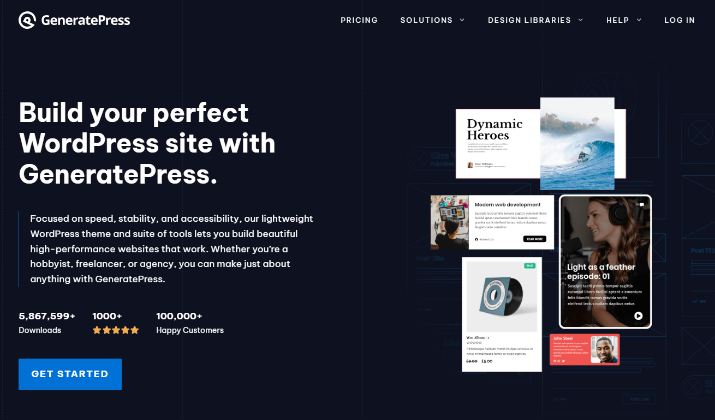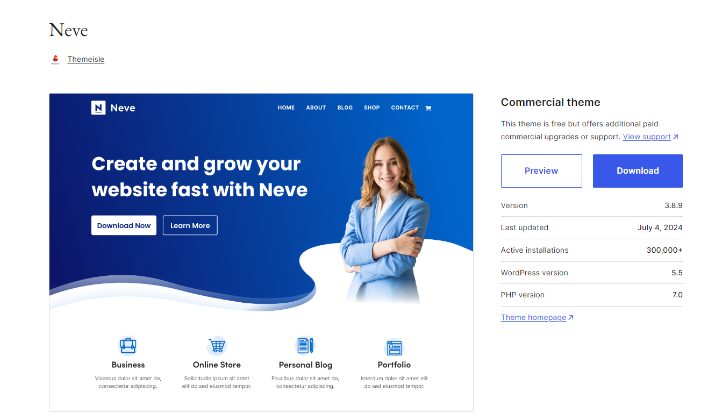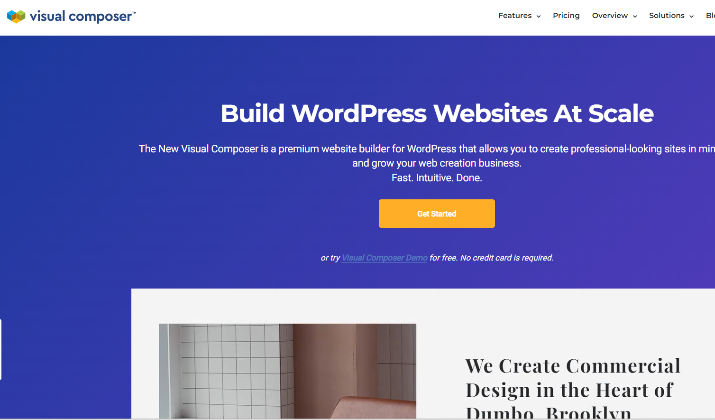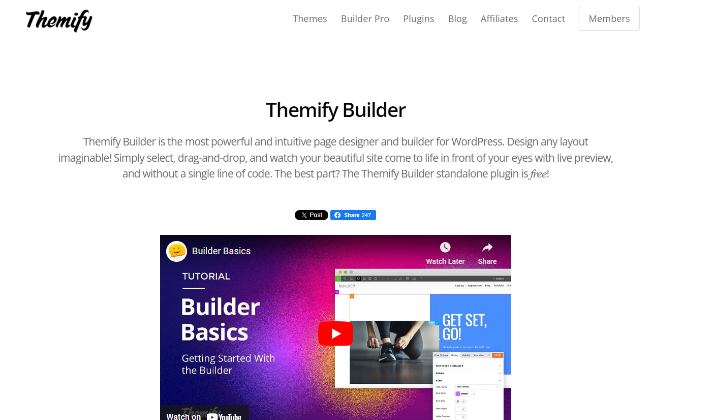Elegant Themes has a strong reputation in the world of WordPress themes, primarily due to its flagship product, Divi.
Known for its user-friendly drag-and-drop interface and extensive design capabilities, Divi allows you to create visually stunning websites with ease.
With over 2000 premade layouts and more than 300 website packs available, it has garnered a loyal following over the years.
However, Divi isn’t without its limitations, including performance issues and a price point which may not appeal to every user.
Additionally, Divi’s integration with various platforms, although extensive, might not align with your specific needs.
In light of the same, we decided to do this article, discussing some of the best alternatives to Elegant Themes.
Whether you’re seeking alternatives to Divi or exploring other WordPress themes, this article would help.
Let’s dive in!
1. Elementor
Elementor is a powerful WordPress page builder that is an excellent alternative to Elegant Themes, particularly for users looking for flexibility, ease of use, and a robust design experience.
Here are some benefits of choosing Elementor:
- User-Friendly Interface: Elementor features a drag-and-drop interface that enables users to design their pages visually without needing any coding knowledge, making it accessible for beginners and experienced developers alike.
- High Customization Options: With a vast library of pre-designed templates and widgets, Elementor allows users to customize their websites extensively. This enables the creation of unique designs tailored to specific branding needs, which can be a limitation with pre-defined themes from Elegant Themes.
- Responsive Design Capabilities: Elementor ensures that all websites created are mobile-friendly. Users can preview and adjust their designs for various screen sizes, ensuring optimal performance across devices. This feature is crucial for maintaining high search engine rankings and user engagement.
- Budget-Friendly Options: Elementor offers both a free version and a reasonably priced premium version. The free version includes many essential features, allowing users to create functional websites without immediate investment. This makes it a cost-effective choice compared to some premium themes from Elegant Theme.
- Advanced Widgets and Features: Elementor Pro, the premium version, includes advanced widgets like sliders, testimonials, and WooCommerce integrations, which enhance the functionality of websites. These features are designed to improve user experience and engagement, setting Elementor apart from Elegant Themes.
- Performance Optimization: Elementor is designed to be lightweight and does not significantly impact website loading speeds, which is vital for user retention and SEO.
- Theme Builder Functionality: With Elementor Pro, users can customize every part of their website, including headers, footers, and archive pages, providing complete control over the site’s design. The level of customization is often restricted in traditional themes like those from Elegant Themes.
- Community and Support: Elementor has a large user community and extensive documentation, making it easier for users to find support and resources. The availability of tutorials and forums enhances the learning experience and troubleshooting process.
While Elegant Themes provides beautiful pre-designed themes, Elementor’s flexibility and user-friendly design capabilities make it a superior choice for many users.
Elementor allows for complete customization without being tied to a specific theme structure, enabling a more personalized and responsive design approach.
Additionally, the combination of a free version and a feature-rich premium option makes Elementor accessible for users at all levels, providing a more budget-friendly solution compared to Elegant Themes’ pricing structure.
Also read: Divi vs Elementor vs WPBakery
2. Beaver Builder
Beaver Builder is a versatile WordPress page builder that serves as a compelling alternative to Elegant Themes, especially for users seeking a balance between simplicity and functionality.
Let’s take a look at the key benefits of using Beaver Builder:
- User-Friendly Drag-and-Drop Interface: Beaver Builder features an intuitive drag-and-drop interface, making it easy for users of all skill levels to create and customize their websites without needing to write any code.
- Lightweight and Performance-Focused: It is known for being one of the most lightweight page builders available, ensuring fast loading times and optimal performance for websites.
- No Shortcodes: Beaver Builder does not rely on shortcodes, which can clutter the content and create issues if plugins are deactivated. This ensures that your website remains clean and functional even if changes are made later on.
- Unlimited Site Usage: Beaver Builder’s pricing structure allows users to build websites on unlimited sites with its premium plans. This is particularly beneficial for agencies and freelancers who manage multiple client projects, providing significant cost savings compared to other builders that may charge per site.
- Customizable Templates and Modules: It offers a variety of pre-designed templates and modules that can be easily customized. Users can create unique layouts tailored to specific needs without starting from scratch.
- Strong Community Support: The Beaver Builder community is active and supportive, with numerous tutorials, forums, and resources available for users. The peer support can be invaluable for troubleshooting and learning new design techniques.
- Integration with Other Plugins: Beaver Builder integrates seamlessly with various WordPress plugins, including WooCommerce, allowing users to enhance their website’s functionality without compromising on design or performance.
Beaver Builder stands out as a powerful alternative to Elegant Themes, particularly for users seeking a flexible, performance-oriented, and user-friendly page-building experience.
Check out: Divi vs Wix
3. Astra
Astra is a highly regarded WordPress theme that serves as an excellent alternative to Elegant Themes, particularly if you are seeking speed, flexibility, and ease of use.
Here are the notable benefits of using Astra:
- Speed and Performance: Astra is designed with a lightweight codebase, ensuring fast loading times and optimal performance, making it an ideal choice for any website.
- Extensive Customization Options: Astra offers a wide range of customization features through the WordPress Customizer, allowing users to modify layouts, colors, typography, and more without needing any coding knowledge.
- Seamless Integration with Page Builders: Astra is fully compatible with popular page builders like Elementor and Beaver Builder, enhancing creative control and ease of use in building complex layouts.
- Pre-Built Starter Templates: With over 250 pre-designed starter templates available, Astra enables users to quickly set up their websites. These templates cover various niches and can be easily imported and customized.
- SEO-Friendly Structure: Astra follows best practices for SEO, ensuring that websites built with the theme are well-optimized for search engines. This helps improve visibility and attract more organic traffic.
- Affordable Pricing: Astra offers a free version with essential features, making it accessible for users on a budget. The premium version, Astra Pro, is competitively priced and adds advanced functionalities, providing great value for the investment.
Astra’s lightweight design and superior speed make it a more performance-oriented option compared to Elegant Themes, which can sometimes be heavier and more complex.
Additionally, Astra’s extensive customization options and seamless integration with popular page builders provide users with greater flexibility and control over their website design, making it a preferred choice for many.
Explore: Divi vs Astra
4. Avada
Avada is another popular WordPress themes available, known for its versatility and extensive features, making it a strong alternative to Elegant Themes.
The advantages of choosing Avada include:
- Unlimited Design Options: Avada offers virtually limitless design possibilities through its drag-and-drop page builder and a wide array of pre-built templates. Users can create unique layouts tailored to their specific needs without any coding knowledge.
- Built-In Visual Builder: The theme includes a powerful visual builder that allows users to see their changes in real-time. This simplifies the design process, enabling quick adjustments and a more intuitive editing experience.
- Performance Optimization: Avada is optimized for speed and performance, featuring options for lazy loading images, asynchronous loading of CSS and JavaScript, and the ability to deactivate unnecessary scripts.
- Extensive Plugin Compatibility: Avada is compatible with many popular WordPress plugins, including WooCommerce for ecommerce functionality and various SEO plugins to enhance their sites without compromising design or performance.
- Comprehensive Support and Documentation: With extensive documentation and a large community forum, Avada provides users with ample resources for troubleshooting and learning.
- Pre-Built Demo Sites: Avada includes over 40 pre-built demo sites that can be imported with a single click. This allows users to quickly set up their websites and customize them to fit their branding and content needs.
- Responsive and Mobile-Friendly: The theme is fully responsive, ensuring that websites look great on all devices. Users can easily manage responsive settings from the theme options, making it simple to create mobile-friendly designs.
Avada’s extensive customization options and built-in visual builder provide a more flexible and user-friendly experience compared to Elegant Themes, which can sometimes be limited by its predefined structures.
Furthermore, Avada’s focus on performance optimization and its comprehensive support resources make it a more robust choice for users looking to create dynamic and high-performing websites.
Read this too: Divi vs Avada
5. Thrive Architect
Thrive Architect is a powerful page builder designed specifically for marketers and conversion-focused websites, making it a strong alternative to Elegant Themes.
Using Thrive Architect gives you the following benefits:
- Conversion-Optimized Designs: Thrive Architect offers a variety of pre-designed templates optimized for lead generation, sales, and engagement, which is essential for businesses looking to create high-converting landing pages.
- User-Friendly Interface: The drag-and-drop interface is intuitive and easy to navigate, allowing users to create visually appealing pages without any coding knowledge.
- Seamless Integration with Marketing Tools: Thrive Architect integrates smoothly with other Thrive products, such as Thrive Leads and Thrive Optimize, enabling users to build comprehensive marketing funnels. This enables A/B testing, advanced lead generation, and more, enhancing overall marketing effectiveness.
- Extensive Template Library: With hundreds of ready-to-use, visually appealing and conversion-focused landing page templates, Thrive Architect allows users to quickly set up and customize their pages.
- Customizable Elements: Users can easily customize colors, fonts, and layouts across their pages with just a few clicks. This allows for quick adjustments to align with branding and marketing strategies.
- Responsive Design: Thrive Architect ensures that all pages are mobile-friendly, allowing users to create responsive designs that look great on all devices and improve search engine rankings.
- Regular Updates and Support: Thrive Architect is regularly updated with new features and improvements, ensuring that users have access to the latest tools and technologies. The community and documentation provide valuable resources for troubleshooting and learning.
Thrive Architect’s focus on conversion optimization and seamless integration with marketing tools gives it a distinct advantage over Elegant Themes, which is more centered on general website design.
In addition, Thrive Architect’s extensive library of conversion-focused templates and user-friendly interface make it particularly well-suited for marketers looking to enhance their online presence and drive results.
Also read: Divi vs Squarespace
6. Oxygen
Oxygen is a powerful visual website builder that allows for complete design control, including headers, footers, and templates.
It is particularly strong in dynamic content management, making it suitable for more advanced users.
Here is a look into its benefits:
- Complete Control Over Code: Oxygen Builder provides developers with full control over the HTML, CSS, and JavaScript of their websites. This allows for unparalleled customization and the ability to create truly unique designs tailored to specific needs.
- Lightweight and Fast: By generating clean, optimized code, Oxygen Builder ensures that websites built with it are lightweight and fast-loading. The focus on performance is crucial for user experience and SEO.
- Flexible Templating System: Oxygen’s templating system allows for efficient inheritance and reuse of design elements. Templates can inherit from other templates, streamlining the development process and promoting consistency across pages.
- Dynamic Content Capabilities: Oxygen Builder excels at handling dynamic content, making it an ideal choice for complex websites with frequently updated information. Its advanced features enable developers to create powerful, data-driven websites.
- Responsive Design: Oxygen Builder provides robust tools for creating responsive designs that adapt seamlessly to various screen sizes. Developers can easily adjust layouts and styling for optimal user experience on any device.
- Accessibility-Focused: Oxygen’s code-centric approach allows developers to implement WCAG-compliant solutions easily. This is an increasingly important consideration for website owners.
Oxygen Builder’s developer-focused approach and emphasis on clean, optimized code make it a superior choice for developers who prioritize complete control and performance over a user-friendly visual interface.
While Elegant Themes’ Divi offers a more beginner-friendly experience, Oxygen’s flexibility and ability to create highly customized, fast-loading websites give it an edge for developers seeking advanced functionality and control.
Check out: Divi vs Breakdance Builder
7. GeneratePress
GeneratePress is a lightweight and highly customizable WordPress theme designed for optimal performance and flexibility, making it ideal for users who prioritize speed and ease of use.
It works well with various page builders and offers a free version with essential features, making it accessible for beginners.
Let’s explore the benefits of GeneratePress:
- Lightweight and Fast: GeneratePress is designed to be lightweight and fast-loading, ensuring optimal performance for your website. This focus on speed is crucial for user experience and SEO.
- Extensive Customization Options: Despite its lightweight nature, GeneratePress offers extensive customization options through the WordPress Customizer. Users can easily modify layouts, colors, typography, and more without needing any coding knowledge.
- Seamless Integration with Page Builders: GeneratePress works seamlessly with popular page builders like Elementor and Beaver Builder, allowing for greater flexibility in website design.
- Modular Approach: GeneratePress follows a modular approach, which means that only the features you need are loaded on your website. This ensures that your site remains lightweight and fast, even with additional functionality.
- SEO-Friendly Structure: The theme’s code is optimized for SEO, making it easier for search engines to crawl and index your website. The focus on SEO helps improve your site’s visibility and attract more organic traffic.
- Accessibility-Focused: GeneratePress prioritizes accessibility, ensuring that your website is user-friendly for all visitors, including those with disabilities. This is an increasingly important consideration for website owners.
- Affordable Pricing: GeneratePress offers a free version with essential features, making it accessible for users on a budget. The premium version, which adds more advanced functionalities, is competitively priced at $59 per year for unlimited sites.
GeneratePress’s lightweight design and superior speed make it a more performance-oriented option compared to Elegant Themes’ Divi, which can sometimes be heavier and more complex.
Additionally, GeneratePress’s extensive customization options with popular page builders provide users with greater flexibility over their website design.
Explore: Divi vs GeneratePress
8. Neve
Neve is a lightweight and highly customizable WordPress theme that offers fast performance and seamless integration with popular page builders, making it ideal for users who prioritize speed and flexibility.
Some of its advantages include:
- Lightweight and Fast: Neve is designed to be lightweight and fast-loading, ensuring optimal performance for your website. This focus on speed is crucial for user experience and SEO.
- Extensive Customization Options: Despite its lightweight nature, Neve offers extensive customization options through the WordPress Customizer. Users can easily modify layouts, colors, typography, and more without needing any coding knowledge.
- Seamless Integration with Page Builders: Neve works seamlessly with popular page builders like Elementor and Beaver Builder, allowing for greater flexibility in website design.
- Modular Approach: Neve follows a modular approach, which means that only the features you need are loaded on your website. This ensures that your site remains lightweight and fast, even with additional functionality.
- SEO-Friendly Structure: The theme’s code is optimized for SEO, making it easier for search engines to crawl and index your website. This focus on SEO helps improve your site’s visibility and attract more organic traffic.
- Accessibility-Focused: Neve prioritizes accessibility, ensuring that your website is user-friendly for all visitors, including those with disabilities. This is an increasingly important consideration for website owners.
- Affordable Pricing: Neve offers a free version with essential features, making it accessible for users on a budget. The premium version, which adds more advanced functionalities, is competitively priced at $69 per year for unlimited sites.
Neve’s lightweight design and superior speed make it a more performance-oriented option compared to Elegant Themes’ Divi.
Read this too: Elegant Themes Free Trial
9. Visual Composer
Visual Composer is a versatile WordPress page builder that is a strong alternative to Elegant Themes, particularly for users who prioritize flexibility and ease of use.
Here are some key benefits of using Visual Composer:
- User-Friendly Interface: Visual Composer features a drag-and-drop interface that simplifies the website design process. This enables users of all skill levels to create and customize their sites without writing code.
- Front-End and Back-End Editing: With both front-end and back-end editing options, Visual Composer provides users with the flexibility to design their pages in real-time or through the WordPress dashboard, catering to different preferences and workflows.
- Extensive Content Elements: The builder includes over 300 content elements and templates, offering a wide variety of design options to create unique and functional websites tailored to specific needs.
- Responsive Design Options: Visual Composer ensures that all designs are responsive, allowing users to create mobile-friendly websites that look great on any device, which is essential for user engagement and SEO.
- Theme Compatibility: Visual Composer is compatible with most WordPress themes, enabling users to enhance their existing sites without needing to switch themes. The flexibility allows for greater design freedom.
- Integrated Template Library: Users have access to a library of pre-designed templates, making it easy to start building a site quickly. These templates can be customized to fit the user’s branding and style preferences.
- Premium Support: Visual Composer offers premium support options, ensuring that users can get help when needed. This can be invaluable for troubleshooting and maximizing the use of the builder.
Visual Composer’s dual editing options and compatibility with various themes make it a more versatile choice than Elegant Themes for users looking to create unique and responsive websites.
Also read: Divi Theme 10% Coupon Code
10. Themify Builder
Finally, we have Themify.
It is a versatile WordPress page builder that serves as a strong alternative to Elegant Themes, particularly for users looking for an intuitive design experience and extensive customization options.
Here are some key benefits of using Themify Builder:
- User-Friendly Drag-and-Drop Interface: Themify Builder features an easy-to-use drag-and-drop interface that makes it accessible for beginners while still offering advanced features for experienced users.
- Pre-built layouts and Modules: With over 40 pre-designed layouts and a variety of modules, Themify Builder enables users to quickly set up their websites, significantly speeding up the design process.
- Responsive Design: Themify Builder ensures that all websites are mobile-friendly and responsive, allowing users to create designs that look great on any device.
- Integrated Animation Effects: The builder includes various animation effects, such as parallax scrolling and hover effects, which enhance the visual appeal of websites.
- SEO-Friendly: Themify Builder is optimized for SEO, helping users create websites that are easily indexed by search engines. Thie focus on SEO can improve visibility and attract more organic traffic.
- Affordable Pricing: Themify Builder is competitively priced, with plans starting at $59 per year, making it an attractive option for users on a budget. This pricing includes access to all themes and the builder, providing excellent value for money.
- Compatibility with Other Themes: Themify Builder can be used with any WordPress theme, not just Themify themes. This allows users to enhance their existing sites without needing to switch themes.
Themify Builder’s intuitive drag-and-drop interface and extensive library of pre-built layouts provide a more flexible and user-friendly experience compared to Elegant Themes.
Check out: Divi vs Blocksy
Conclusion
While Elegant Themes’ Divi is a popular choice for building WordPress websites, there are numerous alternatives available that offer unique features and benefits.
Each of the ten options presented in this article caters to different needs and preferences, making it essential for users to evaluate their specific requirements before selecting a page builder or theme.
When choosing an alternative to Elegant Themes, it’s essential to consider factors such as ease of use, customization options, performance, and compatibility with your specific needs and requirements.
By carefully evaluating these alternatives, users can find a solution that best suits their website-building goals and ensures a successful online presence.