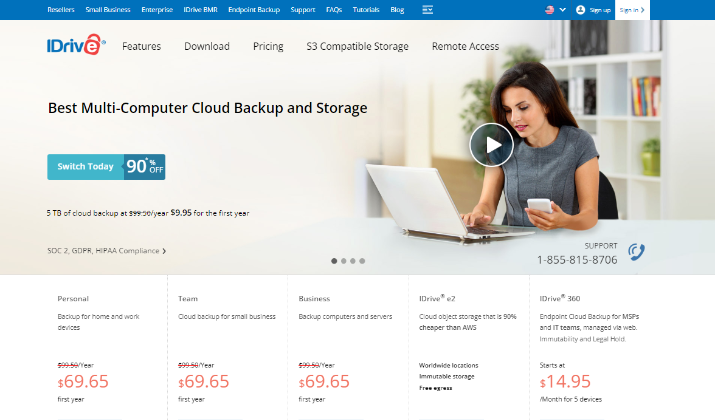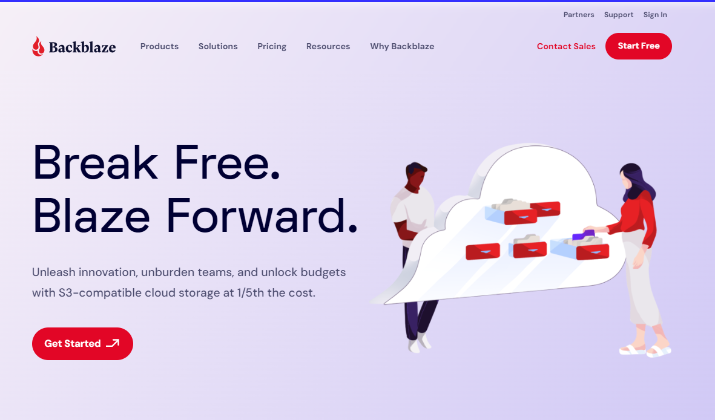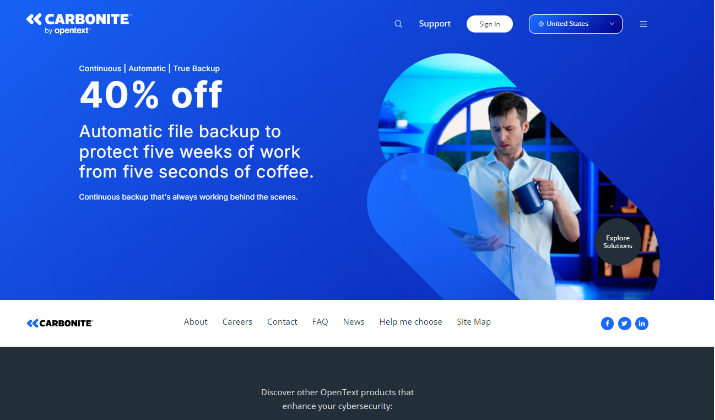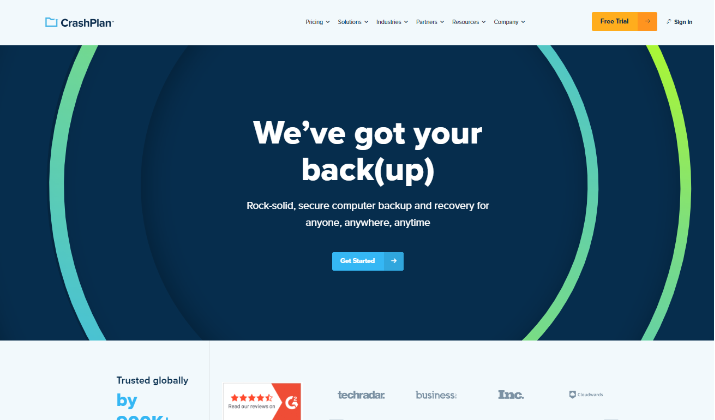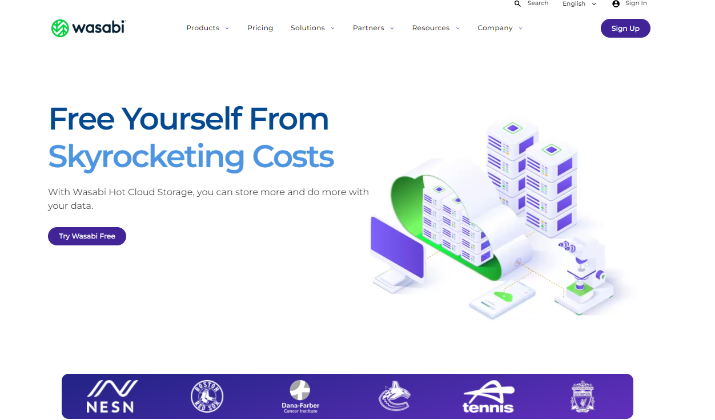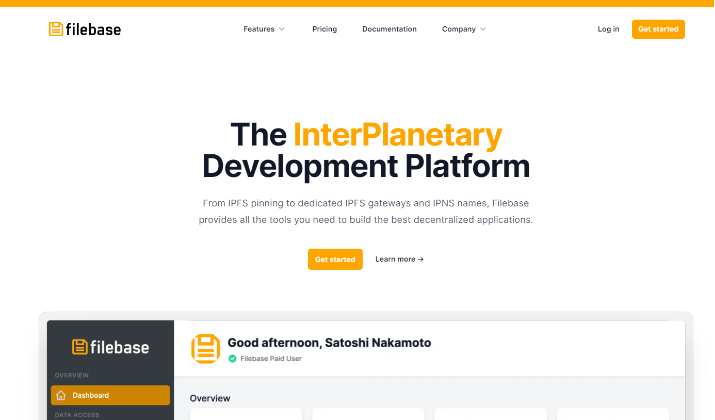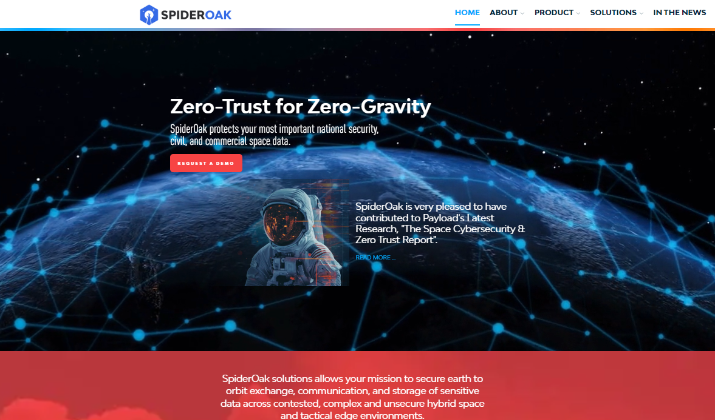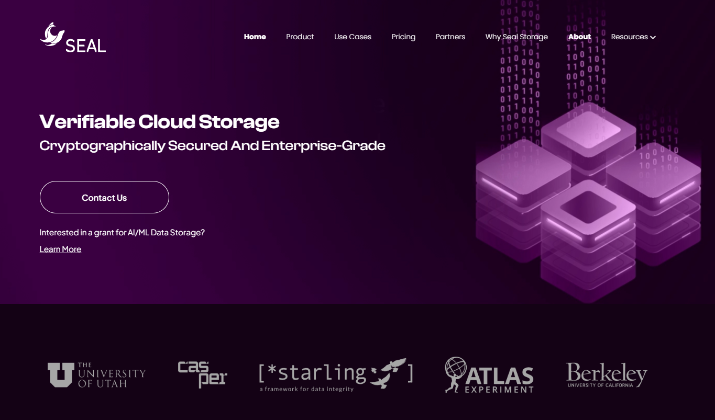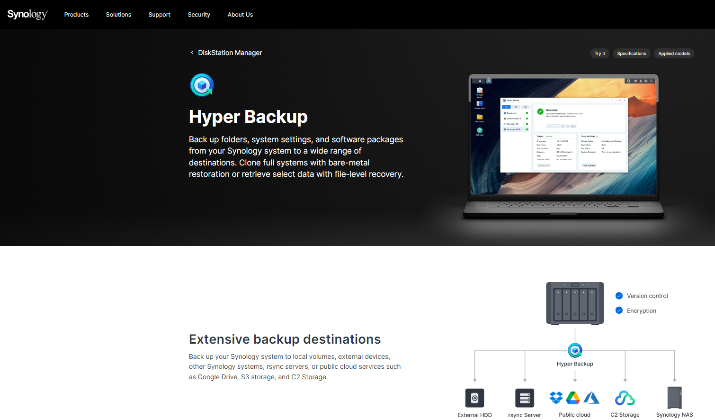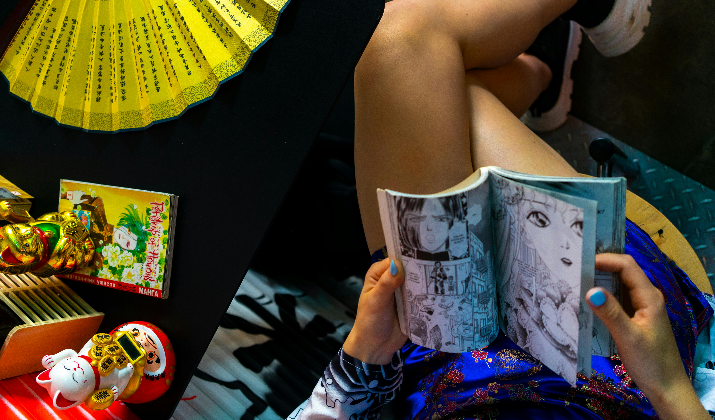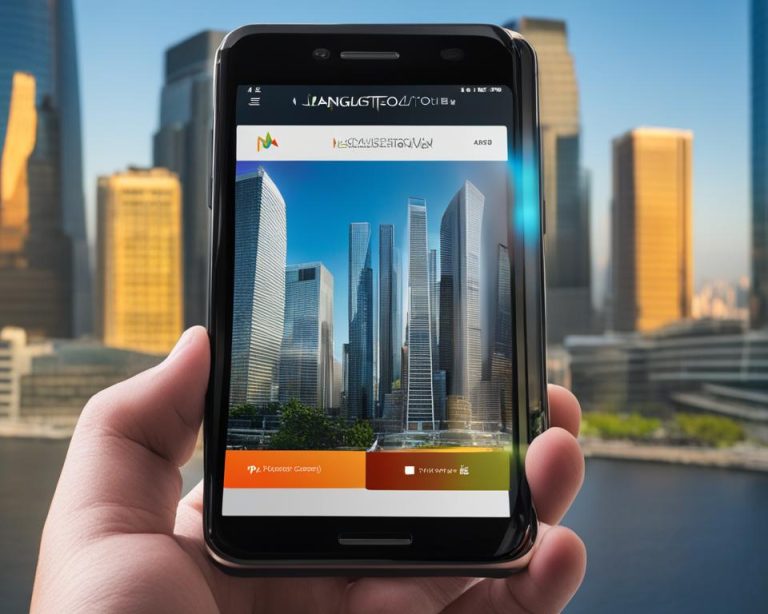Data backup is the insurance policy we can’t afford to be without in today’s digital age.
Just ask the entrepreneur who had to scramble for alternatives when Mozy – their online backup service – unexpectedly ceased operations.
When Mozy shut down in 2019, it left countless businesses scurrying for trustworthy cloud backup services.
Fortunately, the market is dotted with Mozy alternatives offering various features and pricing plans tailored to your specific needs.
Whether you’re a startup, small business, or a large enterprise, understanding these options is essential to ensure your data remains secure.
In this article, we examine the best Mozy alternatives, providing insights into their features and benefits.
Let’s find out more.
Quick Summary
This extensive array of Mozy alternatives can help ensure better safeguards against potential data disruptions.
- IDrive
- Backblaze
- Carbonite
- CrashPlan
- Wasabi
- Filebase
- Spideroak
- Seal Storage
- Synology Hyper Backup
- Veeam
Join us as we explore these options in the upcoming sections.
Why Seek Mozy Alternatives?
Mozy closure in 2019 marked a significant shift in the landscape of cloud backup services.
For many users, this event resulted in a sudden loss of Mozy backup capabilities, creating concerns about the safety and accessibility of their data.
The abrupt nature of this shutdown has highlighted the potential risks involved in relying on a single backup provider, driving users to seek out Mozy alternatives that promise greater reliability and flexibility.
Choosing the right provider can significantly enhance your data management experience.
Many users appreciate cloud backup services that not only promise continuous data backup but also provide additional features and improved pricing structures.
Various reputable companies have emerged, offering compelling alternatives to Mozy tailored for both personal files and business data needs.
Also read: Best Free Dropbox Alternatives For Android
Best Mozy Alternatives
Here are some of the top Mozy alternatives that offer unique features in the landscape of cloud storage:
1. IDrive
IDrive is a cloud backup service that allows users to back up multiple devices, including desktops, laptops, tablets, and smartphones, all under a single account.
It is designed to provide a comprehensive solution for data protection, offering features that cater to both individual and business needs.
- Multi-device Backup: Backup an unlimited number of devices, including PCs, Macs, and mobile devices.
- Fast Upload Speeds: Offers quick data transfer rates for efficient backups.
- IDrive Express: A free service that allows users to send physical drives for initial backups, speeding up the process significantly.
- Snapshot-based Restore: Allows users to restore data from specific points in time.
- True Archiving: Files backed up are kept indefinitely unless manually deleted by the user.
- Disk Clone: Enables users to create a complete backup of their drives, including operating systems.
- Mobile Backup: Supports backup of contacts, calendars, photos, and videos from mobile devices.
- User Accounts for Business Plans: Allows creation of multiple user accounts within a single storage space.
- Military-grade Encryption: Ensures data security with high-level encryption standards.
- User-friendly Interface: Simplifies the backup and restore process with drag-and-drop functionality.
- No Data Deletion: Unlike some competitors, IDrive retains backed-up files even after deletion from the original device.
IDrive is generally considered superior to Mozy due to its more extensive features, such as the ability to back up an unlimited number of devices and its cost-effective pricing structure, which provides significantly more storage at a lower price point.
Check out: Best Free AWS Alternatives For Android
2. Backblaze
Backblaze is a cloud backup service that offers unlimited storage for personal use, focusing on simplicity and automatic backups.
Since its launch in 2008, it has gained a reputation for being reliable and user-friendly, allowing users to back up their data effortlessly without needing to select specific files manually.
Its key benefits include:
- Unlimited Backup: Offers unlimited storage for a single device.
- Automatic Backups: Backs up all user data by default, ensuring no important files are missed.
- Rapid Restore Options: Users can request a physical hard drive with their backed-up data for quicker recovery.
- File Versioning: Retains older versions of files for 30 days by default, with options to extend this period.
- No File Size Limits: Allows for the backup of files larger than 4GB, although this is not the default setting.
- Easy Setup: Installation and setup take less than five minutes, with no credit card required for the free trial.
- Web Dashboard: Provides a basic web interface for managing backups and restoring files.
- Affordable Pricing: Competitive pricing at $99 per year for unlimited storage.
Backblaze has an edge over Mozy due to its more comprehensive backup capabilities and ease of use.
Explore: 10 Best Browserstack Alternatives
3. Carbonite
Carbonite is a cloud-based backup solution designed to provide continuous and automated protection for personal and business data.
It offers a range of features to ensure data security and recovery, making it a reliable choice for users concerned about data loss.
Some of its notable features include:
- Automated Backup: Automatically backs up files without user intervention.
- Data Recovery: Quick restoration of lost or deleted files.
- File Versioning: Retains previous versions of files for recovery.
- User Management: Allows management of multiple user accounts.
- Encryption: Protects data with strong encryption protocols.
- Continuous Backup: Real-time backup of files as changes are made.
- Mobile Access: Access and manage backups from mobile devices.
- Server Backup: Supports backup for server environments.
- Hybrid Backup: Combines local and cloud backup solutions.
- Customizable Backup Policies: Allows tailored backup settings for different needs.
- Disaster Recovery: Offers solutions for data recovery in case of major incidents.
- Ransomware Protection: Includes features to protect against ransomware attacks.
Carbonite is quite user-friendly, offering automated features and continuous backup capabilities, making it a better option for users seeking simplicity and reliability in data protection.
4. CrashPlan
CrashPlan is a cloud backup service designed primarily for small businesses, offering a range of features that ensure data protection and easy management.
It provides unlimited storage and automatic backups, making it a reliable choice for organizations looking to safeguard their data.
Other features include:
- Unlimited storage: No limits on the amount of data you can back up.
- Automatic backups: Configurable backups run every 15 minutes by default.
- Multi-device support: Back up to four machines under one personal account.
- User-friendly interface: Easy to select and manage files for backup.
- Data security: Compression, encryption, and deduplication of backups both in transit and at rest.
- Fast restores: Quick recovery of files, with support for cross-platform restores (e.g., Windows to Mac).
- Point-in-time restores: Ability to restore data from specific points in time.
- Flexible backup settings: Customize backup frequency and retention of file versions.
- Local storage backups: Option to back up data to local storage in addition to cloud storage.
CrashPlan has robust features, such as unlimited storage and automatic backups, making it a better option than Mozy for small businesses focused on comprehensive data protection.
5. Wasabi
Wasabi is a cloud storage platform designed for fast, affordable, and reliable data backup.
It offers a simple, one-size-fits-all storage service that meets all performance requirements, making it an ideal choice for businesses looking to protect their critical data.
Its key features are:
- No fees for API requests or data egress: Wasabi does not charge any additional fees for API requests or data downloads, unlike some other cloud storage providers.
- High-performance storage: Wasabi offers fast upload and download speeds, ensuring quick data backup and restoration when needed.
- Unlimited storage: Wasabi provides unlimited storage space, allowing businesses to scale their backup needs as their data grows.
- S3 compatibility: Wasabi is compatible with the Amazon S3 API, making it easy to integrate with existing backup solutions and tools.
- Data encryption: Wasabi offers server-side encryption to protect data at rest, ensuring the security of sensitive information.
Wasabi’s low-cost storage, fast performance, and S3 compatibility make it a compelling choice for businesses looking for a reliable and cost-effective cloud storage solution for data backup.
6. Filebase
Filebase is a decentralized cloud storage service that leverages the Sia network to provide a secure, redundant, and affordable solution for data backup.
Here are some key features and benefits of Filebase:
- Decentralized storage: Files are distributed across multiple nodes located in different geographic regions, providing inherent redundancy and reliability.
- Encryption: Files are encrypted before being stored on the network, ensuring privacy and security.
- Affordability: Filebase offers competitive pricing, with storage costs ranging from $1 to $2 per terabyte per month, significantly lower than centralized cloud storage providers like Amazon S3.
- Open source: Filebase utilizes the open source technology of the Sia network, allowing for transparency and community involvement.
- S3 compatibility: Filebase provides an S3-compatible interface, making it easy to integrate with existing backup solutions and tools.
Compared to Mozy, Filebase offers a more decentralized and secure approach to data backup, with the added benefits of lower costs and open source transparency.
7. Spideroak
SpiderOak is a cloud backup service that emphasizes security and privacy, utilizing a “zero-knowledge” encryption model.
This means that only the user has access to their encryption keys, ensuring that no one else, including SpiderOak, can access the stored data.
SpiderOak is particularly noted for its ability to sync and share files across multiple devices, making it a versatile option for users needing both backup and collaboration features.
Its main features are as follows:
- Cross-Platform Support: Compatible with various operating systems, including Windows, macOS, and Linux.
- File Syncing and Sharing: Allows users to sync files across multiple devices and share them securely.
- Unlimited Device Backups: Users can back up an unlimited number of devices under a single account.
- Versioning: Retains previous versions of files, enabling recovery from accidental deletions or changes.
- Data Deduplication: Reduces storage space by only saving unique data, which can enhance backup efficiency.
- Educational Discounts: Offers reduced pricing for students and educational institutions.
SpiderOak provides robust file syncing and sharing capabilities, which can be a significant advantage for users who need these features alongside backup.
8. Seal Storage
Established in 2021, Seal Storage Technology is a newer player in the data storage and backup space, specializing in decentralized cloud storage solutions.
Some key features and benefits of Seal Storage include:
- Decentralized cloud storage infrastructure for data records, encryption, and controls for data ownership and security
- Leverages blockchain technology for decentralization
- SOC 2 Compliance: Seal Storage is the first blockchain-powered cloud storage provider to achieve SOC 2 compliance, ensuring high standards of data security and integrity.
- Immutable Data Storage: The use of blockchain technology allows for immutable records, meaning once data is stored, it cannot be altered or deleted without traceability, enhancing data integrity.
- Energy Efficiency: Seal Storage data centers are powered by renewable energy, promoting sustainability in data storage solutions.
- Enhanced Security Features: Security measures include verifiability, traceability, and dynamic security rules based on metadata, ensuring robust protection against unauthorized access.
- Support for Compliance and Risk Management: The platform helps maintain compliance with various regulations and standards, making it suitable for industries with stringent data protection requirements.
- Enterprise-Grade Infrastructure: Designed for scalability and reliability, Seal Storage caters to enterprises, universities, and research institutions, providing a robust solution for large-scale data management.
Seal Storage offers unique features like decentralization and blockchain integration, making it a better option than Mozy.
9. Synology Hyper Backup
Synology Hyper Backup is a comprehensive backup solution designed for users of Synology NAS devices.
It allows for the preservation of data, applications, and system configurations, providing flexibility in backup destinations and recovery options.
Its main features include:
- Extensive Backup Destinations: Supports local volumes, external devices, other Synology systems, rsync servers, and various cloud services (e.g., Google Drive, Amazon S3).
- Flexible Backup Options: Allows users to back up entire systems, individual folders, or specific applications with customizable settings.
- Multi-Versioning: Retains multiple backup versions using block-level incremental backup and deduplication, optimizing storage usage.
- Automated Scheduling: Enables automated backups to ensure consistent data protection without manual intervention.
- Encryption and Compression: Utilizes AES-256 encryption for data security and compression to reduce storage space and bandwidth usage.
- Integrity Checks: Periodically checks backup integrity to ensure data is accessible and not corrupted.
- Web-Based Access: Users can access and recover backups through a web interface, enhancing convenience.
- Pause and Resume Functionality: Allows users to pause and resume backups in case of interruptions, ensuring data integrity.
When put next to Mozy, Synology Hyper Backup offers extensive customization and flexibility in backup options, particularly for users with NAS systems.
10. Veeam
Veeam is a comprehensive data availability and protection platform that automates backup and recovery to reduce the workload of IT professionals.
It offers the following key features and benefits:
- Backup (disk; built-in deduplication and compression)
- Backup directly from file-based (NFS) primary storage
- Veeam Cloud Connect Backup (fast and secure cloud backup)
- Veeam Cloud Connect Replication (fast and secure cloud-based DR)
- Recovery (entire VMs, virtual disks, file-level)
- Replication (near-CDP, WAN-optimized, replication from a backup file and planned failover)
- SureBackup and SureReplica (recovery verification)
- On-Demand Sandbox (for low-risk application deployment from backups and replicas)
- Advanced recovery for Microsoft Active Directory, Exchange, SharePoint and SQL Server
- Built-in WAN Acceleration (for backups and Veeam Cloud Connect)
- Task automation (RESTful API support)
Veeam has more options for backups and restores. It is considered a leader in modern backup strategies and makes it straightforward to implement a reliable data protection solution.
Conclusion
The closure of Mozy opens doors to a range of optimal data storage solutions that cater to diverse needs and budgets.
Evaluating the features, pricing, and user experiences of these services will ensure that you make an informed decision that aligns with your data protection strategy for this year and beyond.
With numerous options available, you can find the perfect service that meets your specific requirements, whether you need extensive storage capacity or user-friendly features.