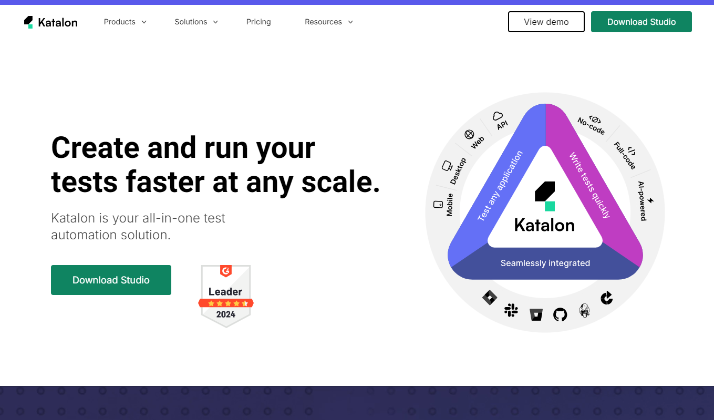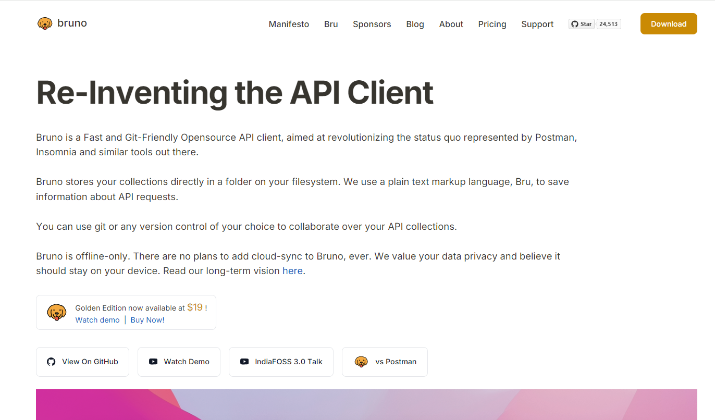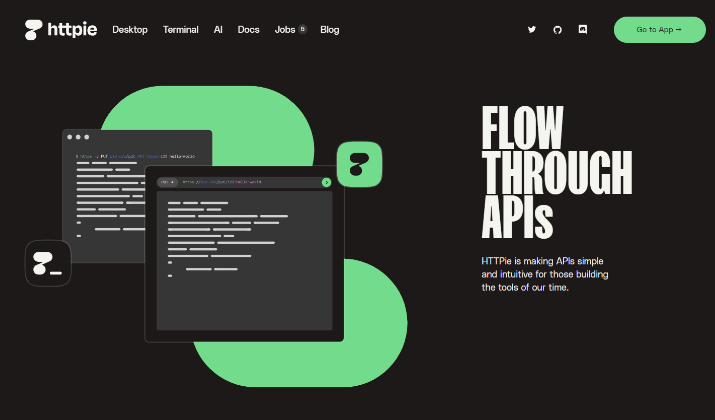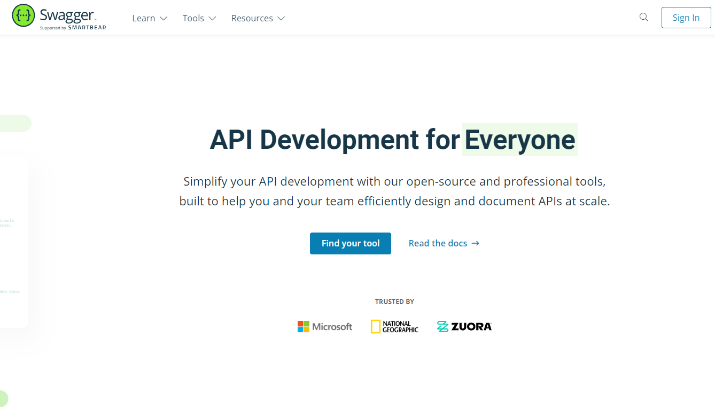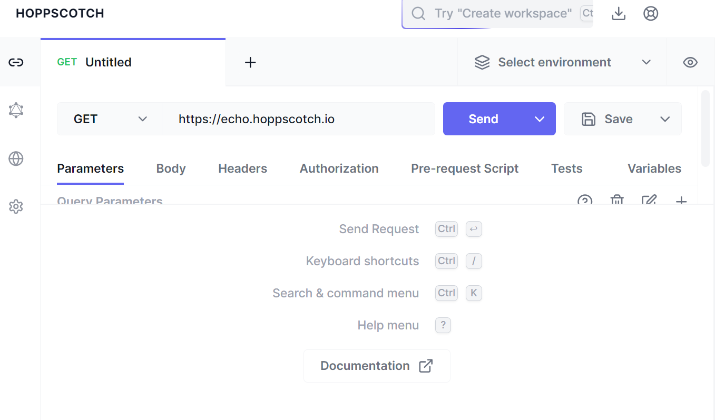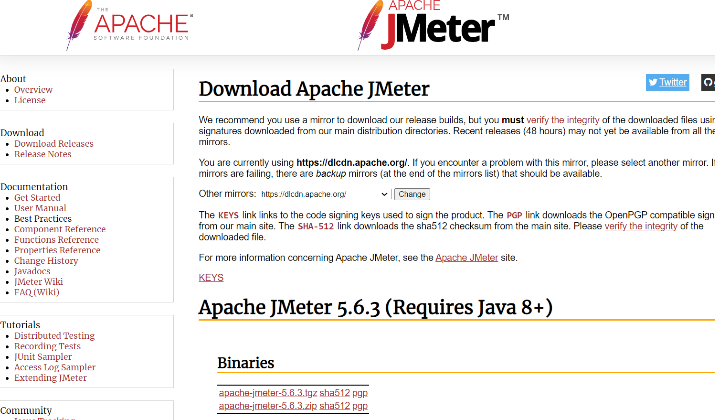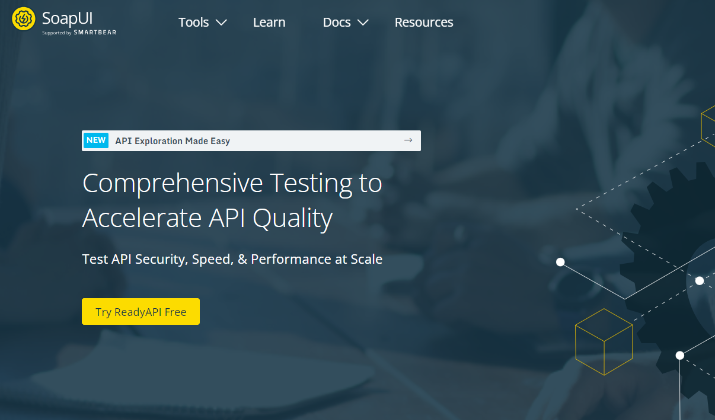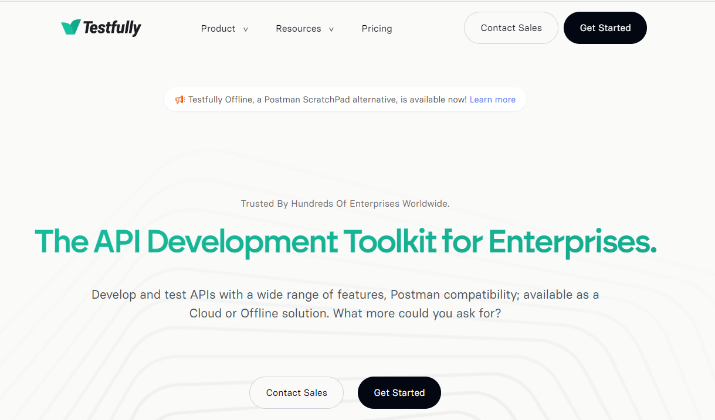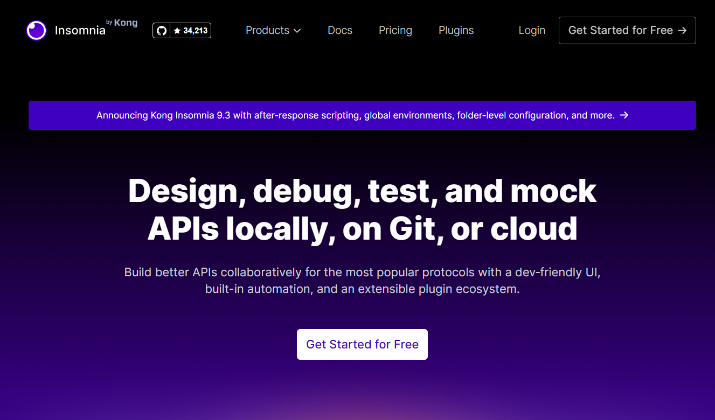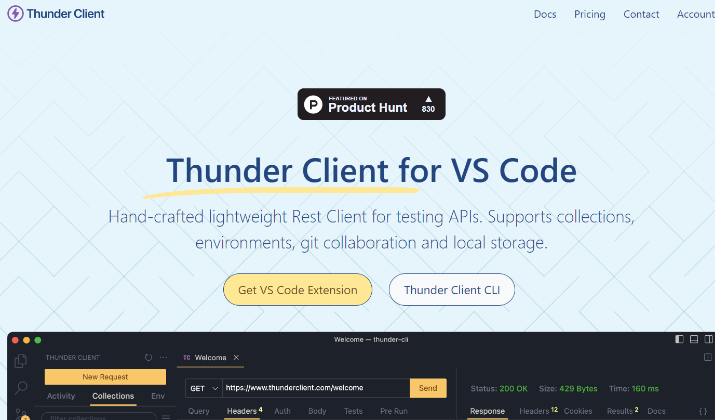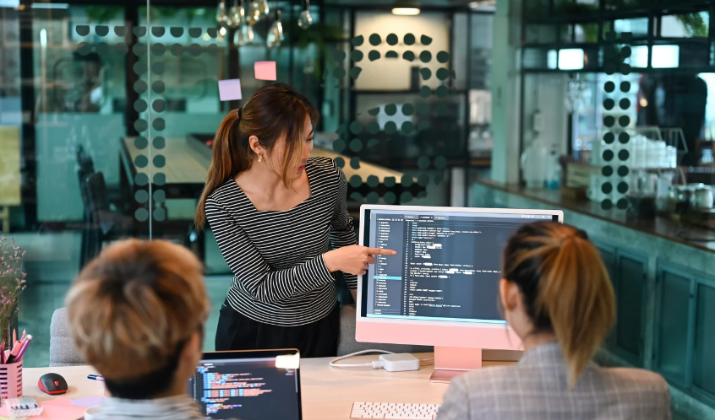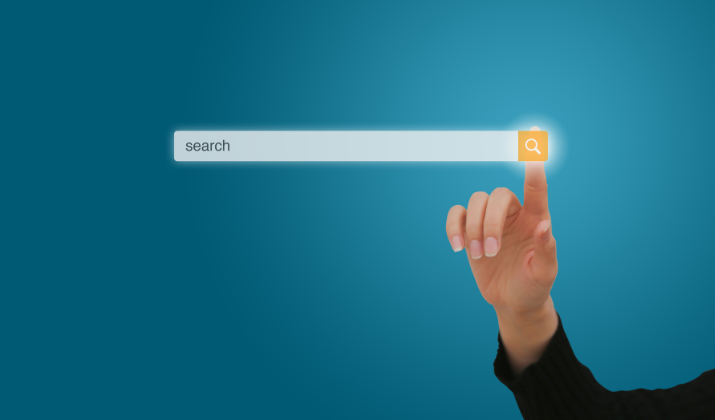Postman is a widely used API development tool that facilitates the building, testing, and modification of APIs.
It is designed to streamline various stages of the API lifecycle, making it easier for developers to create and manage APIs efficiently.
Postman’s comprehensive feature set and user-friendly design contribute to its popularity and effectiveness in facilitating API development and testing.
However, despite its performance and set of comprehensive features, Postman simply doesn’t fit every need. Users often look for alternative tools that offer better flexibility, features and overall experience.
In this guide, we’ll highlight some of the best Postman alternatives that can help you cultivate a smoother workflow.
Stay tuned.
Why Seek Alternatives to Postman?
The necessity for Postman alternatives often stems from various challenges encountered by users.
Many find the user interface frustrating and the features evolving in ways that complicate their workflows.
The limitations of the free plan, including the restriction of creating only three APIs per team and a maximum of 1,000 API calls monthly, could hinder project advancement.
This might prompt teams to seek other solutions that better accommodate their needs.
Collaboration constraints such as a three-user limit in a team can create bottlenecks, especially for larger projects.
Users are often drawn to alternatives when they realize they need more flexibility, like the ability to run more than 25 local collection runs each month.
Also read: 10 Best Browserstack Alternatives
Best Postman Alternatives
1. Katalon Platform
The Katalon Platform is a comprehensive software quality management platform developed by Katalon, Inc. that provides an all-in-one solution for web, API, mobile, and desktop application testing.
Built on top of the open-source automation frameworks Selenium and Appium, the platform offers a powerful yet user-friendly automation testing solution.
Key features of the Katalon Platform include:
- Codeless test authoring: Katalon Platform allows testers to create automated tests with minimal coding using a keyword-driven approach. It also supports full-code scripting for more experienced users.
- Test artifact management: The platform provides a built-in Object Repository to store and reuse GUI elements across different test cases. It also offers templates for test cases, test suites, and reports.
- Detailed reporting: After executing tests, Katalon Platform generates comprehensive reports with real-time visibility into test results and analytics to help teams make informed decisions.
- Integrations: The platform seamlessly integrates with various collaboration tools, CI/CD systems, ALM tools, and cloud-based testing services to streamline the testing process.
- Flexible execution: Tests can be executed locally using the Katalon Runtime Engine or on the cloud via TestCloud, with options for parallel and scheduled execution.
- AI-powered features: Katalon Platform offers AI/ML capabilities like Smart Wait and Self-healing to make automation tests more resilient and reduce maintenance efforts.
With its comprehensive features, ease of use, and flexible pricing options, the Katalon Platform is trusted by millions of users worldwide to ensure software quality while meeting time-to-market demands.
Check out: LambdaTest vs Katalon
2. Bruno
Bruno is an innovative open-source desktop application designed for API testing that offers numerous benefits for developers.
- Fast Interface: Provides a quick and efficient way to perform API requests, enhancing productivity.
- Offline Capability: Allows users to work without an internet connection, making it ideal for handling sensitive data.
- Open-Source: Free to use, eliminating financial barriers and promoting accessibility for all developers.
- Local Storage: Stores collections directly on the user’s filesystem, facilitating easy version control with Git or other systems.
- Unlimited Collection Runs: Supports an unlimited number of collection executions, allowing for extensive testing without restrictions.
- Integration with npm Modules: Offers easier integration with npm modules, streamlining the development process.
- Declarative Scripting: Simplifies testing processes through declarative scripting capabilities, making it user-friendly for both novices and experienced developers.
- Security and Control: Eliminates the need for proxy servers, enhancing security and providing better control over data management.
Overall, Bruno stands out as a flexible, cost-effective, and user-friendly alternative to traditional API testing tools like Postman, catering to both novice and experienced developers alike.
3. HTTPie
HTTPie is a command-line HTTP client designed to facilitate interaction with web services in a user-friendly manner.
It aims to simplify the process of testing, debugging, and generally interacting with APIs and HTTP servers. The tool is available for multiple platforms, including Linux, Windows, and macOS, requiring Python 3.6 or greater for installation.
Its main benefits include:
- Intuitive Syntax: HTTPie employs an expressive and simple syntax, making it easy to construct requests.
- Formatted Output: It provides colorized and formatted terminal output for better readability, which helps users quickly interpret responses.
- Built-in JSON Support: HTTPie automatically formats JSON data, making it easier to handle API responses that use this format.
- Support for Various HTTP Methods: Users can perform standard HTTP methods like GET, POST, PUT, DELETE, and more, with defaults set to GET unless specified otherwise.
- Custom Headers and Authentication: It allows users to set custom headers and supports various authentication methods, including Basic Auth and Bearer Tokens.
- File Uploads and Downloads: HTTPie can handle file uploads and downloads seamlessly, making it a versatile tool for developers.
- Plugins and Extensibility: The tool supports plugins, allowing users to extend its functionality according to their needs.
HTTPie is particularly noted for its ease of use compared to other command-line tools, making it a popular choice among developers for API testing and debugging tasks.
Explore: LambdaTest vs Cypress vs Playwright
4. Swagger
Swagger is a powerful open-source framework designed for documenting and testing RESTful APIs, leveraging the OpenAPI Specification (OAS).
It provides tools that enhance the development and testing processes, making it easier for developers to create, manage, and test APIs effectively.
Swagger consists of several components, including:
- Swagger UI: A visual interface that allows developers to interact with APIs. It generates a user-friendly documentation page from the OpenAPI specification, enabling users to test API endpoints directly from the browser.
- Swagger Editor: A browser-based editor for writing OpenAPI specifications in YAML or JSON formats.
- Swagger Inspector: A tool for testing APIs by sending requests and validating responses without needing to write any code.
- SwaggerHub: A collaborative platform for API design and documentation that integrates with other tools for API lifecycle management.
Its main features are as follows:
- Interactive Documentation: Swagger UI provides a dynamic interface where users can explore API endpoints, view request/response formats, and execute API calls directly.
- OpenAPI Specification Support: Swagger supports the OpenAPI Specification, which standardizes API documentation, making it easier to understand and use APIs.
- Code Generation: Swagger can generate client libraries and server stubs in various programming languages based on the API specification, streamlining development.
- Testing Capabilities: With Swagger Inspector, users can perform functional tests on APIs, making it easy to validate endpoints and their responses.
- Integration with CI/CD: Swagger tools can be integrated into continuous integration and deployment pipelines, facilitating automated testing and deployment of APIs.
Swagger stands out as a robust solution for API documentation and testing, particularly for teams that prioritize specification-driven development and require seamless integration into their workflows.
5. Hoppscotch
Hoppscotch is a free, open-source API testing tool designed for developers seeking a lightweight and efficient solution for API requests.
It is accessible via a web app and a progressive web application (PWA), allowing users to test APIs without the need for registration.
Hoppscotch supports various protocols, including REST, WebSocket, and GraphQL, making it versatile for different API testing needs. Its key features include:
- User-Friendly Interface: Simplifies the process of creating and sending API requests.
- Multi-Protocol Support: Supports REST, WebSocket, GraphQL, MQTT, and Server-Sent Events.
- Environment Management: Allows users to manage and switch between different environments and variables easily.
- Post-Request Testing: Users can write tests for responses, checking status codes and response payloads.
- History Tracking: Keeps a history of requests and responses for easy access.
- Customizable UI: Users can personalize the interface with different themes, fonts, and languages.
- Team Collaboration: Supports unlimited teams and shared collections, enhancing collaborative API development.
- Cloud Sync: Offers cloud storage options for saving requests and responses, ensuring data is accessible across devices.
- Lightweight and Fast: Designed to be resource-efficient, making it suitable for low-end devices.
Hoppscotch is often considered better than Postman due to its significantly faster performance and lower resource consumption, making it a more efficient choice for developers working on API testing.
6. JMeter
Apache JMeter is an open-source tool used for API testing, performance testing, and load testing.
It is written in Java and can run on any platform with a Java Virtual Machine (JVM). JMeter simulates heavy loads on servers, networks, or objects to test their strength and measure their performance under different load types.
Some of its notable features include:
- Supports multiple protocols including HTTP, HTTPS, SOAP, REST, JMS, JDBC, LDAP, etc
- Provides a comprehensive GUI for creating test plans, configuring elements, and viewing results
- Allows recording HTTP/HTTPS test plans using the HTTP(S) Test Script Recorder
- Generates HTML, XML, CSV reports with detailed statistics and graphs
- Supports distributed testing across multiple servers
- Offers a wide range of plugins for enhanced functionality
While both Postman and JMeter are popular tools for API testing, JMeter stands out for its ability to perform load testing and performance testing at scale.
JMeter can simulate hundreds or thousands of concurrent users, allowing you to assess an API’s behavior under heavy load.
7. SoapUI
SoapUI is a widely-used open-source tool designed for testing APIs, including both SOAP and RESTful services.
It is recognized for its comprehensive capabilities in functional, performance, and security testing, making it a preferred choice among developers and testers. Its main features are as follows:
- Functional Testing: Allows users to create and execute automated functional tests, with support for drag-and-drop features and advanced scripting capabilities.
- Security Testing: Provides tools for vulnerability scanning, including checks for SQL injection, cross-site scripting, and other security threats.
- Load Testing: Enables the simulation of high-volume traffic to assess how APIs perform under stress, with options for distributing load tests across multiple agents.
- Regression Testing: Facilitates the re-testing of APIs after changes to ensure existing functionalities remain intact.
- Protocol Support: Supports a wide range of protocols and technologies, including SOAP, REST, JMS, and more, making it versatile for various testing scenarios.
- Integration with Other Tools: Seamlessly integrates with popular build tools like Maven and CI/CD tools like Jenkins, enhancing automation capabilities.
- Cross-Platform Compatibility: Being Java-based, SoapUI runs on multiple operating systems, including Windows, macOS, and Linux.
SoapUI is often considered better than Postman for its extensive capabilities in non-functional testing, such as performance and security assessments, which are not as robustly supported in Postman.
This makes SoapUI a more comprehensive solution for organizations needing thorough API testing.
8. Testfully
Testfully is a cloud-based API testing and monitoring platform designed to simplify the process of API integration testing.
It allows users to define test cases that can be executed on demand or scheduled to run in the background. The platform focuses on providing a no-code solution, making it accessible to engineering teams of all skill levels.
Here are some of its top features:
- No-Code and Code Support: Users can create tests without coding knowledge or use JavaScript for advanced customization.
- Unlimited Test Runs: Unlike many competitors, Testfully allows unlimited test executions, enabling frequent testing without restrictions.
- Flexible Test Cases: Users can define multiple steps within a test case, allowing for complex testing scenarios with various HTTP requests and validations.
- API Monitoring: Testfully includes features for monitoring API health and performance, with notifications for failures sent via email, SMS, or integrations like Slack.
- CI/CD Integration: The platform supports seamless integration with CI/CD pipelines, facilitating automated testing as part of the deployment process.
- Data Generation: Testfully can generate random data for testing, which is useful for scenarios requiring unique inputs, such as user sign-ups.
- Historical Data Access: Users can run tests on Testfully’s servers to access and review historical test results, aiding in debugging and performance analysis.
- Team Collaboration: The platform allows for easy sharing of test cases among team members, enhancing collaboration across development and QA teams.
Testfully is considered a better alternative to Postman due to its focus on no-code testing and unlimited test runs.
This significantly streamlines the testing process and reduces the need for manual coding efforts, making it more user-friendly for teams with varying technical expertise.
9. Insomnia
Insomnia is an open-source API testing tool designed to simplify the process of designing, debugging, and testing APIs.
It is widely recognized for its user-friendly interface and robust feature set, making it a popular choice among developers.
The notable features of the platform include:
- Collaborative and Open Source: Insomnia fosters collaboration among developers and is open-source, allowing for community contributions and enhancements.
- Extensive Plugin Ecosystem: With over 350 plugins available, users can customize and extend Insomnia’s functionality to suit their specific needs.
- Intuitive UI: The design-first approach of Insomnia provides an elegant and easy-to-navigate user interface, facilitating quick API request creation and management.
- Multi-Protocol Support: Insomnia supports various protocols, including HTTP, REST, GraphQL, gRPC, SOAP, and WebSockets, allowing users to work across different API types without switching tools.
- Team Sync and End-to-End Encryption: This feature enables secure synchronization of requests and projects among team members, ensuring data integrity and security.
- Git Integration: Insomnia allows for seamless version control by integrating directly with Git repositories, making project management more efficient.
- Automatic Validation: The tool automatically validates OpenAPI specifications, helping maintain consistency and correctness in API design.
- Streamlined Workflows: Insomnia provides a developer-friendly environment that simplifies the API development process, from design to testing and automation.
Insomnia is often preferred over Postman for its simplicity and streamlined interface, which enhances developer productivity by reducing the complexity associated with API testing and management.
This makes it particularly appealing for developers looking for an efficient tool without the clutter often found in other applications like Postman.
10. Thunder Client
Thunder Client is a lightweight API testing extension designed for Visual Studio Code (VS Code).
It offers a streamlined experience for developers who want to test APIs directly within their coding environment without the need for additional software like Postman.
Take a look at its top features:
- Lightweight and Fast: Thunder Client is designed to be a quick and efficient API client, allowing for rapid installation and use directly within VS Code.
- User-Friendly Interface: The UI is intuitive and similar to Postman, making it easy for users familiar with API testing tools to adapt.
- Collections and Environment Variables: Users can organize their requests into collections and manage environment variables for better testing workflows.
- Scriptless Testing: It allows for testing API responses without the need for complex scripting, using a GUI-based approach.
- Support for HTTP Methods: Thunder Client supports all standard HTTP methods, including GET, POST, PUT, DELETE, PATCH, HEAD, and OPTIONS.
- Local Storage: All data is saved locally on the user’s device, enhancing performance and accessibility.
- Git Sync: Users can save request data to their Git repositories, facilitating team collaboration.
- CI/CD Integration: The extension supports running requests and collections from the terminal, which can be integrated into Continuous Integration and Continuous Deployment workflows.
- Markdown Support: Documentation can be created using Markdown, making it easier to maintain and share API documentation.
Thunder Client is often considered better than Postman for developers who prefer a lightweight, integrated solution that minimizes the need for switching between applications.
It provides a simpler user experience with essential features for API testing without the complexity of a full-fledged tool like Postman, which is more robust but can be overwhelming for users who only need basic functionalities.
Things to Consider When Picking An API Testing Tool
When selecting an API testing tool, several key features should be considered to ensure it meets your development and testing needs effectively.
- CI/CD integration: Seamless incorporation into continuous integration and deployment pipelines, enabling automated testing within existing workflows.
- User-friendly interface: A well-designed interface that caters to both technical and non-technical users, ensuring easy navigation and operation.
- Support for various API protocols: Ability to handle different API types, such as REST, SOAP, and GraphQL, to accommodate diverse project requirements.
- Comprehensive documentation: Detailed documentation to assist users in understanding the tool’s functionalities and capabilities.
- Flexibility in handling HTTP requests: The capacity to manage various types of requests efficiently, allowing for thorough testing of API behavior.
- Detailed response validation: Ability to perform comprehensive validation of API responses, ensuring expected behavior under different scenarios and facilitating the identification and resolution of issues before they impact end-users.
Analyzing the tools on these parameters will help you find the best fit for your team, ensuring a more efficient API testing process.
Conclusion
Choosing a Postman alternative can significantly enhance your API testing options and overall development performance.
From comprehensive automation capabilities to user-friendly command-line interfaces, each tool discussed here, including Insomnia, SoapUI, and JMeter, presents unique strengths that cater to various testing needs.
By considering your requirements in sync with their offerings, you will be better equipped to pick the right tool to streamline your API management tasks.