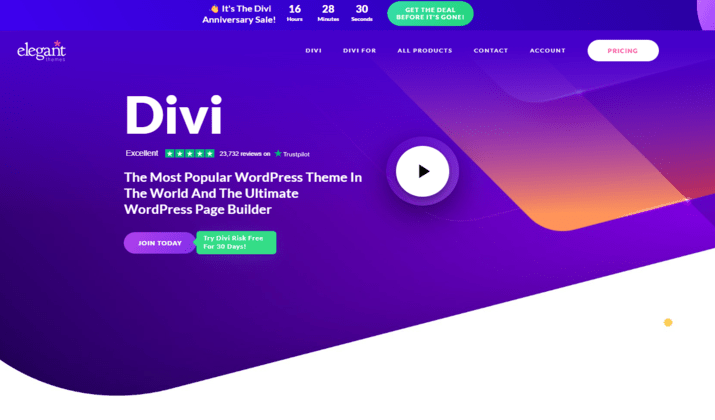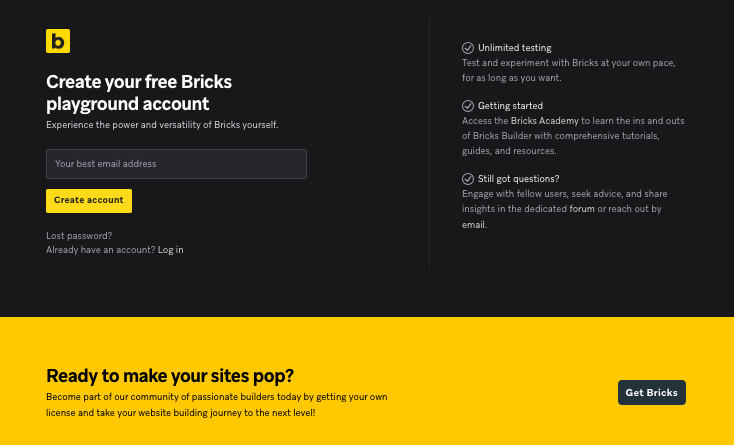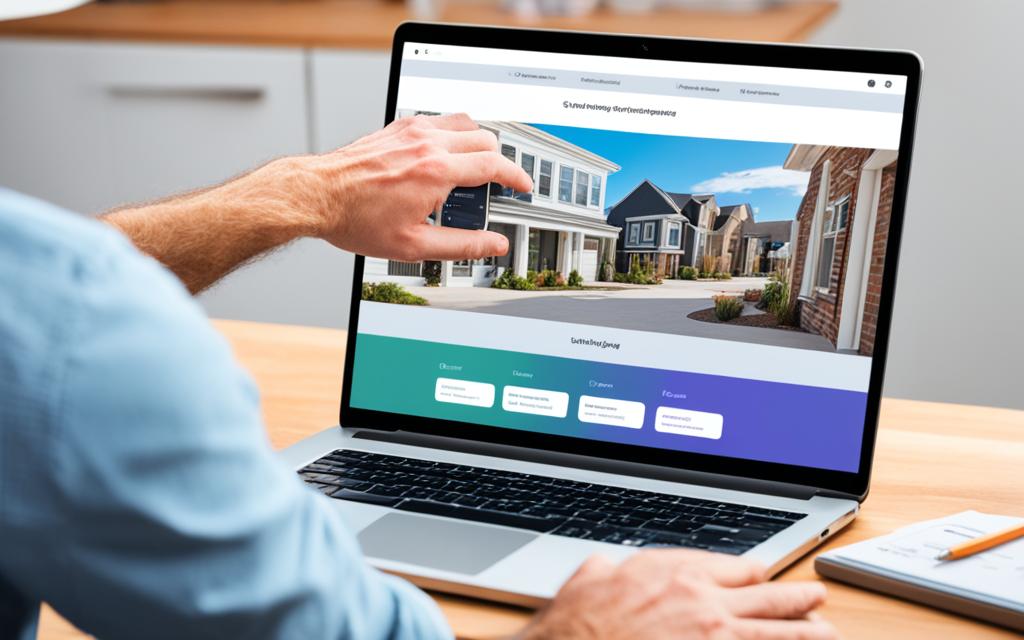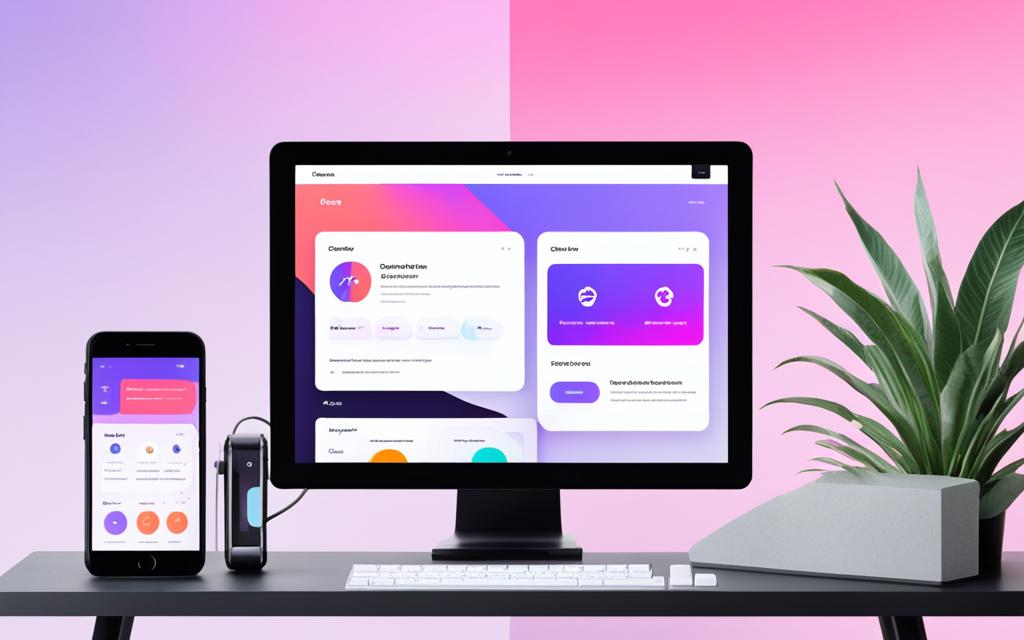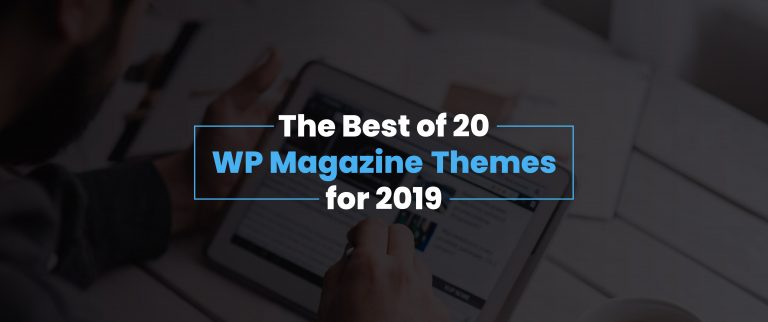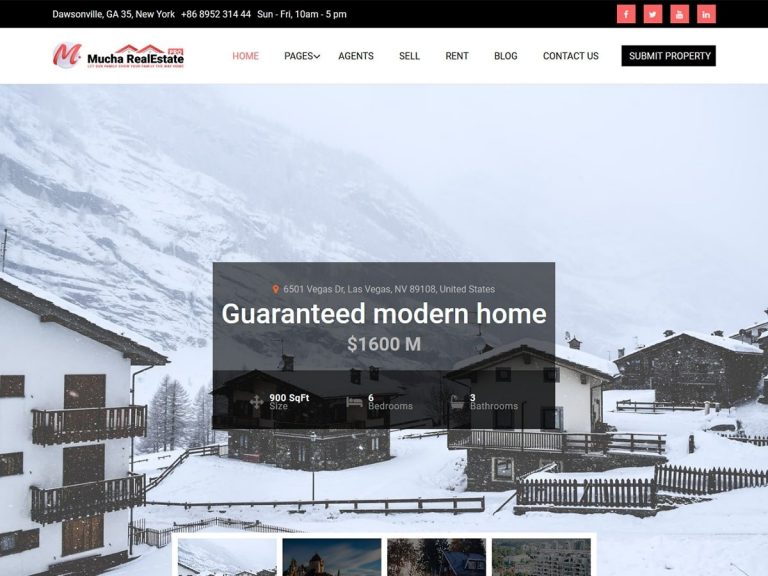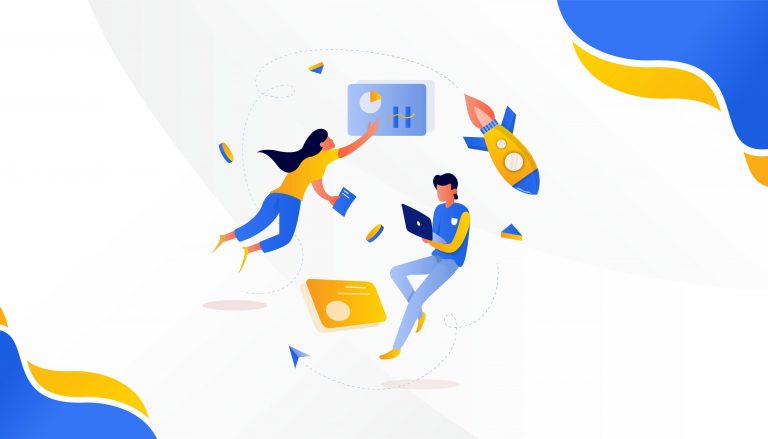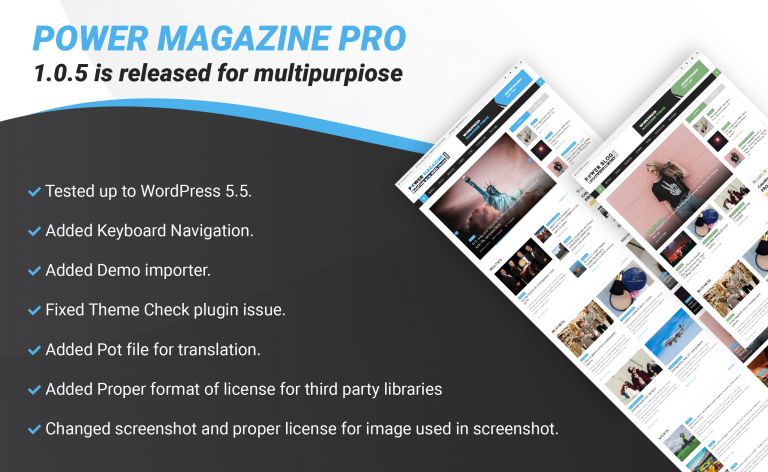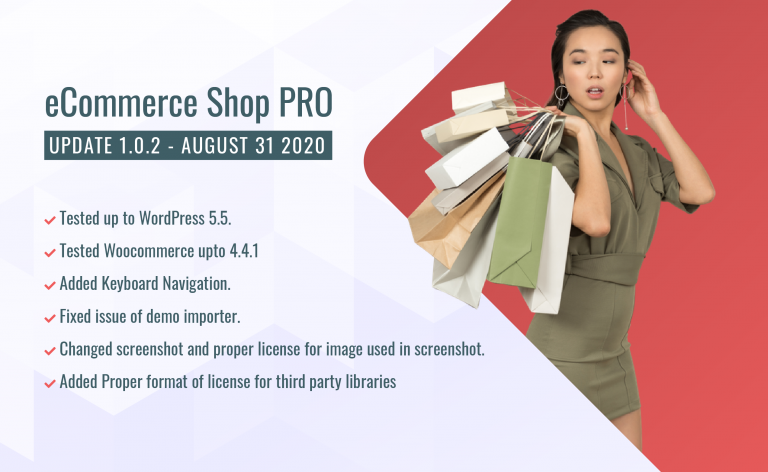Imagine sitting at your desk, staring at a blank screen, yearning to transform your vision into a digital masterpiece.
The world of web design is vast and intricate, filled with endless choices and powerful tools waiting to be discovered.
As you begin your journey, two names rise above the rest—Divi and Bricks.
Each of these page builders offers unique opportunities to craft stunning WordPress themes, but how do you know which one aligns with your creative aspirations?
This article will help you know these tools better, highlighting the features, performance, and overall experience each tool brings to your web design efforts.
Let’s explore and find out if one of these can help you achieve your goals.
Also Read: Best Examples of Extra Theme
Divi
Divi stands out as a premier WordPress theme, renowned for its intuitive drag-and-drop builder that empowers users to craft unique layouts effortlessly.
The theme comes loaded with numerous features that appeal to both beginners and seasoned designers.
Its vast repository of design options enables users to create visually stunning websites without needing to write any code.
One of the most significant Divi features lies in its extensive library, offering over 800 pre-designed layouts and more than 2,500 layouts organized into various packs tailored for different business needs.
Trusted by over 970,000 web designers and businesses worldwide. Design beautiful websites. Quick & Easy!
Users can access nearly 70 native elements and WooCommerce options, along with additional community-driven designs.
The theme’s interface includes both a visual editor and a wireframe editor, granting flexibility for responsive design that surpasses many legacy builders.
Despite some concerns about its interface being overly busy, it remains a favorite for those seeking a richly featured theme.
Bricks
Bricks presents an innovative solution for users looking to enhance their WordPress experience. With a focus on modular elements and design flexibility, this tool sets itself apart in a crowded market.
Its intuitive interface allows for seamless integration with traditional WordPress editing, which can significantly improve your workflow.
One of the standout Builder features is the ability to customize nearly 90% of media settings, such as thumbnail, medium, and large image sizes.
The customization allows for tailored image dimensions, enhancing your site’s visual appeal. The theme settings play an essential role in determining the widths of content containers and the navbar, influencing your overall layout.
Bricks excels in design flexibility through features that streamline various styling processes. By embracing these design innovations, you gain greater control over your site’s aesthetics and functionality.
Check Out: Best Elegant Themes Alternatives
Divi Features
Take a look at some of the key features that make Divi a powerful and versatile WordPress theme and page builder:
Visual Drag-and-Drop Builder
Divi’s visual drag-and-drop builder makes it easy to create custom layouts without any coding knowledge. You can drag modules into place, resize them, and customize their settings using an intuitive visual interface.
Theme Builder
Divi 4.0 introduced the Theme Builder, which allows you to build custom headers, footers, and layouts for your entire site. You can create multiple versions of each and assign them to specific pages or post types.
This gives you complete control over your site’s structure and design.
Extensive Customization Options
Divi provides extensive options for customizing the look and feel of your website.
You can adjust fonts, colors, spacing, borders, backgrounds, and more for any element. There are also options for adding hover effects, animations, and responsive design.
Divi Color Management System
Divi’s color system makes it easy to manage colors across your site. You can set up saved color palettes, global colors, and recent colors.
There’s also a “Magic Color Suggestions” feature that suggests harmonious colors based on your saved and recent colors.
Trusted by over 970,000 web designers and businesses worldwide. Design beautiful websites. Quick & Easy!
WooCommerce Integration
Divi integrates seamlessly with WooCommerce, allowing you to build and customize your online store. It includes 16 WooCommerce product modules and 8 cart and checkout modules.
You can create product templates for your entire site and choose from hundreds of pre-designed shop templates.
A/B Testing
Divi’s A/B testing feature lets you experiment with different variations of your website or pages. You can test headlines, images, calls-to-action and more to optimize your content.
Divi Library and Pre-Made Layouts
Divi comes with a library of over 2000 pre-made layouts and templates that you can use as a starting point for your designs. You can also save your own layouts to the library to reuse on other pages.
Divi AI Integration
Divi recently integrated AI tools to help with content creation and design. You can use AI to generate text, images, and design suggestions to speed up your workflow.
Overall, Divi’s visual builder, customization options, WooCommerce integration, and library of pre-made layouts make it a powerful and flexible choice for building WordPress websites.
Bricks Features
Bricks is a comprehensive and powerful tool for building and customizing WordPress websites.
Here are some of its key features:
Visual Full Site Editing
Bricks offers unparalleled customization and maintainability through its visual full site editing feature.
This allows users to create stunning pages with drag-and-drop functionality, visual spacing, and nestable elements, enabling them to craft their website from header to footer and everything in between.
Design Without Limitations
Bricks provides extensive design capabilities, including the ability to create flexbox and CSS grid layouts in seconds.
Users can set up their own CSS class system, global color palettes, global styles, typography, templates, and more. This helps in creating unique and tailored designs.
Also Read: Elegant Themes Free Trial
Menu Builder
The Menu builder in Bricks allows users to create accessible and bespoke menus to enhance navigation.
It includes dynamic Mega Menus, mobile-optimized options, and seamless WordPress integration, ensuring a smooth user experience across devices.
Responsive Design
Bricks offers unlimited custom breakpoints, enabling users to create pixel-perfect sites for every device.
This feature ensures that the website looks great on desktops, tablets, and mobile phones, with the ability to view and make changes on any breakpoint directly in the builder.
WooCommerce Builder
The WooCommerce builder in Bricks allows users to design their entire WooCommerce store visually.
This includes shop, single product, archive, cart, checkout, and account pages, enhancing the user experience and boosting sales with seamless design integration.
Query Loop Builder
The Query Loop Builder in Bricks enables users to visually query their database.
Users can write their own PHP queries and enhance user experience with load more buttons, infinite scroll, AJAX pagination, and loading animations.
Conditions and Interactions
Bricks allows users to create unique website experiences with conditional logic. This feature helps show or hide content based on a wide range of customizable conditions.
Additionally, users can define triggers and actions for interactive elements, such as click and hover triggers to show/hide elements.
Explore: Divi vs Blocksy
Custom Code
Bricks supports the addition of custom HTML, CSS, JS, and PHP into the site header, footer, or any other page. This unlocks unlimited potential for tailored website experiences.
Performance and Clean Code
Bricks is designed with performance and clean code in mind. It uses the Vue.js framework and removes unnecessary jQuery, ensuring fast loading times and clean markup.
This makes it a preferred choice for web professionals looking for a balance between ease of use and performance.
Recent Updates
The latest update, Bricks 1.9.8, introduces several quality-of-life enhancements, including a new CSS Variable Manager, redesigned spacing options, and enhanced security measures for executing code.
The updates aim to improve workflow efficiency and user experience.
Also Read: Wix vs Squarespace
Pricing
Let’s dive into the pricing now.
Divi
Divi offers flexibility with its pricing. You can choose a one-time payment option of $89 for a single-year license or opt for an annual plan at $277, which includes premium support.
The lifetime license, a popular choice for many users, costs $249. These options make Divi pricing competitive compared to other page builders in the market.
You can also try Divi for 30 days risk free.
Trusted by over 970,000 web designers and businesses worldwide. Design beautiful websites. Quick & Easy!
Bricks
Bricks adopts a tiered approach to pricing.
It starts at $79/year for a single site license, with options for $149 for three sites and $249 for unlimited sites. For those who want long-term access, a lifetime plan is available for $599.
This structured pricing appeals to users seeking scalability and flexibility in their website projects. Bricks also offers 60-day money back guarantee if you’re not happy with it.
Also Read: Divi vs Flatsome
Community & Support
The Divi community is expansive, offering a wealth of tutorials, forums, and various support channels.
The environment allows you to easily find solutions to your queries and connect with fellow users.
In contrast, Bricks is newer to the market, yet it is rapidly establishing its community. With quality resources available for troubleshooting and sharing best practices, Bricks support is becoming more accessible each day.
Both platforms foster environments where users can engage, share knowledge, and seek help. While Divi’s resources are extensive, Bricks is quickly gaining traction thanks to its impressive user base growth since its inception.
You might find that the support offered by each community can greatly influence your choice between the two page builders.
Trusted by over 970,000 web designers and businesses worldwide. Design beautiful websites. Quick & Easy!
Conclusion
Divi stands out for its user-friendly interface and extensive library of pre-made layouts, making it ideal for both beginners and seasoned professionals.
Although it offers significant customization options, users may encounter performance issues with more intricate designs and a steeper learning curve, along with the higher price point.
On the other hand, Bricks is recognized for its fast loading speed and clean, lightweight code, which is crucial for enhanced user experience. Its full-site editing capabilities allow for a comprehensive approach to web design.
However, as a newer platform, it may not have the same breadth of templates or community support as Divi, which could influence your web design decision.
Each platform has certain strengths and limitations, so consider your requirements before picking a tool.