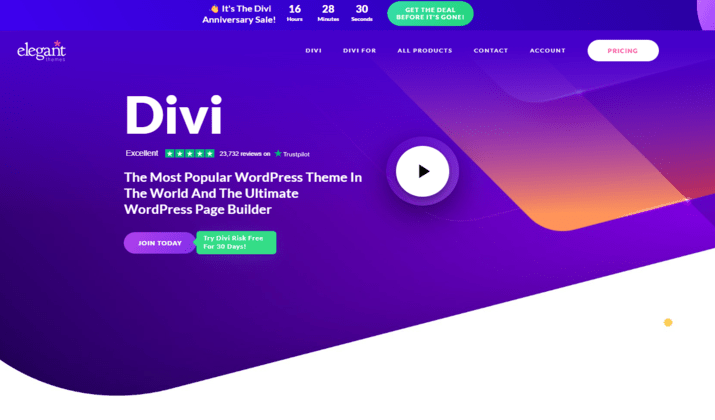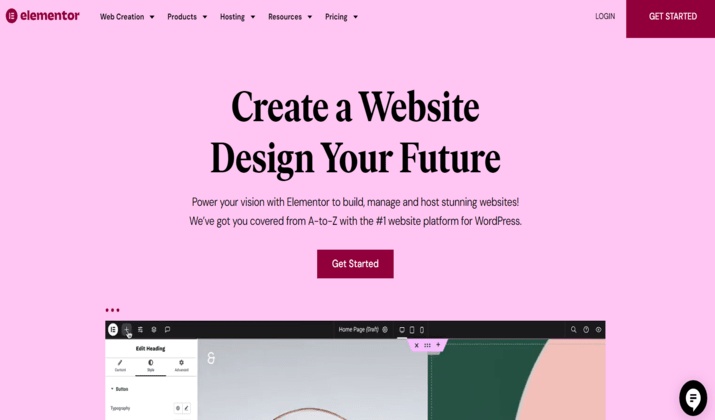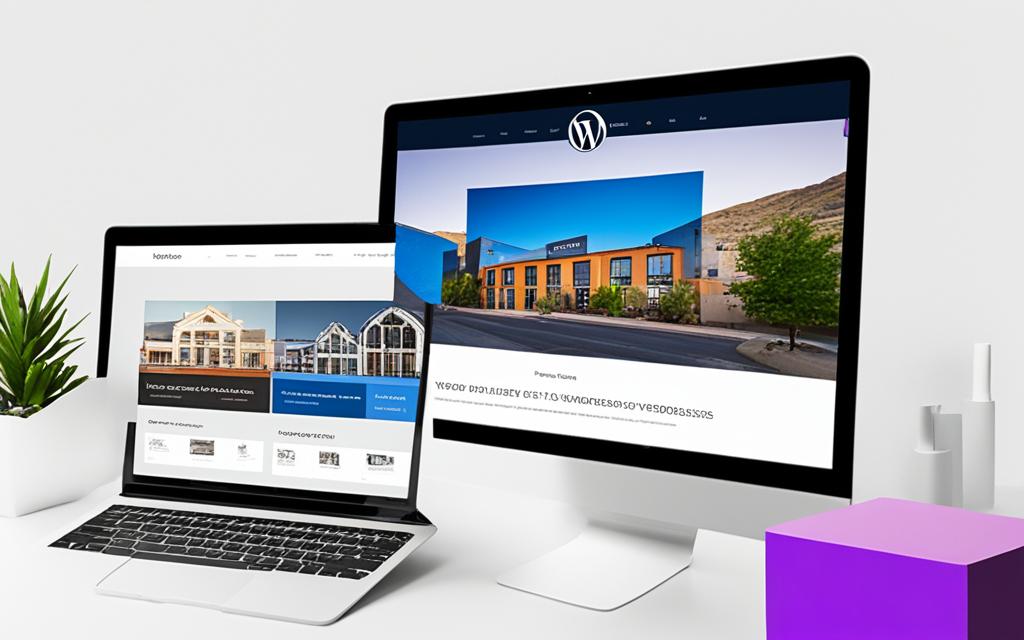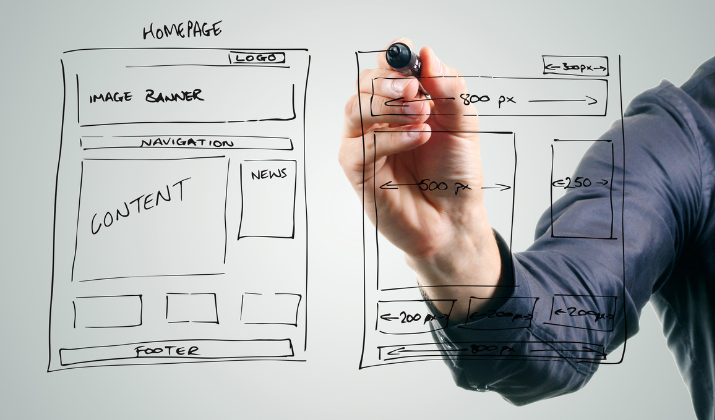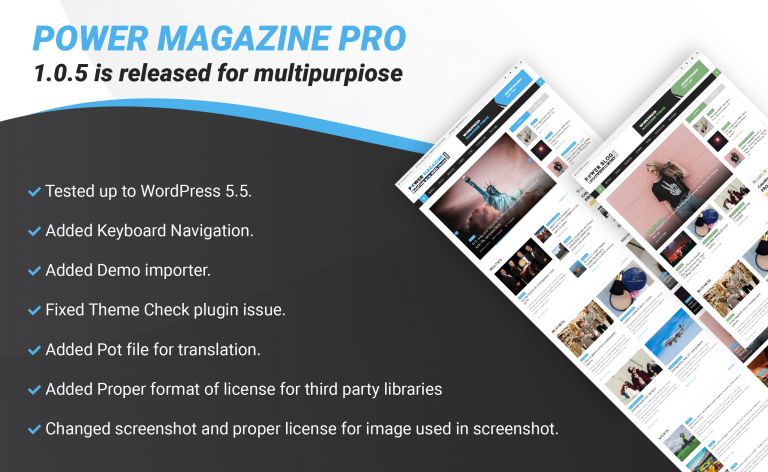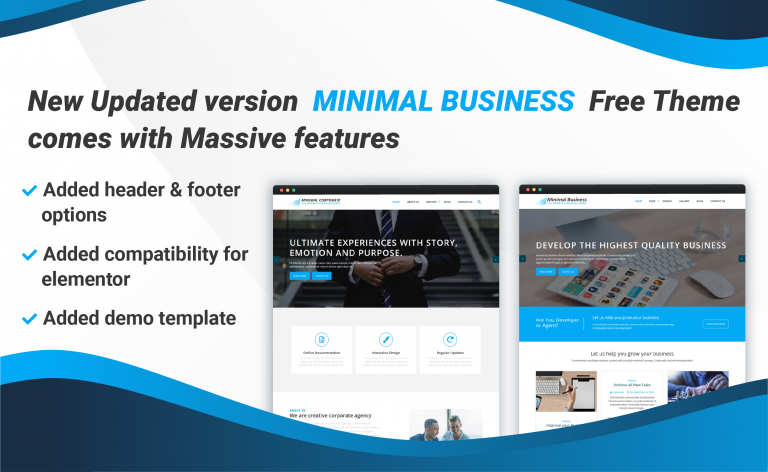Are you looking to build an attractive and functional website for your online venture?
Look no further than the popular drag-and-drop page builders: Divi, Elementor, and Visual Composer. These three powerful tools offer a range of features and customization options to help you create a website that stands out.
In this article, we’ll discuss Divi, Elementor, and Visual Composer at length. This will help you to decide which page builder is the best for your WordPress site.
Let’s take a look at what each of these has to offer.
Also Read: Divi Free Trial
Divi
Divi Builder, developed by Elegant Themes, is a powerful WordPress page builder that allows you to create stunning websites with ease.
This intuitive visual builder provides a seamless editing experience, enabling you to design and customize your website to perfection.
With Divi Builder, you have access to a vast library of pre-made templates that you can use as a starting point for your website.
These templates cover a wide range of industries and design styles, giving you endless possibilities to create a unique and professional-looking website.
The customization options offered by Divi Builder are extensive, allowing you to tweak every element of your website to match your brand’s identity.
You can customize colors, fonts, layouts, and more, ensuring that your website truly reflects your vision and style.
Divi Builder also provides a rich library of modules that you can use to add various functionalities to your website.
Whether you need a contact form, image gallery, or social media integration, Divi Builder has you covered. The modules are easy to use and can be customized to fit seamlessly into your website design.
One of the key advantages of Divi Builder is its compatibility with the Divi theme. The Divi theme is a highly flexible and customizable WordPress theme that seamlessly integrates with Divi Builder.
This combination gives you even more control over your website’s design and layout, making it an ideal choice for users who want to create stunning custom websites.
Check Out: Kadence vs Divi
Trusted by over 970,000 web designers and businesses worldwide. Design beautiful websites. Quick & Easy!
Visual Composer
Visual Composer is a powerful WordPress page builder that has gained popularity among website owners and developers.
With over 90,000 active installations, it is a trusted tool for creating visually stunning websites with ease.
One of the key features of Visual Composer is its drag-and-drop interface. This intuitive editor allows you to effortlessly design and customize your website by simply dragging and dropping elements onto the page.
Whether you’re a beginner or an experienced web designer, Visual Composer simplifies the process of building professional-looking websites.
Visual Composer offers a wide range of built-in widgets and add-ons that enhance the functionality and design of your website.
These include elements like image galleries, contact forms, social media integration, and more. With the variety of widgets available, you can easily customize your site to meet your specific needs.
Visual Composer is designed to work seamlessly with WordPress. It is compatible with WordPress versions 4.7 and later, ensuring that you can use the latest features and updates.
Additionally, Visual Composer is built to support PHP version 5.4 or later, providing a stable and reliable platform for your website.
Moreover, Visual Composer provides excellent support to its users. Their team of experts is always ready to assist you with any questions or issues you may encounter while using the page builder.
Whether you need help with installation, customization, or troubleshooting, you can rely on their dedicated support team to provide timely and helpful assistance.
Visual Composer empowers website owners and developers to create stunning and functional websites without the need for coding or technical expertise.
Its intuitive interface, wide range of widgets and add-ons, and compatibility with WordPress make it a top choice among users.
Also Read: Divi vs Astra
Elementor
Elementor is a popular WordPress page builder plugin that offers a wide range of features to help users create and customize their websites.
It has both free and paid versions, and is known for its user-friendly drag-and-drop interface, which allows users to easily add or edit sections and widgets on a page.
Elementor includes a popup builder that lets users create attention-grabbing popups for various purposes, such as newsletter signups or promotions.
It also has a large number of different widgets that can be used to add any type of content, including images, videos, text, carousels, headlines, buttons, and testimonials.
Elementor also offers a wide range of ready templates and designs that can be customized to create a unique website.
It is a budget-friendly option for those who want to create a simple, fully-functioning website without incurring unnecessary expenses. Elementor is a great choice for web designers who want to build high-quality website designs without coding knowledge.
It allows designers to build what they design themselves, resulting in a higher quality final product. Elementor is also responsive, meaning that it can be used to create websites that look great on different screen sizes.
Also Read: Divi vs Elementor
Divi vs Elementor vs Visual Composer – What Stands Out?
Divi, Elementor, and Visual Composer are all popular choices with their own unique sides.
Let’s explore their key highlights.
Divi – Customizable Modules and Extensive Template Library
Divi offers over 40 customizable modules, allowing you to easily add various elements to your website.
These modules include everything from text blocks and images to sliders and contact forms.
With Divi’s extensive template library, which contains 140+ professionally designed templates, you can quickly create beautiful and functional websites without any coding experience.
Customization options are also abundant, giving you complete control over the look and feel of your site.
Trusted by over 970,000 web designers and businesses worldwide. Design beautiful websites. Quick & Easy!
Elementor – Widgets Galore and Third-Party Add-Ons
Elementor offers users a fantastic selection of 82 widgets, making it easy to add advanced functionalities to your pages.
These widgets include buttons, progress bars, testimonials, and more, allowing you to create dynamic and engaging content.
Additionally, Elementor boasts a template library with 150+ beautifully designed templates, perfect for jumpstarting your website.
Furthermore, Elementor supports third-party add-ons, which open up even more possibilities for customization and integration.
Visual Composer – Drag-and-Drop Editing and Custom CSS
Visual Composer simplifies the website-building process with its intuitive drag-and-drop editing feature.
This allows you to easily rearrange and customize your website’s elements, giving you control over the overall layout.
With Visual Composer, you can also add your own custom CSS code, making it ideal for users with coding experience or unique design requirements.
It also offers support for various third-party add-ons, expanding its functionality even further.
Comparison Table
| Page Builder | Customizable Modules and Widgets | Template Library | Third-Party Add-Ons |
|---|---|---|---|
| Divi | Over 40 modules | 140+ templates | No |
| Elementor | 82 widgets | 150+ templates | Yes |
| Visual Composer | Drag-and-drop editing | No | Yes |
Divi vs Elementor vs Visual Composer – Performance
In terms of performance, Elementor has a slight edge due to its more lightweight codebase.
Divi’s use of shortcodes can lead to performance issues and affect SEO. Its modules can be more difficult to remove compared to Elementor.
However, both page builders offer built-in optimizations to ensure fast loading times.
Divi automatically combines CSS and JavaScript, while Elementor has smaller page sizes, leading to faster loading times.
When it comes to learning curve, Elementor generally has a shorter learning curve due to its straightforward interface, while Divi may require more time to learn, especially for those new to the modular block-based approach.
Visual Composer lags behind both Elementor and Divi in terms of both features and performance.
While it has a clean code after deactivation, it includes a mess of div IDs and classes. Its previous settings are not applied after reactivation.
Divi vs Elementor vs Visual Composer – Pricing
The pricing and plans of Divi, Elementor, and Visual Composer differ, allowing users to choose the option that best suits their needs and budgets.
Let’s take a closer look at their pricing structures.
Divi
Divi offers flexible pricing options, including yearly and lifetime plans.
The annual pricing starts at $89/year for Divi plan, providing access to all Divi features, updates, and premium support. Their Divi Pro plan costs $277/year offering added features.
For those seeking long-term use, Divi also offers a lifetime plans for one-time payments of $249, and $297 for the Pro version. This ensures lifetime updates and access to all Elegant Themes products.
Divi 30-day risk-free is a great option to get a feel of how good the product is. If you don’t like it, you get your entire money back.
Trusted by over 970,000 web designers and businesses worldwide. Design beautiful websites. Quick & Easy!
Elementor
Elementor has four plans for its page builder.
- Essential – $59/year (Basic plan for a single site)
- Advanced – $99/year (Upto 3 websites)
- Expert – $199/year (25 websites)
- Agency – $399/year (For larger setups and agencies, allows 1000 websites)
It also gives you a 30-day money back guarantee.
Visual Composer
Similar to Elementor, Visual Composer page builder comes in four different plans.
- Single – $49/year (One website)
- Plus – $99/year (Upto 5 websites)
- Accelerate – $149/year (20 websites)
- Agency – $349/year (1000 websites)
It also has a 30-day refund policy along with a Lifetime plan at $149. (One website)
Note: Check out their pricing page for the latest on pricing, and complete list of features.
Conclusion
Divi provides extensive customization options and a library of pre-made templates, making it a great choice for users who prioritize flexibility and creativity.
Elementor excels in performance and offers a wide range of widgets, making it ideal for users who value speed and versatility.
Visual Composer, with its drag-and-drop interface and compatibility with various add-ons, is a solid option for users looking for a reliable and customizable page builder.
When making a decision, consider important factors such as performance, user interface, features, and pricing. Evaluate how each page builder meets your needs and fits within your budget.
By carefully weighing these considerations, you can confidently select the best WordPress page builder that will enhance your website and streamline your design process.