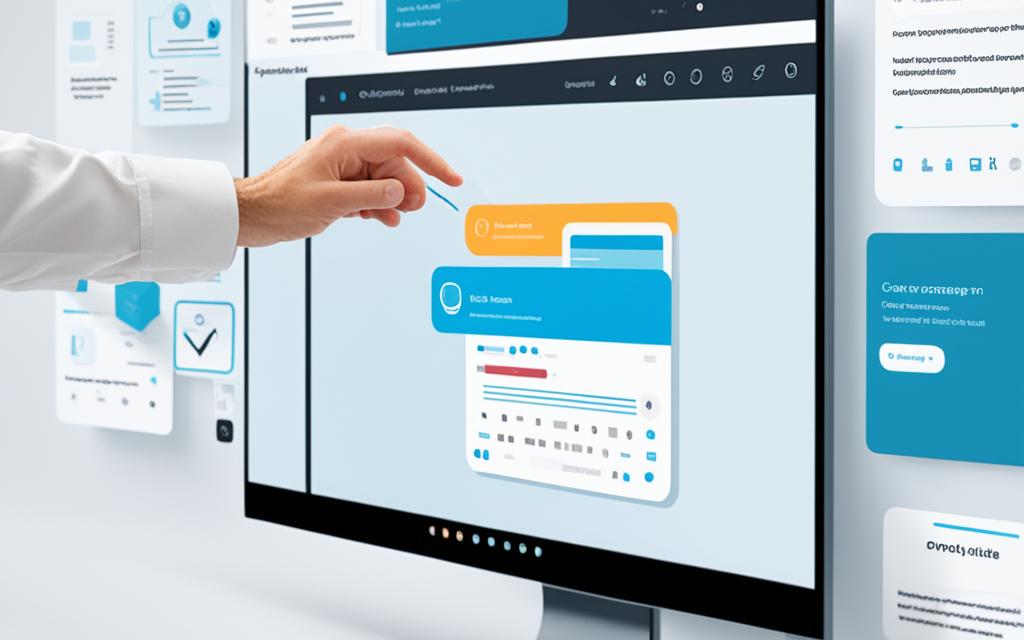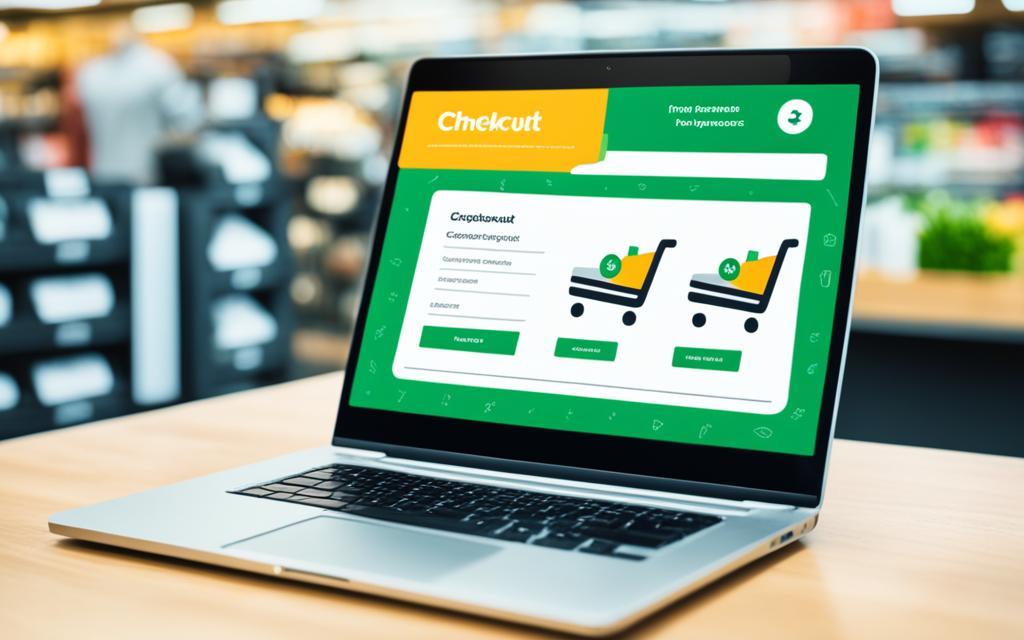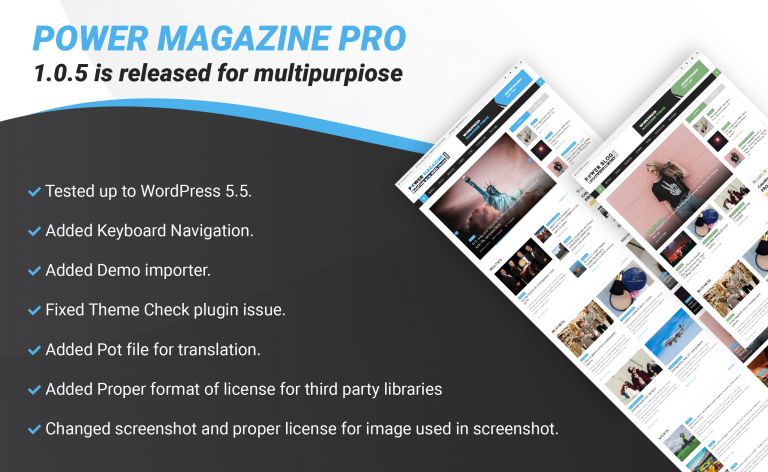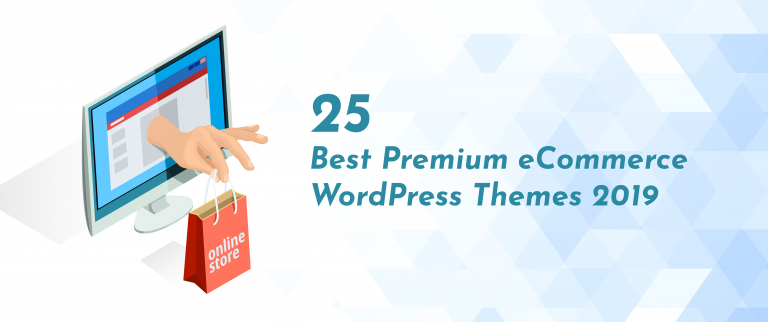Have you ever felt that rush of excitement as you finally took the plunge in creating your own website?
The thrill of designing a digital space that reflects your unique vision is a powerful motivator. Yet, with such an important journey ahead, the choices can be overwhelming.
In the world of website creation, two platforms stand out—Divi and Squarespace. Each offers a pathway to bring your ideas to life, but they cater to different needs and levels of expertise.
This comprehensive website builder comparison will help ease your decision-making journey, guiding you through the nuances of pricing, template options, ease of use, and much more.
Read on.
Also Read: Elegant Themes Free Trial
Overview
Divi, a WordPress theme and visual page builder, is renowned for its extensive customization capabilities.
You gain full control over design elements, layouts, and styles through its intuitive visual builder, which uses modules and sections to create unique web pages.
This makes Divi appealing to users looking for creative freedom in their projects.
Trusted by over 970,000 web designers and businesses worldwide. Design beautiful websites. Quick & Easy!
Squarespace though, serves as a fully integrated content management system that streamlines the process of building websites without any coding skills.
Known for its impressive visual appeal, Squarespace offers users a collection of pre-designed templates that simplify the setup process.
It caters to individuals needing to launch a website quickly, particularly beneficial for personal sites, blogs, and portfolios.
With both platforms serving millions of websites around the world, their influence in the market is undeniable.
Also Read: How To Remove “Designed by Elegant Themes” From Footer?
Template Options
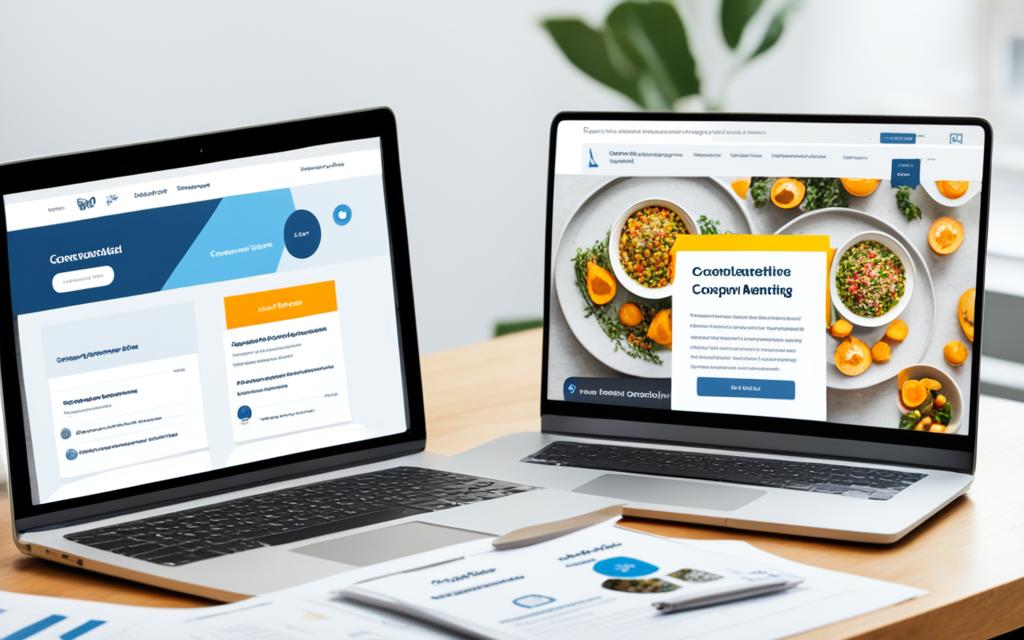
Divi offers over 215 customizable Divi templates, meticulously optimized for mobile devices. Each of these templates allows you to adjust elements to suit your specific vision, enhancing template flexibility.
On the other hand, Squarespace provides around 90 stylish Squarespace templates, deeply appreciated for their modern designs and ease of use.
While Squarespace templates cater primarily to users looking for quick, visually appealing sites with a “what you see is what you get” (WYSIWYG) editor, Divi grants you the freedom to design from scratch.
The granular control available through Divi’s visual builder empowers you to work with modules and sections, catering to those who desire extensive design options and customizations.
Each platform offers its own advantages. Squarespace’s high-quality pre-designed templates enable fast launches, perfect for those who prioritize speed and simplicity.
Alternatively, Divi’s extensive template library and editing features accommodate a wider range of websites, appealing to those who require deeper customization and enhanced functionalities.
Check Out: Divi vs Astra
Ease of Use
Divi stands out with its drag-and-drop editor, offering 195 templates known as “layout packs” and a staggering 1,440 individual page layouts.
This extensive resource allows for creativity without requiring coding skills. Users appreciate that it is easier to learn compared to themes reliant on coding or shortcodes, making it a go-to for many designers.
Its large selection of third-party add-ons enhances functionality, though most come with a price tag.
Trusted by over 970,000 web designers and businesses worldwide. Design beautiful websites. Quick & Easy!
On the contrary, Squarespace’s interface appeals to those seeking a streamlined approach for rapid setup.
While praised for its well-designed websites, beginners may find customization less intuitive, making specific modifications more challenging.
Squarespace is deemed simple for users familiar with computing, but those who are less tech-savvy may experience frustrations navigating site edits.
Ecommerce Capabilities
Both eCommerce Divi and eCommerce Squarespace provide distinct advantages.
Divi, built on WordPress, integrates seamlessly with WooCommerce, a powerful plugin that offers extensive customization options.
This means you can create a highly personalized shopping experience tailored to your brand’s needs.
However, this customization may come with a steeper learning curve, as you’ll explore various themes and plugins to optimize your online store.
Squarespace delivers a more straightforward setup process with built-in eCommerce features.
The platform allows you to launch your wellness website quickly, often within a single day. Its intuitive interface enables you to manage your online store without needing extra installations or coding skills.
However, while it offers easier customization, you might find it less flexible than Divi in terms of advanced features and unique designs.
Both platforms effectively cater to SEO requirements, allowing you to optimize your online store for search engines.
Also Read: Divi vs Kadence
SEO Readiness
Divi allows for extensive customization, enabling you to optimize on-page elements like titles, meta descriptions, and headers.
Additionally, it readily integrates with various SEO plugins that enhance its performance. This open-ended adaptability means you can implement robust strategies that accommodate evolving SEO trends.
Trusted by over 970,000 web designers and businesses worldwide. Design beautiful websites. Quick & Easy!
Squarespace is also known for its intuitive setup. The platform provides built-in SEO features along with structured data, which simplifies the process for users who may be inexperienced in handling SEO aspects.
The user-friendly approach encourages effective optimization without the need for extensive technical knowledge.
Explore: Divi vs Visual Composer vs Elementor
Customer Support
Users have given Divi a remarkable 5.0 rating on Trustpilot, reflecting its strong commitment to helping customers with their inquiries.
The resources provided are extensive, including detailed documentation, user forums, and an efficient ticketing system to address support requests.
The comprehensive approach ensures that you can easily find answers to your questions or get assistance when needed.
Conversely, Squarespace customer service has faced criticism, with not so impressive 1.3 rating on Trustpilot. Users frequently report challenges with limited custom solutions and inadequate one-on-one support.
While Squarespace offers a user-friendly setup, its customer service appears to be less responsive, leaving some users feeling unsupported when they encounter issues.
Overall, you might find Divi’s customer support to be more reliable and accessible than what Squarespace provides.
Check Out: Divi vs Elementor vs Gutenberg
Pricing
Divi pricing is simple.
They offer yearly, and one-time payment options for the two plans on offer:
- Divi – $89/year or $249 for lifetime access.
- Divi Pro – $277/year or $297 for lifetime.
For other services such as Divi AI, Divi Cloud, Divi VIP, and Divi Teams, you’ll have to pay extra.
The 30-day Divi risk-free is like a free trial. You can use Divi for 30 days and if you’re not satisfied, you get your full money back.
Trusted by over 970,000 web designers and businesses worldwide. Design beautiful websites. Quick & Easy!
Squarespace operates on a subscription model, starting at $16 per month for personal use. The Business plan is priced at $23/month.
In addition, there are two ecommerce plans, one for basic needs, and the other with advanced features. They are priced at $28 and $52/month respectively.
These prices are applicable on annual payments. If you opt to pay each month, you’ll have to shell out more.
You can also try Squarespace for 14 days at no cost.
Conclusion
Both are great tools. Your choice ultimately depends on your needs.
If you prefer extensive customization and powerful plugins, Divi is the way to go. However, if you seek a more straightforward, visually appealing option with consistent quality, Squarespace is better.
Consider your budget, technical proficiency, and specific website goals while making your decision. It will help you pick the right tool.