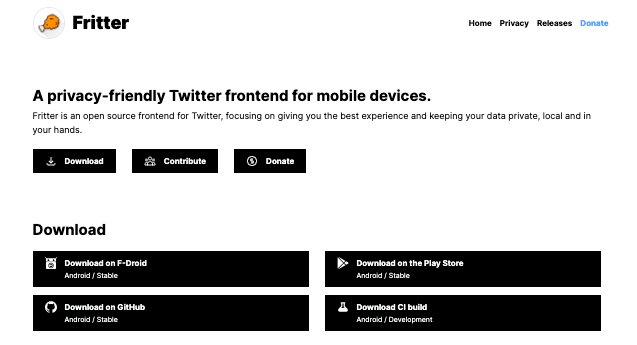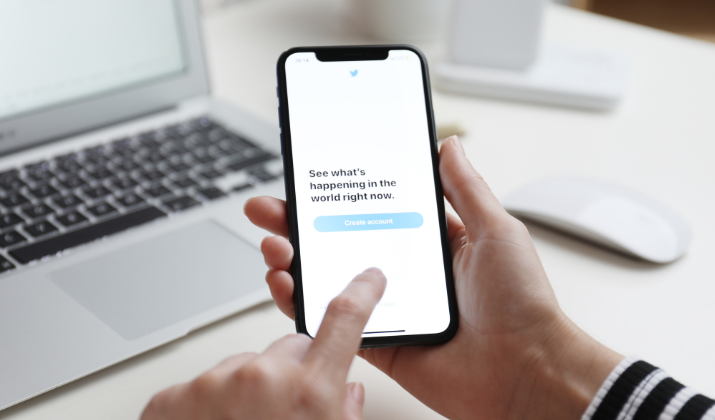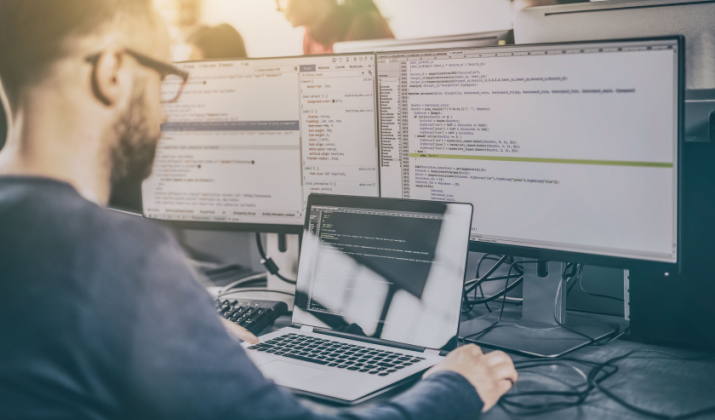Nitter was a free and open-source alternative viewer for Twitter that focused on privacy and performance.
It was designed to provide a minimalist interface similar to the classic Twitter desktop layout and relied on a glitch in Twitter’s system to fetch content without requiring a user account.
Nitter was released in June 2019 and was funded by donations and a grant from NLnet’s NGI fund.
Although it was officially discontinued in February 2025 due to Twitter removing the guest account feature that Nitter relied on, some instances continue to operate, and users can find alternative instances on GitHub or other community-maintained sites.
Now that the tool officially is no more in function, you might want to explore alternatives to Nitter.
In this post, we are going to focus on Fritter, arguably the best alternative to Nitter. We will discuss its features, benefits it offers, privacy attributes and other things.
By the end, we are sure that you won’t have the need to explore anymore alternatives to Nitter. Stay with us as we dig deep into Fritter.
Also Read: Best Twitter Accounts For Guys
Exploring the Best Alternative to Nitter – Fritter
Fritter is a privacy-friendly Twitter frontend for mobile devices. It is an open-source project that focuses on providing a great user experience while keeping user data private and secure.
Fritter does not track user actions or send personal data to third parties. All user data is stored locally on the device, ensuring that users can browse Twitter without compromising their privacy.
Fritter offers a range of features, including:
- Privacy: No tracking of user actions or sending of personal data to third parties.
- Bookmarks: Local and offline storage for tweets.
- Trends: Real-time trending topics.
- Subscriptions: Follow and group accounts.
- Search: Find users and tweets.
- Light and Dark Themes: Protect your eyes with customizable themes.
- Polls: View results without needing to vote.
Fritter is available for download on Android devices from Softonic or GitHub, and it is actively maintained by its developer, Jonjo McKay.
How Good is Fritter as a Nitter Alternative for a Solid Twitter Experience?
Fritter is a solid alternative to Nitter for a privacy-focused Twitter experience on Android.
Unlike the official Twitter app, Fritter never tracks your actions or sends your personal data to third parties. All your data is stored locally on your device.
Fritter uses an unofficial API to access Twitter, similar to how Nitter worked, allowing you to view Twitter content without being tracked.
The tool offers a more polished and feature-rich user interface designed specifically for mobile devices. It includes features like the ability to view your timeline, search, and interact with tweets, all without needing a Twitter account.
Nitter, on the other hand, was more focused on providing a basic web-based Twitter frontend. One downside of Fritter though is that it relies on an unofficial API, so it may break if Twitter makes changes to their platform.
However, the developer is actively maintaining the app and pushing updates to keep it working.
What are the Top Features of Fritter?
Here are some of the best features of Fritter.
- Privacy: Fritter does not track user actions or send personal data to third parties. All data is stored locally on the device, and no Twitter account is required to use any feature.
- Local Data Storage: The tool stores all data, including subscriptions, groups, tweets, and settings, locally on the device, ensuring that user data remains private and secure.
- Unofficial API: Fritter uses an unofficial API to access Twitter, similar to Nitter, allowing users to view Twitter content without being tracked.
- Feature-Rich Interface: Offers a polished and feature-rich user interface designed specifically for mobile devices, including the ability to view timelines, search, and interact with tweets.
- Community Support: It has an active community that contributes to its development through bug reporting, feature requests, and translations.
- Donation Support: Fritter relies on donations to support its continued development and maintenance, which helps accelerate new features and improvements.
These features make Fritter a solid alternative for users seeking a privacy-focused Twitter experience on Android.
How does Fritter Ensure Data Privacy?
Fritter never tracks user actions or sends personal data to third parties.
All user data, including subscriptions, groups, tweets, and settings, is stored locally on the user’s device, not on Fritter’s servers.
This means Fritter does not have access to or store any of the user’s private information. Additionally, Fritter uses an unofficial API to access Twitter, similar to how Nitter worked.
This allows users to view Twitter content without being tracked by the official Twitter platform.
The use of an unofficial API ensures Fritter does not need to integrate with Twitter’s official APIs, which could potentially compromise user privacy.
Overall, Fritter’s focus on privacy-preservation is a key feature that sets it apart from the official Twitter app and other third-party Twitter clients.
By storing all data locally and using an unofficial API, Fritter ensures users can enjoy a Twitter experience without compromising their personal information.
What are the Benefits of Using Fritter over the Official Twitter App?
Using Fritter over the official Twitter app has several benefits. Take a look.
- Privacy: Fritter never tracks user actions or sends personal data to third parties. All user data is stored locally on the device, not on Fritter’s servers.
- No Twitter Account Required: Fritter allows you to access and interact with Twitter content without needing a Twitter account. This provides a more private and anonymous Twitter experience.
- Unofficial API Access: Fritter uses an unofficial API to access Twitter, similar to Nitter, which prevents the app from being affected by Twitter’s recent policy changes that have broken many third-party Twitter clients.
- Mobile-Friendly Interface: Fritter offers a polished, feature-rich user interface designed specifically for mobile devices, including the ability to view timelines, search, and interact with tweets.
- Open-Source and Community-Driven: Fritter is an open-source project with an active community that contributes to its development through bug reporting, feature requests, and translations.
- Donation Support: Fritter relies on donations to support its continued development and maintenance, which helps accelerate new features and improvements.
All these benefits make Fritter a compelling alternative to using Twitter’s official app.
So, is Fritter a Worthy Alternative to Nitter?
Absolutely, Fritter is more than a worthy alternative to Nitter.
Besides having striking similarities to Nitter which includes user privacy, similar means of data storage, use of unofficial APIs, and community support, Fritter has more to offer.
Some of Fritter’s highlights include a feature-rich user interface, a simple account system, a minimal interface, subscription groups, and a smaller yet an active community.
When you have such an amazing tool in Fritter offering such powerful features, there is no reason to miss Nitter.