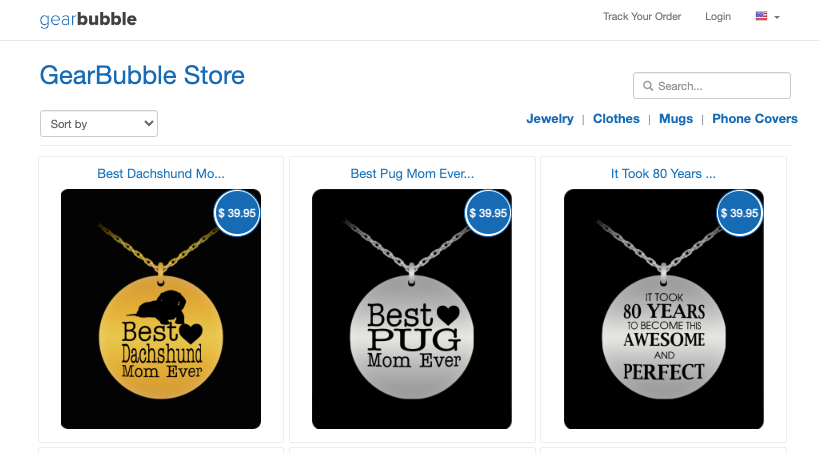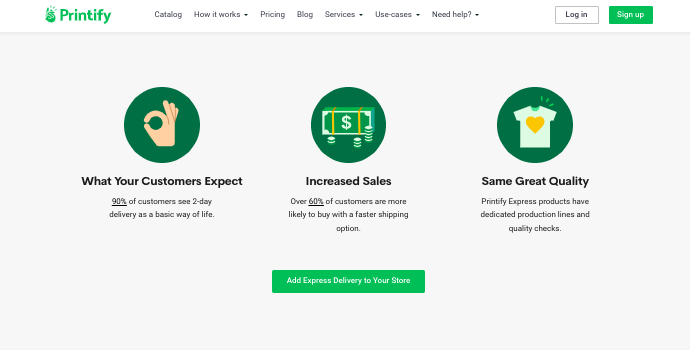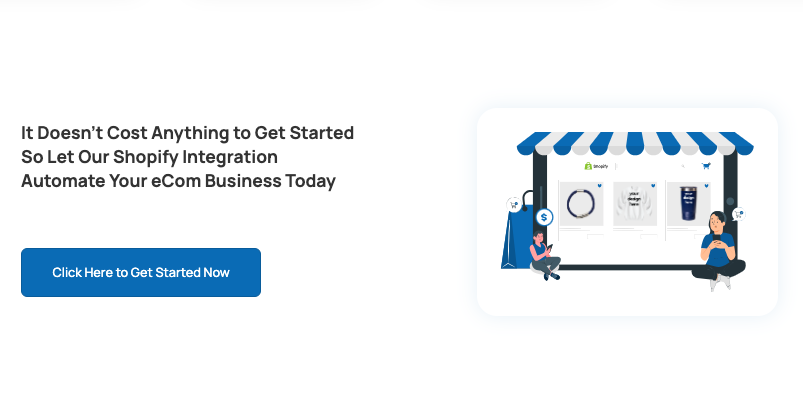If you’re running a print-on-demand (POD) business, choosing the right platform is crucial for your success.
Two popular options in the market are Gearbubble and Printify, each offering their own set of services, products, and integrations.
In this article, we’ll compare these two platforms to help you determine which one is better suited for your business.
Key Takeaways
- Gearbubble has a higher monthly subscription cost of $97, while Printify offers a free plan.
- Printify has a larger product catalog, offering over 850 products compared to Gearbubble’s 30+.
- Printify’s product quality and branding options, such as neck labels and package inserts, are highly regarded by independent reviewers.
- Printify allows you to choose from print providers located in various countries, resulting in faster shipping times compared to Gearbubble.
- Printify offers a wider range of sales channel integrations, including Shopify, Walmart, and SquareSpace.
Gearbubble vs Printify – Platform Costs and Pricing
One of the key considerations when choosing a print-on-demand platform for your business is the costs and pricing.
Let’s compare the pricing models of Gearbubble and Printify to help you make an informed decision.
Printify offers a free pricing plan, which can be a great option if you’re just starting out or have a limited budget. With the free plan, you can access all the basic features and functionalities of the platform.
On the other hand, Gearbubble has a subscription-based pricing model. Their subscription costs $97 per month, which may be a significant investment for some businesses.
However, it’s important to note that Gearbubble offers additional features and benefits with their subscription, such as access to exclusive products and integrations.
Another important factor to consider is bulk discounts. Printify offers bulk discounts on product orders, allowing you to save more as you scale your business.
This can be a major advantage if you plan on selling a large volume of products.
Take a closer look at the pricing breakdown for Gearbubble and Printify in the table below:
| Platform | Subscription Cost | Bulk Discounts |
|---|---|---|
| Printify | Free pricing plan available | Yes |
| Gearbubble | $97 per month | No |
Consider these pricing factors carefully when choosing the platform that best fits your budget and business goals.
Also Read: Printify vs Printful
Gearbubble vs Printify – Selection and Quality
When it comes to product selection, Printify surpasses Gearbubble with its extensive catalog of over 850 products, compared to Gearbubble’s limited offering of only 30+ products.
This wide range of options allows you to cater to diverse customer preferences and expand your product offerings.
Furthermore, Printify brings additional value to your brand by providing branding options such as neck labels and package inserts.
These customization features enable you to establish a unique identity and enhance brand recognition among your target audience.
Independent reviewers consistently highlight the superior product quality offered by Printify. Its stringent quality control measures ensure that each item featuring your designs meets high standards.
From apparel to home decor, Printify delivers top-notch quality products that leave a lasting impression on your customers.
| Platform | Product Selection | Branding Options | Product Quality |
|---|---|---|---|
| Printify | 850+ products | Neck labels, package inserts | Superior |
| Gearbubble | 30+ products | Limited | Lower |
Gearbubble vs Printify – Network and Shipping Times
When it comes to print-on-demand (POD) platforms, having a reliable print network and efficient shipping times is crucial for a successful business.
In this section, we’ll compare the print network and shipping times of Gearbubble and Printify to help you make an informed choice.
Gearbubble has print locations in the USA, Germany, and the UK. While this allows for some international coverage, it may not be ideal for merchants looking to cater to a diverse global audience.
On the other hand, Printify offers a much broader network of print providers, giving you access to locations in the USA, Canada, UK, EU, Australia, and China. This extensive network allows you to fulfill orders from multiple countries, reaching customers worldwide.
When it comes to shipping times, Printify stands out with faster delivery options. With an average shipping time of 2-5 days, your customers can receive their orders in a timely manner.
Gearbubble, on the other hand, has longer shipping times, typically ranging from 7-12 days.
| Print Locations | Shipping Times |
|---|---|
| Gearbubble – USA, Germany, UK | 7-12 days |
| Printify – USA, Canada, UK, EU, Australia, China | 2-5 days |
With Printify’s extensive network and faster shipping times, you can ensure a seamless experience for your customers.
Check Out: Gelato vs Printful vs Printify
Gearbubble vs Printify – Channel Integrations
When it comes to expanding your reach and maximizing your sales potential, sales channel integrations play a crucial role. In this aspect, Printify outshines Gearbubble by offering a wider range of options.
With Printify, you can seamlessly integrate your POD business with popular platforms like Shopify, Walmart, and SquareSpace.
By leveraging these integrations, you can tap into a larger audience and showcase your products to potential customers across different channels.
This increased visibility can significantly boost your sales and help you establish a strong online presence.
Conclusion
Considering all the factors discussed in the previous sections, it is clear that Printify emerges as the better choice for your print-on-demand business.
Not only does it offer a diverse selection of products and higher print quality, but it also provides faster shipping times to ensure customer satisfaction.
Moreover, with Printify’s extensive sales channel integrations, you have the opportunity to expand your business on various platforms and reach a wider customer base.
So, if you are looking to set up or grow your print-on-demand venture, Printify should be your go-to platform.
FAQs
What is the difference between Gearbubble and Printify?
Gearbubble and Printify are both popular print-on-demand platforms in eCommerce. However, they differ in terms of pricing, product selection, print network, shipping times, and sales channel integrations.
How much does Gearbubble cost?
Gearbubble has a subscription cost of $97 per month.
Is there a free pricing plan available for Printify?
Yes, Printify offers a free pricing plan.
Does Printify offer bulk discounts?
Yes, Printify offers bulk discounts, allowing for more cost savings.
Which platform has a larger product catalog?
Printify has a significantly larger catalog, offering over 850 products, compared to Gearbubble’s 30+.
Does Printify provide branding options?
Yes, Printify provides branding options like neck labels and package inserts.
Where are the print providers located for both platforms?
Printify allows you to choose from a network of print providers located in the USA, Canada, UK, EU, Australia, and China. Gearbubble has print locations in the USA, Germany, and the UK.
Which platform has faster shipping times?
Printify offers faster shipping times, with an average of 2-5 days, compared to Gearbubble’s 7-12 days.
Which sales channel integrations are available with Printify?
Printify offers more options for sales channel integrations, including Shopify, Walmart, and SquareSpace.
Which platform is recommended overall?
Printify appears to be the better choice due to its lower costs, larger product selection, higher print quality, faster shipping times, and extensive sales channel integrations.