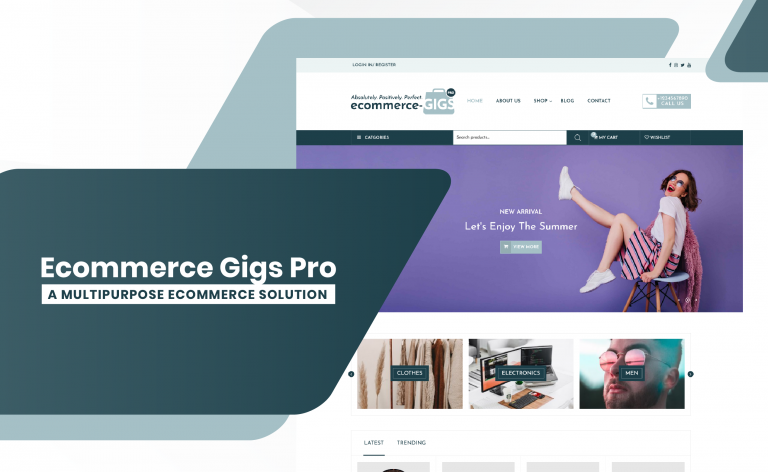Have you ever felt that pain of discontent when you see the default “Designed by Elegant Themes” in your website’s footer?
You’re certainly not alone.
Many website owners realize that while WordPress offers incredible capabilities for site creation, the standard credits can sometimes undermine the professionalism and unique identity of your brand.
When you pour your heart into building a site, those tiny details matter immensely. The need to remove footer credits, especially for users of the Divi theme, becomes apparent.
This is your space, your message, and it deserves to shine without unnecessary distractions.
Trusted by over 970,000 web designers and businesses worldwide. Design beautiful websites. Quick & Easy!
Fortunately, customizing your Elegant Themes footer is within reach, whether you’re using the Theme Customizer or diving into the WordPress Editor.
Understanding how to remove or modify these credits not only enhances your site’s aesthetics but also reflects the effort you’ve invested in establishing your online presence.
Let’s explore why removing the footer credits is essential, and how you can take control of your site’s appearance with WordPress customization.
Many website owners strive for a polished and professional website appearance. Initially, footer credits may seem like a minor detail, but their impact on visitor perceptions can be significant.
The importance of footer customization cannot be overlooked as these elements represent your brand and its values.
Removing unnecessary credits not only enhances the overall aesthetic but also communicates ownership and credibility.
Enhancing Professionalism in Your Website
When potential customers encounter default footer credits, they often perceive the website as less authoritative. This impression can detract from your brand’s professionalism.
You should consider the importance of footer customization as a way to represent your business effectively. A well-crafted footer can elevate a site’s appearance and make it feel more intentional and trustworthy.
Also Read: Elegant Themes Free Trial
Custom footer credits provide an opportunity to personalize your website. Instead of default credits, consider adding details such as copyright information, contact details, or links to important pages.
This allows for a more tailored presentation that resonates with your audience. By making these adjustments, you showcase not only creativity but also commitment to your online presence.
Understanding the legality behind WordPress footer credits is essential for every user seeking customization.
The open source WordPress platform provides users significant freedom, including the ability to alter or remove footer credits without legal concern.
Many popular platforms have allowances for users to eliminate their branding, ensuring you can tailor your site to your preferences without infringing upon copyright laws.
Trusted by over 970,000 web designers and businesses worldwide. Design beautiful websites. Quick & Easy!
The WordPress footer credits legality typically supports the removal of default credits as long as you adhere to the terms set forth by the theme developers.
Most themes, including those from Elegant Themes, allow modifications to their footers, reflecting a flexible copyright status designed to encourage creativity.
Open source WordPress promotes a culture of customization, providing an opportunity for you to express your brand’s identity without hesitation.
Explore: Divi vs Flatsome
Removing the default footer credits from the Divi Theme can greatly enhance your website’s branding.
There are two primary methods to achieve this, allowing you to choose the best fit for your needs.
Using the Theme customizer options is often the preferred approach for many users, while code editor adjustments offer a more hands-on alternative for those comfortable with coding.
Method 1: Using the Theme Customizer
The easiest way to customize your footer in Divi is through the Theme customizer.
To begin, navigate to your WordPress Dashboard, then go to Appearance and select Theme Customizer. Here, you can find the options to edit the footer credits easily.
This method provides a user-friendly interface, allowing you to replace the default text with your own brand credits without needing any coding knowledge.
If your theme does not support customization via the customizer, you can opt for code editor adjustments.
Access this feature by going to Appearance and selecting Editor. Locate the footer.php file and make the necessary modifications to the code.
While this method gives full control over your footer content, remember to proceed with caution, as direct edits could potentially disrupt other functions of your site.
Check Out: Divi vs Figma
Advanced Customization Techniques
For users looking to take their customization efforts to the next level, two advanced techniques stand out.
Using jQuery for footer credits offers a seamless way to ensure your footer content remains dynamic and up to date.
This technique allows for automated footer updates, making it unnecessary for you to manually adjust text or copyright information every year.
Meanwhile, harnessing the capabilities of the Divi theme customization can provide a visually stunning and personalized footer experience.
Explore: Divi Free Trial
Implementing jQuery for footer credits enables you to automatically update your footer without constant editing.
You can easily add a small code snippet to your site that dynamically fills in the current year or other desired information.
This method not only reduces maintenance effort but also ensures your site always reflects the correct information.
Keeping your footer current can enhance professionalism and provide visitors with accurate content, all thanks to this automated approach.
Also Read: Divi vs Elementor
The Divi theme customization allows for a completely tailored footer using the Divi Theme Builder. This tool lets you design a footer that matches your website’s branding perfectly while including dynamic features.
You can incorporate elements such as social media links, contact information, and other relevant content using an intuitive drag-and-drop interface.
This provides you with the ability to create a unique footer that stands out and meets your specific needs.
Also Read: Divi vs Avada
Trusted by over 970,000 web designers and businesses worldwide. Design beautiful websites. Quick & Easy!
Conclusion
As you can see, you can easily remove “Designed by Elegant Themes” from your website footer.
Be it by using the WordPress Customizer, adjusting widgets, or making changes directly within the footer.php file, you can do it no time.
Not only will this ensure that your site aligns with your brand identity but also helps you claim your online space.
The footer credit removal is essential, especially to enhance the professionalism and personalization of your website.