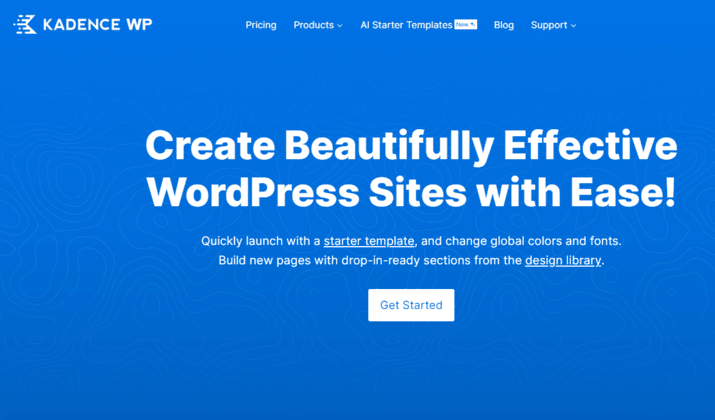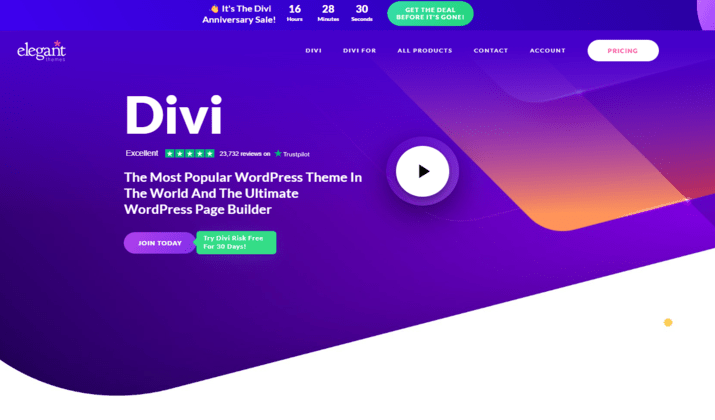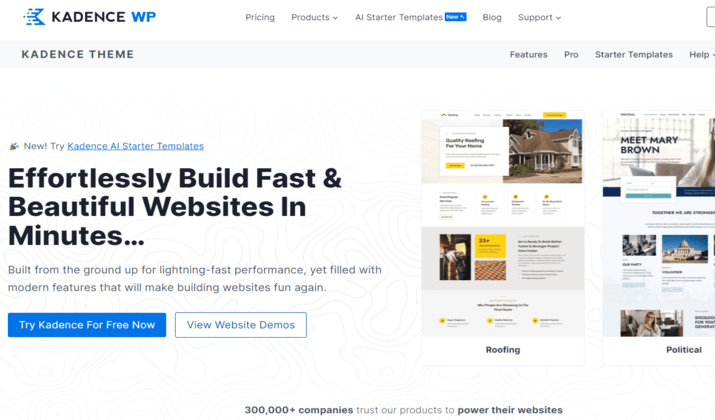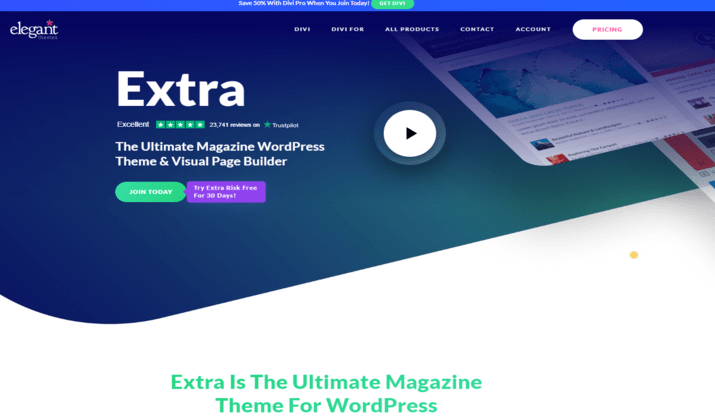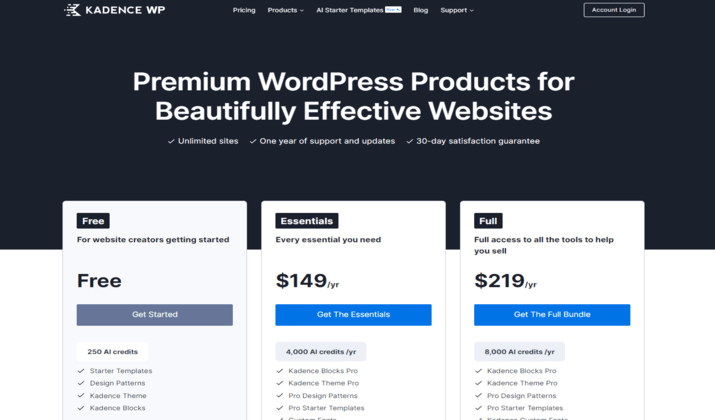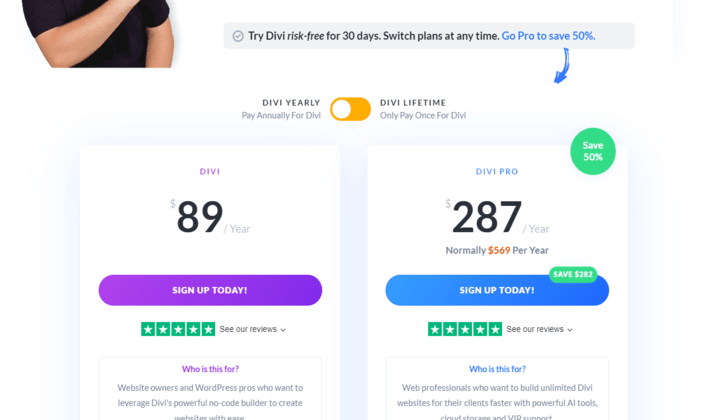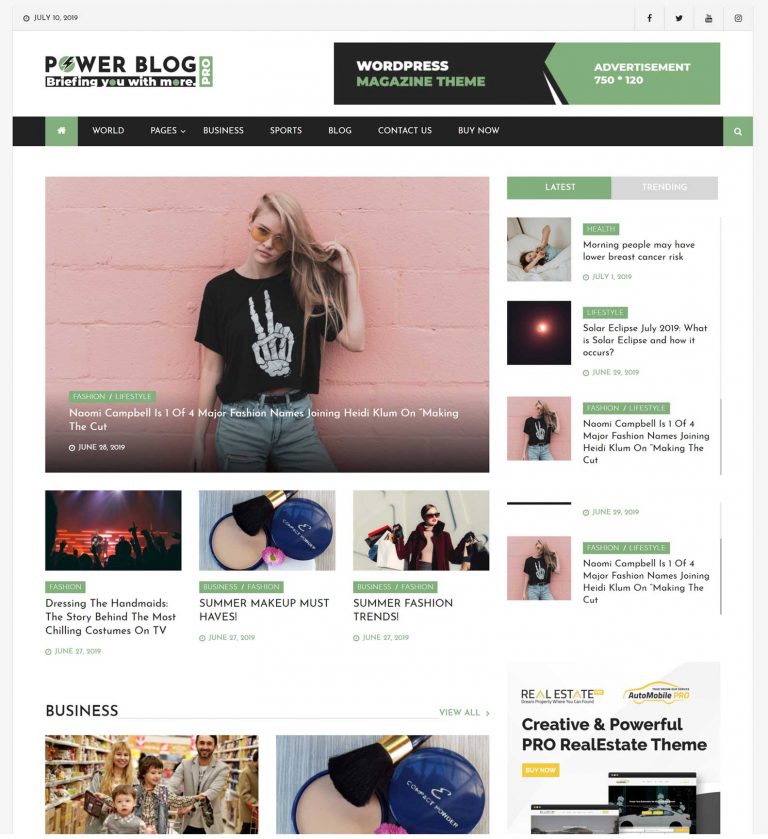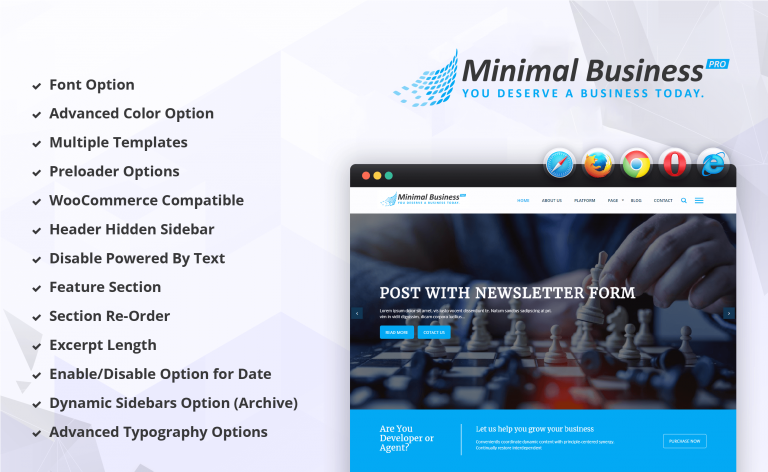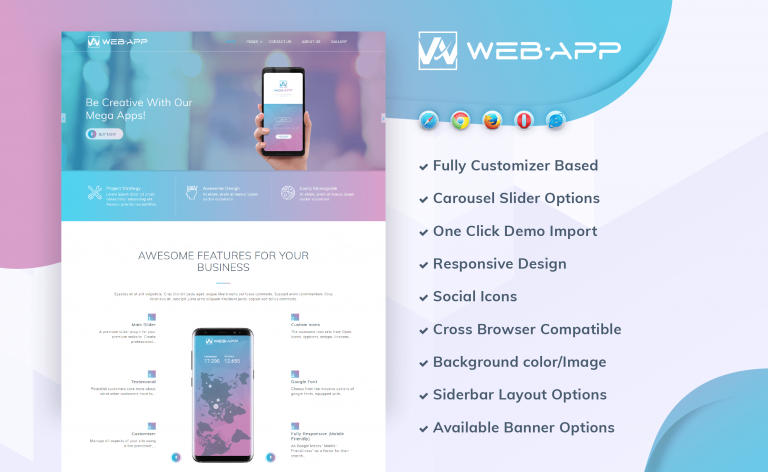In recent years, the availability of website builder tools has increased significantly, demanding a probe into Kadence vs Divi, two popular options.
When choosing a website builder, it is important to consider factors such as ease of use, functionality, performance, and cost.
This article will compare the key features of Kadence WP and Divi, helping you to make an informed decision.
Let’s begin.
Kadence vs Divi
Key Features
Kadence WP and Divi are two popular website builders known for their unique features and capabilities.
Let’s explore the key features of each:
Kadence WP
Kadence WP is renowned for its lightweight themes and user-friendly interface. Here are some of its noteworthy features:
| Feature | Description |
|---|---|
| Drag-and-Drop Interface | A seamless drag-and-drop editor that allows you to easily build and customize your website. |
| Pre-built Templates | A collection of professionally designed templates that you can use as a starting point for your website. |
| Customization Options | Extensive customization options, including flexible layout settings, color customization, and header and footer options. |
| Typography Options | Advanced typography settings to customize the appearance of your website’s fonts and enhance readability. |
Also read: Divi vs Astra – Which is Better?
Divi
Divi is a powerful website builder that offers a rich set of features to create stunning websites. Here is what you get with Divi:
| Feature | Description |
|---|---|
| Drag-and-Drop Editor | A user-friendly drag-and-drop editor that allows you to visually design and customize every aspect of your website. |
| Pre-made Designs and Layouts | A library of pre-made designs and layouts that you can choose from, saving you time and effort in the design process. |
| Responsive Editing | Divi provides responsive editing options, ensuring that your website looks great on all devices. |
| Advanced Code Editing | For users with coding knowledge, Divi offers advanced code editing options for precise customization. |
Both Kadence WP and Divi offer unique features that cater to different website building needs. Depending on your requirements, you can choose the builder that aligns best with your goals and preferences.
Check out: 15+ Most Popular Real Estate WP Themes
Trusted by over 970,000 web designers and businesses worldwide. Design beautiful websites. Quick & Easy!
Performance
When it comes to choosing a WordPress theme, performance is a crucial factor to consider.
Let’s take a closer look at the performance:
Kadence WP
Kadence WP is known for its lightweight design and fast loading speeds. This theme is optimized for performance, making it an excellent choice for those who prioritize speed and efficiency.
In addition to its impressive loading speeds, Kadence WP offers compatibility with popular plugins like WooCommerce and Elementor. This allows you to integrate additional functionalities into your website without compromising on performance.
With Kadence WP, your website will load quickly, providing a seamless user experience for your visitors. Furthermore, Kadence WP offers optimizations for Google PageSpeed Insights, ensuring that your website meets the recommended performance standards.
With Kadence, you can rest assured that your website will perform optimally and provide a smooth browsing experience for your users.
Divi
Divi is a powerful theme that prioritizes user experience with its flexible designs and customization options. While Divi offers a range of impressive features, it’s important to note that it requires more resources, which can result in slightly slower loading times compared to Kadence WP.
Despite its resource requirements, Divi still delivers in terms of responsiveness and compatibility with plugins.
It ensures that your website looks and functions flawlessly across different devices and offers seamless integration with various plugins to enhance its functionality.
With Divi, you can make use of its drag-and-drop editor and take advantage of advanced code editing options to customize your website according to your preferences.
While the loading speeds may be slightly slower, Divi provides a visually appealing and user-friendly experience for both website owners and visitors.
Both Kadence WP and Divi offer unique strengths when it comes to theme performance. Additionally, both themes are highly responsive and offer compatibility with various plugins to enhance your website’s functionality.
Another interesting read: 20+ Popular Multipurpose WordPress Free Themes
Trusted by over 970,000 web designers and businesses worldwide. Design beautiful websites. Quick & Easy!
What’s Included in their Free & Premium Plans?
Take a look at what you get when you opt for their Free and Premium plans.
Kadence WP
Kadence WP offers a free version with several impressive features, making it a popular choice among website builders. Here are some key features of the free version:
- A lightweight theme that ensures fast loading speeds for your website
- Drag-and-drop builders that make it easy to create and customize your site
- Extensive customization options, allowing you to tailor your website to your specific needs
However, if you’re looking for additional benefits and enhanced functionality, Kadence WP’s pro version has you covered. Here are some key features of the pro version:
- Priority support to assist you with any queries or concerns
- Access to a wider range of templates, giving you more design options for your website
- Advanced header and footer options for a more personalized and professional look
- Seamless integration with WooCommerce, empowering you to build and manage an online store
Divi
You can try Divi Risk Free which gives you the option to use it for 30 days with the guarantee of full refund. This gives you ample time to evaluate the following features on offer.
- A drag-and-drop builder that simplifies the process of creating and editing your website
- Website elements that enable you to design your site with ease
- Responsive editing, ensuring your website looks great on any device
If you’re ready to take your website to the next level, Divi’s premium plans offer even more features and support. Here’s what you can expect from the premium plans:
- Additional themes and plugins that give you more options to customize your website
- Pre-built layouts that allow you to create stunning pages with just a few clicks
- Premium support to assist you with any technical issues or customization needs
Whether you choose Kadence WP or Divi, both offer impressive features in their free and pro versions.
You might like this: 10 Best WordPress Themes For Lawyers
Trusted by over 970,000 web designers and businesses worldwide. Design beautiful websites. Quick & Easy!
WooCommerce Integration
Both Kadence WP and Divi offer seamless integration with WooCommerce, allowing you to effortlessly create and customize stunning e-commerce websites.
Kadence WP
Kadence WP provides a range of convenient options for integrating WooCommerce into your website.
With its intuitive drag-and-drop editor and extensive customization capabilities, you have full control over the look and feel of your online store. Here are some key features:
| Feature | Description |
|---|---|
| Pre-designed Templates | Kadence WP offers a collection of pre-designed templates for shop and product pages, saving you time and effort in building your e-commerce site. |
| Customization Options | You can easily customize shop and product page layouts, colors, typography, and more, ensuring a unique and branded online shopping experience. |
| Ajax Product Search | Kadence WP’s integration with WooCommerce includes an Ajax product search feature, allowing customers to find products quickly and efficiently. |
| Custom Cart Notices | You can display custom cart notices to inform customers about promotions, discounts, or any other relevant information regarding their shopping experience. |
With Kadence WP’s WooCommerce integration, you have the flexibility to create a visually appealing and user-friendly online store tailored to your specific needs.
Divi
Divi offers a dedicated WooCommerce builder, allowing you to effortlessly design and customize your e-commerce website.
Here are some of the key features that enhance WooCommerce integration in Divi:
| Feature | Description |
|---|---|
| Styling Modules | Divi provides a range of styling modules for WooCommerce elements such as product sliders, sale badges, and add-to-cart buttons, ensuring a consistent and visually appealing shopping experience. |
| Customization Options | You can customize the design, layout, and functionality of your online store easily using Divi’s extensive customization options. |
| WooCommerce Builder | Divi has a dedicated WooCommerce builder that makes it simple to create and modify shop and product pages, giving you full control over the appearance and user experience of your online store. |
Divi’s WooCommerce integration empowers you to create visually stunning e-commerce websites with ease.
Both Kadence WP and Divi prioritize mobile responsiveness and offer drag-and-drop editors, enabling you to create beautifully customized online stores that are optimized for all devices.
Pricing
When choosing the right website builder for your needs, price is a crucial factor to consider.
Let’s compare the price options for Kadence WP and Divi, and explore the available plans and features.
Kadence WP
Kadence WP offers a range of pricing options to cater to different user requirements. Here are the available plans:
| Kadence WP Plans | Price | Features | Support |
|---|---|---|---|
| Free | Free | Starter Templates, Design Patterns, Kadence Theme, Kadence Blocks | Community Support |
| Essentials | $149/year | Kadence Blocks Pro, Kadence Theme Pro, Pro Design Patterns, Custom Fonts | 1 year of priority support |
| Full | $219/year | WooCommerce Shop Kit, Kadence Pattern Hub, Kadence Recaptcha, Access to all Plugins | 1 year of priority support |
| Lifetime Full | $799 one-time payment | Every product in the bundle, all updates and access to all future products | Lifetime priority support |
With Kadence WP, you have the option to start with the free version and upgrade as per your needs. The paid plans provide access to additional themes, integrations, and priority support.
Divi
Divi also offers a pricing structure that includes plans with varying features and support. Here are the available options:
| Divi Plans | Price | Features | Support |
|---|---|---|---|
| Divi | $89/year | Access to Divi theme, Bloom, and Monarch | 24/7 premium support |
| Divi Pro | $287/year | Access to Divi theme, Extra theme, Bloom, and Monarch, Divi AI and Divi Cloud | 24/7 VIP support |
Divi’s pricing model includes an annual subscription plan and a lifetime license option. Both plans provide access to their flagship Divi theme, as well as other useful plugins.
Free themes are also available for both Kadence WP and Divi, allowing users to get started without any financial commitment. However, it’s important to note that these free themes may have limited features compared to their paid counterparts.
When making a decision, consider the features, customization options, and support provided by the themes.
You might find this interesting: 15+ Best Free Elementor WordPress Themes
Trusted by over 970,000 web designers and businesses worldwide. Design beautiful websites. Quick & Easy!
Conclusion
After comparing the key features, performance, pricing, and WooCommerce integration of Kadence vs Divi, it is clear that both themes have their strengths and advantages.
Kadence WP stands out for its lightweight design and fast loading speeds. It is an excellent choice for those who prioritize performance. It also offers extensive customization options, allowing you to create a unique website tailored to your specific needs.
On the other hand, Divi offers a powerful visual builder and a wide range of pre-made designs, making it easier for beginners to create professional-looking websites. It also offers solid WooCommerce integration for those looking to build an online store.
When determining which builder is better for your WordPress needs, consider your specific requirements in terms of performance, customization, and pricing.
Additionally, the available support and resources should be taken into account to ensure a smooth website-building experience.