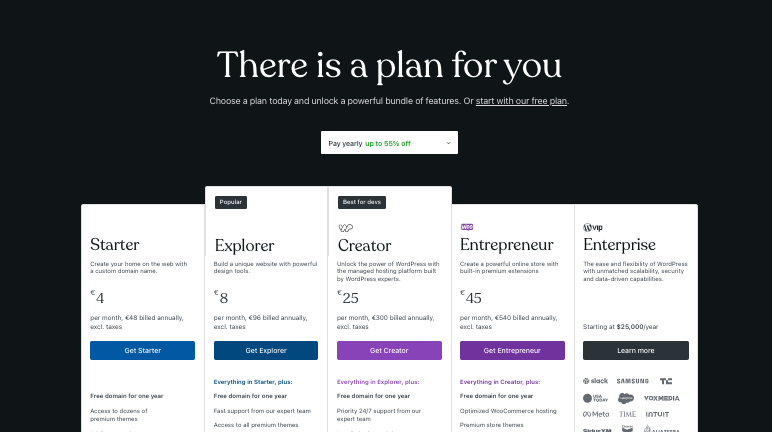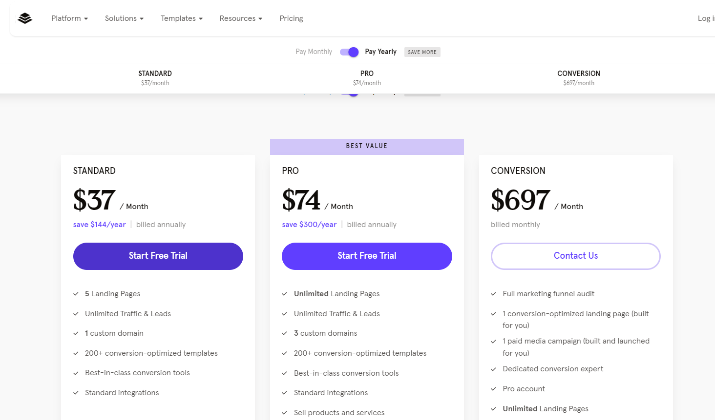Deciding how to enhance your web presence can feel daunting, especially in a rapidly evolving digital landscape.
With so many tools available, you might find yourself wrestling with the choice of platforms that align not just with your business needs, but with your personal vision as well.
Leadpages and WordPress stand as two leading platforms, each offering unique strengths that could significantly shape your online strategy.
As you navigate this decision, think about the way you want to engage with your audience.
Are you looking to create high-converting landing pages effortlessly, or do you wish to build a comprehensive website that serves as a robust content management system?
Understanding what each platform brings to the table is essential. Let’s dive into this comparison and uncover more about WordPress and Leadpages.
WordPress
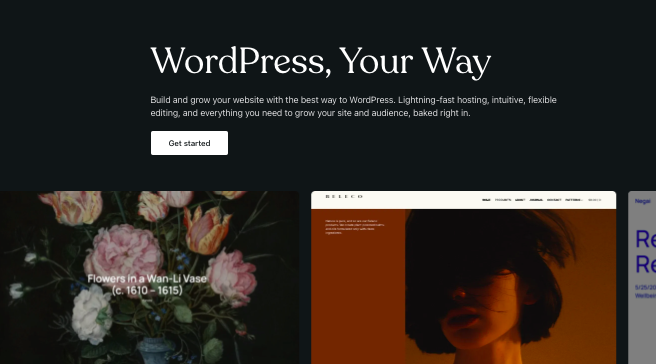
WordPress is an open-source content management system (CMS) that powers over 43% of all websites on the internet.
It is widely recognized for its user-friendly interface, flexibility, and extensive features that cater to both novice and experienced web developers.
Users can create a variety of websites, from simple blogs to complex portals, without needing advanced coding skills.
Here are some of its top features:
Also Read: WordPress vs Substack
User-Friendly Interface
WordPress is designed to be intuitive, allowing users to create and manage content easily. The dashboard provides straightforward navigation for adding posts, pages, and media, making it accessible for non-technical users.
Themes and Plugins
With thousands of themes and plugins available, users can customize their websites extensively. Themes allow for aesthetic changes, while plugins extend functionality, enabling features like SEO optimization, social media integration, and e-commerce capabilities.
Media Management
WordPress includes a robust media library that supports easy uploading and management of images, videos, and documents. Users can drag and drop files for quick uploads, enhancing the content creation process.
SEO-Friendly
WordPress is built with search engine optimization in mind. It offers various plugins and features that help improve website visibility, such as customizable permalinks, meta tags, and XML sitemaps.
Custom Content Types
Users can create custom post types, allowing for unique content formats beyond standard posts and pages. This feature is particularly useful for businesses that need to showcase products, portfolios, or other specialized content.
Check Out: Leadpages vs Unbounce
Multilingual Support
WordPress supports multiple languages, enabling users to create websites that cater to a global audience. This feature is essential for businesses looking to expand their reach internationally.
User Management and Roles
WordPress allows for different user roles, such as administrators, editors, authors, and subscribers. This feature is crucial for collaborative websites, enabling various levels of access and control over content management.
Built-in Blogging Capabilities
WordPress started as a blogging platform, and it continues to excel in this area. Users can easily create, manage, and categorize blog posts, making it ideal for content-driven websites.
Security Features
WordPress includes built-in security features and offers numerous plugins to enhance security. Regular updates and a dedicated community help protect against vulnerabilities and hacking attempts.
Explore: Leadpages vs Landingi
Responsive Design
Most WordPress themes are designed to be mobile-responsive, ensuring that websites look great on all devices. This adaptability is crucial in today’s mobile-first internet landscape.
Community Support
As one of the most popular CMS platforms, WordPress has a vast community of developers and users. This community provides extensive documentation, forums, and resources for troubleshooting and learning.
WordPress is a versatile and powerful CMS that offers a wide range of features suitable for various types of websites.
Its ease of use, extensive customization options, and strong community support make it a top choice for individuals and businesses alike.
Also Read: Best GetResponse Landing Page Examples
Can you Make Landing Pages using WordPress?
Yes, you can create landing pages with WordPress, and there are several effective methods to do so.
Here are the primary ways to create landing pages in WordPress:
Using Landing Page Plugins
One of the most popular methods is to use dedicated landing page plugins.
These plugins provide user-friendly interfaces and templates, making it easy for users to design and customize landing pages without needing coding skills.
- SeedProd: This is a highly recommended plugin that offers a drag-and-drop builder, numerous templates, and pre-made blocks to enhance conversions. Users can install SeedProd, select a template, and customize it to fit their needs.
- Elementor: Another widely used page builder that allows for extensive customization and design flexibility. It also supports a drag-and-drop interface, making it accessible for beginners.
Also Read: How To Build Landing Pages Using ThriveCart?
Using the WordPress Block Editor
For those who prefer not to use plugins, the WordPress Block Editor (Gutenberg) allows users to create landing pages directly.
Users can start with a blank page or use predefined layouts, adding various blocks like buttons, images, and forms to create a focused landing page.
Custom Themes
Some WordPress themes are specifically designed for creating landing pages.
By selecting a theme that supports landing page creation, users can customize the layout and design without altering the overall site theme.
This method is suitable for those who want a more integrated approach.
Creating landing pages in WordPress is straightforward, thanks to various plugins and tools available.
Whether using a plugin, the block editor, or a custom theme, users can effectively design landing pages tailored to their marketing goals.
Does WordPress have a Weakness?
Security Vulnerabilities – WordPress sites can be susceptible to hacking and security breaches, primarily due to its open-source nature and widespread use.
High Maintenance Requirements – Managing a WordPress site can be time-consuming. Regular updates for the core software, themes, and plugins are essential to maintain security and functionality. Failing to keep everything updated can lead to compatibility issues and site crashes.
Performance Issues – WordPress can suffer from slow page load times, especially when using multiple plugins or poorly optimized themes. This can negatively impact user experience and SEO rankings.
Plugin Dependency – Many features in WordPress require additional plugins, which can lead to a bloated site and increased complexity. Each plugin needs to be managed and updated, and compatibility between plugins can sometimes cause conflicts, leading to functionality issues.
Incomplete Documentation – New users may struggle with the learning curve due to inconsistent or incomplete documentation and tutorials. This can lead to frustration and wasted time as users try to navigate the platform and its features.
Cost of Scalability – Although WordPress may seem budget-friendly initially, costs can escalate as the site grows. Premium themes, plugins, and better hosting services often become necessary, which can add up quickly.
Explore: Landingi vs Unbounce
WordPress Pricing
WordPress.com offers several pricing plans:
- Free Plan: Includes 6GB storage, WordPress.com subdomain, and ads
- Starter: €4/month (billed annually), includes 6GB storage, free domain for 1 year, and no ads
- Explorer: €8/month (billed annually), includes 13GB storage, custom domain, and premium themes
- Creator: €25/month (billed annually), includes unlimited storage, 200 plugins, and ecommerce features
- Entrepreneur: €45/month (billed annually), includes all Business features plus ecommerce features
- Enterprise – For big setups, starts at $25000/year
The plans include hosting, domains, privacy, security, and expert support. Discounts are available for agencies and freelancers with 6+ clients.
Also Read: GoHighLevel vs Unbounce
Leadpages
Leadpages is a popular landing page builder designed to help businesses create high-converting landing pages and lead generation forms without needing extensive technical skills.
It offers a suite of tools aimed at small and medium-sized businesses for capturing leads and closing sales.
Take a look at some of its key features:
- Drag-and-Drop Builder: The intuitive drag-and-drop interface allows users to easily customize landing pages using pre-built templates. This feature simplifies the design process, enabling users to create pages without coding knowledge.
- Templates: Leadpages provides over 200 professionally designed templates that are mobile-responsive and optimized for conversions. Users can choose from various templates tailored for different purposes, such as sales pages, webinar registrations, and thank-you pages.
- A/B Testing: Users can conduct A/B tests to compare different versions of their landing pages. This feature helps identify which designs or content perform better, ultimately increasing conversion rates.
- Integrations: With over 40 integrations available, Leadpages can connect with various marketing tools, email services, and payment processors. This flexibility allows users to enhance their marketing efforts by combining Leadpages with their existing tech stack.
- Lead Generation Forms: The platform includes a lead generation form builder that allows users to create custom forms easily. These forms can be added to landing pages, pop-ups, or alert bars, facilitating lead capture directly from the website.
- Analytics and Tracking: Leadpages offers robust analytics tools that provide insights into traffic, conversions, and lead generation. Users can monitor the performance of their campaigns in real-time, helping them make data-driven decisions.
- AI Tools: Recent updates have introduced AI capabilities for generating copy and images. This feature allows users to quickly create compelling headlines and visuals tailored to their landing pages, streamlining the content creation process.
- Countdown Timers: Users can add countdown timers to their landing pages to create urgency for limited-time offers or events. This feature can significantly enhance conversion rates by encouraging immediate action from visitors.
- Customizable Alerts and Pop-Ups: Leadpages enables the creation of alert bars and pop-ups that can be customized and displayed on landing pages. These tools can capture attention and drive conversions effectively
- First-rate Support: Leadpages provides extensive support options, including virtual workshops, a knowledge base, and direct assistance via phone, chat, or email. This ensures users have access to help whenever needed.
Leadpages stands out as a comprehensive platform for businesses looking to enhance their online presence and improve lead generation through effective landing pages and marketing tools.
Can Leadpages be Used for Creating Websites?
While Leadpages can be a valuable tool for creating landing pages, it does not replace WordPress for comprehensive website creation.
WordPress offers greater flexibility, customization, and cost-effectiveness for users looking to build a full-featured website.
Many users opt to use both platforms in conjunction, utilizing Leadpages for landing pages while leveraging WordPress for broader website needs.
Does Leadpages Have any Cons?
Leadpages, while effective for creating landing pages, has several limitations that make it less suitable for full website creation. Some of the notable restrictions include:
- Limited page count
- Customization constraints
- Not a full CMS
- Performance issues
- Design limitations
- Limited integration capabilities
Leadpages Pricing
Leadpages has three plans on offer:
- Standard – $37/month, billed annually
- Pro – $74/month, billed annually
- Conversion – $697/month, billed monthly
If you opt to pay each month, you will have to spend more. You also get a 14-day free trial should you wish to try its services before taking a plan.
Conclusion
This one is fairly easy to decide.
Both WordPress and Leadpages serve different functions. They have their own strengths.
Leadpages is focused more on creating high-converting landing pages and lead generation tools, while WordPress serves as a comprehensive platform for building and managing various types of websites.
The best part is that they can be used together. By doing so, not only will you have a strong platform to run your business on but you can also use Leadpages to gain marketing edge.