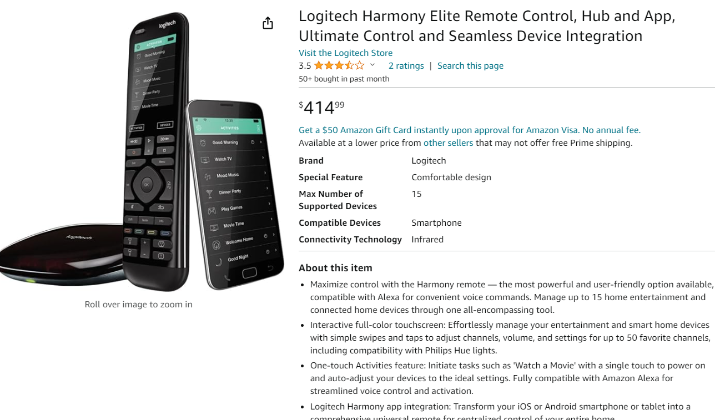YouTube TV has revolutionized how we consume live television, offering a comprehensive streaming experience with a wide range of channels and on-demand content.
To fully optimize this experience, having a reliable and versatile universal remote control is essential.
Enter the Logitech Harmony Elite, a powerful device to simplify and enhance your home entertainment setup.
With its responsive touchscreen, customizable activities, and Alexa voice integration, the Harmony Elite aims to elevate your YouTube TV experience.
This review will delve into Harmony Elite’s comprehensive control capabilities, intuitive setup process, and seamless integration with a wide range of connected devices.
Let’s find out more about Harmony Elite.
Also Read: Best Remotes For YouTube TV
What are the Unique Features of the Harmony Elite that Benefit YouTube TV Users?
The Logitech Harmony Elite offers several features that can enhance the YouTube TV experience:
- Easy Set-up: Setting up the Harmony Elite is a breeze, thanks to its extensive database of remote-controllable devices. This eliminates the need for manual configuration and simplifies the setup process. Whether you have a brand-new TV or an older device, the Harmony Elite has you covered.
- Comprehensive Device Control: The Harmony Elite can control up to 15 devices, including TVs, streaming players, sound systems, and smart home devices. This allows users to seamlessly manage their entire home entertainment setup, including YouTube TV, from a single remote.
- Intuitive Activity-Based System: The activity-based controls of this remote make it easy to set up custom commands that turn on all the necessary devices to launch YouTube TV with a single button press. This streamlines the process of accessing the YouTube TV service.
- Responsive Touchscreen: The Harmony Elite’s color touchscreen provides quick access to favorite channels, on-demand content, and custom commands within YouTube TV, without having to navigate complex menus.
- Smart Home Integration: It can integrate with smart home devices like lights and thermostats, allowing users to create the perfect environment for enjoying YouTube TV.
- Alexa Voice Control: The Harmony Elite can be voice-controlled through Alexa, enabling users to change channels, adjust volume, and access YouTube TV features using voice commands.
These features work together to provide a seamless and customized YouTube TV experience, simplifying the launching and controlling of the service across multiple devices.
The Harmony Elite’s comprehensive capabilities make it a powerful companion for those invested in the YouTube TV ecosystem.
Check out: Best Remotes For YouTube TV On Firestick
Where to Buy Logitech Harmony Elite?
Amazon is one of the most popular destinations to buy the Logitech Harmony Elite.
The online retailer offers competitive pricing and fast, reliable shipping. Amazon also provides customer reviews and ratings to help you make an informed purchasing decision.
When purchasing the Logitech Harmony Elite, be sure to check for any ongoing promotions or bundle deals that may include additional accessories or smart home devices.
Additionally, consider purchasing from a retailer with a generous return policy in case you need to exchange or return the remote for any reason.
As of 2021, Logitech has discontinued the production of its Harmony remotes, including the Logitech Harmony Elite.
However, Logitech has assured its customers that it will continue to provide support and updates for existing Harmony remotes, ensuring that they remain functional and compatible with the latest devices.
Setting Up Logitech Harmony Elite
The Logitech Harmony Elite is designed to provide a seamless setup process, allowing you to quickly integrate your home entertainment system and smart home devices.
Here’s a step-by-step guide to getting started:
Connecting the Harmony Hub
- Position the Harmony Hub in an unobstructed area and power it on using the provided adapter.
- Connect the IR mini blaster to the Harmony Hub and place it in front of your entertainment devices.
Downloading the Harmony App
- Download the Harmony app on your iOS or Android device.
- Launch the app and select “Set Up New Remote.”
Pairing the Hub and Mobile Device
- Ensure your mobile device is connected to the same Wi-Fi network as the Harmony Hub.
- Press the Pair/Reset button on the back of the Harmony Hub to begin pairing.
- Follow the on-screen instructions to complete the pairing process.
Adding Devices and Activities
- Use the app to add your entertainment devices, such as TVs, streaming players, and gaming consoles.
- Configure custom activities that control multiple devices with a single button press, like “Watch TV” or “Play Game.”
- Map special buttons on the remote to control smart home devices like lights, locks, and thermostats.
Updating the Remote’s Software
- The Harmony Elite’s software may require periodic updates to ensure compatibility with the latest devices.
- During an update, the remote’s screen will display the remaining time, keeping you informed of the process.
With its premium design and advanced features, the Logitech Harmony Elite may be a higher-end option.
However, its comprehensive control capabilities and seamless integration make it a worthwhile investment for those seeking a centralized home entertainment and smart home solution.
Read this too: Best Firesticks For YouTube TV
Device Compatibility
When it comes to device compatibility, the Logitech Harmony Elite reigns supreme.
Extensive Integration
With Logitech Harmony Elite, you can effortlessly integrate various light bulbs, door locks, switches, plugs, sensors, and sirens from top brands such as Cree Connected, Osram, Kwikset, Yale, GE Link, Dome, and Jasco.
This means that no matter what devices you have in your smart home, the Harmony Elite has you covered.
Incredible Support Options
What sets the Logitech Harmony Elite apart is its support for both Z-Wave Plus™ and ZigBee® networks. This allows for seamless integration with smart home automation products like dimmable LED bulbs, deadbolts, smart switches, and wireless plug-in switches.
Notable brands such as Aeon Labs, Leviton, Nortek, Quirky, Schlage, and Everspring are all compatible with the Logitech Harmony Elite system, giving users extensive options for expanding their smart home setup.
Smart Home Automation
The Logitech Harmony Elite is designed to work with a wide range of devices, ensuring compatibility with your existing home entertainment system and smart home setup.
Some of the supported devices include:
- TVs
- Streaming players (Apple TV, Roku, Fire TV, etc.)
- Gaming consoles (PlayStation, Xbox, Nintendo Switch)
- Cable/satellite boxes
- Blu-ray/DVD players
- Soundbars and speakers
- Smart lights (Philips Hue, LIFX, etc.)
- Thermostats (Nest, Ecobee, etc.)
- Locks (August, Yale, etc.)
- Blinds and shades
- Cameras and sensors
In the rare case that a specific device is not found in the database, the Harmony Elite can learn the IR commands from the original remote, allowing you to integrate it into your setup.
Limitations
It’s important to note that there are some devices that the Logitech Harmony Elite does not support.
These include smoke/CO detectors, cameras and energy management devices, as well as sensors for monitoring moisture, brightness, sound, and glass breakage.
While this limits integration options for these specific types of smart home products, the Harmony Elite’s compatibility with a wide array of other devices more than makes up for it.
Also read: Best Streaming Devices For YouTube TV
User Experience & Interface
The Logitech Harmony Elite is designed with the user experience in mind, offering an intuitive and customizable interface that simplifies the management of your home entertainment and smart home devices.
Responsive Touchscreen
The Harmony Elite’s 2.4-inch color touchscreen is the centerpiece of its user interface. The screen is responsive and easy to navigate, allowing you to quickly access your favorite channels, on-demand content, and custom commands.
The touchscreen’s backlit design ensures visibility even in low-light conditions, making it a breeze to use in a home theater setting.
The interface is also optimized for smooth scrolling and precise control, minimizing the risk of accidental inputs.
Customizable Buttons
In addition to the touchscreen, the Harmony Elite features a range of physical buttons that can be customized to suit your preferences.
You can map these buttons to control specific smart home devices, such as lights, thermostats, or even your favorite streaming services.
This level of customization allows you to create a truly personalized user experience, with instant access to the features and functions you use most often.
Activity-Based Control
One of the standout features of the Harmony Elite is its activity-based control system.
Instead of managing individual devices, you can create custom “activities” that coordinate the necessary components with a single button press.
For example, a “Watch TV” activity could turn on your TV, set the correct input, power on your sound system, and launch your preferred streaming service.
This streamlined approach helps to eliminate the hassle of juggling multiple remotes and navigating complex menus.
Harmony App Integration
The Logitech Harmony Elite integrates seamlessly with the Harmony mobile app, available for both iOS and Android devices.
The app serves as a companion to the physical remote, providing a user-friendly interface for setting up, customizing, and controlling your home entertainment and smart home devices.
Through the app, you can easily add new devices, configure activities, and adjust settings to your liking.
Ergonomic Design
The user-friendly design of Logitech Harmony Elite ensures comfortable and efficient device control.
It features easy-to-reach buttons for quick access to commonly used functions, such as adjusting volume or navigating menus.
The responsive touchscreen allows for seamless navigation through menus and makes device selection a breeze.
Remote Access
In addition to the physical remote, Logitech Harmony Elite also provides a remote app for Android and iOS devices, allowing for convenient control access when the physical remote isn’t within immediate reach.
With the app, you can easily manage your devices and activities right from your smartphone or tablet.
The app also allows you to access your Harmony Elite’s features and commands from your smartphone or tablet, offering an additional layer of convenience.
Overall, the Logitech Harmony Elite is praised for its extensive capabilities and minimal drawbacks.
User reviews consistently highlight its user-friendly interface as a standout feature, ensuring that even those new to universal remotes can quickly adapt and enjoy the convenience it provides.
Check out: Why These Streaming Apps Are Missing From Your Samsung TV?
Voice Control Capabilities
The Logitech Harmony Elite takes home entertainment and smart home control to the next level with its seamless integration of voice commands through Amazon Alexa.
By connecting the Harmony Elite to an Alexa-enabled device, such as an Amazon Echo or Echo Dot, users can enjoy hands-free control over a wide range of functions.
Alexa Voice Integration
Once the Harmony Elite is paired with an Alexa device, users can issue voice commands to control various aspects of their home entertainment and smart home setup.
This integration allows for a truly effortless user experience, as you can simply speak to Alexa to change channels, adjust volume, play or pause media, and more.
Expanded Voice Control Capabilities
The voice control capabilities of the Harmony Elite go beyond just basic media playback commands.
Users can also leverage Alexa to control smart home devices connected to the Harmony system, such as lights, thermostats, and even smart locks.
For example, you can say “Alexa, turn on the living room lights” or “Alexa, set the thermostat to 72 degrees” and the Harmony Elite will execute the commands seamlessly.
This level of voice-controlled smart home integration helps to create a truly immersive and convenient home environment.
Customizable Voice Commands
To further enhance the user experience, the Harmony Elite allows you to create custom voice commands that trigger specific activities or device actions.
This enables you to streamline complex tasks into simple voice-activated commands, such as “Alexa, start movie night” to turn on the TV, dim the lights, and launch your preferred streaming service.
Hands-Free Convenience
The voice control capabilities of the Harmony Elite are particularly useful in scenarios where you may not have immediate access to the physical remote, such as when you’re settled in for a movie or relaxing in a different room.
With Alexa integration, you can control your home entertainment and smart home devices without ever leaving your seat.
By combining comprehensive device management with hands-free voice commands, the Harmony Elite offers a truly effortless and immersive home control experience.
Explore: Best Smart TV For YouTube TV – My Top Picks
Performance & Reliability
The Logitech Harmony Elite delivers a high level of performance and reliability, ensuring a seamless user experience when controlling your home entertainment and smart home devices.
Responsive Controls
The Harmony Elite’s buttons and touchscreen provide responsive and accurate control inputs.
The physical buttons have a satisfying click and are well-spaced for easy operation, even in a darkened home theater environment.
The touchscreen is responsive to the touch and supports smooth scrolling and swiping between menus.
Reliable Connectivity
The Harmony Elite communicates with the included Harmony Hub via radio frequency (RF) signals, providing reliable control without requiring line-of-sight.
The Hub then translates these commands into the appropriate infrared (IR), Bluetooth, or Wi-Fi signals to control your connected devices.
The Hub’s IR blasters extend its coverage, allowing it to be placed out of sight while still controlling devices like TVs and cable boxes.
This setup ensures consistent and dependable performance, even when the remote is used from another room.
Consistent Device Control
The Harmony Elite’s performance is further enhanced by its extensive device database, which includes codes for over 270,000 products from more than 6,000 brands.
This comprehensive compatibility ensures that the remote can reliably control a wide range of entertainment and smart home devices.
In the rare case that a specific device is not recognized, the Harmony Elite can learn its IR commands directly from the original remote, maintaining consistent control.
Seamless Activity-Based Control
One of the key performance advantages of the Harmony Elite is its activity-based control system.
By allowing users to create custom activities that coordinate the necessary devices with a single button press, the remote streamlines the process of launching entertainment or smart home functions.
These activities execute consistently, ensuring that all associated devices power on, switch to the correct inputs, and are set to the desired settings.
This level of reliable performance is crucial for creating a seamless user experience when transitioning between different home entertainment and smart home scenarios.
Long-Lasting Battery Life
With heavy use, the battery life of the Harmony Elite remote typically lasts around two to four days on a single charge.
This duration may vary depending on various factors, such as the frequency of use and the power consumption of connected devices.
To ensure that your remote is always ready for use, Logitech provides a charging station with the Harmony Elite. When you’re not using the remote, simply dock it onto the charging station to keep it fully charged and ready to go at all times.
The battery life indicator on the remote’s screen ensures you’re always aware of the remaining charge.
Overall, the Logitech Harmony Elite demonstrates a high level of performance and reliability, delivering consistent and responsive control of your home entertainment and smart home devices.
Its robust connectivity, extensive device compatibility, and activity-based control system make it a dependable choice for centralized home control.
Read this too: Best YouTube Alternatives For Android TV
Tips and Tricks for Optimal Use
To get the most out of your Logitech Harmony Elite universal remote, consider these helpful tips and tricks:
Customize Activities for Efficiency
Take the time to set up custom activities that streamline your most common home entertainment and smart home tasks.
For example, create a “Movie Night” activity that turns on your TV and sound system, and dims the lights with a single button press.
Leverage Voice Control
Integrate the Harmony Elite with an Alexa-enabled device, such as an Amazon Echo, to unlock hands-free voice control capabilities.
This allows you to change channels, adjust volume, and even control smart home devices without ever picking up the remote.
Optimize Device Settings
Ensure optimal performance by taking the time to properly configure your connected devices within the Harmony app.
This includes adjusting power-on settings, input selections, and other device-specific preferences to create a seamless and reliable user experience.
Utilize the Harmony App
The Harmony mobile app is a powerful companion to the physical remote, providing a user-friendly interface for setting up, customizing, and controlling your home entertainment and smart home devices.
Leverage the app to make changes on the fly and access your Harmony Elite’s features from your smartphone or tablet.
Keep the Remote Charged
Make it a habit to place the Harmony Elite back on its charging cradle when not in use. This will help maintain the remote’s battery life and ensure it’s always ready to go when you need it.
Explore Advanced Settings
Dive into the Harmony app’s advanced settings to unlock additional customization options.
This includes the ability to fine-tune button mappings, create custom icons, and even integrate IFTTT (If This Then That) applets for even more advanced automation.
Stay Up-to-Date
Periodically check for Harmony Elite software updates, which may introduce new features, device compatibility, and bug fixes. These updates can help ensure your remote continues to perform at its best.
By following these tips and tricks, you’ll be able to unlock the full potential of your Logitech Harmony Elite, creating a truly personalized and efficient home entertainment experience.
Also read: Best Cyberflix Alternatives For Android
FAQs
How do I set up the Logitech Harmony Elite with YouTube TV?
Setting up the Harmony Elite with YouTube TV involves using the Harmony app to add YouTube TV as an activity. You can then customize the buttons to control various functions of YouTube TV, ensuring a seamless viewing experience.
Can the Harmony Elite control other smart home devices?
Yes, the Harmony Elite can control a wide range of smart home devices, including lights, thermostats, and smart locks. It integrates with popular smart home platforms like Amazon Alexa, Google Home, and Apple HomeKit.
Is the Harmony Elite compatible with all TV brands and models?
The Harmony Elite is compatible with most TV brands and models. It supports over 270,000 devices from more than 6,000 brands, making it one of the most versatile universal remotes available.
What are the benefits of using the Harmony Elite with YouTube TV?
The Harmony Elite provides a streamlined and efficient way to control YouTube TV. Its customizable buttons, touch screen, and integration with other smart devices allow for a more enjoyable and convenient viewing experience.
Can I use voice commands with the Harmony Elite to control YouTube TV?
Yes, the Harmony Elite supports voice control through integration with Amazon Alexa and Google Assistant. You can use voice commands to search for shows, control playback, and manage other functions on YouTube TV.
Is It the Best Remote for a Seamless YouTube TV Experience?
The Logitech Harmony Elite is well-suited to provide a seamless YouTube TV experience. However, it does not offer direct, one-touch control of the YouTube TV interface itself.
While the Harmony Elite can control the devices used to access YouTube TV, such as smart TVs and streaming players, it cannot map specific YouTube TV commands or features to its buttons.
Users will still need to rely on the native controls of their YouTube TV device to navigate the service’s menus and functionality, even when using the Harmony Elite remote.
The remote’s comprehensive device control, smart home integration, and intuitive activity-based system can enhance the YouTube TV experience.
While the Harmony Elite may not be an absolute necessity for a basic YouTube TV setup, its versatility and centralized control make it a good choice for those seeking a customized home entertainment experience.
The remote’s premium price tag is justified by its comprehensive capabilities and the convenience it brings to managing a complex home theater and smart home ecosystem.
Conclusion
With its extensive features and wide device compatibility, the Harmony Elite offers unmatched control and convenience for your home entertainment system.
The Harmony Hub adds an extra layer of convenience by enabling RF communication for seamless control, rendering the IR on the Elite itself unnecessary in many setups.
Despite its initial setup time and higher price point, it eliminates the need for multiple remotes, streamlining the control process and enhancing your home entertainment experience.
While it may not be necessary for everyone, those seeking a high-quality, comprehensive solution will find the Harmony Elite worth the investment.