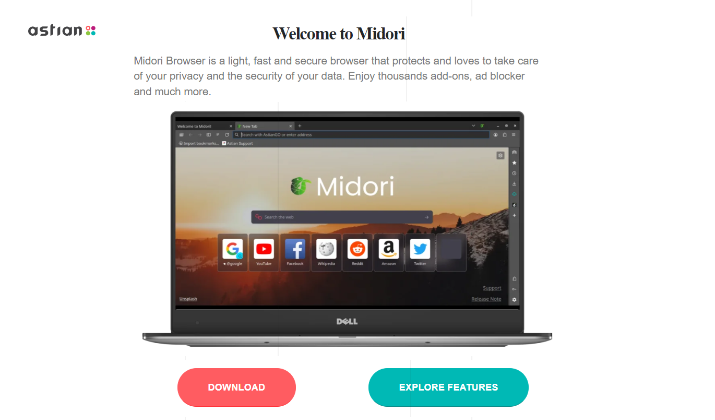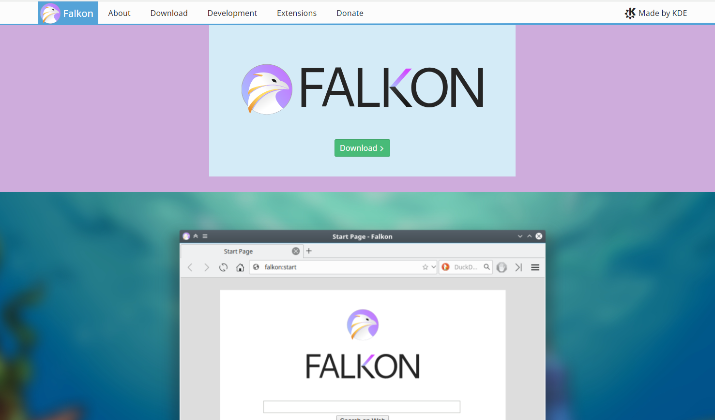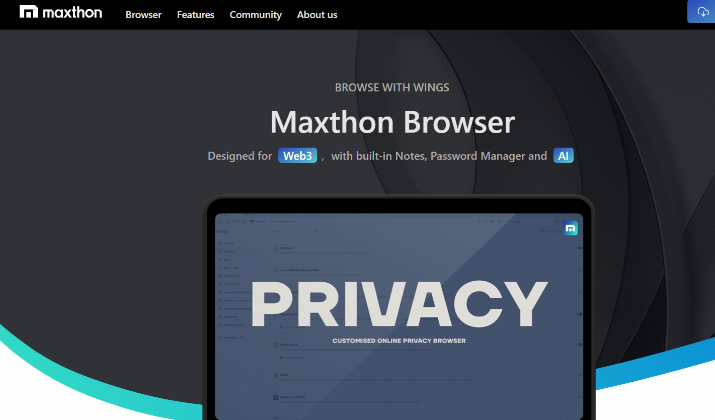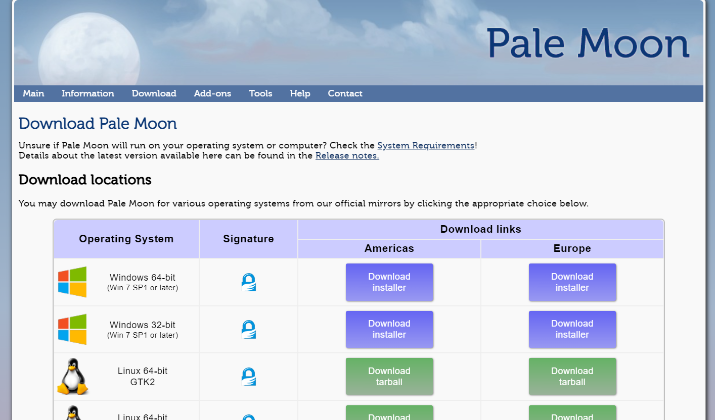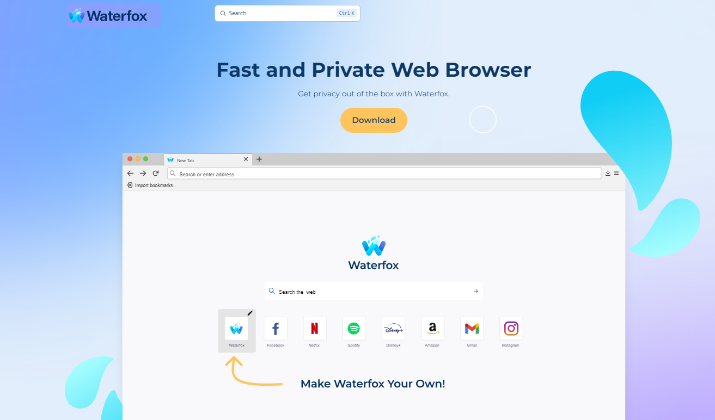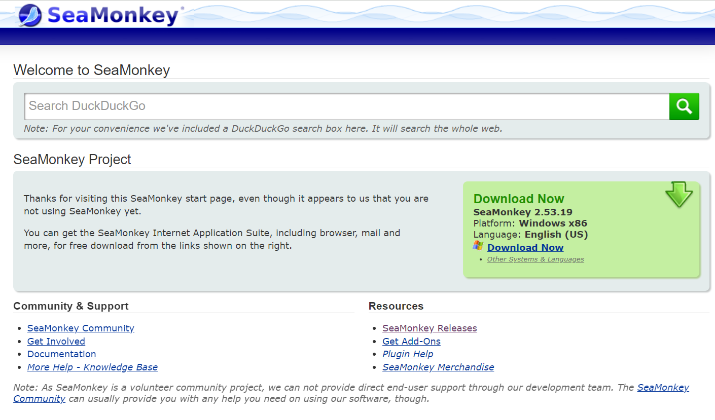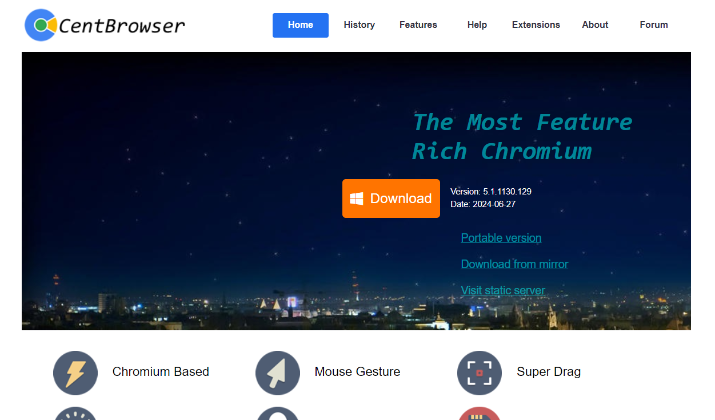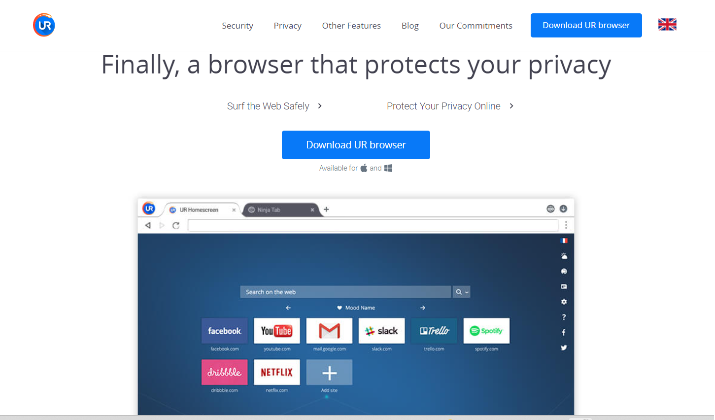You are sitting down at your computer after a long day, ready to dive into the infinite depths of the internet.
Yet, as you click on your browser, frustration builds when sluggish page loads and resource-hungry tabs ruin your experience.
You’re not alone in searching for a solution. With the launch of Windows 11, the need for lightweight web browsers has never been clearer, paving the way for options that prioritize speed and low resource consumption.
It’s like having a trusted friend who helps streamline your digital life, making each click count without bogging down your machine.
In this article, we will explore the most efficient browsers designed specifically for your Windows 11 experience, ensuring that your online journey is as smooth as possible.
Let’s find out more.
Quick Summary
These are some lightweight browsers for Windows 11 that offer reliable performance while preserving the integrity of system resources:
- Midori
- K-Meleon
- Falkon
- Maxthon
- SlimBrowser
- Pale Moon
- Waterfox
- SeaMonkey
- Cent Browser
- UR Browser
In the upcoming sections, we will discuss each of these browsers in depth.
Introduction to Lightweight Browsers
Lightweight browsers have gained popularity due to their ability to consume fewer system resources compared to traditional options like Google Chrome and Mozilla Firefox.
For users operating on older computers or those with limited hardware capabilities, these resource-efficient browsers present a compelling solution.
By focusing on low memory usage, they enhance your browsing experience, allowing for smoother performance without straining your system.
Several lightweight options are compatible with various operating systems, including Windows 11. The demand for efficient browsing tools has escalated as web applications become increasingly resource-intensive.
With the active development of 11 browsers today, users can choose from numerous reliable options, ensuring a tailored experience that satisfies their browsing needs.
Also read: 10 Fastest Web Browsers for Windows 10
Benefits of Using Lightweight Browsers
Adopting lightweight browsers offers numerous advantages that enhance your browsing experience.
- Improves the speed and efficiency of your device
- Prolongs battery life on laptops, allowing for more extended use without constant recharging
- Swift loading times and smooth navigation
- Uses minimal memory and CPU resources, leaving more capabilities for multitasking or running demanding applications
- Impressive security features such as built-in ad blockers and privacy settings
Understanding these benefits can empower you to select the most suitable browser that aligns with your needs.
As most of these options demonstrate, lightweight functionality often comes with enhanced speed, a smooth user interface, and effective resource management.
By investing in a lightweight browser, you transition toward a more efficient and responsive internet experience.
Check out: Best Firefox Based Browsers
Popular Lightweight Browsers for Windows 11
When exploring the top lightweight browsers for Windows 11, you will find that several great browser options deliver efficiency without sacrificing performance.
Here are the top 10 of them:
1. Midori
Midori is a fast, lightweight, and secure web browser that offers a great alternative to heavier browsers like Chrome and Firefox.
It is based on the WebKit rendering engine, which powers Apple’s Safari browser, ensuring quick page loads and a smooth browsing experience. Its key benefits include:
- Lightweight and portable: Midori has a small footprint and doesn’t require installation, making it ideal for older or less powerful machines.
- Fast performance: With its efficient use of system resources, Midori starts up quickly and navigates between pages rapidly.
- Customizable interface: Users can customize Midori’s theme, add extensions, and configure settings to their liking.
- Secure and private: Midori offers features like ad blocking and a built-in privacy mode to protect user security and anonymity.
- Supports tabs, bookmarks, and history: Midori provides a comfortable browsing experience with modern features like tabbed browsing, bookmark management, and browsing history.
Midori is a promising lightweight browser for Windows 11 that prioritizes speed, efficiency, and user privacy, making it an excellent choice for those seeking a minimalist and customizable browsing experience.
Explore: Brave Browser Review – Is Is Safe?
2. K-Meleon
K-Meleon is a lightweight, customizable web browser designed specifically for Windows operating systems, including Windows 11.
Built on the Gecko layout engine, K-Meleon aims to deliver a fast and efficient browsing experience while allowing extensive user customization.
Here is a quick look at its benefits:
- Lightweight Design: K-Meleon consumes minimal system resources, making it ideal for older hardware or for users who prefer a faster browsing experience without heavy resource usage.
- Customizability: Users can extensively customize the browser’s interface and functionality, including toolbars, menus, and skins.
- Fast Performance: It is known for its speed, allowing quick page loading and smooth navigation.
- Compatibility: K-Meleon is compatible with various Windows versions, from Windows XP to Windows 11.
- Open Source: Being open-source software, it allows users to modify and distribute the code under the GNU General Public License.
- Tabbed Browsing: It supports tabbed browsing, enabling users to manage multiple web pages easily.
- Bookmarking Flexibility: Users can choose their preferred bookmarking system, including options from Internet Explorer and Opera.
- Mouse Gestures: The browser supports mouse gestures for easier navigation.
- Privacy Features: K-Meleon includes privacy-respecting defaults and options for users concerned about online tracking.
K-Meleon offers a compelling alternative for users seeking a fast, lightweight, and highly customizable web browsing experience on Windows 11.
Read this too: Best Browsers For Windows XP
3. Falkon
Falkon is a lightweight web browser designed for Windows 11, built on the QtWebEngine framework.
Originally known as QupZilla, it aims to provide a fast and efficient browsing experience while maintaining a user-friendly interface.
Falkon includes essential features such as tabbed browsing, bookmarks, and a built-in ad blocker, making it a practical choice for users seeking a streamlined browser.
Let’s take a look at its benefits:
- Lightweight and Fast: Designed to consume fewer resources while delivering quick browsing speeds.
- Built-in Ad Blocker: Automatically blocks intrusive ads, enhancing loading times and overall user experience.
- Customizable Interface: Offers various themes and extensions to personalize the browsing experience.
- Unified Library: Combines bookmarks, history, and an RSS reader in one accessible window.
- Simple Installation: Easy to install on Windows, macOS, and Linux without requiring technical expertise.
- Open Source: Free to use and modify, allowing community contributions and transparency in development.
- Cross-Platform Syncing: Users can sync bookmarks and settings across devices for a seamless experience.
Falkon stands out as a practical and efficient browser option for Windows 11 users looking for a lightweight alternative.
Also read: Brave vs DuckDuckGo Browser
4. Maxthon
Maxthon is a lightweight web browser designed for Windows 11 that emphasizes speed, security, and user customization.
Built on the Chromium engine, it combines a range of features that cater to both casual and power users while maintaining a minimal resource footprint.
It provides multiple benefits that include:
- Lightweight Design: Minimal resource usage ensures smooth performance, even on older devices.
- Fast Browsing: Utilizes dual display engines (Trident and Webkit) for quick page loading and efficient browsing.
- Robust Security: Features like ad-blocking, anti-tracking, and a built-in VPN enhance user privacy and security.
- Cross-Device Synchronization: Allows users to sync bookmarks, passwords, and settings across multiple devices seamlessly.
- Customizable Interface: Offers extensive customization options, including skins, layouts, and various add-ons.
- Built-in Tools: Includes features like a resource sniffer, screenshot capture, and a password manager for added functionality.
- Private Browsing Options: Incognito mode and data cleaning features help maintain user anonymity online.
- Multi-Tasking Features: Split-screen browsing and mouse gestures facilitate efficient multitasking.
Maxthon stands out as a versatile and efficient browser that combines essential features with a user-friendly experience, making it a strong choice for Windows 11 users.
Check out: Opera GX Review – Is It Safe?
5. SlimBrowser
SlimBrowser is a lightweight web browser known for its speed and efficiency.
It is built on the Internet Explorer engine but incorporates numerous additional features that enhance user experience.
SlimBrowser is particularly suitable for users with less powerful computers, as it consumes minimal system resources while providing essential browsing functionalities. Other benefits are as follows:
- Fast Performance: SlimBrowser is optimized for quick loading times and smooth navigation.
- Low Resource Consumption: It is designed to run efficiently on low-end hardware, making it ideal for older machines or those with limited resources.
- Built-in Features: Includes a form filler, pop-up blocker, and a fast download manager, enhancing overall usability.
- Tab Browsing: Supports tabbed browsing, allowing users to manage multiple pages easily.
- Web Groups: Users can save and open groups of websites simultaneously, which is convenient for regular tasks.
- Language Translation: Offers a feature to translate text directly within the browser, facilitating multilingual browsing.
- Customizable Interface: Users can change the browser’s appearance with different skins, although options may be limited.
- Free to Use: SlimBrowser is available for free, making it accessible to a wide range of users.
SlimBrowser is a practical choice for users seeking a lightweight and efficient browsing experience on Windows 11.
6. Pale Moon
Pale Moon is another lightweight, open-source web browser originating as a fork of Firefox. It has evolved to offer a unique browsing experience focused on speed, stability, and customization.
The browser utilizes its own Goanna rendering engine and supports a wide range of legacy Firefox extensions, making it appealing for users who prefer a traditional browsing interface.
Its features include:
- Lightweight Performance: Optimized for modern processors, ensuring faster page rendering and lower resource usage compared to many mainstream browsers.
- Customizable Interface: Users can fully customize the browser’s appearance through themes and skins, allowing for a personalized browsing experience.
- Legacy Extension Support: Retains compatibility with many older Firefox extensions that are no longer supported by newer versions of Firefox.
- Increased Stability: Designed to minimize crashes and enhance the overall reliability of the browsing experience.
- Privacy Focused: Does not include telemetry or data collection features, prioritizing user privacy.
- Active Community Support: Backed by a dedicated user community and regular updates to maintain security and functionality.
- Single Process Mode: Operates in a single process, which can lead to improved performance on certain systems.
Pale Moon is an excellent choice for users seeking a fast, customizable, and privacy-oriented browser on Windows 11.
Explore: 10 Most Secure Browsers for Windows 11
7. Waterfox
Waterfox is a lightweight, privacy-focused web browser designed specifically for 64-bit Windows systems.
It is built on the Mozilla platform and aims to provide enhanced speed and performance compared to standard browsers like Firefox.
Waterfox is particularly appealing to users who prioritize privacy and efficiency in their browsing experience. It offers numerous benefits that include:
- High Performance: Optimized for speed, Waterfox is reported to be faster than most traditional browsers.
- Privacy Features: It includes built-in tracking protection and does not collect user data, allowing for a more private browsing experience.
- Lightweight: Designed to be less resource-intensive, making it suitable for budget laptops and older hardware.
- Customizability: Supports a wide range of add-ons and extensions, allowing users to personalize their browsing experience.
- Easy Migration: Users can easily import bookmarks, passwords, and settings from other browsers.
- Container Tabs: This feature helps organize browsing sessions by separating different activities, such as work and personal browsing.
- No Telemetry: Waterfox does not engage in data collection, ensuring user activities remain private.
Waterfox is thus a robust option for users seeking a fast, lightweight browser that prioritizes privacy and customization on Windows 11.
8. SeaMonkey
SeaMonkey is a lightweight internet suite that combines a web browser, email client, and HTML editor, making it a versatile choice for Windows 11 users.
It is community-driven and inspired by earlier browsers like Netscape and Mozilla Firefox.
SeaMonkey is designed to provide a simplified browsing experience while integrating various online communication tools and development features.
Its notable features include:
- All-in-One Suite: Combines web browsing, email, IRC chat, and web development tools in one application.
- Lightweight: Minimal system resource usage compared to many modern browsers, making it suitable for older hardware.
- Tabbed Browsing: Supports multiple tabs within a single window for easier navigation.
- Customization Options: Offers a variety of lightweight themes and add-ons for personalization.
- Built-in HTML Editor: Provides tools for web development, including an HTML editor and CSS support.
- Session Restore: Recovers open tabs and windows after a crash, enhancing user experience.
- Feed Reader: Includes a built-in RSS and Atom feed reader for easy access to updates from websites.
- Privacy Features: Offers tools for managing cookies and site data, contributing to user privacy.
- Community Support: Regular updates and improvements driven by a dedicated community of developers.
SeaMonkey is a practical choice for users seeking a lightweight, multifunctional internet suite on Windows 11.
9. Cent Browser
Cent Browser is a lightweight and feature-rich web browser based on Chromium, the open-source project behind Google Chrome.
It offers a sleek and minimalist interface while providing a host of convenient features that enhance your browsing experience.
Here are some key benefits of using Cent Browser on Windows 11:
- Chromium-based: Inherits the speed, stability, and compatibility of Google Chrome
- Mouse gestures: Perform common actions like switching tabs, reloading pages, and opening downloads with simple mouse movements
- Scrollable tab bar: Easily manage numerous tabs without them becoming too small
- Incognito mode: Open private tabs without creating a new window
- Memory optimization: Automatically cleans up memory to maintain fast performance
- Customizable: Adjust settings, apply themes, and install extensions to personalize your browsing experience
- Bonus tools: Includes a QR code generator, screenshot tool, and boss key to hide the browser
Cent Browser is an excellent choice for Windows 11 users seeking a lightweight, feature-rich, and highly customizable browser that combines the best of Google Chrome and Mozilla Firefox.
10. UR Browser
UR Browser is a good lightweight browser based on Chromium, the same open-source code as Google Chrome.
It offers a familiar interface with some additional features to enhance your browsing experience. Some of these features include:
- Customizable interface: Allows you to edit your homepage, add extensions, set startup screens, and sync settings between devices
- Visual customization: Offers a variety of themes to personalize the browser’s appearance
- Built-in media downloader: Enables easy downloading of videos and images from websites
- Fast loading times: Loads pages quickly due to its lightweight nature
UR Browser is a solid choice for those seeking a lightweight yet functional browser on Windows 11, with its customization options and built-in tools making it a convenient alternative to more resource-intensive options.
Conclusion
Selecting a lightweight browser for Windows 11 can greatly enhance your browsing experience.
The best lightweight browser options available offer a variety of features tailored to different user needs, from speed to privacy. It’s essential to weigh your browsing recommendations against your specific tasks.
Whether you’re looking for resource efficiency, ad-blocking capabilities, or security features, browsers like Maxthon and UR Browser present compelling options.
With these choices, you are well-equipped to make an informed decision.