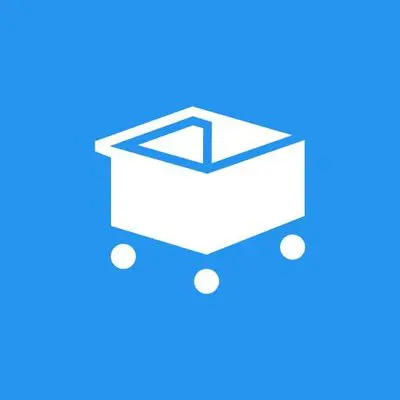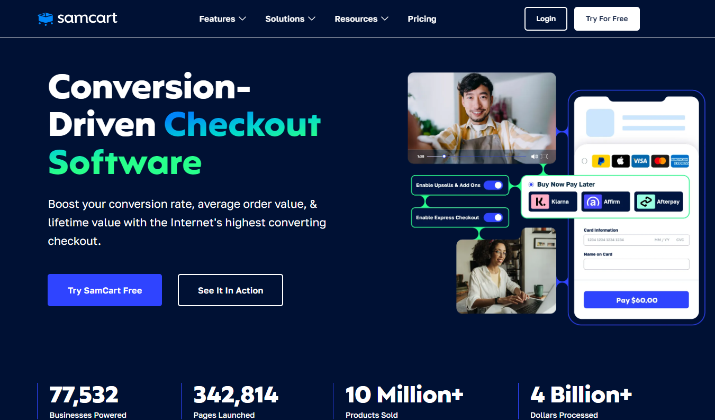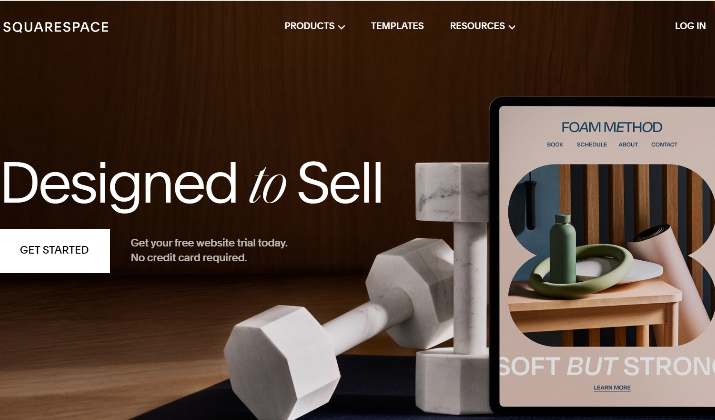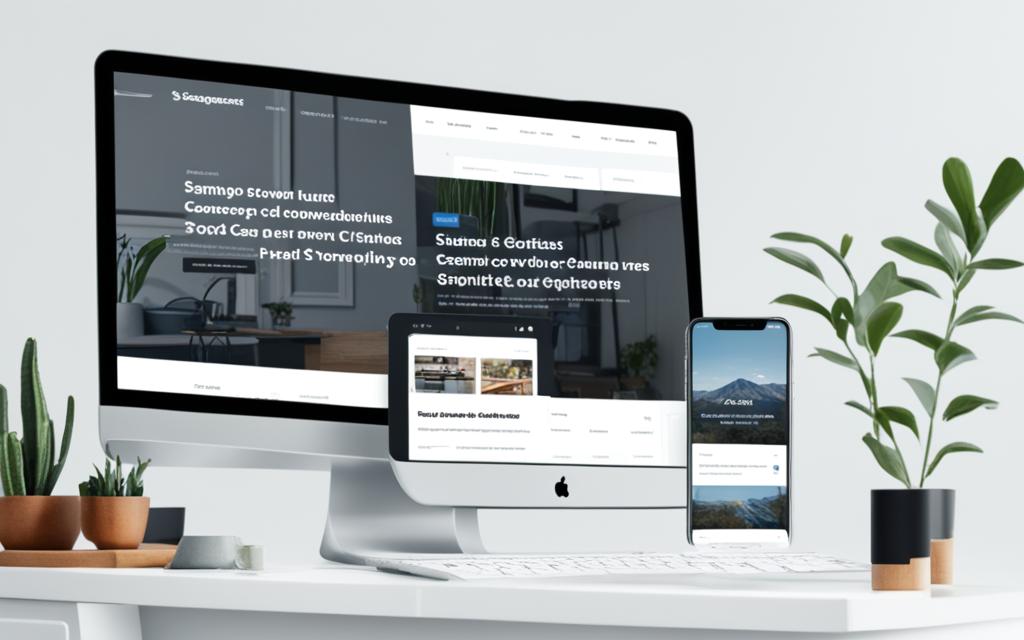Do you use SamCart and are looking to take your ecommerce website to the next level?
Imagine being able to enhance your online store with powerful checkout features that can boost your sales. The integration of SamCart with Squarespace can make this a reality.
So, how exactly can you add SamCart to your Squarespace website and revolutionize your ecommerce capabilities?
In this article, we will guide you through the step-by-step process of integrating SamCart with Squarespace.
You will learn how to seamlessly add SamCart to your Squarespace website and unlock a wide range of benefits that will enhance your online store’s functionality and user experience.
But before we dive into the integration process, let’s take a moment to explore why the integration of SamCart with Squarespace is essential for your ecommerce success.
Get set up in minutes. Double Your Average Order Value. Guaranteed to boost sales by 30%. Try it out free for 7 days.
Why Integrate SamCart with Squarespace?
Integrating SamCart with Squarespace brings numerous benefits to your ecommerce website.
When you combine the powerful features of SamCart with the intuitive design capabilities of Squarespace, you can create a seamless online shopping experience for your customers.
Here are some advantages of integrating SamCart with Squarespace:
1. Seamless Checkout Process
With SamCart, you can provide your customers with a user-friendly and optimized checkout process.
The streamlined interface and intuitive design make it easy for customers to complete their purchases, resulting in higher conversion rates and increased sales.
2. Enhanced Ecommerce Features
SamCart offers a range of advanced ecommerce features that can supercharge your online store.
From upsells and order bumps to one-click upsells, SamCart provides you with tools to increase the average order value and maximize your revenue.
These features empower you to offer additional products and services seamlessly during the checkout process, driving more sales.
Explore: SamCart vs Paypal
3. Improved Checkout Design
With SamCart, you have full control over the design of your checkout pages. You can customize the layout, colors, and fonts to match the branding of your Squarespace website.
This ensures a cohesive and consistent shopping experience for your customers, reinforcing your brand identity and building trust.
Also Read: SamCart vs ClickFunnels
4. Integrated Payment Gateways
SamCart seamlessly integrates with multiple payment gateways, allowing you to accept payments from a variety of sources and currencies.
Whether your customers prefer credit cards, PayPal, or other payment methods, you can provide them with a convenient and secure checkout experience.
5. Analytics & Reporting
SamCart provides powerful analytics and reporting tools that give you valuable insights into your sales performance and customer behavior.
You can track key metrics such as conversion rates, average order value, and customer lifetime value. This data enables you to make informed decisions and optimize your ecommerce strategy for growth.
By integrating SamCart with Squarespace, you can harness the advantages of enhanced ecommerce features, a smooth checkout process, customizable design, integrated payment gateways, and robust analytics.
These benefits contribute to a seamless and successful ecommerce experience for both you and your customers.
Check Out: SamCart vs Teachable
Get set up in minutes. Double Your Average Order Value. Guaranteed to boost sales by 30%. Try it out free for 7 days.
How to Integrate SamCart with Squarespace?
Integrating SamCart with Squarespace is a simple and effective way to enhance your ecommerce website.
By following these step-by-step instructions, you can seamlessly integrate SamCart’s powerful features into your Squarespace site.
Explore: Shopify vs Opencart
Step 1: Sign up for SamCart and Squarespace
If you haven’t already, sign up for accounts with both SamCart and Squarespace. This will give you access to the necessary tools and features for integration.
Step 2: Get the integration code or plugin from SamCart
Visit SamCart’s website and retrieve the integration code or plugin specific to Squarespace. This code/plugin will enable the smooth integration between the two platforms.
Step 3: Access your Squarespace dashboard
Login to your Squarespace account and navigate to the dashboard. From there, locate the “Settings” menu and select either “Advanced Settings” or “Code Injection.”
Step 4: Insert the integration code or activate the plugin
Paste the integration code obtained from SamCart into the appropriate section of your Squarespace dashboard. Alternatively, if you’ve received a plugin, activate it according to the provided instructions.
Step 5: Save changes and refresh your Squarespace website
Save the changes made to your Squarespace settings and refresh your website to ensure the integration takes effect. This will enable the integration between SamCart and Squarespace, seamlessly connecting your ecommerce features.
Now, your SamCart checkout and ecommerce capabilities will be fully integrated with your Squarespace website, providing a unified experience for your customers.
Check Out: SamCart vs Thinkific
Tips for a Successful SamCart and Squarespace Integration
Integrating SamCart with Squarespace is a powerful way to enhance your ecommerce capabilities and streamline your online store.
To ensure a successful integration, follow these expert tips:
1. Plan Your Integration Strategy
Prior to integrating SamCart with Squarespace, take the time to plan your integration strategy.
Determine the specific features and functionalities you want to achieve with the integration, and clearly outline your objectives. This will help you stay focused and ensure a smooth integration process.
2. Ensure Compatibility
Before proceeding with the integration, it’s crucial to ensure that both SamCart and Squarespace are compatible and supported by each other.
Check for any compatibility issues or system requirements that need to be met to avoid any potential complications or errors during the integration.
Explore: SamCart vs Kajabi
3. Follow Integration Instructions
Both SamCart and Squarespace provide integration instructions to guide you through the process. It’s essential to carefully follow these instructions step-by-step to avoid any misconfigurations or issues.
Pay close attention to any specific settings or codes that need to be implemented for a successful integration.
4. Thoroughly Test the Integration
Before going live with your integrated SamCart and Squarespace setup, it’s crucial to thoroughly test the integration. Ensure that all the desired features and functionalities are working as expected.
Test the checkout process, payment gateways, and any other integrated elements to identify and fix any potential issues or inconsistencies before launching.
5. Monitor & Optimize
Integrating SamCart with Squarespace is not a one-time process. It’s essential to continuously monitor the integration and make necessary optimizations based on user feedback and data analysis.
Regularly review your analytics to gain insights into your sales performance and customer behavior. Use this information to make data-driven decisions and further enhance your ecommerce capabilities.
Check Out: SamCart vs Stripe
Get set up in minutes. Double Your Average Order Value. Guaranteed to boost sales by 30%. Try it out free for 7 days.
Advanced Features of SamCart & Squarespace Integration
The integration between SamCart and Squarespace offers advanced integration features that can enhance your ecommerce capabilities and provide a powerful selling experience.
By combining the strengths of SamCart and Squarespace, you can unlock advanced capabilities that streamline your workflow and drive more conversions.
Also read: Does SamCart Have Email Marketing?
Multi-step Workflows
With the advanced integration features, you can create multi-step workflows that involve multiple apps and actions. This allows for complex automation, enabling you to automate tasks and processes across platforms, saving you time and effort.
Custom Triggers & Actions
SamCart and Squarespace integration allows you to create custom triggers and actions tailored to your business needs. You can automate tasks and processes that are unique to your workflow, ensuring efficiency and consistency in your operations.
Conditional Workflows
Set up conditional workflows based on specific criteria with the integration. You can ensure that actions are triggered only when certain conditions are met, providing a seamless and personalized experience for your customers.
Also Read: Shopify vs Square POS
Real-time Syncing
Changes made in either SamCart or Squarespace are immediately synchronized in real-time. This eliminates discrepancies and ensures that your data is always up to date across platforms.
Field Mapping Customization
You have the flexibility to customize field mapping between SamCart and Squarespace. This means you can choose to sync only relevant data between the two platforms, keeping your records organized and streamlined.
Troubleshooting & Support
If you encounter any issues during the integration process or experience problems with the SamCart and Squarespace integration, here are some troubleshooting steps:
1. Check for Compatibility
Ensure that both SamCart and Squarespace versions are compatible with each other and meet the integration requirements. Compatibility issues can arise if you are using outdated versions or incompatible plugins.
Make sure to check the documentation or support forums of both platforms for any known compatibility issues.
2. Double-Check Integration Instructions
Review the integration instructions provided by both SamCart and Squarespace to ensure that you have followed all the steps correctly.
Sometimes, a small mistake or oversight in the integration process can cause issues. Double-checking the instructions can help identify any errors and resolve them quickly.
Check Out: Shopify vs Gambio
3. Clear Cache and Cookies
Clearing your browser cache and cookies can help resolve certain integration issues caused by outdated or conflicting data.
Cached data can sometimes interfere with the integration process and cause unexpected errors. Clearing your cache and cookies can refresh the browser and eliminate any potential conflicts.
4. Contact Support
If you are unable to resolve the issues on your own, it is recommended to reach out to the support teams of both SamCart and Squarespace for assistance.
They have dedicated support personnel who can help troubleshoot integration problems and provide guidance to resolve any issues you may be facing.
5. Seek Professional Help
If the integration issues persist even after following the troubleshooting steps and seeking support, consider consulting with a professional developer or expert who specializes in SamCart and Squarespace integrations.
They can provide in-depth technical expertise and identify any complex issues that may be causing the integration problems. Hiring a professional can save you time and ensure a successful integration.
By following these troubleshooting steps and seeking support when necessary, you can effectively resolve integration problems between SamCart and Squarespace, ensuring a seamless and functional integration for your ecommerce website.
Also Read: Systeme vs ThriveCart
Get set up in minutes. Double Your Average Order Value. Guaranteed to boost sales by 30%. Try it out free for 7 days.
Conclusion
Integrating SamCart with Squarespace can significantly enhance the functionality of your ecommerce website.
By following the step-by-step guide provided in this article, you can seamlessly add SamCart to your Squarespace site and unlock the full potential of your online store.
By integrating SamCart with Squarespace, you can provide a seamless checkout experience for your customers and take advantage of advanced ecommerce features such as upsells, order bumps, and customizable design.
The integration allows you to leverage the strengths of both platforms, enhancing your store’s performance and maximizing your revenue.
However, it’s important to regularly test and monitor the integration to ensure everything is working properly. Should you encounter any issues, reach out to the support teams of both SamCart and Squarespace for assistance.
Remember, a successful integration between SamCart and Squarespace can unlock new possibilities for your ecommerce business.