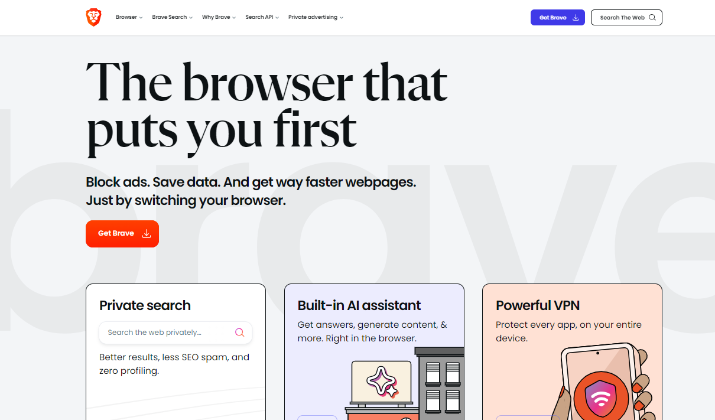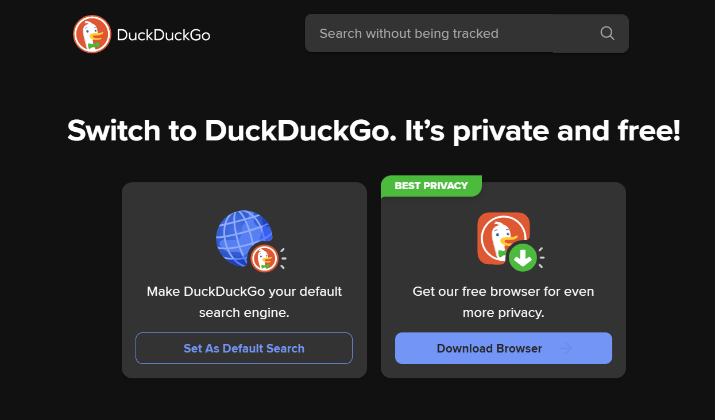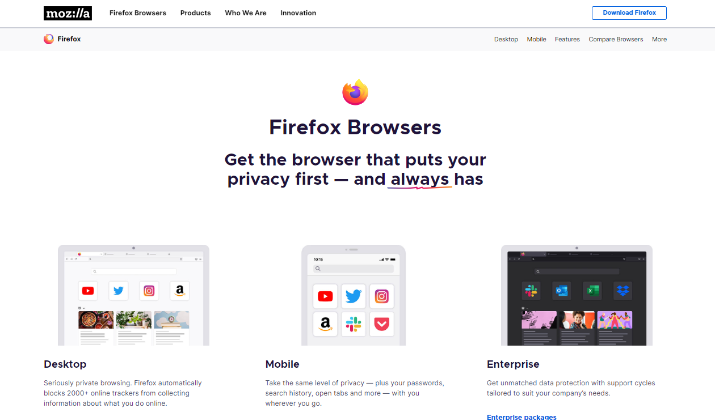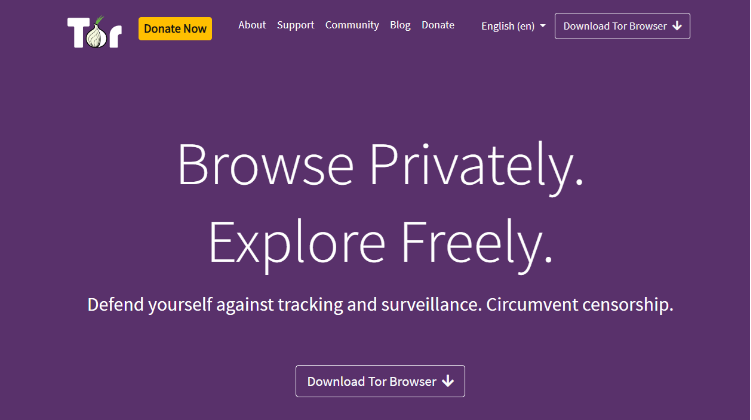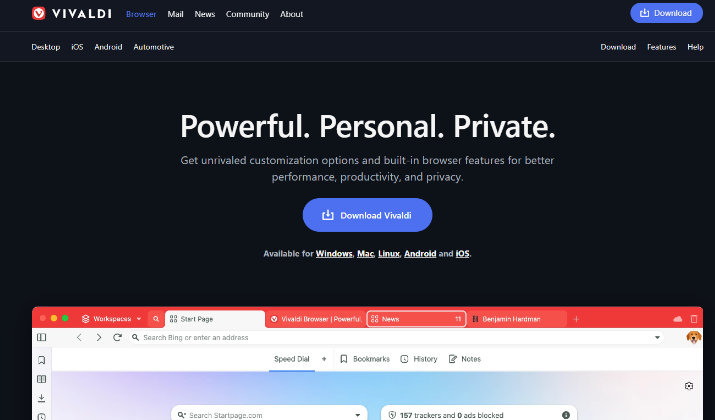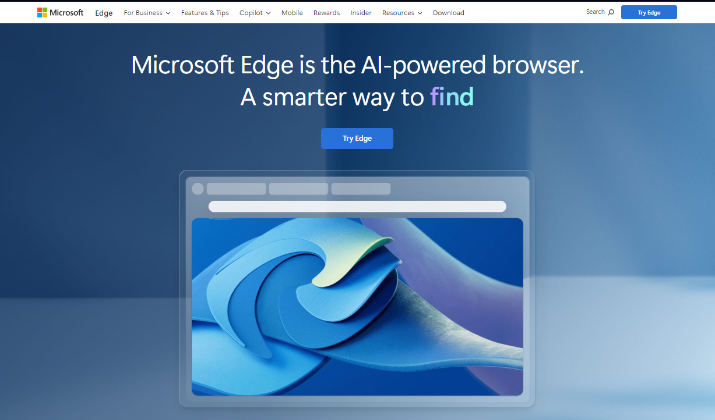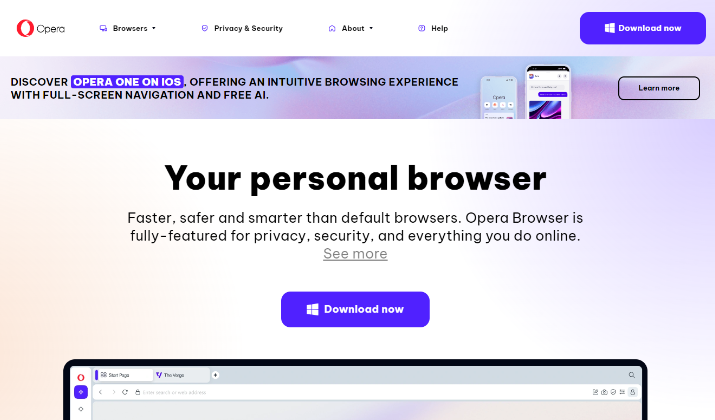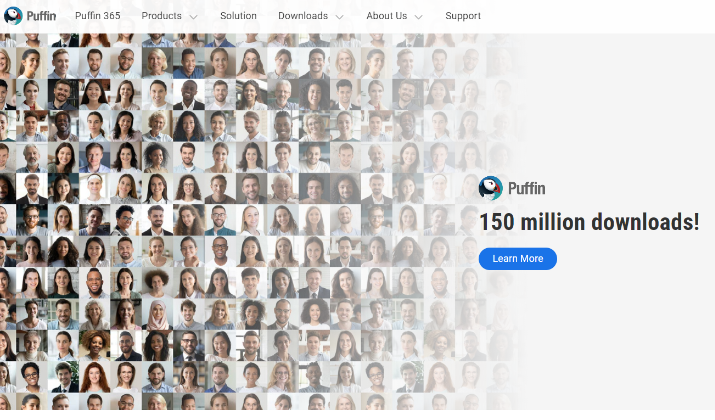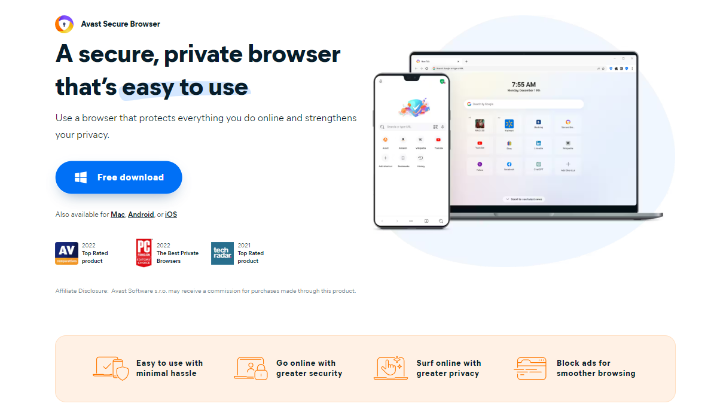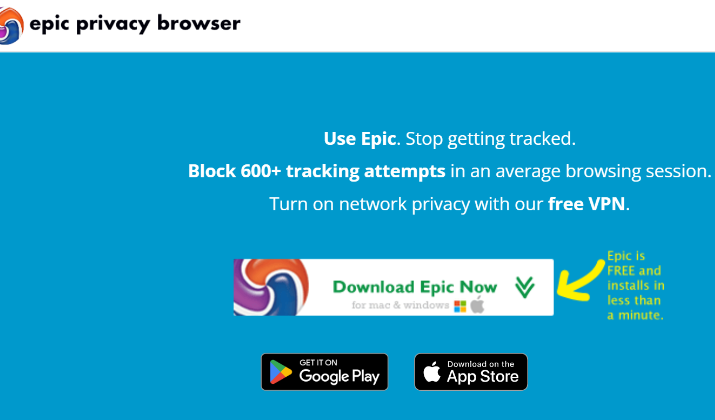We live in an age where every click, scroll, and search is meticulously tracked. No wonder the quest for online privacy has transformed from a mere consideration to an urgent necessity.
You might find yourself reflecting on the countless times you’ve hesitated before clicking a link, wondering who might be watching or what data you might unknowingly be sharing.
It’s a reality that many face, feeling vulnerable as you navigate the vast landscapes of the internet.
Choosing the right browser can be your first shield against potential threats. Secure browsers are designed to protect your browsing privacy while enhancing your online security.
As new challenges emerge, especially on Windows 11, relying on the safest browsers is not just a choice but a vital step towards safeguarding your digital life.
Let’s delve into why adopting secure browsers is crucial and explore the top options available to you.
The Importance of Using Secure Browsers
Browser security plays a critical role in safeguarding your sensitive data, such as passwords and payment information, from potential threats.
It encompasses various measures designed to prevent malicious attacks that could compromise your online safety.
Utilizing a secure browser is the first step to maintaining online safety. Secure browsers contribute significantly to the digital landscape, particularly for users navigating the complexities of Windows 11.
Many widely-used browsers, including Microsoft Edge and Google Chrome, may track your personal data for advertising benefits, exposing you to privacy concerns.
The risk highlights the importance of secure browsers designed to minimize data sharing and offer stronger protection against threats such as malware and phishing attacks.
When you choose a secure browser, you not only guard your data protection but also enhance your overall web experience.
Features such as tracking prevention modes, encrypted data storage, and automated coupon applications can elevate the sophistication of your online interactions.
Web browsers equipped with advanced privacy options and data protection measures ensure a safer online presence.
Also read: 10 Fastest Web Browsers for Windows 10
What to Look for in a Secure Browser?
When choosing a secure browser, it’s essential to evaluate various features of secure browsers that contribute to online safety.
- Privacy features: Robust tracking, ad blockers and built-in VPNs can enhance your browsing experience, ensuring a higher level of anonymity while surfing the web. A notable option is Opera, which comes equipped with a built-in VPN.
- Transparency: Consider open-source browsers; this allows transparency in their code, enabling users to scrutinize and contribute to ongoing improvements.
- Security features: Security enhancements are crucial in protecting users from threats like phishing, malware attacks, and fingerprinting techniques. Browsers such as Firefox excel in these areas, consistently detecting risky and known phishing sites effectively.
- Updates: Regular updates can significantly bolster security. For instance, Chrome receives constant updates, while Microsoft Edge updates twice a year, making the latter less desirable for security-focused users. A browser comparison between these frequent updates can inform your decision on which might be the best fit for your needs.
- Cross-platform compatibility: This ensures you can enjoy the same privacy features across different operating systems. Options like Chrome and Firefox are widely accessible, making transitions and usage much easier.
Understanding these aspects simplifies the selection process of secure browsers tailored to your online safety requirements.
Check out: Best Firefox Based Browsers
Most Secure Browsers for Windows 11
When choosing from the most secure browsers for Windows 11, several options stand out due to their robust security features and privacy-focused functionalities.
Here is a look into 10 of them:
1. Brave
Brave is probably the best privacy-focused web browser designed to enhance security and user anonymity while browsing the internet.
Built on the open-source Chromium framework, it offers a range of features that set it apart from traditional browsers, particularly in terms of privacy and performance.
Some of its features include:
- Ad and Tracker Blocking: Brave automatically blocks ads and website trackers by default, which not only enhances user privacy but also improves browsing speed. The feature is part of what Brave refers to as “Brave Shields,” which also includes protections against cross-site tracking and fingerprinting.
- Privacy-Centric Design: The browser emphasizes user anonymity and data protection. It does not collect unnecessary user data, adhering to stringent privacy regulations like GDPR and CCPA. The approach ensures that users maintain control over their data, as it is not monetized or sold.
- Brave Search and VPN: Brave includes its own privacy-focused search engine and offers a native VPN service, providing an additional layer of security. The VPN is designed to protect users’ online activities from potential eavesdropping by ISPs or other third parties.
- Fast Performance: By blocking ads and trackers, Brave significantly reduces page load times, making it one of the fastest browsers available. The speed is a crucial advantage for users who prioritize performance and privacy.
- Brave Rewards: Users can participate in the Brave Rewards program, which allows them to earn cryptocurrency tokens (Basic Attention Tokens or BAT) by opting into privacy-respecting ads. The feature supports content creators while providing users with a way to monetize their attention.
- Reduced Network Calls: The browser minimizes unnecessary network requests, which can reduce the risk of exposure to malicious sites.
- Partitioning: Brave employs techniques to isolate data from different sites, further enhancing user privacy.
- Regular Updates: As it is based on Chromium, Brave benefits from regular security updates and bug fixes that are applied to the underlying framework, ensuring that vulnerabilities are promptly addressed.
Brave is designed to be a user-friendly and secure browser option for Windows 11 users, with a straightforward interface that allows for easy navigation and customization.
Users can personalize their browsing experience with various themes and settings, making it an attractive option for those looking for both security and usability.
Explore: Brave Browser Review – Is Is Safe?
2. DuckDuckGo
DuckDuckGo recently released a beta version of its privacy-focused web browser for Windows, offering a secure and private browsing experience.
Here are the key features and benefits of using DuckDuckGo as your default browser on Windows 11:
- Privacy Protection
-
- Tracker blocking: Identifies and blocks hidden trackers in websites, limiting targeted ads and the collection of browsing data
- Pop-up blocking: Prevents spammy and intrusive pop-ups, speeding up website loading times
- Encrypted connections: Uses HTTPS for all encrypted connections, with no data stored or retained on DuckDuckGo’s servers
- Global Privacy Control (GPC): Offers browser extensions that request websites not to share user data
- Lightweight & Fast
-
- Uses roughly 60% less data than Chrome
- Maintains responsiveness even when running resource-intensive apps like Android Studio simultaneously
- Provides a smooth browsing experience with minimal “not responding” issues
- Unique Features
-
- Duck Player: Allows watching YouTube videos without ads and prevents viewed videos from influencing recommendations
- Fire button: Clears recent browsing data with a single click
- Email Protection: Enables using an @duck.com email address when signing up for online services
- Compatibility & Usability
-
- Renders websites perfectly, with full compatibility
- Imports bookmarks and passwords from other browsers
- Planned features include private syncing across devices, secure password management, and extension support
While still in beta, DuckDuckGo’s Windows browser offers a compelling alternative to Chrome and other mainstream browsers, prioritizing privacy and performance for Windows 11 users without compromising on usability.
Read this too: Best Browsers For Windows XP
3. Firefox
Mozilla Firefox is recognized as a secure and privacy-focused web browser suitable for Windows 11 users.
Its development by the Mozilla Foundation emphasizes strong security measures and privacy controls, making it a popular choice among users concerned about their online safety.
Firefox was designed with security in mind from its inception, distinguishing itself from competitors like Internet Explorer during its early days by addressing vulnerabilities more swiftly. Other security features include:
- Phishing and Malware Protection: Firefox warns users about potentially deceptive sites and malware threats, helping to prevent accidental visits to harmful pages.
- HTTPS-Only Mode: This ensures that all connections to websites are secure by default, using HTTPS encryption to protect users’ data during transmission.
- Enhanced Tracking Protection: This blocks known trackers that collect data on users’ online activities, thereby reducing the risk of being monitored by third parties.
- Total Cookie Protection: This isolates cookies from different websites, preventing cross-site tracking and enhancing user privacy.
- DNS over HTTPS: This encrypts DNS queries, preventing third parties from eavesdropping on the websites users are trying to access.
- Firefox Monitor: The service alerts users if their online accounts have been involved in data breaches, allowing them to take proactive measures.
Beyond security, Firefox offers a user-friendly experience with customizable features and a wide range of extensions.
It supports modern web standards and provides tools like a built-in password manager (Lockwise) and a reading mode that declutters web pages for easier reading.
Overall, Firefox stands out as a secure browser for Windows 11, combining robust security features with a strong commitment to user privacy.
Its continuous updates and community-driven development ensure that it remains a competitive choice in the landscape of web browsers.
Also read: Brave vs DuckDuckGo Browser
4. Tor
Tor Browser is a free, open-source web browser that enables anonymous communication by routing traffic through a network of volunteer relays.
It is designed to protect user privacy and security by hiding their IP address and encrypting their traffic multiple times. Its key features consist of:
- Encrypted traffic: Tor encrypts your traffic multiple times, making it very difficult for anyone to intercept or read it.
- Hidden IP address: Tor hides your IP address by routing your traffic through a network of volunteer servers, making it difficult to track your online activity.
- Bypasses censorship: Tor can bypass censorship firewalls and other restrictions to allow you to access blocked websites and content.
- Protects against surveillance: Tor helps protect your privacy from surveillance by making it difficult for anyone to identify you or your location.
- Free and open-source: Tor is free to use and open-source software, allowing anyone to audit the code and verify its security.
- Easy to use: Tor Browser is relatively easy to use, even for non-technical users.
Tor Browser uses a technique called onion routing to anonymize traffic. Your traffic is encrypted multiple times and routed through a network of volunteer servers called relays.
The entry relay encrypts your traffic and sends it to the next relay, and so on, until it reaches the exit node, which connects to the regular internet.
This makes it difficult for anyone to track your online activity or identify your location.
Check out: Opera GX Review – Is It Safe?
5. Vivaldi
Vivaldi is a feature-rich web browser that emphasizes user privacy and customization, making it a compelling choice for Windows 11 users.
Below is an overview of its key attributes regarding security and privacy.
- Privacy Features
-
- Ad and Tracker Blocking: Vivaldi blocks ads and trackers by default, which helps to enhance user privacy while browsing.
- No External Investors: The browser is developed by a company that has no external investors, allowing it to prioritize user needs over profit motives.
- End-to-End Encryption: Vivaldi uses end-to-end encryption for syncing data across devices, ensuring that user data remains secure and inaccessible to third parties.
- Simple Privacy Policy: The privacy policy is straightforward, and the company has a long-standing reputation for respecting user privacy.
- Security Features
-
- Regular Updates: Vivaldi benefits from the robust security updates provided by the Chromium project, which helps mitigate risks associated with security bugs.
- Customizable Security Settings: Users can adjust security settings to block ads, cookies, and trackers, providing a tailored browsing experience.
- Fingerprinting Protection: While Vivaldi does not offer the same level of fingerprinting protection as some competitors, it still implements measures to minimize tracking.
- Unique Features
-
- Tab Management: Users can group tabs into stacks and use visual tools to manage their browsing experience effectively.
- Built-in Tools: The browser includes various built-in tools, such as a note-taking feature and a screenshot tool, reducing the need for third-party extensions.
- Cross-Platform Syncing: Vivaldi allows seamless syncing of browsing history, passwords, and bookmarks across devices, enhancing usability and convenience.
Vivaldi presents a strong case as a secure browser for Windows 11, particularly for users who prioritize privacy and customization.
6. Microsoft Edge
Microsoft Edge is a secure web browser that is pre-installed on Windows 11, designed to provide users with a safe and efficient browsing experience.
Here’s an overview of its security features and functionalities:
- Connection Security Indicators: Edge displays icons in the address bar that inform users about the security status of the website they are visiting. This includes indications for secure connections (valid certificates), non-secure connections, and flagged sites that may pose phishing or malware risks.
- Enhanced Security Mode: The feature applies stricter security settings when visiting unfamiliar sites. It disables just-in-time (JIT) JavaScript compilation, which reduces the risk of memory-related vulnerabilities.
- Microsoft Defender SmartScreen: The built-in feature helps protect users from malicious sites and downloads by warning them about potentially dangerous content.
- InPrivate Browsing: Edge offers an InPrivate mode that prevents the browser from saving browsing history, cookies, and site data. The mode is useful for maintaining privacy during web sessions.
- Tracking Prevention: Edge includes tracking prevention features that limit the ability of websites to collect user data, enhancing user privacy while browsing.
- Regular Updates: Microsoft Edge is designed to receive automatic updates, ensuring that users have the latest security patches and features. Users can check for updates in the browser settings.
- Extensions for Enhanced Security: Users can install various security-focused extensions from the Microsoft Edge Add-ons store, such as ad blockers and privacy tools, to further enhance their browsing security.
- User-Controlled Security Levels: Edge allows users to adjust their security settings based on their browsing habits, providing flexibility in how much protection they want while navigating the web.
Microsoft Edge’s combination of enhanced security modes, real-time threat protection, and privacy controls makes it a compelling choice for Windows 11 users looking to browse the web safely.
7. Opera
Opera is a secure browser option for Windows 11, offering a range of features designed to enhance user privacy and security.
Here’s a look into its key aspects:
- Built-in VPN: Opera includes a free built-in VPN that encrypts user data and masks IP addresses, providing an additional layer of privacy. While it may not be as robust as premium VPN services, it is user-friendly and effective for general browsing needs.
- Ad Blocker and Tracker Protection: The browser features an integrated ad blocker that not only enhances browsing speed but also blocks trackers and cryptojacking attempts. This helps reduce the amount of data consumed and protects users from unwanted ads and scripts.
- Site Permission Controls: Users can manage site permissions easily, allowing them to control what data is shared with websites. The feature is crucial for maintaining privacy while browsing.
- Regular Updates: Opera frequently releases updates to address security vulnerabilities and improve features, ensuring that users have access to the latest security enhancements.
- Interface: Opera is known for its intuitive and customizable user interface, which includes features like Speed Dial for quick access to favorite sites, a sidebar for social media and messaging apps, and a video pop-out function for multitasking.
Overall, Opera presents a compelling option for users seeking a secure browsing experience on Windows 11, with a variety of built-in tools to protect privacy and enhance usability.
8. Puffin
Puffin, also known as Puffin Secure Browser, is a web browser designed for enhanced speed and security, particularly on Windows 11.
It employs a unique cloud-based architecture that renders web pages on remote servers rather than directly on the user’s device.
The approach not only accelerates browsing but also fortifies security by isolating users from potential threats present on the websites they visit.
Its main features are as follows:
- Cloud Rendering: Puffin processes web content on its cloud servers, which minimizes exposure to malware and other cyber threats. The server-side rendering allows for faster page loads and reduces the load on local hardware.
- Full Encryption: The browser encrypts all internet traffic, safeguarding user data from interception. This is particularly beneficial in environments with strict internet censorship or potential surveillance.
- Zero Trust Architecture: Puffin employs a security model that prevents unauthorized access during web sessions, ensuring that even if a user visits a compromised site, their device remains protected.
- Privacy Features: Puffin includes an incognito mode that does not store browsing history, enhancing user privacy.
Puffin’s interface is modern and streamlined, focusing on speed and ease of use.
The browser is compatible with both 32-bit and 64-bit versions of Windows 11 and Windows 10, making it accessible to a wide range of users.
9. Avast Secure Browser
Avast Secure Browser is a free web browser developed by Avast Software that focuses on security and privacy features.
It is based on the open-source Chromium project and is available for Windows, macOS, iOS, and Android. Some key features of Avast Secure Browser include:
- Security Features
-
- Built-in ad blocker to block ads and trackers that slow down browsing
- Anti-phishing system that blocks malicious websites and downloads
- Bank Mode to prevent hackers from seeing what you type when banking or shopping online
- Password Manager to safely store, create, and auto-fill login credentials
- Hack Check tool to verify if your credentials have been breached
- Extension Guard to verify downloaded browser extensions
- Privacy Features
-
- Anti-tracking and anti-fingerprinting to prevent ad platforms from tracking you
- Webcam Guard to control which websites can access your camera
- Stealth Mode to disable browsing history, cookies, and caches and force encryption
- Built-in VPN integration with Avast SecureLine VPN
- Performance Features
-
- Loads web pages up to 4 times faster than other popular browsers
- Built-in ad blocker improves browsing speed by blocking ads
- Performance Manager tool optimizes CPU and RAM usage by suspending inactive tabs
- Battery Saver mode slows down battery drainage for longer streaming and browsing
Avast Secure Browser is compatible with Windows 11 and designed to function alongside other browsers. It allows importing bookmarks, browsing history, saved passwords, and more from Chrome, Firefox, Edge, Opera and Safari.
Overall, Avast Secure Browser offers a secure browsing experience with built-in protection against ads, trackers, malware and phishing.
10. Epic Privacy Browser
Epic Privacy Browser is a privacy-focused web browser designed to enhance user security while browsing the internet.
Developed by Hidden Reflex, it is based on the Chromium engine and is compatible with Windows 11.
It comes with powerful features such as:
- Privacy Protection: Epic Privacy Browser operates exclusively in a private browsing mode, automatically deleting all browsing data, including history and cookies, upon closing the application.
- Tracking Prevention: The browser blocks over 600 tracking attempts per session, preventing third-party trackers from collecting user data. It also disables cookies and fingerprinting scripts, which are commonly used for tracking purposes.
- Built-in Encrypted Proxy: Epic includes a built-in encrypted proxy that masks the user’s IP address and encrypts browsing traffic. The feature enhances anonymity and allows access to blocked websites.
- Security Features: The browser incorporates several security measures, such as:
- Ad Blocker: Automatically blocks ads and trackers.
- HTTPS Everywhere: Redirects users to secure HTTPS versions of websites when available.
- Script Blocker: Prevents potentially harmful scripts from running.
- User Interface: The interface of Epic is similar to that of Google Chrome, making it user-friendly for those familiar with Chromium-based browsers.
Epic Privacy Browser is a robust choice for users prioritizing online privacy and security.
Its automatic data deletion, extensive tracking prevention, and built-in encrypted proxy make it a compelling option for those looking to enhance their browsing security on Windows 11.
Conclusion
In an era where online security is paramount, choosing the right web browser can significantly enhance your protection against threats.
The most secure web browsers for Windows 11—such as Mozilla Firefox, Google Chrome, Microsoft Edge, Brave, and Tor—offer robust features like advanced encryption, privacy controls, and regular updates to safeguard your data.
By prioritizing security-focused browsers and implementing best practices, users can navigate the web with greater confidence and peace of mind.