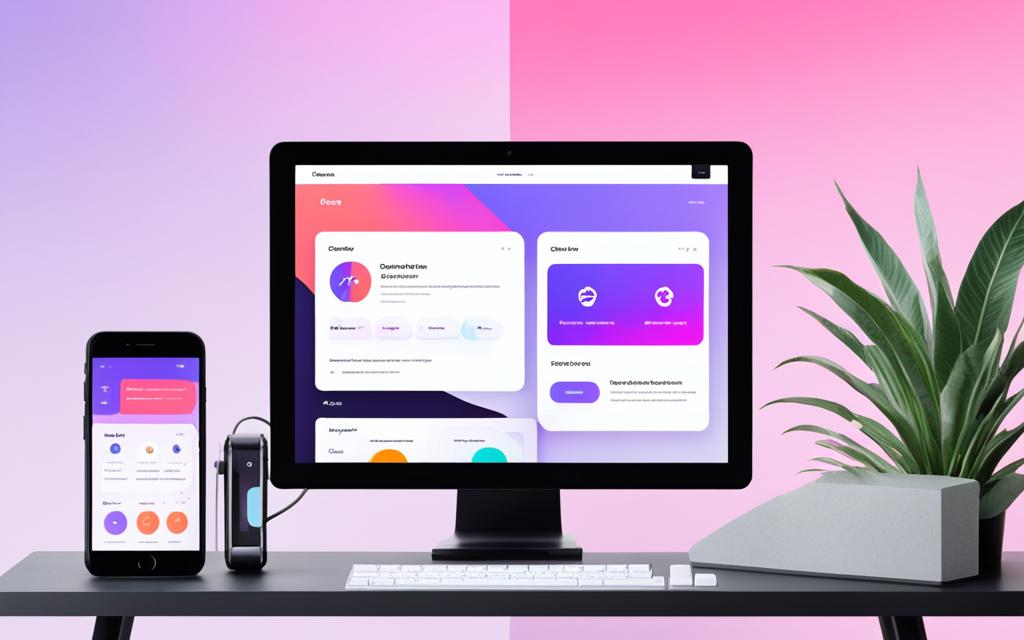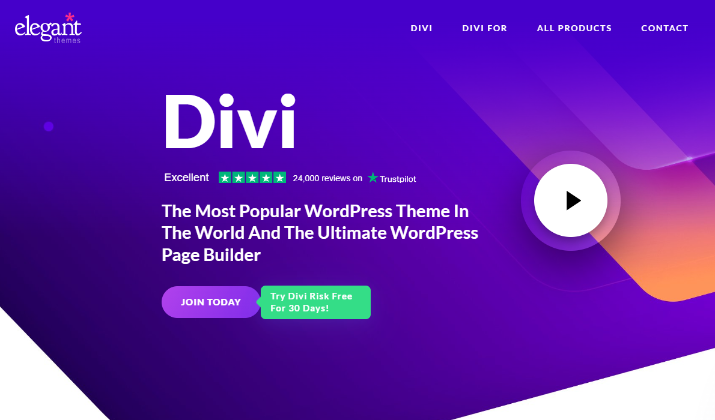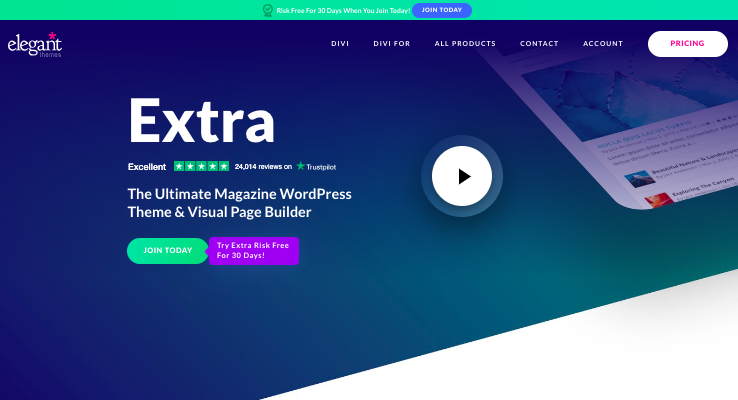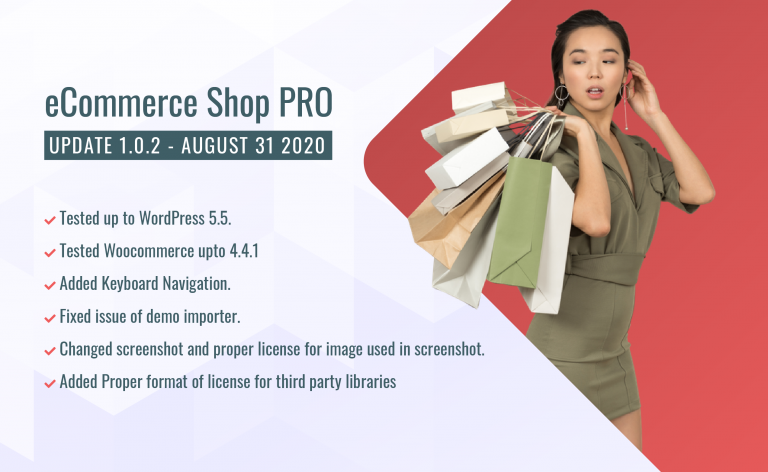Do you want to create your dream website but finding yourself at a crossroads?
On one side, there’s the Divi Theme, renowned for its vast library of pre-made designs and user-friendly features.
On the other, the Extra Theme emerges, specifically crafted for larger blogs and magazines, boasting remarkable tools like the Category Builder and a mega menu.
As you contemplate your choice, consider the projects you’ve worked on. You may have experienced the intuitive design of Extra, making it the go-to for your past projects.
In this post, we will delve into the critical aspects of both Divi and Extra, helping you navigate their unique offerings and features.
By the end, you’ll come to know what the two themes offer. In fact, you’ll be better-equipped to select the theme that best fits your website designing needs.
Read on.
Also Read: Best Alternatives To Elegant Themes
Divi vs Extra – Overview
Elegant Themes presents two highly regarded themes: Divi and Extra.
Both themes come equipped with the efficient Divi Builder, which facilitates the creation of custom layouts without the necessity for coding knowledge.
The user-friendly tool enables you to leverage 37 standard modules and 9 full-width modules, along with 32 pre-made layouts for a quick start.
With these features, both themes cater to users eager to develop aesthetically pleasing and functional websites.
Divi is distinguished by its versatility, making it suitable for a wide variety of projects, whether personal blogs, business sites, or portfolios.
Trusted by over 970,000 web designers and businesses worldwide. Design beautiful websites. Quick & Easy!
In contrast, Extra is specifically designed to meet the needs of content-rich platforms, such as blogs and magazines.
Its magazine-like appeal enhances reader engagement through custom post layouts and unique features tailored for publishers.
As you explore these themes further, the focus shifts to how they can empower your online presence while emphasizing your content’s value.
Divi vs Extra – What Do They Have in Common?
Divi and Extra themes share a variety of similarities that enhance their usability for website creation.
Both utilize the Divi Builder, allowing seamless integration of different design elements. The visual builders for front-end and back-end editing empower you to visualize changes instantly.
Users benefit from similar features like theme customizers and module customizers that facilitate personalized adjustments.
Additionally, they offer role editors, which help manage user access and permissions effectively. Split testing capabilities enable you to experiment with different designs or layouts, optimizing your site’s performance.
Access to a comprehensive Divi Library for modules and layouts simplifies the design process, as you can reuse elements across different pages.
Divi vs Extra – Who Are They For?
Divi’s high flexibility allows it to manage complex web needs, while Extra’s specialized tools make it a strong contender for anyone involved in content-rich websites.
Divi shines with advanced customization options and a vast selection of pre-built templates, providing users with diverse design choices.
These features makes Divi a robust builder, catering to those who seek flexibility and innovation.
Trusted by over 970,000 web designers and businesses worldwide. Design beautiful websites. Quick & Easy!
In contrast, Extra emphasizes magazine-style layouts, making it ideal for those focused on content publishing.
Its features, designed for bloggers and online publications, include unique modules such as the Post Carousel and Category Builder.
These features ensure optimized content display and navigation. The addition of custom page templates like Timeline and Portfolio further enhances Extra’s suitability for editorial-focused sites.
With both themes offering an intuitive user interface, choosing between them ultimately depends on your content strategy and design preferences.
Divi vs Extra – Page & Post Settings
In Divi, you have the flexibility to configure sidebar layouts for individual posts, allowing you to tailor the viewing experience based on specific content needs.
Options for navigation display further enhance this customization, making it user-friendly. This adaptability is essential, especially for websites that require distinctive layouts.
Extra adopts a different approach by offering specific features geared towards maximizing content visibility. It includes options for featured posts, which can be a great asset in defining your site’s focal points.
Users can also manipulate ambient display settings and widget area selections, significantly affecting how content is presented.
These customization options increase usability, particularly for sites focused on content-heavy pages.
Divi Unique Features
The Divi theme stands out with its diverse array of Divi unique features, engineered to cater to a wide range of website needs.
With over 800 premade website layouts available, you have endless options to jump-start your project.
The Divi Builder simplifies the design process with over 40 customizable modules, allowing you to create visually striking pages without extensive coding knowledge.
Among the standout tools is the Magic Color Manager, which enhances your design workflow through intuitive color adjustments.
For those looking to refine their website’s performance, the built-in Split Testing feature allows for A/B testing, ensuring you can optimize conversions effectively.
Trusted by over 970,000 web designers and businesses worldwide. Design beautiful websites. Quick & Easy!
Integrating eCommerce capabilities is seamless with the WooBuilder feature, particularly for those using WooCommerce.
Performance remains a priority, as Divi has been optimized for speed, having achieved a score of 100 on Google Page Speed.
With access to more than 2,000 professional templates and 200 ready-made layouts tailored for specific business needs, Divi truly presents itself as an all-purpose theme.
Customer support is another highlight, with a dedicated support center right within the Divi admin menu. The theme’s AI tools assist with content generation, making it easier to maintain engaging and relevant websites.
If you are seeking a powerful and versatile theme, Divi undoubtedly offers impressive capabilities that elevate your online presence.
Extra Theme Features
Extra themes stand out due to their Extra unique features tailored specifically for content management and publishing tools.
A noteworthy aspect includes the Category Builder, which allows you to create custom homepage layouts that enhance user engagement with intuitive navigation.
This feature is indispensable for those managing a magazine-style site, ensuring that content is presented in an organized manner.
The built-in review system transforms how product reviews are approached. You can create custom review structures, which let you assign scores to different elements, enriching your content and providing valuable insights to your audience.
This aspect is particularly beneficial for blogs covering product reviews or comparisons.
Extra provides nine custom widgets that elevate the user experience. These widgets are designed to display various content types, from ads and authors to recent comments and social follows.
Such diversity allows creators to maintain viewer focus and drive interactions within the site.
Compatibility is another strong point, as layouts designed for Divi Builder can seamlessly integrate into Extra. This allows you to utilize an array of third-party designs, broadening your customization options significantly.
Specialized blog post features automatically enhance each article, including author boxes, related posts sections, and social sharing buttons.
These tools enhance content management by encouraging reader engagement and promoting content sharing.
Check Out: Divi vs GeneratePress
Divi Advantages
All-Purpose Versatility
The Divi advantages lie not only in its visual appeal but also in its comprehensive functionality. The theme supports a range of layouts and designs that can cater to specific user needs.
Whether you’re building a business site, a portfolio, or a blog, Divi’s capabilities facilitate the creation of engaging and customized websites.
The flexibility of the theme empowers you to maintain a unique online presence without the constraints often found in other templates.
Trusted by over 970,000 web designers and businesses worldwide. Design beautiful websites. Quick & Easy!
Extensive Support and Resources
A significant factor contributing to Divi’s popularity is the extensive support and resources available to users.
With access to numerous tutorials and guides, you can quickly learn how to fully utilize the features of the theme.
Divi support extends beyond official documentation to include a vibrant community that offers assistance and shares insights.
The availability of child themes and third-party plugins further enriches your experience, allowing you to tailor your website to fit your precise needs.
Advantages of Choosing Extra
Publishing-Focused Design
Extra’s layout is tailored with a strong emphasis on publishing. Key features such as the Category Builder and specialized post formats allow you to highlight articles and categories in engaging ways.
This focus on publishing not only enhances the visual appeal of content-heavy sites but also ensures that you can present your material in a structured manner.
Readers find it effortless to discover the information they seek, which can significantly improve user engagement.
Check Out: How To Remove “Designed by Elegant Themes” From Footer?
Enhanced User Engagement Features
With the integration of interactive features, Extra goes beyond standard themes. The user rating systems, share buttons, and related posts sections foster a sense of community among readers.
These enhancements encourage participation and interaction, leading to a more vibrant user experience.
By facilitating conversation and connection, the Extra theme strengthens reader retention and keeps your audience engaged with your content long-term.
Also Read: Divi vs Avada
Conclusion
Both themes, developed by Elegant Themes, offer unique functionalities that cater to different objectives.
If your projects involve a variety of websites and demand a powerful and user-friendly design tool, Divi may be your best bet.
Its impressive features, such as a responsive design, customizable layouts, and an easy drag-and-drop builder, make it ideal for creating stunning websites without requiring coding experience.
On the other hand, if your focus leans toward content-heavy platforms like blogs and magazines, Extra is the better option.
With publishing-focused designs and enhanced engagement capabilities, it excels in delivering a rich user experience tailored for readers.